Gaming keyboards and mice can cost you hundreds of dollars if you’re after high-quality devices with well-known manufacturers behind the tech, but there’s no real need to go to one of these peripheral makers if you’re looking to save some money. I wish that was the goal with the Gtek Cyborg 700 mouse and Cyborg 3000 keyboard.
I’ve been recently playing with these flagship products from the Laser sub-brand, and although the mouse and keyboard are reasonably good gaming peripherals, they don’t really keep up with the competition.
These products lack the flare, software and well-rounded designs of much bigger accessory makers, like Logitech and Razer. They’re largely aimed at someone that doesn’t want to spend much or doesn’t like the aesthetics of more expensive technology.
You’d think this would mean they’re a lot cheaper than products from these two heavyweights. They’re not, and this is where the Gtek proposition gets blurry. Let’s give them a look.
Flashing lights
I’ll get it off my chest to begin with, because it’s easily the most attractive thing about the Gtek Cyborg 700 and Cyborg 3000 mouse and keyboard.
Despite not having the well-rounded design philosophies of companies like Alienware, whose gaming laptops look like spaceships and sci-fi tech, or Logitech, which has tuned its recent Aurora series to look quite bubbly, Gtek doesn’t really have an aesthetic to define itself with.
What does Gtek have, though? Honestly, some very pretty light patterns.
Using the FN key, mixed with the function keys at the top of the 3000 keyboard, you can customise the lighting pattern of the backlit RGB keys. Gtek doesn’t have software for designing your own lighting patterns (again, unlike heavyweights like Alienware or Logitech), but the patterns on offer are quite gorgeous.
Some of these patterns include a rainbow wave across the keyboard, keypress responsive lighting patterns that illuminate specific keys when you’re typing and flat, cycling colours. This is all reliant on onboard memory, with quite an extensive range of patterns available.

The F7 through F12 keys control light patterns on the keyboard, with speed and brightness adjusted by the -/+ and arrow keys. Volume and playback controls are FN + F1 through FN + F5.
I’ve harped on about the keyboard for a while in this review, but what about the mouse? Well, it’s simple: there is no light customisation.
Beyond the “Gtek” symbol that changes colour depending on the DPI intensity (changeable on the fly with a switch on top of the mouse), you’re stuck with the rainbow underglow light that this device comes with (it can be turned off with a switch on the bottom). It’s pretty, but rainbows aren’t for everyone.

The Gtek experience
The keys of the Gtek 3000 keyboard feel satisfying to type with and are loud and clicky, although there is a metal spring sound when pressing the space bar that gets quite annoying after long typing sessions.
I’m also really satisfied with the frame this keyboard has: depending on your own preference, you can use this keyboard with or without the frame. Without it, the lights are much brighter, but with it, less stuff gets behind the keys (making for easier cleaning).
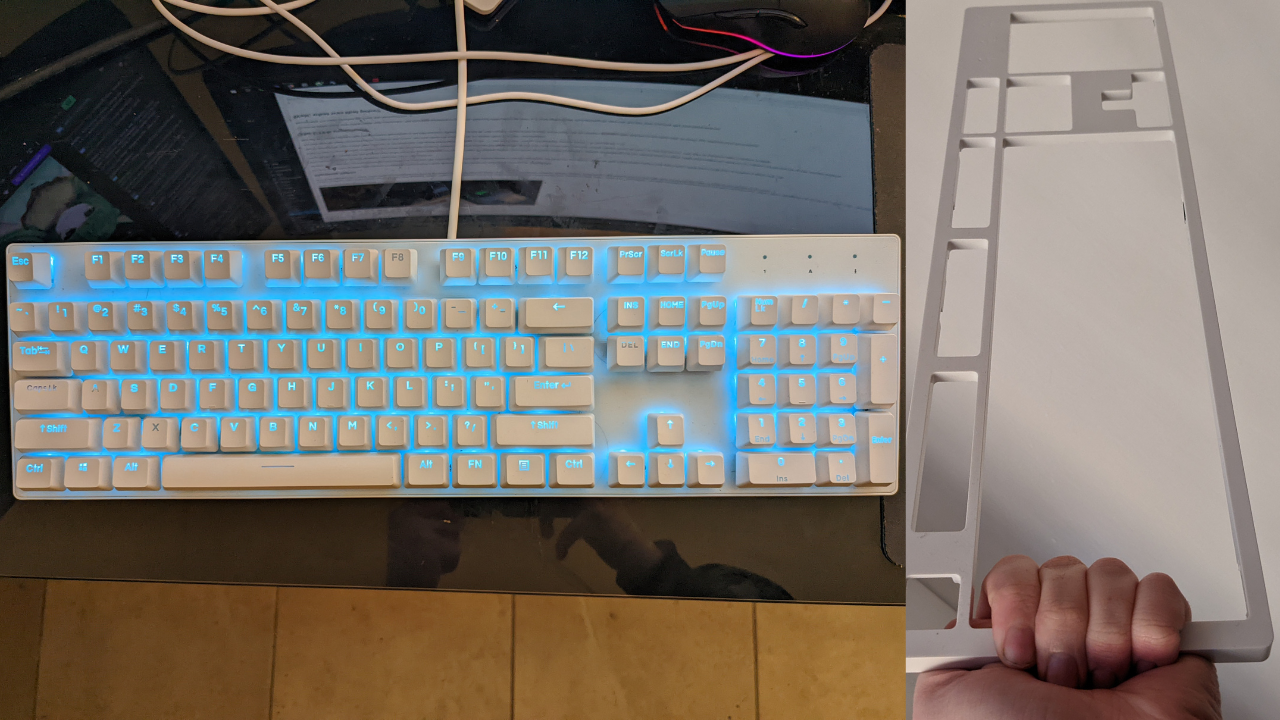
There’s less to say about the mouse, but it was also satisfying to click, scroll and play with. I hardly changed my DPI with the readily available DPI switch on the top (I have my preferred DPI set in individual games, anyway), but it’s a nice feature to have.
Grip-wise, the mouse feels quite good to hold, reasonably lightweight with gripping plastics on the sides. The buttons on the side are also quite handy and easy to click, though I’ve come to expect them from a “gaming” mouse.
I’ve also used the mouse for a week without needing to charge it, but when I’ve needed to, it’s been quite easy to plug a USB-C cable in and keep on playing.
Wait, what was that price?
This keyboard and mouse combo is reasonably good and inoffensive, but keep the price in perspective: $279 for the Gtek Cyborg 3000 keyboard and $99 for the Cyborg 700 mouse.
$99 for a gaming mouse sounds about right (although you can get much cheaper mice from bigger brands), but $279 prices the keyboard against Razer and Logitech directly.
As someone who has used a lot of gaming peripherals, the GTEK 3000 is not better than keyboards from those brands, and without software for customising the lights, I think it’s a difficult piece of tech to sell.
I would recommend steering clear of the Gtek Cyborg 3000 keyboard at this price and perhaps scooping it up while it’s on sale. The mouse, on the other hand, promises little but is satisfying on all fronts (except customisation), though again you can get a pretty decent gaming mouse for much less than $99.
Should shop around and perhaps check out some of Gtek’s cheaper products. Beyond that, you can absolutely score some great cheaper gaming peripherals for under $100.
Where can I buy the Gtek 3000 and the G-Tek 700?
The G-Tek 3000 keyboard and the 700 mouse are available through Laser and JB HI-FI.
The Gtek 3000 mechanical keyboard
JB HI-FI ($199) | Laser ($279)
