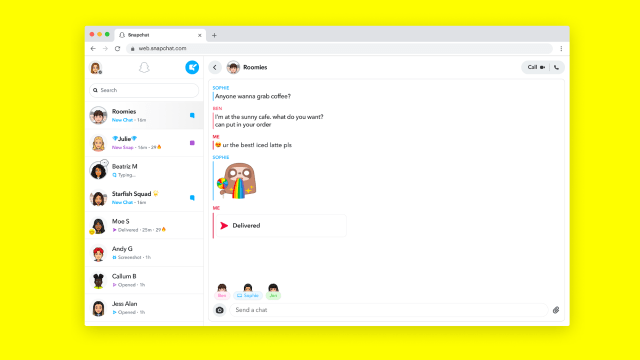Snapchat introduced a new way for communicating with friends when it launched its app back in 2011. But 11 years, two-plus of them being a pandemic where most of us were behind a laptop on our lounge, Snapchat has now, in 2022, launched Snapchat for Web.
Snapchat has over 600 million monthly active users and 332 million daily users. The majority of users are aged between 18 to 24. It’s unclear what most people use it for…a lot of good and wholesome content, no doubt. But a lot of people do use it for texting, not just photo-sharing. If you use Meta’s Messenger or WhatsApp apps on your phone, you also have the ability to use a browser-based version of the app on your laptop or PC. Up until today, you didn’t have that for Snapchat.
Initially, I was confused why Snapchat would bother launching a URL for sending snaps, thinking for sure this was a missed opportunity back in 2020 when people were at their laptops more than ever before. But, once I started reading the announcement, I realised this isn’t necessarily for those that already use Snapchat a lot, it’s a reason to jump on the app: being able to send disappearing messages while doing some work in another window. And nudes. But we’d definitely caution against doing that on a work or school computer, please.
The idea from Snapchat is to make its product continue to mirror real life – where conversations aren’t recorded forever. Sometimes you don’t want proof you said something, for that, Snapchat is perfect.
To access Snapchat for Web, you can head to web.snapchat.com, login with your Snapchat username and password and there’s not a whole lot else to it. It will behave much the same as it does on mobile (you are limited to sending pics, chatting and video calling – lenses are coming soon for video calls). This means at this time you cannot open photo/video snaps. Eventually, though, Snapchat for Web users will be able to open snaps that are set to the infinity timer. Also, your contacts will be able to tell you’re on the web thanks to your avatar (the one that pops up when you’re reading a chat) holding a laptop.
There’s genuinely not a whole lot more to it; it’s what you can see on your phone (with the exception of pics) but with a bit of a different layout. Everything syncs live across both your phone and your browser and the whole thing is as straightforward to use as you’d want it to be.

It has, as of today, launched for everyone, not just paid users.
If you’re worried about opening a snap from that person, Snapchat has built in a ‘privacy screen’ feature that hides the Snapchat window if you click away for another task.
It’s an odd move, but at least it’s more useful than turning NFTs into filters.
This article has been updated since it was first published.