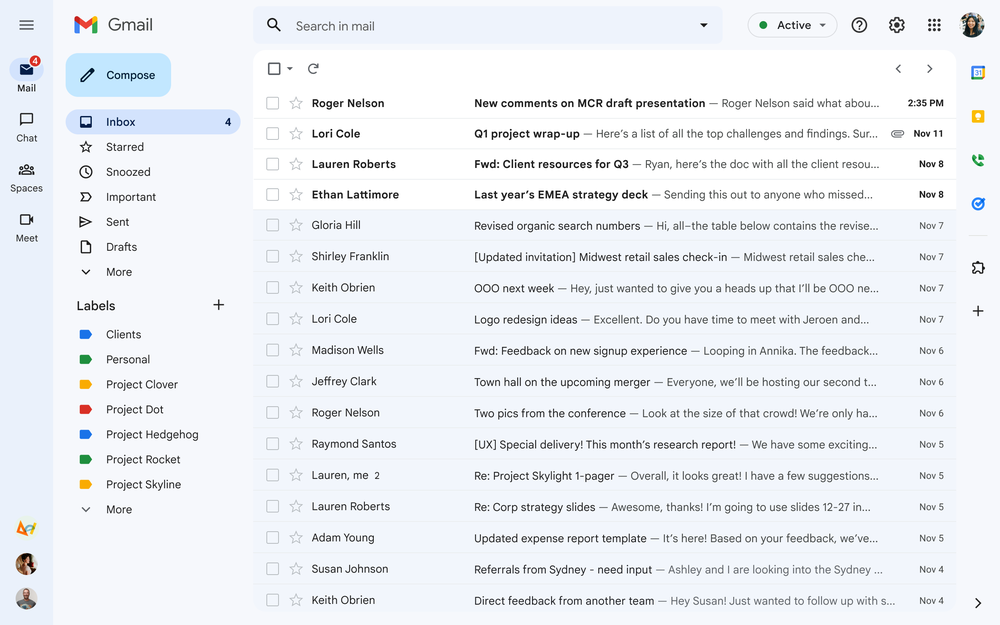Google’s finally delivering on the new Gmail layout it’s been teasing since February. The company announced that Gmail’s new Material Design 3-inspired layout is now available to all. The revamped look will include immediate Meet, Chat, and Spaces integration without clogging up the page. Google even threw in a promise of enhancements specific for tablet users, along with numerous other improvements, though not until later this year.
How to get or opt-out of Gmail redesign
The new look is officially rolling out to anyone who has opted into Google Chat. There’s an official walkthrough on how to get it if you’re curious to check it for yourself. At the top right of Gmail in your browser window, click on Settings, and then under Quick settings. You’ll see an option to Try out the new Gmail view. It’ll ask you to reload. You can also opt out of the view if it’s not your thing.
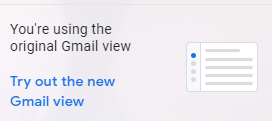
It’s worth noting that you might not see the new look if you’re using a Gmail theme besides the default. Paying Workspace users have already had access to the new layout.
What’s the new Gmail like?
The remodelled look brings a new app menu experience, which Google hopes will help you have a simpler time finding your way around. The latest version of Gmail eschews the column that bundles in Chat, Spaces, and Meet, and moves them into a dock off the left-hand side of the screen. You’ll also now see Chat message notification bubbles sprout up instead of the whole conversation popping up in the middle of the interface. This is to help cut down on distraction if you happen to be working inside an email.
Gmail is also adopting search chips, which are additional criteria that you can use to scope out essential messages within your inbox. They should make locating specific conversations within your archive faster than the previous search filter method.
Unfortunately, I’ve been unable to try out the new interface on my personal inbox, though it’s available on my work email. From the looks of it, Gmail’s renovations are centred around the working environment and the kind of virtual collaboration that comes with it while cutting down on some of the busyness within the inbox.