I’m exhausted. Years of reviewing laptops and I still eavesdrop on Best Buy employees telling customers to either buy very obscure Windows laptops or to “just go with the MacBook and Surface.” Part of the problem is competition. Hold on now, no reason to start sharpening pitchforks–I’m all for having options, something the laptop industry has in spades. It’s just that finding the right device in a crowded field can be a dizzying task for everyday consumers.
It’s also why the Asus Zenbook S 13 OLED won’t get the attention it deserves. This 13-inch laptop is, in most ways, every bit as capable as the XPS, MacBooks, and Yogas of the industry, lacking only the household name. It is lighter and sleeker than those rivals, its AMD engine provides excellent performance, and despite having a stunning 2.8K OLED display, the Zenbook lasts a full day on a charge.
The Zenbook S 13 OLED is pretty damn close to the perfect notebook — so close that if I were in the market for a laptop today, this one would be it.

Asus Zenbook S 13 OLED
What is it?
An ultraportable Windows laptop
Price?
$AU2,199 (as reviewed)
Pros
Slim, ultra-lightweight design; Good performance (but not the fastest); Long battery life; Gorgeous 2.8K OLED display; Lovely colour options
Cons
Lacks facial recognition, Average 720p webcam, Runs warm, Only USB-C
Asus Zenbook S 13 OLED price and configurations
This is one difficult laptop to find at the time of writing. Asus says the Zenbook S 13 OLED should start around $AU1,498 when it becomes available (which was supposed to be in June). Our review unit, equipped with a Ryzen 7 6700U CPU, 16GB of RAM, and a 1TB SSD should cost $AU2,199. Asus also sells a convertible model powered by Intel 12th Gen CPUs.
As pretty and light as a feather
Over the years, my reliance on my laptop has waned. Grabbing a smartphone to quickly check emails or watch a short video is less of a burden, and as a result, my larger rectangular sandwich lies dormant until it’s time for some serious work. However, with the Zenbook S 13 OLED, my subconscious stopped yearning for the immediacy of a more mobile device — I could grab this lightweight wafer, pry the screen open, and quickly search for something online or write a quick Slack message to a coworker.

That behavioural shift is largely due to the Zenbook S13 OLED’s diminutive size (11.7 x 8.3 x 0.6) and 1 kg weight — carrying this notebook from room to room required no effort and Windows booted up with immediacy when the system awoke. For context, the Zenbook weighs considerably less than the XPS 13 (1 kg) and MacBook Air (1 kg). I should also note that the Zenbook was petite enough for me to use on a cramped Lufthansa flight, made more uncomfortable by the fully reclined individual sitting in front of me.
This is a pretty little thing, too — particularly in the dark blue hue. Asus calls it Ponder Blue, but no amount of careful thinking will clarify that name to me. Let’s just go with “Navy.” Not a fan? The Zenbook is also offered in Aqua Celedon (pastel metallic mint), Refined White, and Vestige Beige (rose gold). Apple got props for adding two unique hues to the new Air, but Asus has always offered sophisticated colour options, and I find those on the Zenbook S 13 OLED to be more eye-catching.
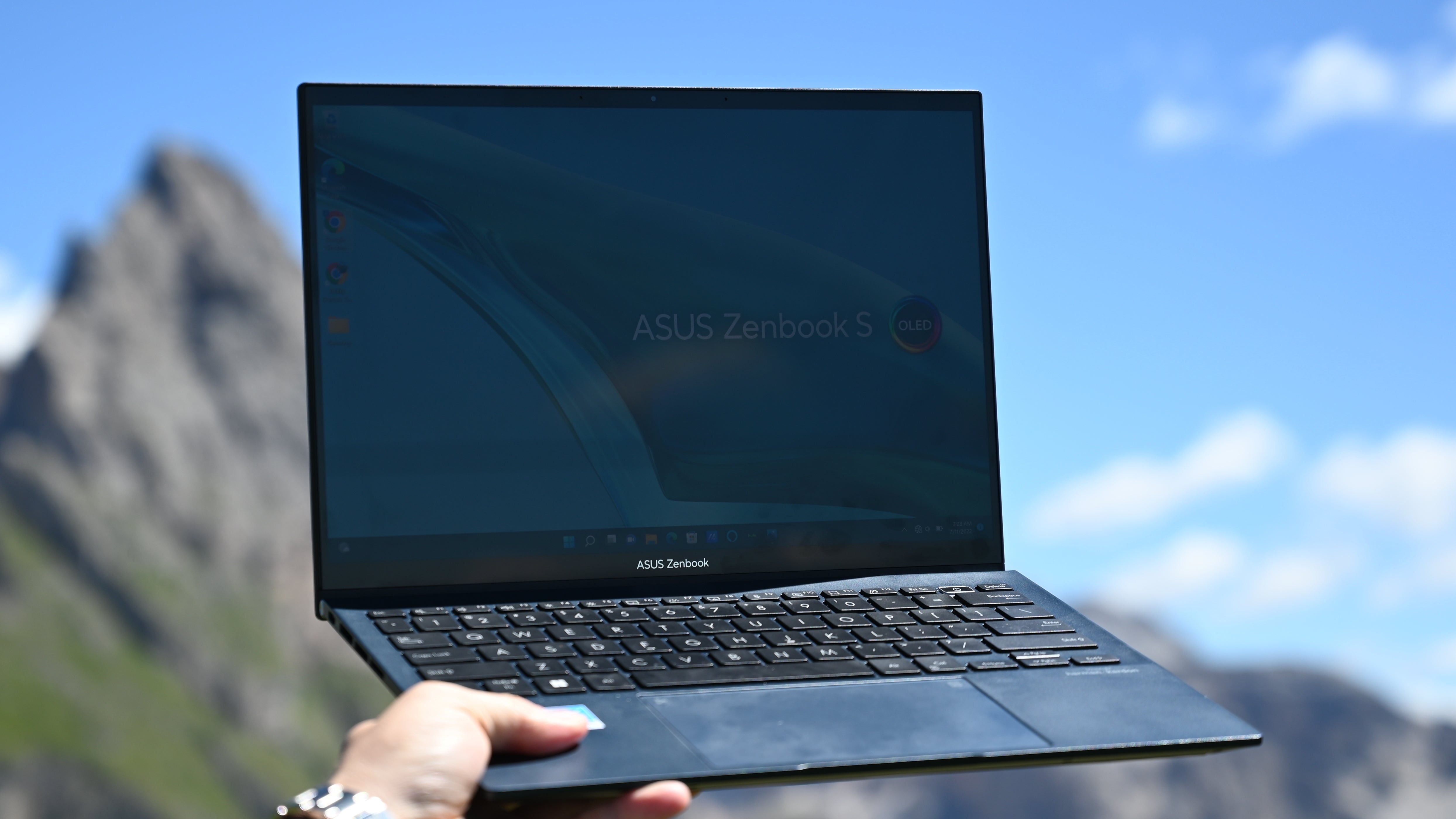
The Zenbook S 13 solves the portability versus durability conundrum. Where most other options give you one or the other, this magnesium-aluminium alloy notebook is staggeringly lightweight yet surprisingly sturdy. Those qualities made it the perfect laptop for me to take on a long-overdue trip to Germany. Sliding the Zenbook into the tablet pocket of my backpack didn’t feel like it added additional weight. My shoulders survived a long commute with the S 13 in tow, so I decided to bring it on an eight-mile hike in the Dolomites of South Tyrol — again, the laptop spared my exhausted body, never making its presence felt.
Lacking a few small touches
This laptop has an excellent chassis, but tech journalists must nitpick and so I will — starting with the lack of an IR camera. The fingerprint sensor is quick and reliable but not as convenient as the facial recognition found on most other premium laptops. And as much as I love the fresh Star Trek/Space Force-esque monogram logo, the laptop’s surface gathers fingerprints and some paint has rubbed off in the corners (mind you, this review unit has been through rigorous testing).

Then there are the ports: three USB 3.1 Type-C and a headphone jack. Less offensive than rivals forcing you to go Bluetooth (see: Dell XPS 13) or only giving you two inputs (see: MacBook Air), but still only “good enough” in my book. And just to clarify, there is no Thunderbolt here; that’s an Intel x Apple technology, so AMD gets left out in the rain.
A powerful right hook for a featherweight
Powering the system is a Ryzen 7 6800U CPU paired with 16GB of LPDDR5 RAM. With 8 cores/16 threads and a max boost clock of up to 4.7 GHz, this is one high-octane chip for such a compact system. Loading dozens of Chrome tabs, editing in Affinity Photo, streaming music on YouTube Music, and watching YouTube videos didn’t cause any slowdowns as the Zenbook juggled these tasks with vigour. Heavy workloads did turn the underside into a mini Coleman grill, but one that was graciously silent.
I’m happy with the performance of the Zenbook S 13, even though it fell short of the competition. On the Geekbench 5 overall performance test, the Zenbook scored 7,498, putting it behind the Acer Swift 5 (9,585), Apple MacBook Air M2 (8,975), and Lenovo Yoga 9i (9,516). That might sound bleak, but the Asus matched the MacBook Air with M1 and outmuscled just about every last-gen device we tested.

The Zenbook also lagged behind on our video transcoding test, converting a 4K clip to 1080p in 9 minutes and 47 seconds. The Yoga 9i (9:02) and Swift 5 (8:56) were a tad faster, while the MacBook Air embarrassed the field with a time of 4:33.
The tables turned on the Blender test, when the Zenbook rendered a 3D image in a respectable 4 minutes and 19 seconds, a few seconds ahead of the Swift 5 (4:36) and MacBook Pro 13 with M2 (4:35). The Yoga 9i (6:00) needed nearly two additional minutes to complete the same task.
No surprises: one thing you won’t be doing on the Zenbook is playing modern games. Relying on integrated Radeon Graphics, this slim wedge played Sid Meier’s Civilisation VI (1080p, high) at 23 frames per second. No need to compare that to the competition. The bottom line is clear: less demanding games will run at medium settings at 1080p and that’s about it.
Once you go OLED
Asus committed to adopting OLED across its 2022 laptop portfolio, and the Zenbook S 13 OLED didn’t miss out. Dazzlingly rich colours popped off the 13.3-inch, 2.8K OLED (16:10) panel as I watched Season 4 of Stranger Things and some not-so-aeroplane-friendly episodes of The Boys on my flight to Europe.

Unlike mini-LED, which benefits from HDR content, you don’t need to be watching Planet Earth to reap the benefits of OLED. Everything looks better: icons, webcam images, and those snazzy new Windows 11 backgrounds. My family members (who are amateur photographers) were awestruck seeing how gorgeous their mirrorless camera photos looked when showcased on the Zenbook.
One oft-cited shortcoming of OLED is limited brightness. These panels just don’t shine as bright as others, and that was true of the Zenbook S 13, which maxed out at 340 nits. While above my “300+ nits or bust” threshold, the screen is outshone by the LCD or mini-LED panels on other premium laptops, which often reach up to 500 nits. Compensating for this shortcoming is an infinite contrast ratio that makes white backgrounds and colours stand out and text appear crisp so nothing gets washed out in direct sunlight or when viewed at an angle.
Master of only some
Less noteworthy are the keyboard and touchpad. They are perfectly fine, neither enhancing nor detracting from the overall package. That’s somewhat of a relief, given the trend toward ultra-low-profile keys on portable laptops. There is some bounce to these and their adequate size and spacing should accommodate most folks. My hands felt right at home on the Zenbook’s traditional layout and I hit an above-average 117 words per minute on a standardised typing test.
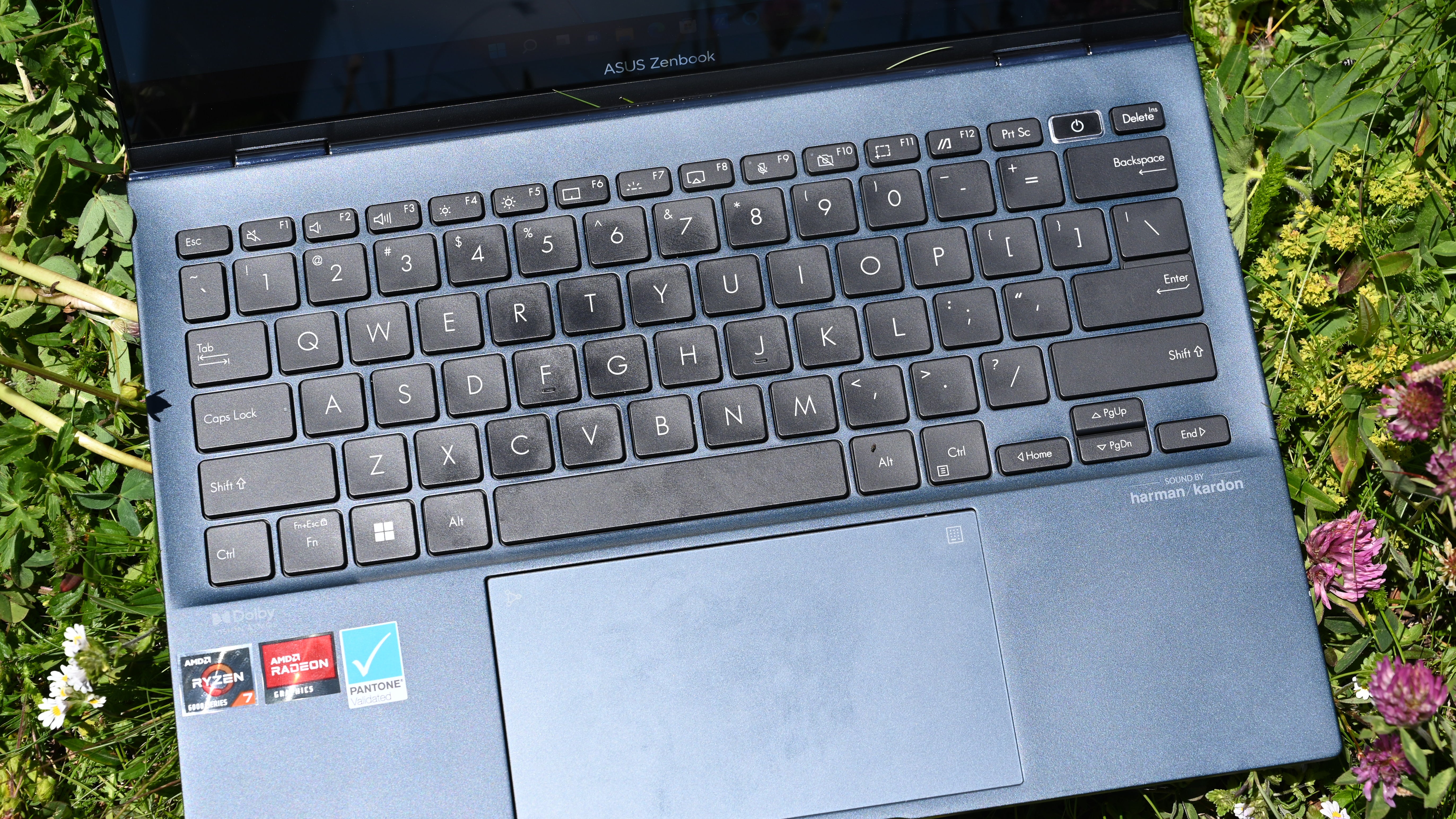
The touchpad is also standard fare. The smooth glass surface was a cushy pillow under my skin, though I could have done without the slight stickiness. Erratic swipes were tracked with precision and window-switching gestures were a one-take affair. One party trick unique to Asus models is the illuminated numpad overlaying the Zenbook’s touchpad when activated via a small icon in the top-right corner. The hidden feature works surprisingly and could be quite useful to number crunchers.
Average speakers are one of few misfires from the Zenbook S 13 OLED. The dual bottom-firing drivers are fine for YouTube videos or podcasts, but struggle when playing certain music genres. The tuning is actually quite good depending on the song, but this Zenbook is begging for another set of drivers to amplify certain parts of the soundstage.

When listening to Glockenbach’s “Brooklyn,” the powerful vocals took centre stage while the electronic instruments fell behind. The bass tones were punchy but much too absent and certain tones became muddled and tinny as they grew in complexity. Simpler ballads like Frightened Rabbit’s “400 Bones” were a pleasant listen despite a rather offputting hollowness to the midrange and a restricted max volume.
Upgrades needed
On to the webcam, and the Zenbook once again lands in middling territory. 2022 has welcomed a genuine push to make 1080p a standard resolution; sadly, the Zenbook S OLED wasn’t cc’d on the group email. The 720p webcam housed in the slim top bezel is fine by today’s standards but could — please tech gods lets this be true — soon look antiquated.

The video I shot on this laptop was good enough for the quick conference call but I’d resort to my trusty Logitech C920 for job interviews or when speaking in a virtual conference.
OLED isn’t a battery death sentence after all

Perhaps the best thing about the Zenbook S 13 is its long battery life. Until now, opting for an OLED display meant sacrificing runtimes. I was, therefore, awestruck when the Zenbook S 13 OLED lasted for 11 hours and 10 minutes on our battery test, which consists of video playback with the screen set to 200 nits. That is longer than the Swift 5 (8:39) and the Yoga 9i (8:41) but can’t match the MacBook Air (14 hours).
Should you buy the Asus Zenbook S 13 OLED?
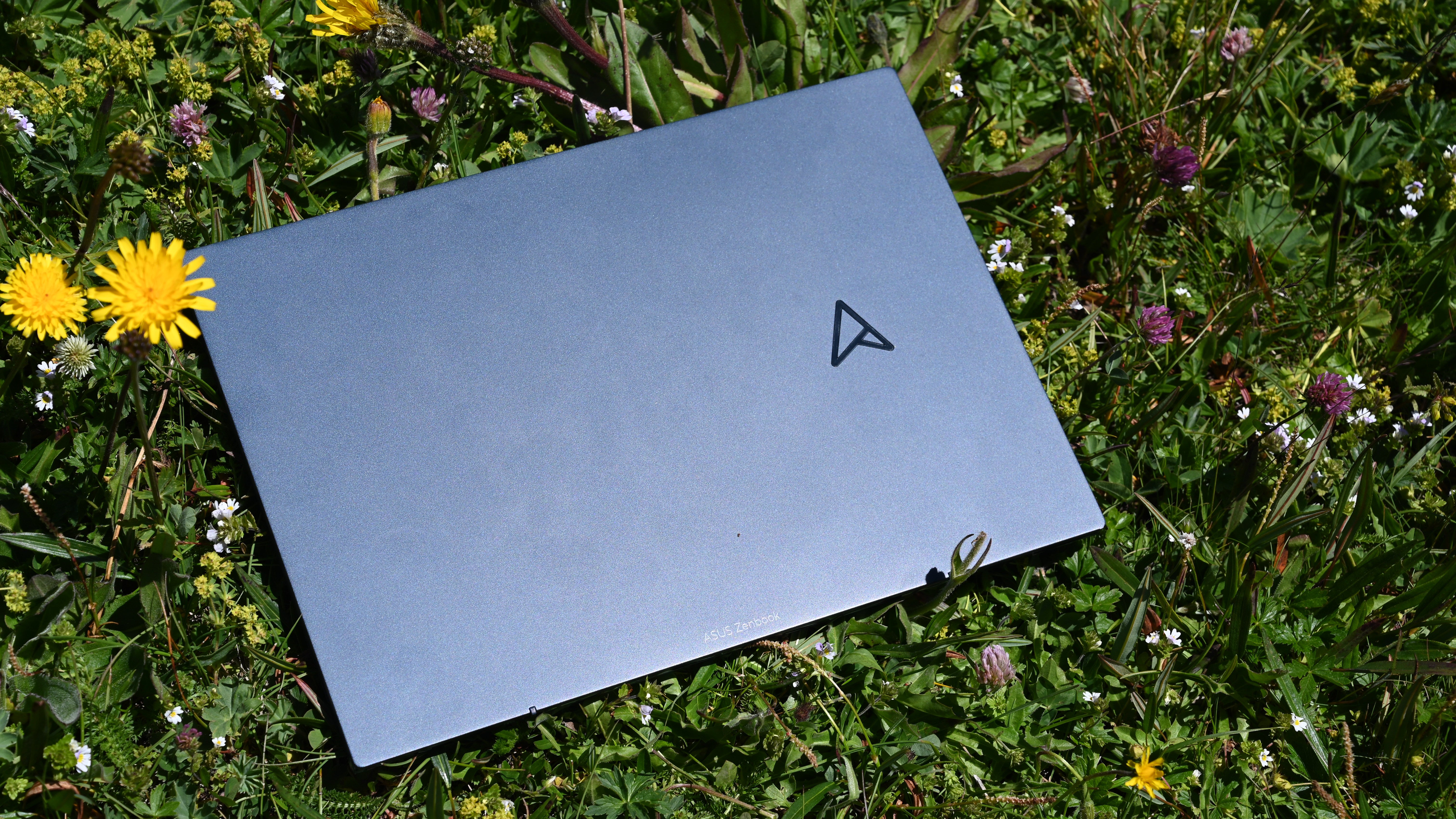
Yes. When I return the Zenbook S 13 OLED, it will feel as if I’m losing a trusty companion. Fine, I’m being melodramatic, but the point is that I’ve rarely dreaded sending back a review unit as much as I am this Zenbook. Though it doesn’t necessarily bring major innovations to the table, the Zenbook S 13 OLED feels like a modern, cutting-edge machine that showcases some of the best technologies — namely an OLED display and Ryzen 6000 CPUs — within a featherweight chassis. And against all odds, the S 13 OLED can last an entire workday, or in my case, the duration of a transcontinental flight.
Asus is only a few ingredients away from making this recipe even more delicious. Something as simple as upgrading to a 1080p IR webcam would address what is arguably the Zenbook’s biggest flaw. If that’s my main worry, then you know the Zenbook S 13 OLED is a top-class product — one that deserves a seat at the table beside the likes of the XPS 13 and MacBook Air.
