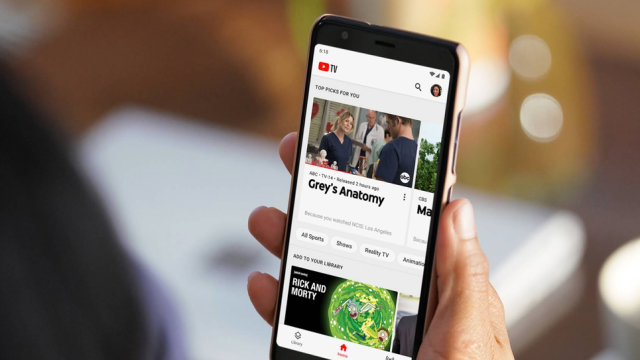Google has finally delivered on the promise of surround sound for YouTube TV. Subscribers have been waiting a long time for the ability to materialise, and it’s finally rolling out to Google TV and Android TV devices.
Back in March, Google detailed the status of YouTube TV’s surround sound after promising it the year prior. The audio ability was merely in the testing stage at the time.
Then, last week, the official YouTube TV account tweeted that it would be rolling out 5.1 surround sound across Google TV, Android TV, and Roku devices. Google also published an official support page detailing how you can enjoy surround sound. “As long as your device and set-up meet the requirements, you’ll automatically get 5.1 audio whenever it’s available for the program you’re watching.”
The 5.1 surround sound ability requires the Youtube TV app to be installed on your device, though the app must be running Cobalt version 20 or higher. (Google has a support page for how to check on that, too.) Select Samsung, LG, and Vizio TVs with Cobalt 20 or above are compatible. You can pair them with a traditional Chromecast, Android TV or Google TV device, or a Roku device.
And of course: you need a compatible speaker system. The soundbar in your house might sound nice, but check that it’s capable of 5.1 surround sound before you angrily post to the internet.
As 9to5Google points out, there isn’t a ton of 5.1 surround sound content currently available. Some users have discovered compatible content on NBC and The CW, while others remain flabbergasted as to why their sports aren’t taking advantage of their tricked-out stereo system.
According to YouTube TV’s Twitter thread, they’re still working internally to enable 5.1 on Apple TV, Amazon’s Fire TV, and game consoles. Some folks in the YouTube TV subReddit are also complaining the audio/video synchronisation is off on third-party devices like Roku. Others seem to have found success on set-top boxes like the Nvidia Shield and even TCL-made Google TVs.
I’m still waiting on confirmation from Google, but apparently, the YouTube TV app version to look for is number 1.20. If you want to check out your setup to see if you have the update, head to the Settings menu and navigate to Apps > YouTube TV. From there, you can check the version of your app. I currently have version 1.13 installed on my Chromecast with Google TV, but I don’t have stereo sound because I never bothered with it. If you don’t see the ability to update the app manually, it means it’s still rolling out to your device.