The latest Chrome OS update will make your Chromebook feel a little more Apple-y, as some of Chrome OS’s neat new capabilities rely on you having an Android phone in tow. Google announced today that Chrome OS M103 is officially rolling out after being in beta for a few months. It includes features we’ve been waiting on since Google teased it at CES, and one we’ve been waiting on for more than a year.
Once you get the update, Chrome OS’s Phone Hub will let you download photos directly off your Android device. This will make it easier to transfer images between devices without uploading them into the cloud. The feature already exists for Windows 10/11 users with Android devices, as the Microsoft-developed Phone Hub lets you do something similar.
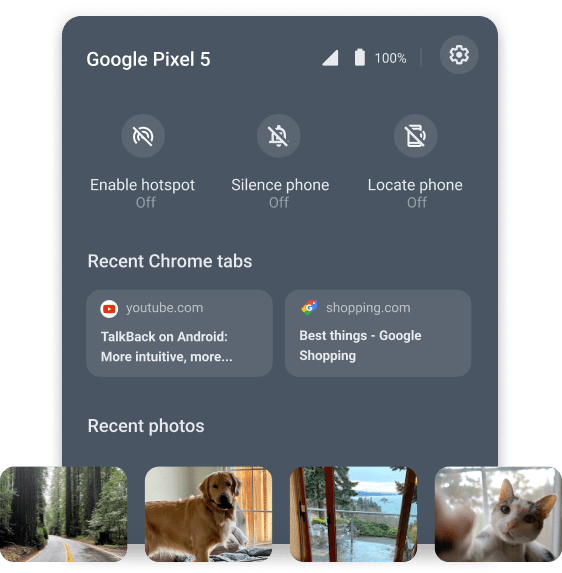
The M103 update also introduces the ability to share Wi-Fi credentials through Nearby Share. Nearby Share is akin to Apple’s AirDrop in that it lets you share files, photos, and music between Android and Chrome OS using Wi-Fi Direct. With the M103 update, you can push Wi-Fi network credentials to a compatible Chromebook with a few taps on your Android phone.
To share Wi-Fi networks between Chrome OS and Android, you’ll have to start the pairing process on your smartphone. In the Settings panel, tap on Network & Internet, select Wi-Fi network, and tap on the network you’re connected to. Tap the Share icon to input your device password and pop up the QR code. Below that, you’ll see a button with the label Nearby. Tap that to start the connection with your Chromebook. Your phone will then whisk off the network name and password and get your Chromebook logged on for you.
Although not available until later this summer, Google also provided an update for a feature reminiscent of the tap-to-set-up mechanism between devices like the iPhone and Apple’s HomePod. Fast Pair is finally on the way (we’ve been waiting for it since last May), and it’ll make it so you can connect a pair of Bluetooth headphones by simply tapping them to your Chromebook. When it works, you’ll see a pop-up notification asking if you want to pair, the same way you’d get a pop-up on the iPhone asking if you want to connect a pair of AirPods. It’s synergy brought on by the magic of Bluetooth LE.
Built-in collaboration
Although not entirely new to Chrome OS, Google’s Screencast will be officially rolling out to everyone in this latest update. Screencast lets you record, trim, and share transcribed videos. It also enables you to write on the screen as if you were conducting a presentation, and then it uploads to Google Drive for safe-keeping.
The update should be rolling out to Chromebooks now. You can check to see if your device’s been updated under the About Chrome OS option.
