Did you know there’s a way to have ‘secret’ conversations with friends on your iPhone? The idea isn’t to be secretive, it’s all about ‘collaboration’, you see.
The feature doesn’t really have a name, it simply exists under what Apple calls ‘Share notes and collaborate on iPhone’.
Before you get your hands on iOS 16, it’s worth making sure you’re getting the most out of iOS 15. So let’s go, here’s how to have a secret Notes convo with your mates (or collaborate).
How to share a Note on an iPhone
Send a Note to a friend
In the Notes app, you can send a copy of a Note to a friend. Create a new Note by pressing the icon that is a square with a pen (bottom right). Next, start typing your note. Then, select the circle icon with three dots inside (top right). It will bring up a bunch of options, including ‘Share note’ and ‘Send a Copy’.
To send a copy, tap that option. Select which avenue you’d like to send the Note via (iMessage, AirDrop, Instagram, etc). Fill out that form (our example is iMessage) and hit send.
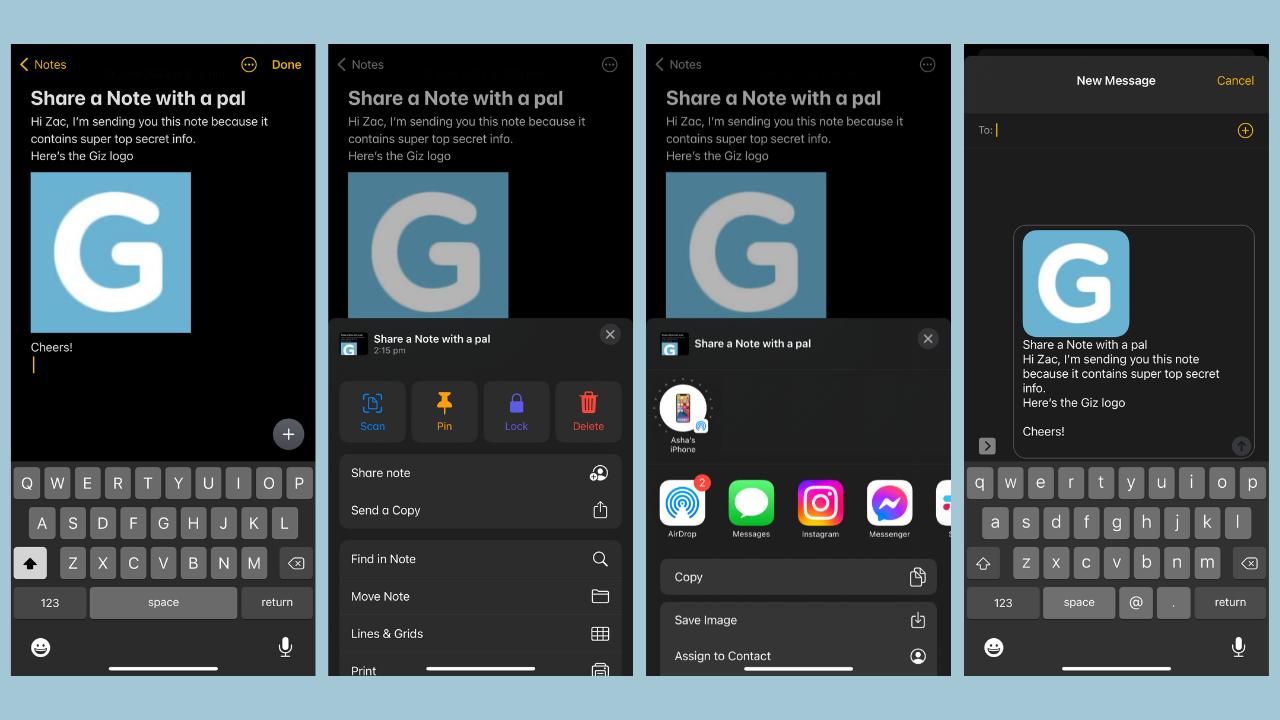
They’ll now have a copy of your Note, but they won’t be able to edit the original version which will still live on your iPhone.
Share a Note with a friend
Now the fun part. If we go back to the screen that gave us the ‘Share note’ option, hitting that will allow you to share the Note.
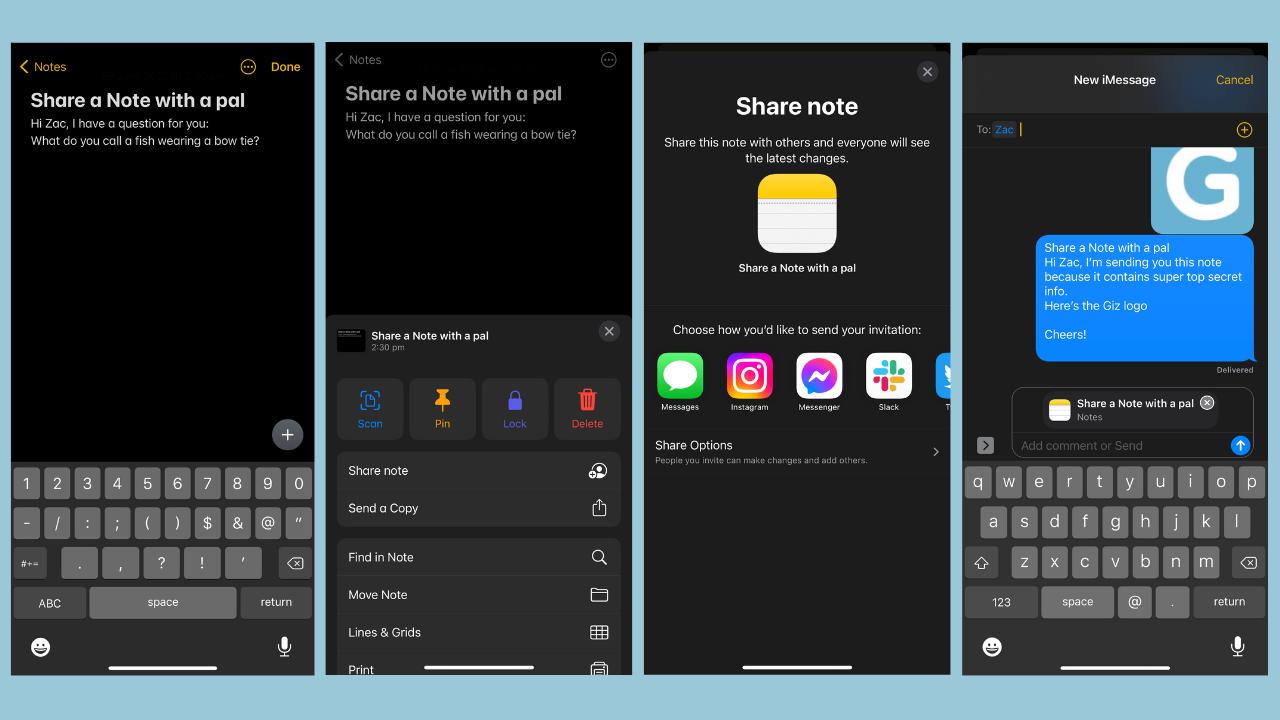
Up the top left, you will see a blue dot next to the circle person icon. Before your eyes, your friend will start typing. Tapping that person icon will give you more info, such as who has added to the Note. ‘Show edits’ will highlight the changes from the original Note, ‘Show activity’ will timestamp when changes were made and ‘Show highlights’ will add a timestamp next to the Note.
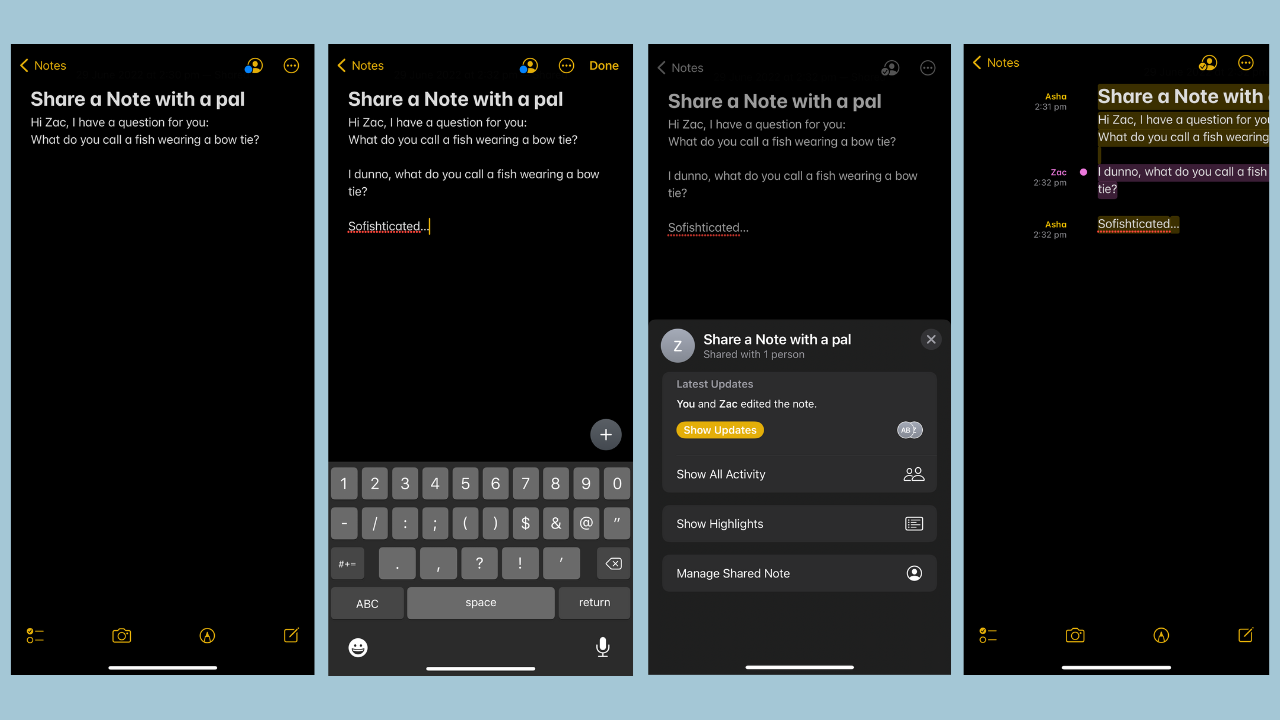
You can add multiple friends to the Note if you wish. Everyone you share with must be signed in with their Apple ID to edit or view the note. And you can’t collaborate on a locked note.
Great way to communicate secretly (and also collaborate, of course).
Ideally, you’d want to use encrypted messaging apps like Signal for making conversations actually secret. But using the iPhone’s share a note feature to chat with friends is super fun.
