This morning Apple held its annual WWDC developer conference, and while we knew a bunch of new features would be coming to iOS 16, we had no idea just how many of them there would be.
iOS 16, what?
iOS 16 is the latest operating system for Apple OS devices, so, the software that you see and use on your iPhone. iOS 16 offers new intelligence sharing and communication features, as well as a tonne of personalisation features, and a welcome new safety feature. Here’s a summary of everything new coming to iOS 16.

iOS 16 gives iPhones Android-like Lock Screen customisation
iOS 16 gives the Lock Screen its biggest update ever. The Apple iPhone, known for its inability to really customise things (despite giving the illusion you can) will now allow you to change the colour and style of the stuff that sits on your Lock Screen.

The Lock Screen is the first thing you see when you look at your iPhone, mostly used for checking the time and quickly glancing at notifications. But now, you can change colours and themes, even allowing your Lock Screen photo to appear in front of the date and time. What we see in the sample photos looks like what we thought Android 12’s Material You would be like.
With a press and hold, you can also personalise it further. Doing that will allow you to swipe through different styles that automatically change the colour filter, the background and the font. These themes aren’t fixed, either. You can edit each element of the Lock Screen to start editing things like font and typeface.
Widgets also get a new life in iOS 16, with the Lock Screen capable of displaying your selected widgets. This includes a rotating photo gallery. Be ready to have your iPhone on charge at all times with this, no doubt. With notifications hiding your Lock Screen pic, iOS 16 will now see notifications appear at the bottom of your screen. And Live Activities is a new iOS 16 feature that will keep you updated on things like sports scores, workouts, rideshare bookings or your food delivery order from the Lock Screen. Focus, the feature that I personally most use from iOS 15, promises to be more powerful and easier to set up with iOS 16. It now also connects to the Lock Screen, offering a way to tie a Lock Screen wallpaper and widgets to a particular Focus.

You can now edit iMessages
It’s been a while since iMessage got a decent new feature. With iOS 16 you can (yes, I know the heading gave it away), edit messages. You can edit or recall recently sent messages, recover recently deleted messages and mark conversations as unread. Obviously this is only for iMessage, with Apple giving us yet another reason to keep with its walled garden.
With iOS 16, SharePlay is also coming to Messages, making it possible to enjoy synced content like movies or songs and shared playback controls all while chatting in Messages.
Family Sharing in iOS 16
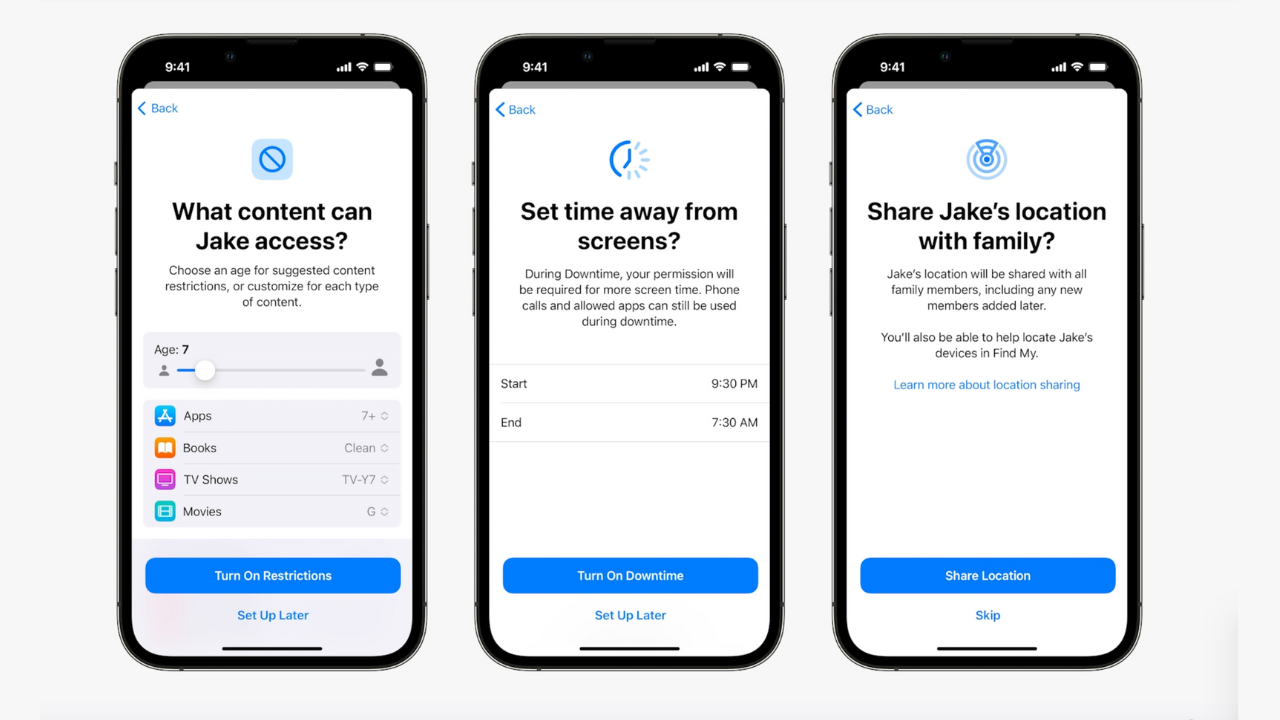
Family sharing is also a part of the new iOS experience. Parents can set up an account for a child with parental controls already in place, which will restrict certain apps, movies, books and music from being accessed by your kid. If your kiddo reads and types, they can also ask for more screen time through Messages, and you can approve right from within the app.
iCloud Shared Photo Library
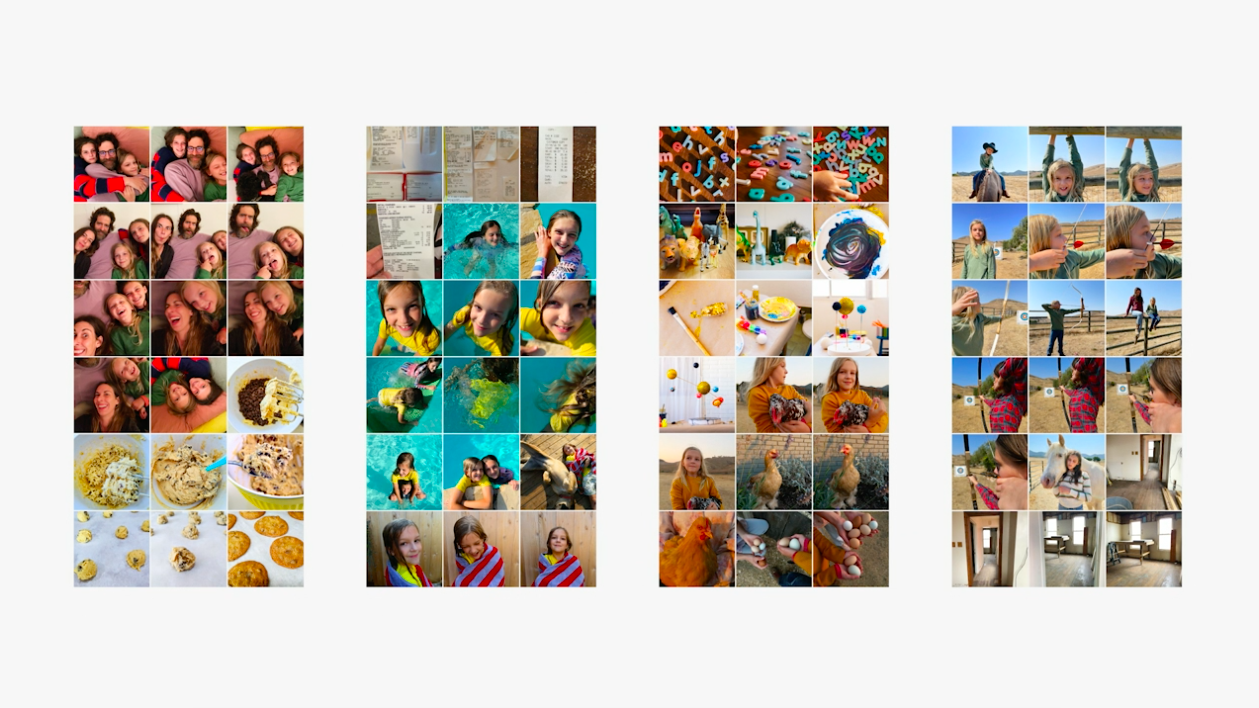
For large families and friend pods storing photos into iCloud, you can enable a Shared Photo Library in iOS 16. It will create a separate iCloud library for up to six people to contribute to with their photos. Every person within the Shared Photo Library will be able to add, delete, edit, and favourite photos and videos, which will then appear in the Memories and Featured Photos widgets and landing pages. (If this sounds similar to a feature you’re using on Google Photos, that’s because it is! But this one doesn’t require you to use a Google account.)
Live Text and Visual Look Up additions
Following the launch of iOS 15, we declared Live Text was a great feature, if you ignore just how creepy it is. Well today, Live Text is getting even more great and creepy. In case you’re unfamiliar, Live Text uses on-device intelligence to recognise text in images across iOS. With iOS 16, it’s now expanding to include video. Users can pause a video on any frame and interact with text. You can also now touch and hold on the subject of an image to lift it away from the background and place it in apps like messages.

Live Text also adds the ability for users to convert currency, translate text and more.
On-device dictation
Dictation offers a new on-device experience that allows you to move between voice and touch. You can type with the keyboard, tap in the text field, move the cursor and insert QuickType suggestions, without needing to stop Dictation. In addition, Dictation features automatic punctuation and emoji dictation. So, you can say ‘black cat emoji’ and Siri will give you said emoji. Speaking of Siri….
Siri in iOS 16
Same Siri, new capabilities. With iOS 16, Siri adds the ability to run shortcuts as soon as an app is downloaded without requiring upfront setup. Users can add emoji when sending a message, choose to send messages automatically — skipping the confirmation step — and hang up phone and FaceTime calls hands-free by simply saying “Hey Siri, hang up”. Hallelujah.
Safety Check
Apple unveiled a new feature coming to iOS 16 designed chiefly to help people sever ties with their abusive partners who may tracking their locations or secretly reading their messages.
This new feature, dubbed Safety Check, will allow users to quickly halt location information sharing via Find My and reset an iPhone’s privacy settings in the press of a few buttons. Activating Safety Check further helps safeguard users by signing them out on all other devices and restricting access to FaceTime and iMessage.
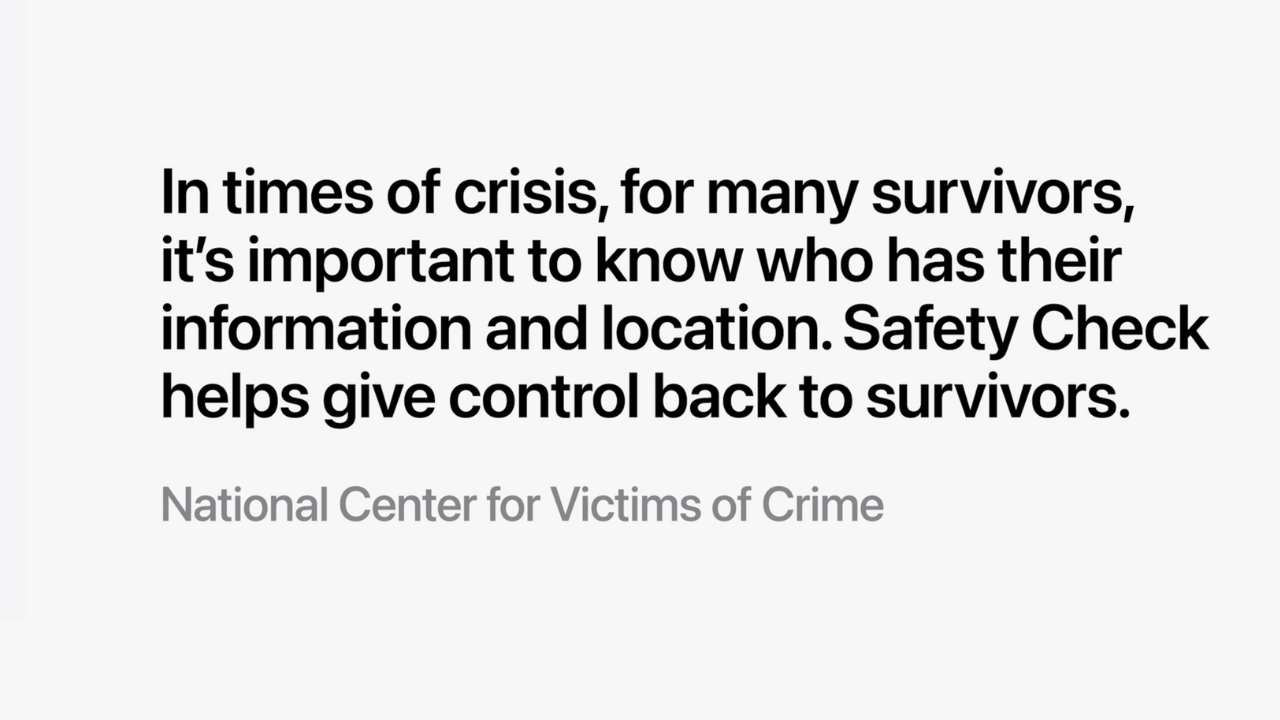
The feature will also help users interested in auditing the permissions they’ve granted to a range of apps, as well as manage the types of access granted to other people.
Apple enters BNPL
Apple will be rolling out a new feature for Pay called “Apple Pay Later,” which, just as it sounds, allows iPhone users to buy products and pay for them later. Instalment plans are actually an increasingly popular trend as of late, and more apps and sites are adding ways to defer or stagger your payments and thus avoid plopping down the full chunk of change for a product right away. No word yet on how Apple will deal with late payments, however.
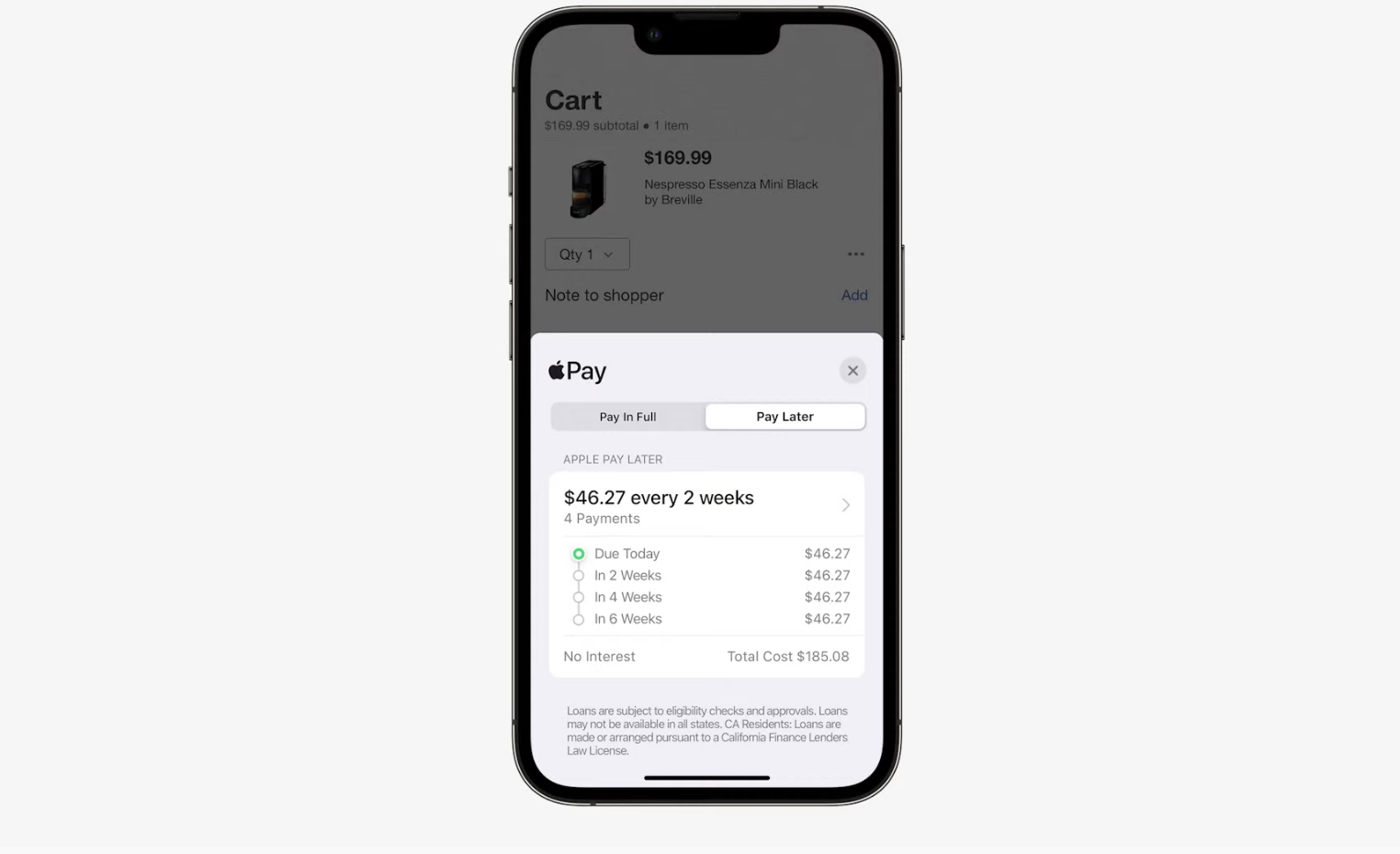
iOS 16 updates Mail
The last time I used Apple’s native Mail app was a very long time ago. But with iOS 16, it’s giving me a reason to consider giving it another go. Users can now schedule emails and you can also cancel delivery of a message before it reaches a recipient’s inbox (you’ll have to be quick, though!). Doing something Gmail has done for many years, Mail will now also detect if you forgot to include an important part of the message, such as an attachment. Mail also gets ‘Remind Later’, and ‘Follow Up’ suggestions. Search is also expected to work better in Mail.
A Maps makeover
Meg Frost, director of product design for Apple Maps, said that you’ll also be able to add transit cards to Wallet. If a transit card balance is running low, an iPhone user will receive an alert so that they can reload the card without having to leave Maps.
Sydney is coming to Apple’s City Experience, too.
Apple News, but make it sporty
Although not just an iPhone feature, Apple News is also getting an iOS 16 refresh. Apple News introduces a new My Sports section to easily follow favourite teams and leagues; receive stories from hundreds of top publishers; access scores, schedules and standings; and watch highlights right in the News app. It’s only coming to a handful of markets, and Australia is one of them.
Fitness for all
With iOS 16, the Apple Watch’s Fitness app, which has long been exclusively available only on the wearable, is also finally coming to iOS and the iPhone, taking advantage of the smartphone’s motion-sensing tech to track metrics and performance (as long as an athlete is wearing or carrying the device on their person). You can read all about watch OS 9 over here.
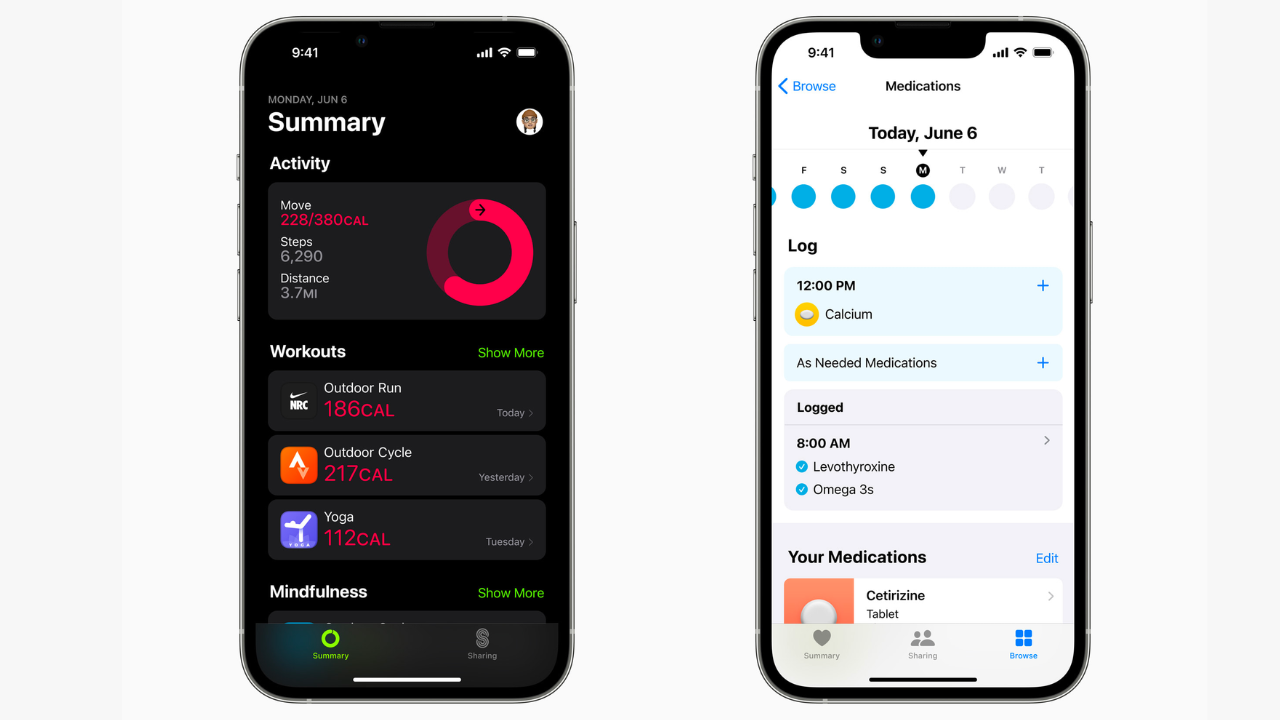
Door Detection in iOS 16
Accessibility updates with iOS 16 include Door Detection, which helps users who are blind or low vision to use their iPhone to navigate the last few metres to their destination, and Apple Watch Mirroring for users with physical and motor disabilities who may rely on assistive features like Voice Control and Switch Control to fully control Apple Watch from their iPhone. Additionally, Live Captions make it easier for the Deaf and hard of hearing community to follow along while on a phone or FaceTime call, using a video-conference or social media app, streaming media content or having a conversation with someone next to them
Love it or hate it, Game Center gets some love
Game Center features a redesigned dashboard that shows friends’ activity and accomplishments from games in one place, making it easy for players to jump in to play with or compete against their friends.
Matter will matter
Apple’s gearing up HomeKit and its Home app to make things look nice and run smoothly for Matter’s eventual arrival. Shortcuts and panels will be more organised and match that new Lock screen, too. iOS 16 will also include the requisite code to support the Matter standard, so you’ll be able to use your iPhone as a hub of sorts when it’s live. We’ll have more information on how that works together when the standard actually goes live.

Wallet adds Order Tracking
With Apple Pay Order Tracking, users can receive detailed receipts and order tracking information in Wallet for Apple Pay purchases (limited to participating merchants, of course). Keys in Wallet get expanded support. Users can also securely share their home, hotel, office and car keys in Wallet through messaging apps, including Messages and Mail.
The Next Generation of CarPlay
The next generation of CarPlay will “deeply integrate with a car’s hardware”. Apple said CarPlay will be able to provide content for multiple screens within the vehicle. It will also boast deeper integration with the vehicle to allow you to do things like control the radio or change the climate directly through CarPlay. Using the vehicle data, CarPlay will render things like speed, fuel level, temperature on the instrument cluster.

It will also be customisable, much like the other iOS 16 new features. This includes having at-a-glance information from Weather and Music on the car’s dashboard. More information about the next generation of CarPlay will be shared in the future. Apple also said vehicles will start to be announced late next year.
This article has been updated since it was first published.
