Although it seemingly had little negative impact on console sales, every Nintendo Switch owner might one day experience the dreaded phenomenon of Joy-Con Drift. The only real solution to the issue so far has been to send your Joy-Cons and controllers back to Nintendo for repair, or just routinely replace them. GuliKit has another option: a third-party Switch controller that it promises will never succumb to joystick drift (the generic name for the issue). It’s a bold promise, and one that’s backed up by some truly excellent hardware.
Joystick drift is a phenomenon where a controller’s analogue joystick seems to detect inputs even when a player isn’t touching the stick at all. For those lucky enough to have avoided it so far, as it’s fairly common in the Switch’s first-party controllers, imagine carefully guiding a video game character through a dangerous dungeon only to find they continue to slowly walk towards certain peril after you release the joystick. It’s a major issue that can make a console unplayable if you don’t have a backup controller on hand.
Joystick drift has a few potential causes, but it mostly seems related to components in modern controllers called potentiometers that simply aren’t as durable as they used to be and don’t last as long they need to. It’s an issue that affects controllers from all the major console makers, but it’s been a particular headache for the Nintendo Switch, as billions of people suddenly found themselves with lots of extra free time to obsess over games like Animal Crossing: New Horizons when the pandemic started. Both the Switch’s Joy-Cons and the optional Pro Controller can succumb to joystick drift at a fairly high rate, to the point where there’s a whole separate term for it: Joy-Con drift. Despite this nickname, it’s an issue all of the big console makers need to seriously address in the future. For now, GuliKit has beaten them to the punch.

GuliKit KingKong Pro 2
WHAT IS IT?
A wireless controller for the Nintendo Switch that offers premium features and potentially the end of joystick drift.
PRICE
$US70 (converted to $100)
LIKE
Build quality feels top notch, one of the rare third-party controller options that can wake the Switch remotely, and it has a neat 'auto-pilot' mode that can replay recorded controller actions again and again.
DISLIKE
Switching between various gaming modes requires button combos that are tricky to memorise, vibration feedback doesn't feel very nuanced.
A Seemingly Better Approach to Joysticks
On the surface, the KingKong Pro 2 (yes, it’s a bit of a weird name choice) looks very similar to the Switch Pro Controller and the Xbox X|S controllers, with their asymmetrical joystick layout. But that’s a good thing, because the design and layout isn’t the wheel that needs to be reinvented.

Even the KingKong Pro 2’s joysticks look and feel almost identical to what Nintendo and Microsoft use in their controllers, but under-the-hood, the company has taken a completely different approach to how they function.
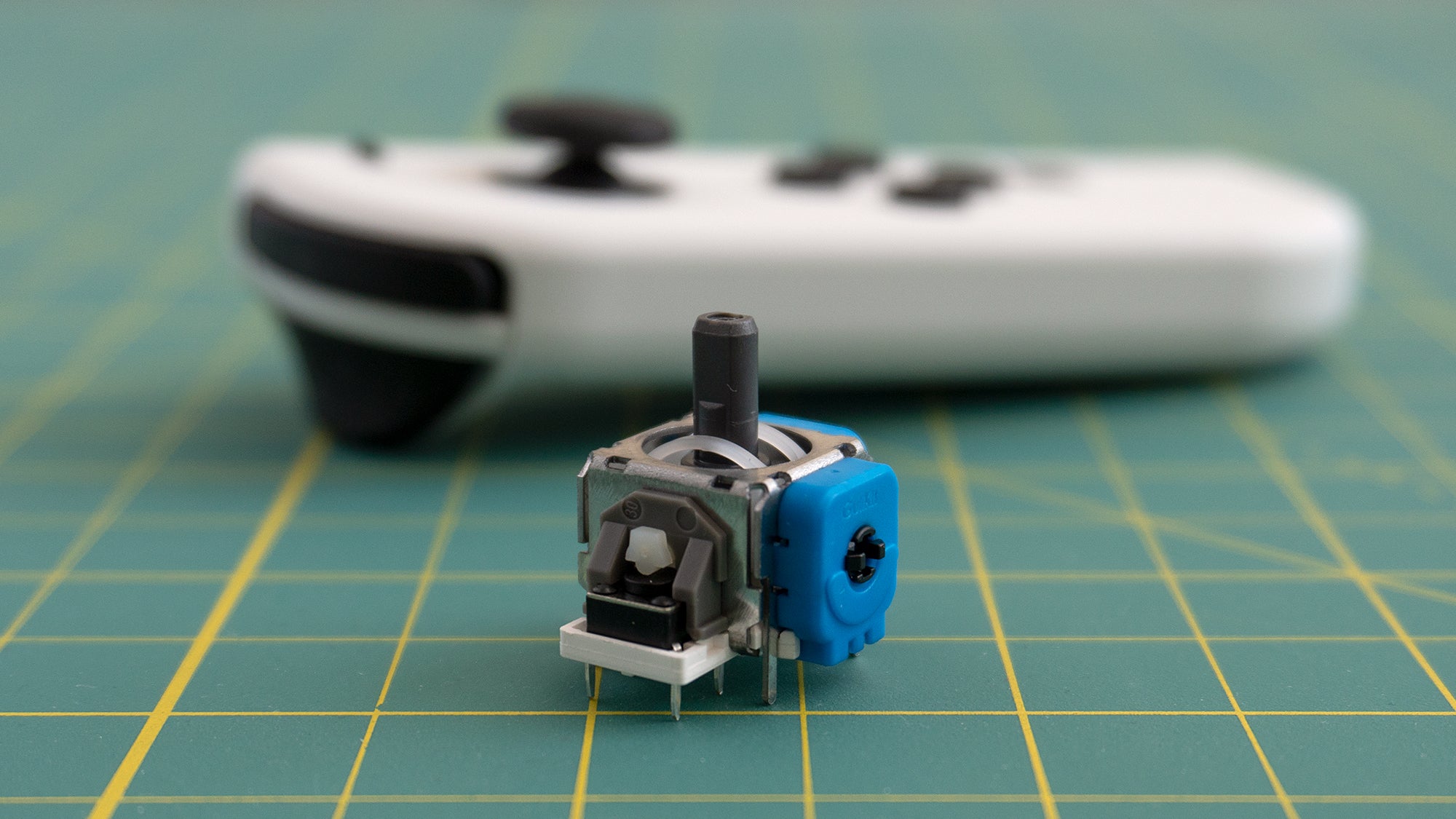
Most joystick drift happens because the components inside the base of the sticks that are constantly rubbing against each other to detect movements eventually wear down to the point where they malfunction. This is why you constantly change the oil in your car; to prevent components in the engine that are always rubbing together from breaking down. But there’s no such maintenance that can be done for a controller’s joysticks.
The joysticks in the KingKong Pro 2 instead take advantage of something called the Hall Effect, where the presence of a magnetic field can be detected by sensors and used to trigger an electronic function. The case with the lid that protects and automatically wakes your iPad when opened? That uses the Hall effect. But here, both permanent magnets and electromagnets are used to measure the position and movements of a joystick without any physical contact between the moving parts.

No physical contact means there’s no wear and tear building up over time, so at least in theory, the KingKong Pro 2’s analogue joysticks will never start to drift. I say “in theory” because joystick drift hasn’t affected every single Joy-Con and controller Nintendo has ever made. In fact, my Switch, which I’ve been playing since launch day, has never exhibited any drifting issues. It can take years for drifting to rear its ugly head, making it a very difficult thing to test for. GuliKit also promises it’s done its own extensive testing on the KingKong Pro 2’s joysticks to ensure they will work perfectly for years, but you don’t exactly need to take a leap of faith on the company’s word. Hall Effect joysticks aren’t a new idea. In fact, if you needed another reason to miss the Sega Dreamcast, its controller’s joystick took the magnetic Hall Effect approach too. It’s proven technology, just one that costs a little more to implement, and so it’s not very common.
Better Joysticks Paired With Excellent Hardware
For years, third-party controller options were almost never as good as the controller hardware that shipped with consoles. If you’re old enough to remember getting stuck with that weirder, cheaper, non-Nintendo SNES gamepad or N64 controller when visiting a friend’s house, you’ll know what I mean. That’s no longer the case, and I actually find myself preferring the KingKong Pro 2 over the Switch Pro Controller.

The controller genuinely feels great, with a patterned rubbery texture that not only feels like it’s providing a bit of extra grip, but also helps minimise the appearance of grease, which accumulates on any controller as you grip it. The ZL and ZR shoulder buttons on the back feature a similar amount of travel as the controller’s joysticks, also taking advantage of Hall Effect sensors and magnets to ensure their ability to detect even subtle movements won’t diminish over time.
GuliKit even promises the KingKong Pro 2’s action buttons will outperform those that companies like Nintendo use, with a new mechanical structure that still feels like you’re pressing a button with a conductive rubber pad underneath it, but with durability boosted to over 50 million presses. It’s another selling point that’s almost impossible to test without a follow-up review in five years’ time, but the buttons feel great, without any kind of mush, when I press them all the way in. They’re not quite full on mechanical switches, but they feel similarly satisfying.

You’d also be hard pressed to tell there’s anything different happening with the KingKong Pro 2’s analogue joysticks, because they feel as solid as those Nintendo uses on the Joy-Cons and Switch Pro Controller. They do feel like they move around, with just a bit less resistance than other controllers and with a little more travel, but it’s not necessarily a change you’ll notice in most games.
Multi-Device Compatibility
Although GuliKit seems to be mostly targeting Switch gamers with the KingKong Pro 2, the controller is also compatible with Windows and macOS computers, as well as Android and iOS devices. Unlike companies like 8BitDo, which require users to memorise and press specific button combinations on power-up to change a controller’s compatibility mode, the KingKong Pro 2 has a simple button on the back that toggles through its four device modes with every press, as indicated by a glowing LED.

Pairing the controller to an iPhone was just as easy as it was with the Switch, although the KingKong Pro 2 shows up as an Xbox Wireless controller in iOS’ Bluetooth settings, which probably explains how that compatibility works. The controller can also be connected to a device using a physical USB-C cable (one is included in the box), for those looking to game without any of the lag introduced by a wireless connection (the KingKong Pro 2 only uses Bluetooth for its wireless connection).
Bonus Features You Rarely Find on Third-Party Controllers
What really sets the KingKong Pro 2 apart from other third-party controllers I’ve tested are some of the added features you rarely see included, usually to keep costs down. That includes gyroscope-enabled motion controls on Switch for gamers not tired of that yet, NFC so it can detect Nintendo Amiibo figures, and vibration feedback — although its execution is a little underwhelming here and far from nuanced. Don’t expect HD Rumble. The KingKong Pro 2 can even be used to wake the Switch by pressing its home button: a small but welcome bit of functionality on a third-party option.

One extra feature I particularly enjoy, even if I haven’t yet found an entirely practical use for it yet, is something GuliKit calls Auto Pilot Gaming — or APG, for short. Through a combination of button presses on the controller (everything is done on the controller itself, as there’s unfortunately no mobile app to make settings and mode changes a little easier) players can record every button input and joystick movement for a full 10 minutes, and then activate an auto playback of the entire recording at the push of a single button. Think of it like one very long macro, though you of course don’t need to record for the full 10 minute session.
If I still played games like Mortal Kombat, I could certainly see it being a useful way to automatically execute complicated finishing moves, and even if I don’t have a use for it now, I can genuinely see how useful it could potentially be for other gamers. (I’ll admit I’ve been tempted to record the movements needed to enter my Nintendo store password using the Switch’s on-screen keyboard to make it easier down the line.)

Third-party controllers have come a long way over the years, but instead of simply providing a cheaper alternative to what console makers offer, companies like 8BitDo and Scuf now offer controllers with added customizability and functionality, giving gamers more reasons to choose something other than what Sony, Nintendo, and Microsoft offer. GuliKit is doing the same, but with a $US70 ($97) price tag that matches the Switch Pro Controller, and the promise of never experiencing drifting joysticks again, the KingKong Pro 2 now seems like the best option for Switch gamers.
