Odds are your browser logo is a colourful circle with a blue centre. I’m referring, of course, to Chrome, the browser of choice for some 65% of internet surfers. Don’t worry, I’m not here to bash you. There are some great reasons for choosing Chrome over the others. It’s simple, fast, integrates with Google services, and supports tons of extensions.
But there are also plenty of reasons why you might want to free yourself from Google’s grip. Chrome is notoriously weak on privacy, which is no surprise considering Google makes a living off collecting your data. Google has added a few privacy controls to Chrome, but the best way to protect your data on the browser is by using privacy-focused extensions. What a hassle! Also going against Chrome is its reputation for draining your system’s battery life and gobbling up RAM.
While no browser is perfect, there are many alternatives to Chrome that provide stronger privacy protections and a more efficient browsing experience. That’s not to say everyone should leave Chrome — it just depends on what you prioritise in a browser. Hopefully, this guide will help you find the best one for your needs.
Mozilla Firefox
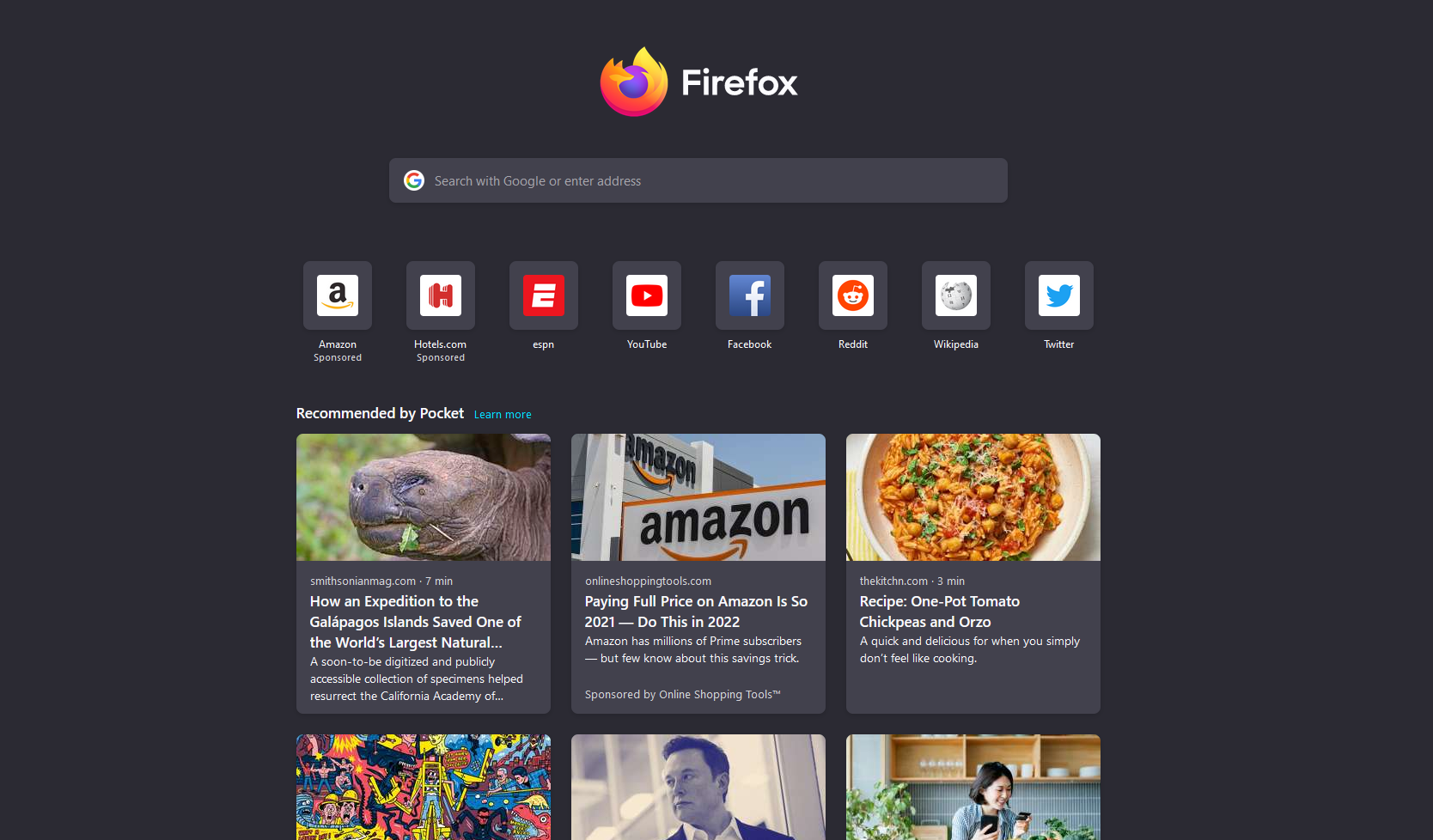
Fast, secure, and easy to use, Firefox tends to be the destination for those who venture away from Google or their preinstalled OS browser. Firefox is not based on Chromium, so you aren’t feeding the beast you’re trying to abandon, and its non-profit founder Mozilla has a strong (though not unscathed) reputation for protecting the privacy of its users.
Firefox, an open-source software, is unmatched when it comes to security, and you’ll realise it from the moment you download the browser. That’s because Mozilla claims it “collects so little data about you, we don’t even require your email address to download.” Noteworthy features include a private browsing mode that auto erases your cookies, history, and passwords when you close the browser; tracking protection that blocks ads and sites that try to stealthily track you; an unauthorised-cryptomining blocker; and a plug-in made specifically to prevent Facebook from following you around the web. Firefox also blocks trackers by default and comes with a built-in password manager.
You can also expect good performance from Firefox, though you might run into a rare compatibility issue. In general, Firefox is speedy (though not as lean as Edge) and its customisable UI should suit most users. While not the most feature-filled, Firefox has some nice additions not available on Chrome, including containers that let you separate work, shopping, or personal browsing without having to clear your history, log in and out, or use multiple browsers.
While Edge is preinstalled on Windows PCs and Chrome is tied to Chromebooks, Firefox is the default browser on many Linux distros. Ready to switch? Here are 12 things you didn’t know you could do in Firefox.
Microsoft Edge

I’ll take the flack for this: Microsoft’s new browser is good. It’s very good, actually, to the point where you might actually forget about the disaster that was Internet Explorer. Edge is also one of the most direct alternatives to Chrome, because it runs on the same engine, Google’s “Chromium.” For that reason, Edge and Chrome have a lot in common, including a similarly stark design, shared extensions, and nearly identical tab management. You can even sync over passwords, bookmarks, addresses, and more from Edge to Chrome without much effort.
With that in mind, if you’re looking for a completely new experience, Edge isn’t the answer for you. If you want to keep everything you loved about Chrome while gaining a few perks, look no further. The top reasons to use Edge over Chrome are for its more efficient use of resources, particularly your system’s RAM, and its more robust security features (mind you, Chrome sets a low bar). Edge also has some useful exclusive features: sidebar search lets you look up highlighted terms in a sidebar search engine, websites can be installed as standalone apps, a built-in coupon and promo feature can save you tons of money, and Collections is a great way to organise related searches.
There will be a short transition period before you get Edge to fit your needs. The first thing to do is swap Bing with your preferred search engine (Google, maybe?). Microsoft also likes to bombard you with recommendations to use its other products. Oh, and do yourself a favour by ignoring the warnings it pushes whenever you try to download another browser.
Edge is available for free on all major platforms, including Windows, macOS, Linux, Android, and iOS. It is the default browser installed on Windows PCs.
Vivaldi
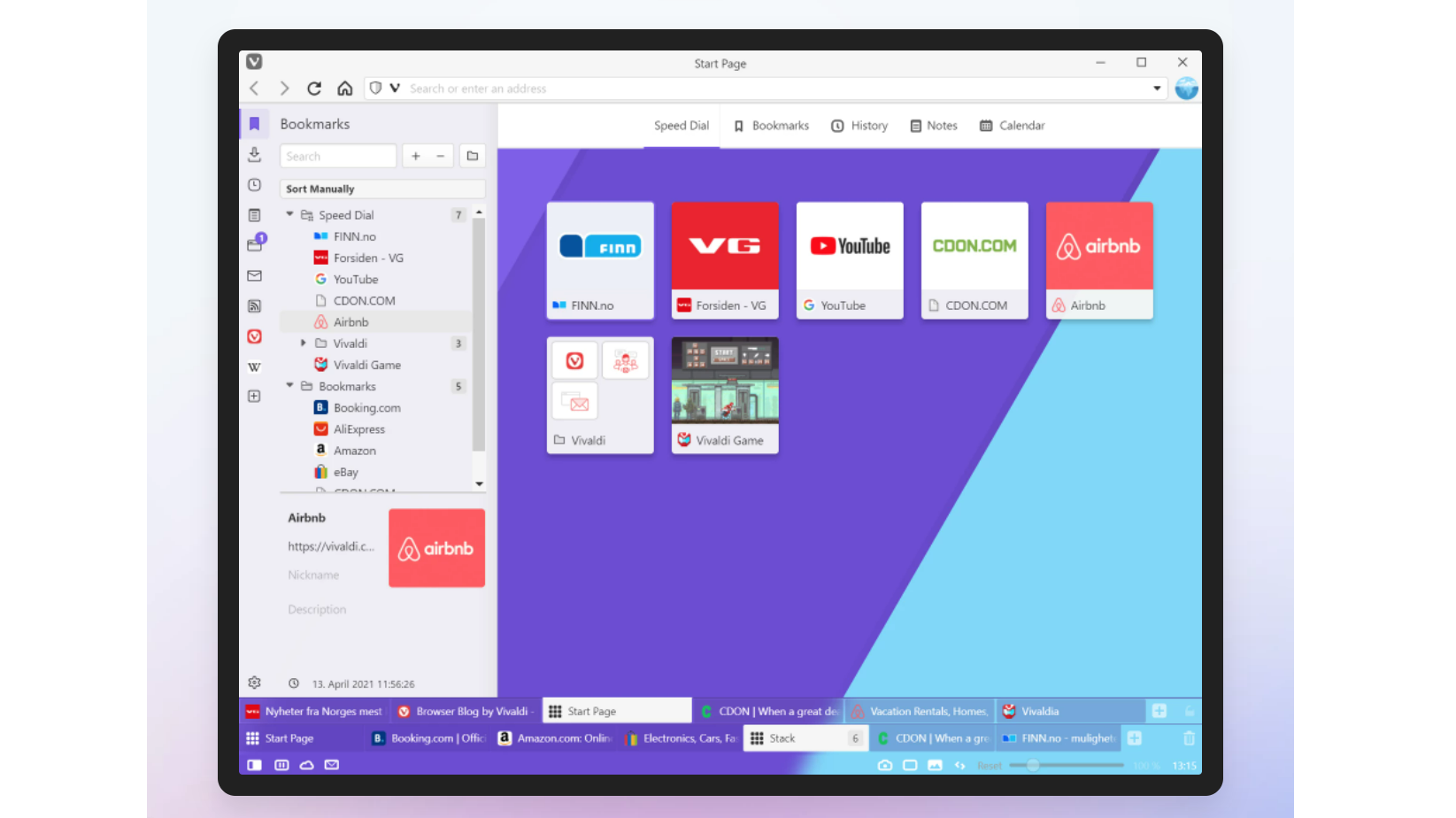
If you haven’t tried tab stacking, download Vivaldi — you might keep it around for this feature alone. Just drag one tab over another and it will stack in one of three ways: on a second level below, hidden within the same tab (hover over to see all tab previews), or merged with the same tab (hover over an arrow icon to expand).
Combine tab stacking with strong privacy measures, and it’s easy to see why Vivaldi is one of the most beloved alternative web browsers. On the subject of privacy, Vivaldi doesn’t profile, track, or sell your data as you browse the web. The browser can’t view the sites you visit, what you download, or what you are searching for. Moreover, there is a capable built-in ad tracker/blocker and an end-to-end syncing tool. It’s worth noting that Vivaldi is based on Google’s Chromium engine.
For some context, Vivaldi was built for power users and designed to bring back the older version of Opera before it shifted to Chromium. In fact, Vivaldi was created in 2014 by Jon Stephenson von Tetzchner, a co-founder and former CEO of Opera. It’s fast, very customisable (to the point of being cluttered if you aren’t careful), and compliant with web standards.
Vivaldi is available on Windows, macOS, Linux, and Android. There is no iOS app (yet).
Brave

Another Chrome alternative for those who value privacy, Brave is a free, open-source browser with anti-tracking and Adblock protections. It is a particular favourite among crypto owners, having integrated a cryptocurrency wallet directly into the browser so you don’t need to use an extension. That particular feature is controversial among its other users, who use brave for its fast performance, strong privacy standards, and Chrome extension support. It didn’t help that Brave was caught sneaking affiliate links onto the end of certain URLs.
Brave isn’t the most feature-heavy browser, but one headline-grabbing addition is called De-AMP, which skips past any page rendered using Google’s Accelerated Mobile Pages (AMD) framework and takes users to the direct website, instead. Basically, Brave cuts out the middle person. The browser argues AMP is harmful to users “and the Web at large” because it gives Google more info about your browsing habits and can slow down pages. However, Brave’s real claim to fame is how it snuffs out ads and replaces them with its own.
Brave is a free Chromium-based browser available on Windows, macOS, Linux, Android, and iOS.
Opera
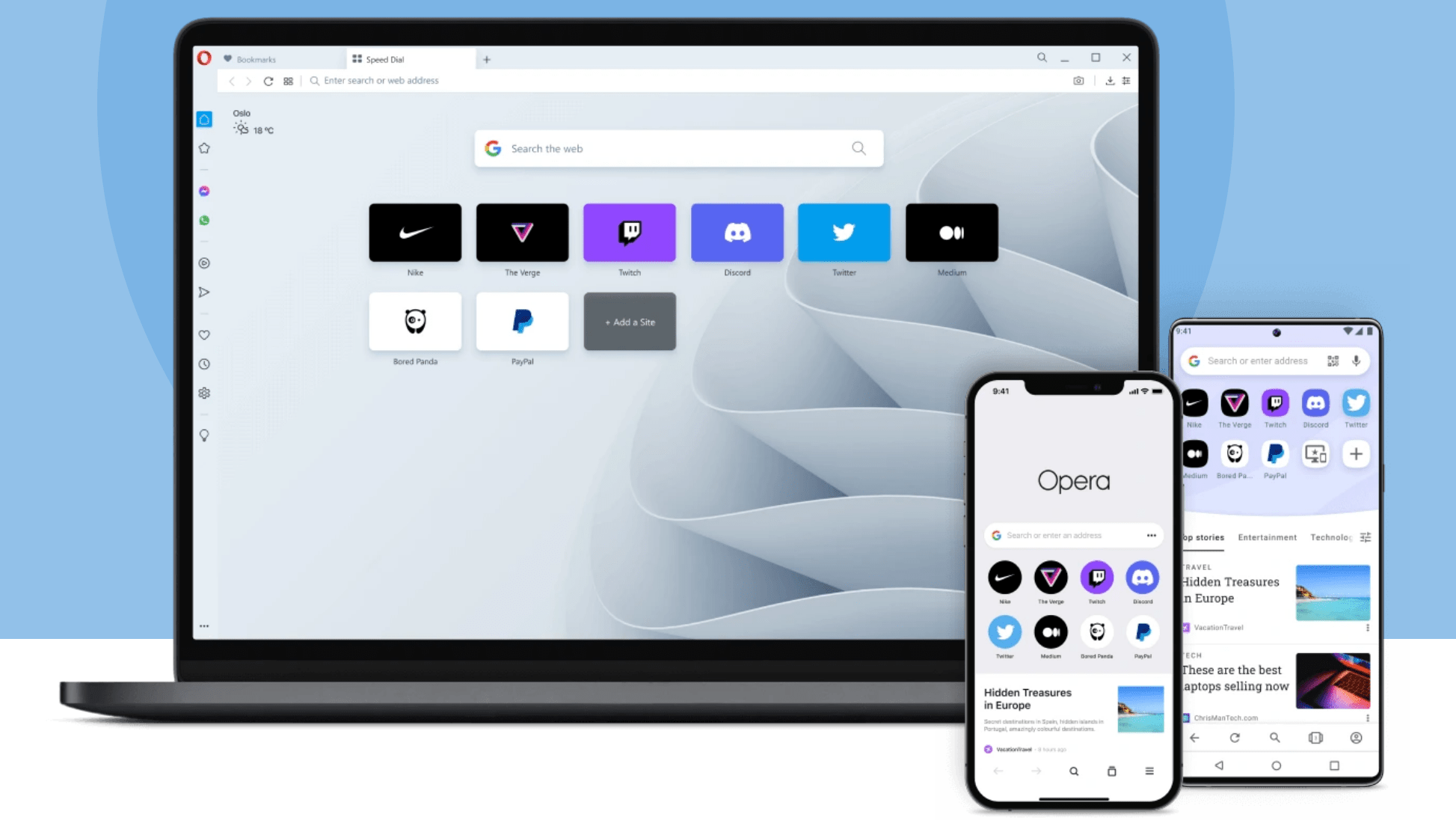
Opera isn’t the best at any one thing, but it doesn’t have too many downsides, either. Founded on Chromium, the browser promises to block ads and trackers natively, and there is even a built-in VPN option for users. Opera isn’t as much of a resource hog as Chrome, and delivers generally great performance across the board.
Because it is built on Chromium, Opera supports Chrome extensions, so the transition away from Google should be a smooth one. I particularly love Opera’s battery saver feature, which promises to improve battery life by up to 35%. When it comes to the user experience, Opera is a pretty straightforward browser with a clean user interface featuring a handy sidebar and some nifty mouse gestures.
Opera is available for free on Windows, macOS, Linux, Android, and iOS.
Tor

The grandparent of browser security, Tor is where you go when you don’t want anyone breathing down your neck as you surf the web. Tor, which stands for “The Onion Router,” lets you hide your browsing as if it were protected under layers of an onion.
Anyway, why Tor is popular among privacy advocates is because it routes your internet traffic through intermediary servers and encrypts it at every step along the way, making it difficult for advertisers to track you. Eventually, your now-invisible traffic reaches an exit node and hits the open web. Using Tor is a much stealthier way to browse than relying on an incognito mode, because your IP address is hidden, and therefore can’t be traced.
But it isn’t for everyone, or even most people, for that matter. The complex process of concealing your browsing traffic results in poor performance — that is, webpages will load much slower than they do in Chrome or any of these other browsers. Tor’s interface is also clunky and not customisable.
Tor can be downloaded for free on Windows, iOS, Linux, and Android.
