Fresh off revealing two ultra-portable models, Asus is now announcing a diverse fleet of Zenbook laptops consisting of convertibles, multi-screen options, and traditional clamshell devices. Zooming out at the hierarchy of Asus’ premium laptop series, the models released today land somewhere between the standard “Zenbook” models, like the Zenbook 14X OLED Space Edition, and the upcoming Zenbook 17 Fold OLED, a large foldable.
The collection of devices revealed today round out the Zenbook series with Zenbook S and Zenbook Pro devices. For those unfamiliar with Asus’ naming structure, Zenbook S laptops are Asus’ most portable high-end devices and are meant to rival the Dell XPS 13 or Apple’s MacBook Air. Zenbook Pro models are geared more toward content creators and include dual-screen options.
If you haven’t already, I recommend reading up on the new Zenbook S 13 OLED and Zenbook Pro 15 Flip, a pair of devices that, for whatever reason, debuted separately late last month. These systems are now joined by a convertible “Flip” version of the Zenbook S 13 OLED, along with a Zenbook Pro 14 Duo, Zenbook Pro 16X, and Zenbook Pro 17. If there is an underlying theme to these new systems, it’s that Asus is going all-in on OLED, and has no interest in sticking with the conventional.
Zenbook Pro 16X OLED
It seems Asus is bored with the standard laptop body every other productivity laptop maker is using. The company doesn’t just make generic laptops anymore, and the Zenbook Pro 16X is a prime example of how it differentiates its products.
Designed specifically for creative pros — an umbrella term for photographers, videographers, artists, developers, and the like — the Zenbook Pro 16X features a mechanism that raises the keyboard as well as a built-in physical dial similar in functionality to the Surface Dial.

Asus calls the system that raises the keyboard when you lift the lid its “Active Aerodynamic System Ultra,” or AAS Ultra. It’s essentially a more technical version of the ErgoLift hinge that keeps the deck flat while using joints to raise the back end of the keyboard. This way, the keys slant downward at a 7-degree angle for a more comfortable typing experience. Asus also claims the opening created underneath the keyboard allows for 30% better airflow and even improves audio quality by directing the sound from the device’s dual tweeters.
The chassis’ unconventional elements continue onto the palm rest, which features an embedded dial called the Asus Dial. Similar to the Surface Dial, the Asus Dial is a physical rotary controller that makes it easier for content creators to switch between tools (like brush size), enhance saturation, adjust layer opacity, or rapidly undo actions. You can also change the screen brightness or volume controls.

The Asus Dial is supported by the Adobe Suite, including Photoshop, Premiere Pro, Lightroom Classic, After Effects, and Illustrator. You can customise what each turn of the dial controls via the ProArt Creator Hub, software pre-installed on the Zenbook Pro 16X. Augmenting the dial is an Asus Pen 2.0 with 4,096 pressure levels.
There’s more, though. Asus is also getting funky with lighting, adding an “intelligent lighting system” consisting of an illuminated logo on the lid, per-key white RGB backlit keys, and light bars on each side of the keyboard. These aren’t just for looks, since they can tell you certain things about your system; for example, when the laptop is off or on, which performance mode you’re in, or if the battery is low (in which case, the lights will glow red).
As for the rest of the design, the Zenbook Pro 16X has a CNC-machined aluminium unibody chassis and an anti-fingerprint coating. It sports the same “Monogram” logo as the Zenbook S 13 OLED, which, despite looking a lot like the Starfleet Command insignia or Space Force emblems, is an upgrade in my eyes.
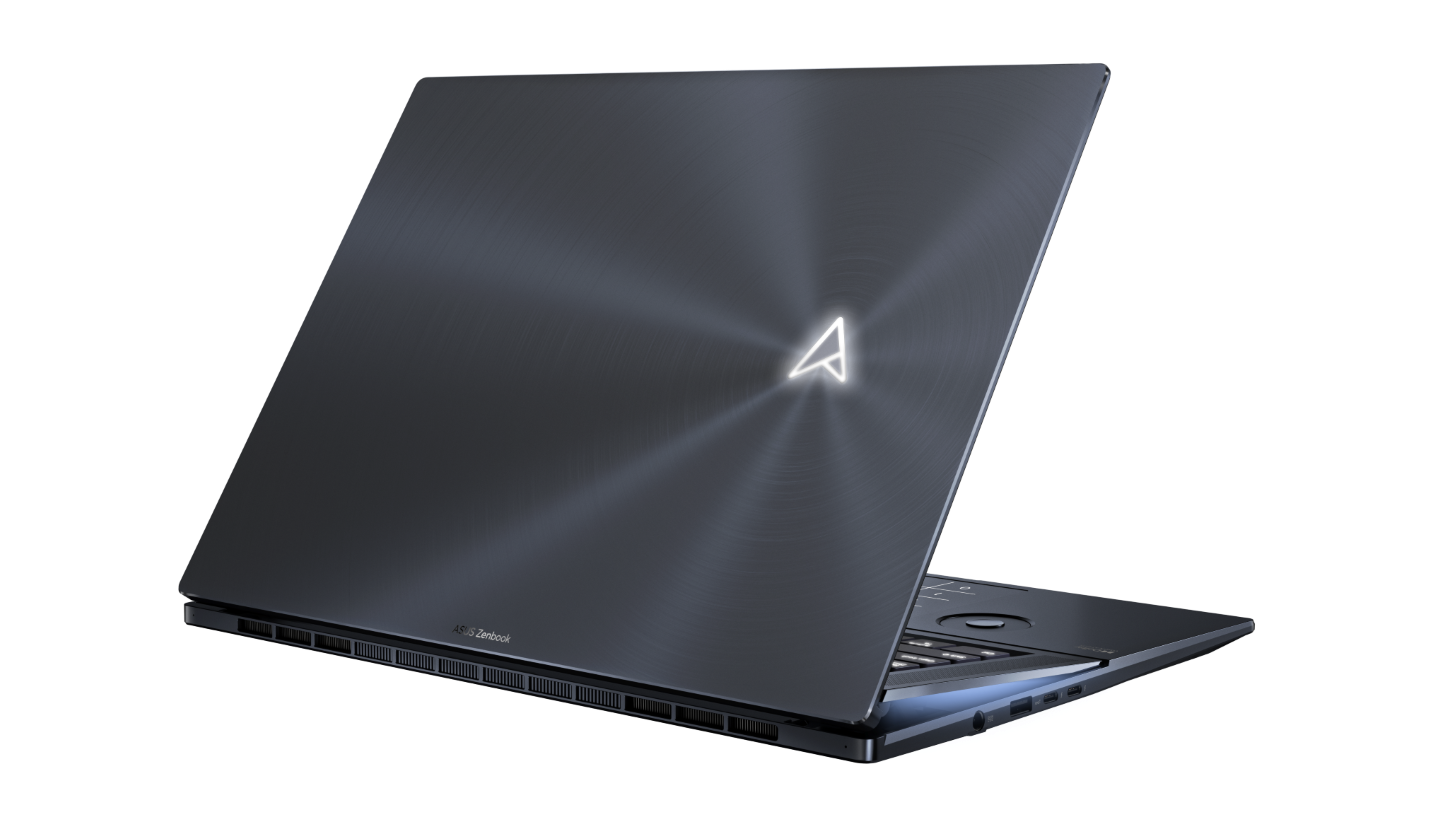
At 14 x 9.9 x 0.66 inches and 2 kg, the Zenbook Pro 16X OLED isn’t exactly ultra-slim, but it should be portable enough for short trips. The chassis now houses a much larger haptic touchpad with a built-in illuminated numpad, too. You also get two Thunderbolt 4 ports, a standard SD card slot, and an HDMI 2.1 input to go along with a USB-A port and a headphone jack.
And that was just the design. Turning to the display, the Pro 16X OLED has a 16-inch, 4K (3840 x 2400) OLED 16:10 display with thin borders around three edges of the screen. Asus says it gets up to an impressive 550 nits of brightness and supports DisplayHDR True Black 500.
Asus didn’t compromise on performance either, equipping this machine with either an Intel Core i7-12700H or Core i9-12900H CPU, up to 32GB of RAM, up to a 2TB of PCIe 4.0 SSD, and a GeForce RTX 3060 GPU. It has a large 96 Wh battery but no estimated runtimes were provided.
Zenbook Pro 17
If you need an even larger display, the Zenbook Pro 17 is a more traditional laptop than the Pro 16X OLED, but gives content creators plenty of power under the hood. This system uses an AMD Ryzen 9 6900HX GPU and combines it with an Nvidia GeForce RTX 3050 GPU, up to 32GB of RAM and up to a 2TB SSD.

As you might have guessed, the Pro 17 has a 17.3-inch IPS touchscreen display with a 2.5K resolution at a standard 16:9 aspect ratio, which should make it a good option for viewing media. It gets the added benefit of a 165Hz refresh rate, so games and the user interface should look smooth.
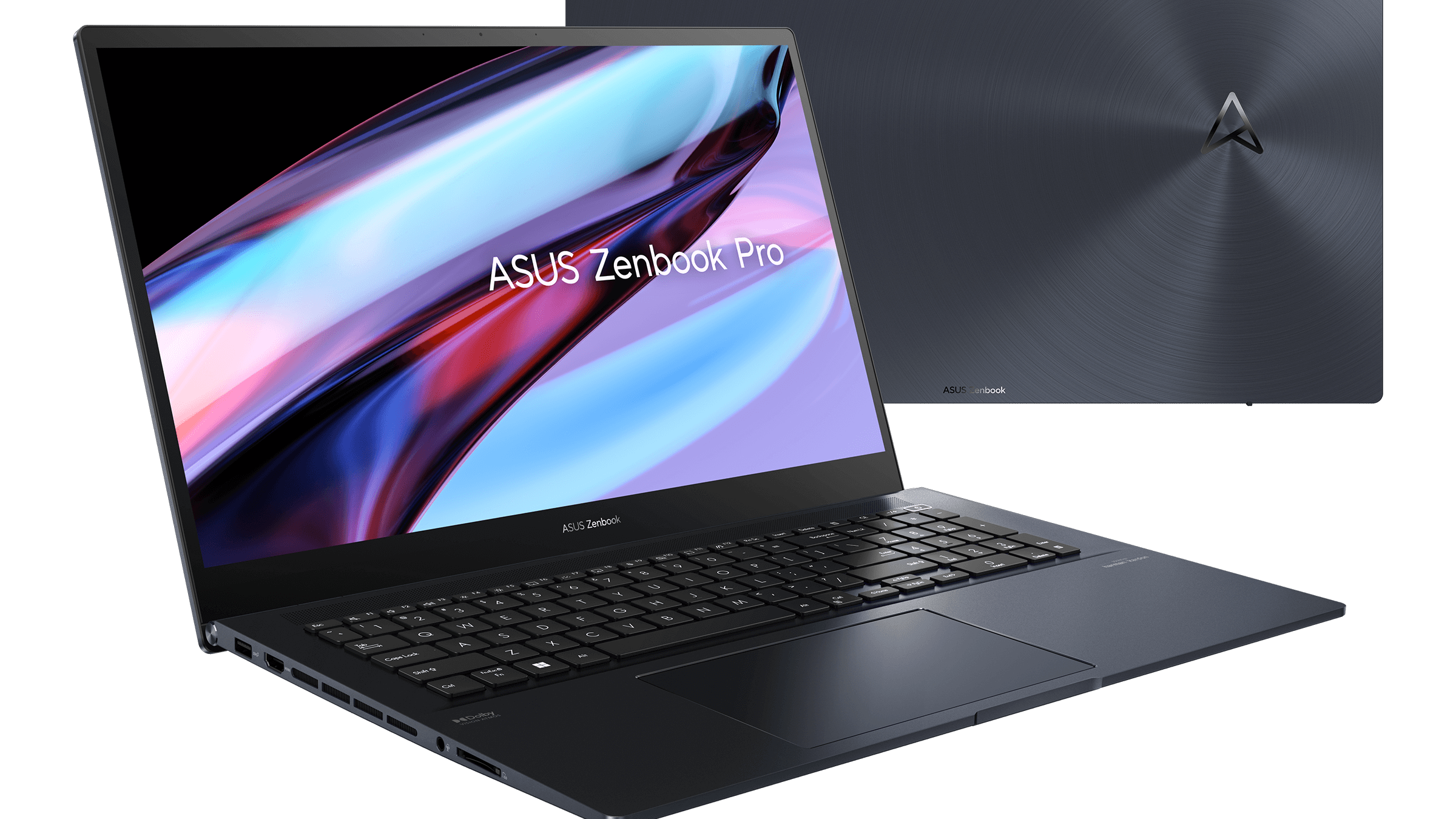
As Asus’ first 17.3-inch Zenbook, this system is understandably larger than the others, coming in at 15.5 x 10.2 x 0.74 inches and 3 kg. It isn’t much heavier than the Zenbook Pro 16X, though neither is ideal for frequent travellers. Since this is a more traditional clamshell laptop, you don’t get some of the fancy features from the 16X OLED. However, the Zenbook Pro 17 does use an ErgoLift hinge, so the rear of the laptop is tilted slightly downward for a more comfortable typing position.
The Zenbook pro will go on sale “soon” starting at $US1,499 ($2,081).
Zenbook Pro 14 Duo OLED
Returning to another one of Asus’ more wild creations, the Zenbook Pro 14 Duo OLED (what a mouthful!) is the successor to a dual-screen laptop we’ve seen before. For the uninitiated, the Zenbook Pro 14 Duo OLED has a standard 14-inch screen up top and a secondary 12.7-inch “ScreenPad Plus” display above the keyboard that tilts upward at a 12-degree-angle so you can view it without craning your neck.

It uses the same AAS Ultra mechanism as the Zenbook Pro 16X, meaning the laptop sits flat on its underside and isn’t lifted by the hinge (like the Zenbook Pro 17). That secondary 12.7-inch, 280 x 864-resolution display has a 120Hz refresh rate and hits 500 nits of brightness. You can use it as you would a secondary monitor or use Asus’ software to adjust tools in certain creative apps including those in the Adobe suite.
Returning to the main panel, the Zenbook Pro 14 Duo OLED has a 14-inch, 2880 x 1800-pixel, 120Hz OLED touchscreen at a 16:10 aspect ratio. It reaches 550 nits of brightness, is Pantone validated, and is DisplayHDR 500 True Black certified.
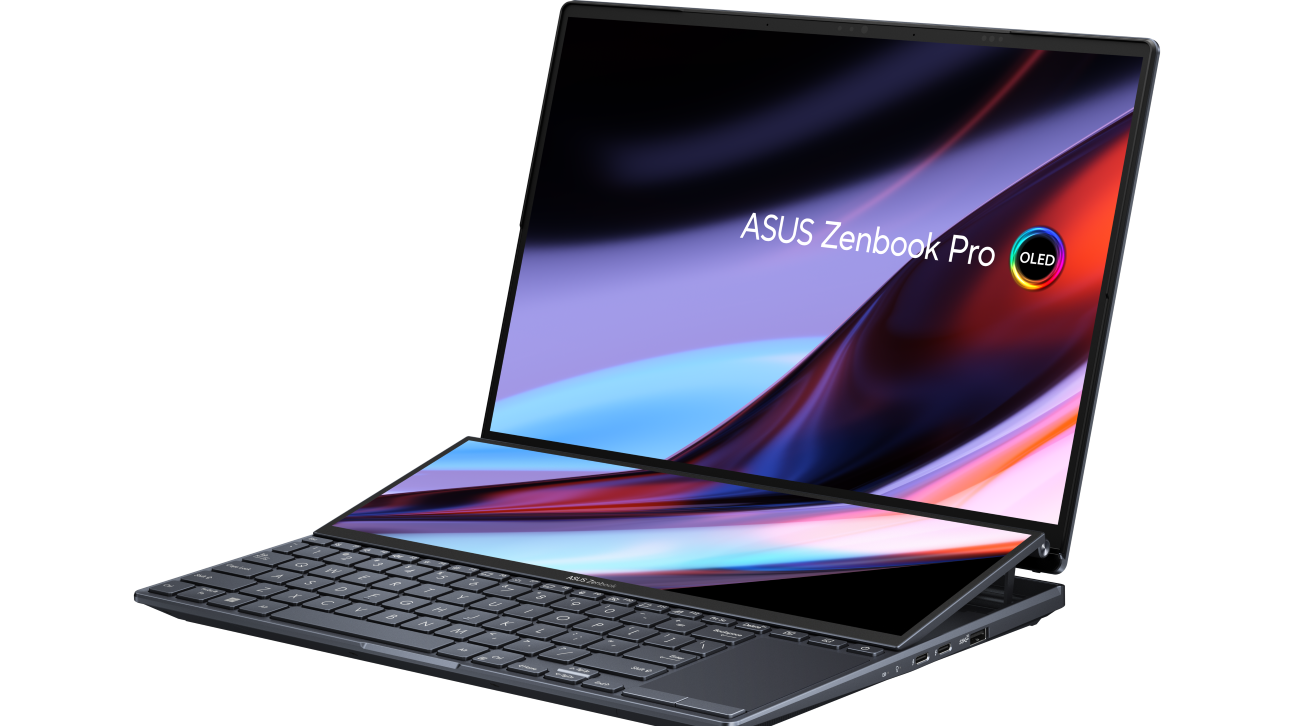
On the inside are some seriously powerful specs for a 14-inch laptop, including either an Intel Core i7-12700H or Core i9-12900H CPU, up to 32GB of RAM, up to 2TB of PCIe storage, and an RTX 3050 Ti GPU. It also has more ports than one might expect: two Thunderbolt 4, a USB-A 3.2, an HDMI 2.1, a microSD card reader, and a headphone jack. This system, at 2 kg and 0.7mm is a tad hefty, but still portable enough to take to work or the cafe.
Asus says the Zenbook Pro 14 Duo OLED will cost $US1,999 ($2,775) when it arrives later this year.
Zenbook S 13 Flip OLED
Also revealed today is a convertible version of the Zenbook S 13 OLED I wrote about last month. It sports a similarly slim design, at 0.58 inches and 1 kg, making it lighter than the XPS 13 and MacBook Air.
Most of the specs match that of the clamshell model except for one major difference: the Flip runs on Intel, up to a 12th Gen Core i7, whereas the standard version uses AMD Ryzen 6000. An added benefit is that the three USB-C ports are Thunderbolt 4.

Apart from those differences, the S 13 Flip OLED has the same compelling features as its twin, including a 13.3-inch, 2.8K OLED display, 16GB of RAM, a 512GB SSD, and a touchpad with an optional illuminated numpad.
