Apple has a complicated relationship with Pro computers. The Trashcan Mac Pro (first released in 2013) wasn’t particularly well received, and even the updated Mac Pro in 2019 was mostly mocked for its expensive wheels. But, I’m pleased to report that the brand-new Mac Studio, while not as upgradable as the Mac Pro, might just be the computer many professionals have been waiting for.
The fancy thing about the Mac Studio is the brand new M1 Ultra chip, which is literally double the performance of the M1 Max (because it’s two M1 Maxes working together using UltraFusion packaging architecture). Instead of connecting the two chips through a motherboard, which has its drawbacks, according to Apple it uses a silicon interposer “that connects the chips across more than 10,000 signals, providing a massive 2.5TB/s of low-latency, inter-processor bandwidth — more than 4x the bandwidth of the leading multi-chip interconnect technology”. It’s the technical equivalent of pushing your Barbies together to make them kiss, and it somehow actually working.
The Mac Studio specs and pricing
If you’ve stood close to a tech reviewer or tech reviewing website for any amount of time in the past year, you will know all about how ridiculously powerful Apple Silicon is. The M1 chip outperforms anything else in the price brackets of the computers that have them. Apple isn’t exactly known for “value”, but the performance-per-dollar ratio has been better on Macs since the introduction of M1 compared to Windows computers, so that’s nice.
The Mac Studio comes in two flavours: M1 Max and M1 Ultra.
The base specs are thus:
- Apple M1 Max chip
- 10-core CPU with eight performance cores and two efficiency cores
- 24-core GPU
- 16-core Neural Engine
- 400GB/s memory bandwidth
- Media engine
- Hardware-accelerated H.264, HEVC, ProRes and ProRes RAW
- Video decode engine
- Two video encode engines
- Two ProRes encode and decode engines
- 32GB RAM
- 512GB SSD
- 6x Thunderbolt 4 ports
- 10Gb Ethernet
- 2x USB-A
- 1x HDMI
- 1x 3.5mm headphone jack
- 1x SDXC card slot
- Price: $3,099
The model I reviewed was the M1 Ultra version with some extra upgrades at a price almost as powerful as the computer itself:
- Apple M1 Ultra chip
- 20-core CPU with 16 performance cores and four efficiency cores
- 64-core GPU
- 32-core Neural Engine
- 800GB/s memory bandwidth
- Media engine
- Hardware-accelerated H.264, HEVC, ProRes and ProRes RAW
- Two video decode engines
- Four video encode engines
- Four ProRes encode and decode engines
- 128GB RAM
- 2TB SSD
- 6x Thunderbolt 4 ports
- 10Gb Ethernet
- 2x USB-A
- 1x HDMI
- 1x 3.5mm headphone jack
- 1x SDXC card slot
- Price: $9,399
I also had the Apple Studio Display, which is a 27-inch 5K Retina display with P3 wide colour, 600nits of brightness, 12MP ultra-wide camera with Centre Stage, mic, 3x Thunderbolt USB-C ports, 1x Thunderbolt port and a 6 speaker array with Spatial Audio.
Mac Studio impressions

I love this computer, there was almost nothing I could throw at it that would even make the fans become audible.
I started off by saying “128GB of RAM sounds illegal, let’s see if I can make this thing cry”, so obviously the first port of call was to load up The Sims 4 with every expansion I own. Normally, 31 Sims 4 expansions would make a computer beg for mercy. I didn’t even hear a fan start up, everything ran smoothly, even after I decided to give my Sims Kara and Lena as many babies as possible, as well as some pets and control of multiple households in the neighbourhood. Even fancy gaming computers start to rival wind machines at a Cher concert at this point. I don’t think the Mac Studio even noticed. So, I minimised it and opened Final Cut and started playing around with four streams of 8K footage. It wasn’t until I asked it to export the video file that the Mac Studio seemed to need to put any effort in.
For more professional applications, the main thing you’ll notice is that it’s fast. The 8K render speeds are ridiculous. Where I used to be able to make a quick cup of tea while kicking out a file in ProRes, it’s now done well before the kettle is. The bigger differences come when adding 3D effects, though, that’s where my M1 Max MacBook Pro struggles more, while the M1 Ultra Mac Studio still breezes through.
The aesthetic
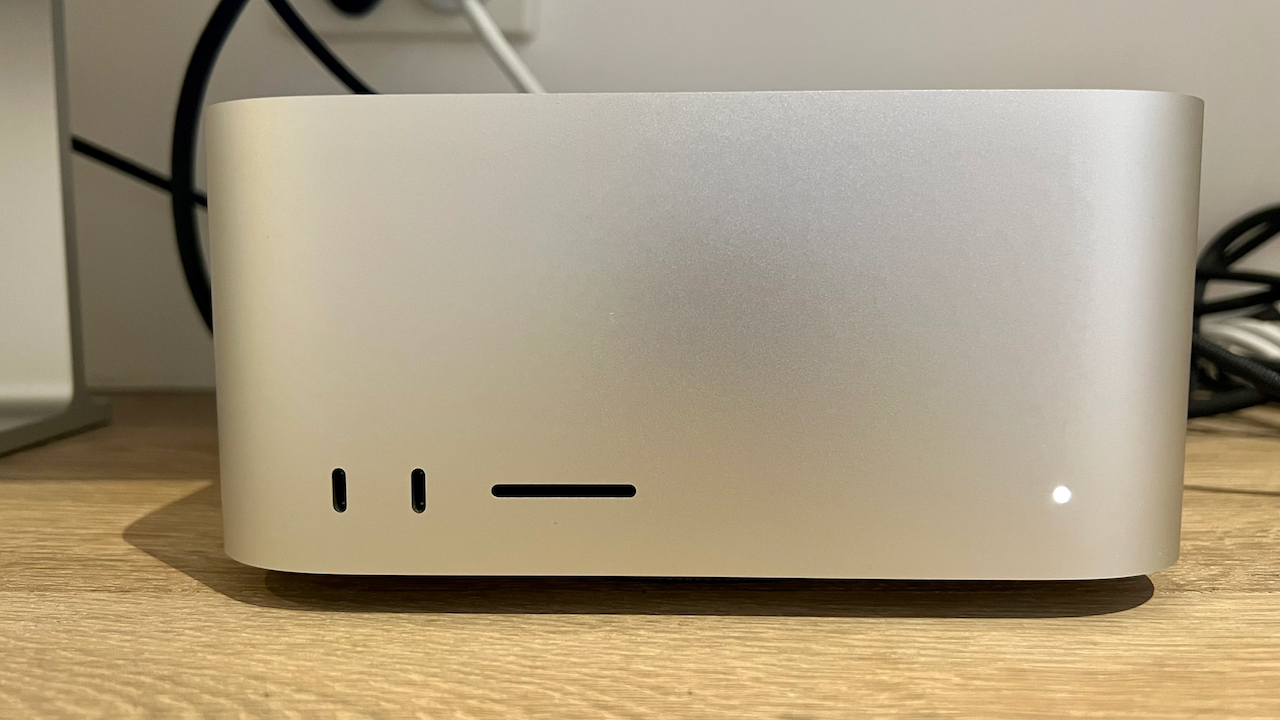
Apple has ended its relationship with minimalism, and now wants you to be actually able to use your computer by plugging things into it. It’s something that shouldn’t be revolutionary, and I’ve been complaining about Apple’s stubborn and unhelpful “two USB-C ports only, if you’re lucky” policy since December 2016. I revel in the more chaotic appearance that comes from a computer designed to be used. More ports is always the answer, my kingdom for a Blu-Ray drive.
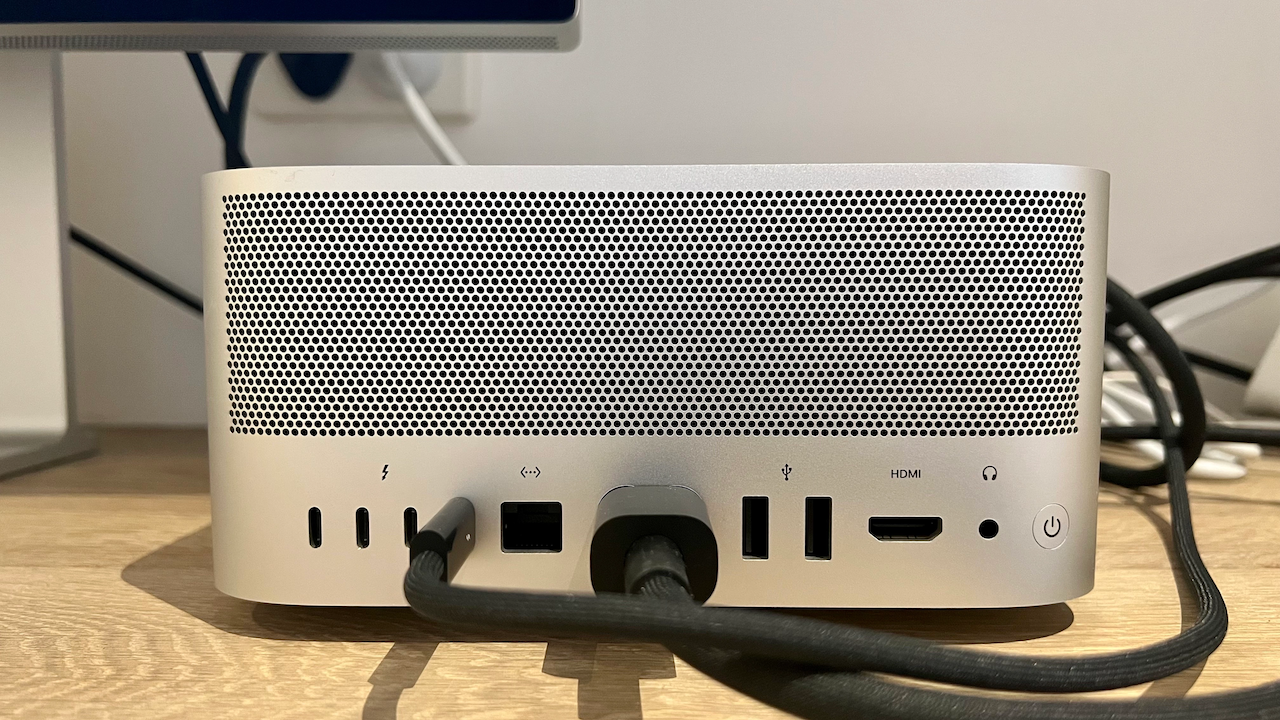
The Mac Studio itself just looks like a tall Mac Mini. Like the Mac Mini was going through puberty and had an awkward growth spurt. It’s easy to put on a desk and will blend with its surroundings, which is what you want. It’s also small enough, and relatively light, if you need to take it on location for work. It’s not designed to be super portable (that’s what the M1 Max MacBook Pro is for), but it works well for people who might need to move between the studio and office every now and then.

For more than $9,000, you’d think it would come with a keyboard and mouse. You’d be wrong. But you can buy them separately and pick your colours, including the new black and silver keyboard, mouse and trackpad that I adore the look of.
Mac Studio benchmarks
For more than $9,000 I would expect it to be ridiculous. And this is ridiculous, especially compared to some gaming laptops I’ve reviewed recently (it’d been a while since I’d had a desktop PC to review, so alas I don’t have any desktop numbers of compare it with).
Geekbench single-core scores:
- M1 Ultra Mac Studio: 1792
- M1 Max MacBook Pro: 1790
- Asus ROG Zephyrus Duo 15 GX551QS-HB014T: 1507
- Razer Blade 17 – 4K Touch 120HZ – GEFORCE RTX 3080: 1503
- Asus Vivobook Pro 16X M7600Q: 1523
That all looks normal, until you get to the multi-core numbers:
Geekbench multi-core scores:
- M1 Ultra Mac Studio: 23940
- M1 Max MacBook Pro: 12696
- Asus ROG Zephyrus Duo 15 GX551QS-HB014T: 8490
- Razer Blade 17 – 4K Touch 120HZ – GEFORCE RTX 3080: 6720
- Asus Vivobook Pro 16X M7600Q: 7727
As you can see, the multicore processing score is double that of the M1 Max, which was already pretty damn high. It also smokes the AMD Ryzen 9 5900HX Mobile Processor in the nearly $6,000 Asus ROG Zephyrus Duo 15, not to mention the Intel i9 in the $7,500 Razer Blade 17.
That screen though…

The Apple Studio display looks lovely and minimalist, as you’d expect from Apple, but it also has useful ports (only on the back, where they’re harder to reach). It’s just right for people who need a really good, relatively colour-accurate monitor, but can’t quite justify the $8,499 Pro Display XDR.
What surprised me the most was how good the speakers sound. They’re not professional quality, but usually built-in speakers sound like utter garbage. These sound good enough to make most people question the need for external speakers.
The Nano Texture Glass option, which is the one to reduce glare, looks utterly spectacular. If you work in a bright room, then it’s absolutely worth the $500 upgrade, even if that sudden price increase causes an involuntary deep breath through your nose. The picture still looks clear and bright, much better than other anti-glare options I’ve seen, but I have to shine a torch directly on it to get any kind of reflection.

However, at this price it’s pretty bad that it doesn’t have HDR, is limited to 60Hz and costs extra to get a height adjustable stand. The height adjustable stand is similar to the regular tilt stand, but it has an extra little bar with hinges and costs a further $600. I’m sure it’s a very nice series of hinges that required a lot of engineering to make work, but for $600 I expect it to adjust itself and then give me a foot rub. Then again, this is not surprising coming from a company that charged an extra $600 to put wheels on the Mac Pro, which costs between $9,999 – $79,508.
That said, this is easily the best display under $8k Apple has ever made, but if you need HDR, or 8K (given one of the selling points of the Mac Studio is that it can edit a lot of 8K streams of footage), then you’ll need to look elsewhere.
Do you need a Mac Studio and/or Apple Studio Display?
That really depends on how intense your workflow is, and how much 3D editing you do. Unless you’re doing hardcore graphics stuff, or complicated orchestral arrangements, or some other very intensive activity frequently, it might be hard to justify getting the fully specced model.
Another drawback is that you can’t upgrade anything on the Mac Studio once you’ve got it. You can’t add in extra RAM, and you can’t switch out to a M2 chip when those inevitably drop. The Mac Pro is an investment that you can upgrade piece by piece as technology improves, the Studio is very expensive and will need to be fully replaced when you eventually need more power.
That said, it’s an incredible beast of a computer. If I thought my kidney would fetch enough cash, I would consider selling it for one of these (alas, I don’t know the going rate for kidneys, but I don’t think it’s enough). I have never been as impressed by any computer as much as I am with this one. It’s the kind of computer that makes me want to think bigger so I can make the most of it, and that can only be a good thing for creatives.
The base M1 Max model is about one-third the cost of the model I reviewed and, if the M1 Max MacBook Pro is anything to go by, that’s still going to be more than enough for most people. So, that’s something to keep in mind.
The verdict
If you have the budget and an idea of how you’d use it, absolutely get one of these. It’s ridiculous. So much power it should be illegal. The Apple Studio Display is a thing of beauty and you should get one of them while you’re at it (unless you need HDR). The vast majority of people should just be looking at the M1 Max Mac Studios, but people who do really graphics intensive things on Mac are going to love M1 Ultra.
It’s not perfect, but neither are you.
