We’ve come a long way since the early days of SMS: 160 characters per message and not a sticker in sight. The chat apps of today come packed with functionality and features, including read receipts, so that you know when your sent messages have been seen — and so your contacts know when you’ve seen their messages too. If you’d rather not be that transparent, here’s how to turn those nasty little tattletales off.
Disabling read receipts sometimes comes with a trade-off, which is that you can’t see when other people have looked at your messages either. You might be perfectly happy with this compromise, but it’s one that you may have to put up with in return for keeping people guessing about whether or not you’ve seen their messages. There are a couple of alternative workarounds, which we’ll get to at the end, but they’re not foolproof.
iMessage
To turn off read receipts in iMessage as a whole, open Settings on your iPhone and choose Messages then Send Read Receipts. You can also turn read receipts on or off for individual conversations: Open a chat, then tap the contact information at the top of the screen, then choose Send Read Receipts (it will be set to the system setting by default).
If you’d rather read receipts weren’t used in your WhatsApp conversations, there’s a global setting that you can find by tapping Settings (it’s behind the three dots on Android), then Account, Privacy, and Read receipts. Note that read receipts are always turned on in group conversations on WhatsApp, so there’s no way of getting away from them there.
Signal
You can find the option to turn off read receipts in Signal by tapping your profile picture in the top left corner, then Settings (only if you’re on iOS), then Privacy and Read receipts. The setting applies to all your conversations. There’s a separate Typing indicators option available in Signal, just underneath Read receipts, which you can also turn on or off as needed.
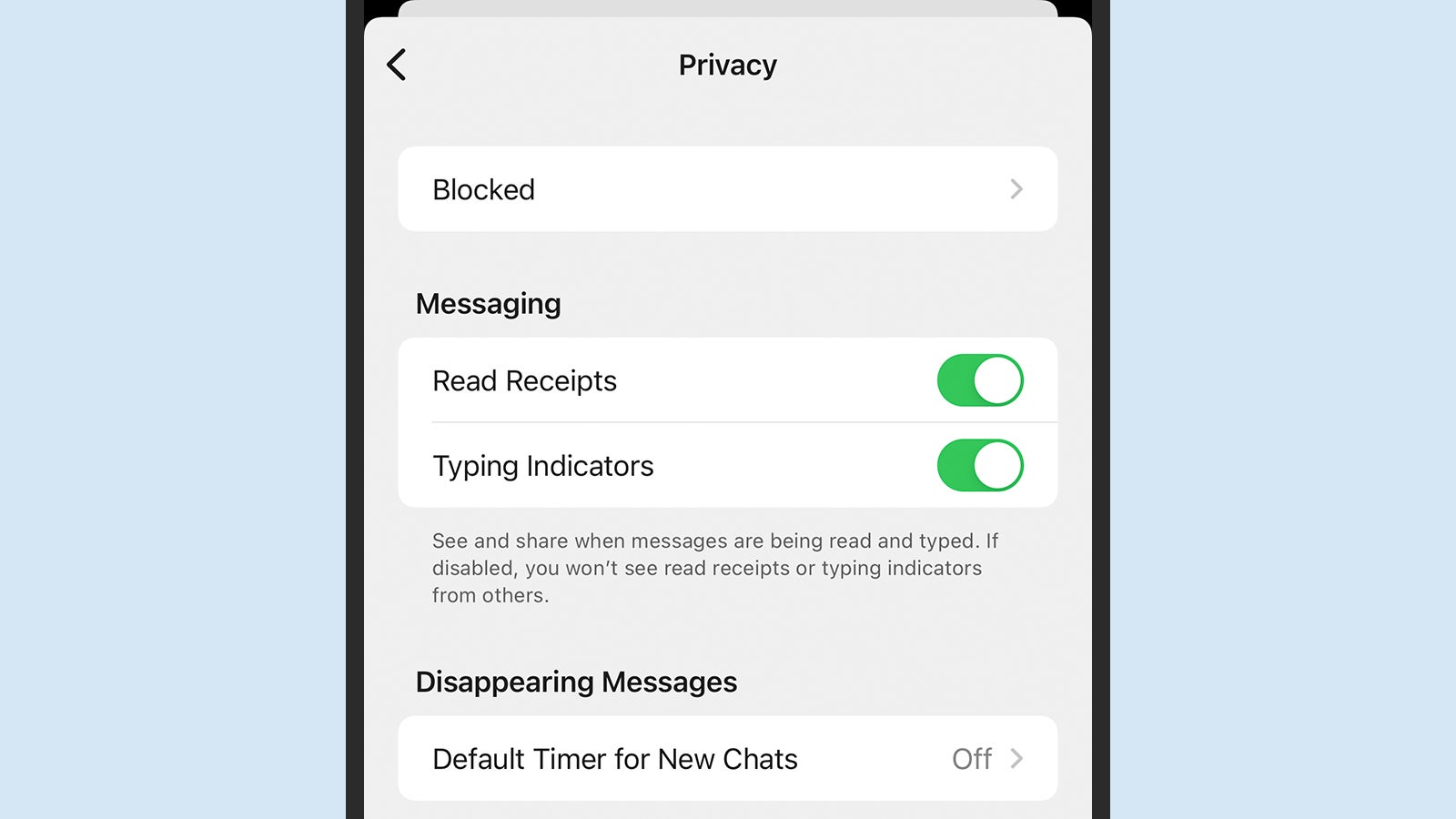
Telegram
There’s actually no way to turn off read receipts on Telegram. All you can do is hide your online/offline status from specific people or everyone: First, tap the menu button (top left) then Settings on Android, or just Settings on the main screen on iOS. Then, you need to pick Privacy and Security and Last Seen & Online, and make your choice from the list.
Instagram is another app that doesn’t allow you to turn off read receipts. What you can do, however, is hide your overall activity status — so no one else knows when you were last active in the app. Tap your account icon (bottom right), then the menu button (top right), then Settings, Privacy, and Activity status to turn the relevant toggle switch on or off.
If you’d rather that your DMs in Twitter didn’t show read receipts, open the app and tap your profile picture (top left), then Settings and privacy. Choose Privacy and safety, then Direct messages, and you’ll find the Show read receipts toggle switch. Note that read receipts aren’t shown on requests (incoming messages from people you don’t follow).
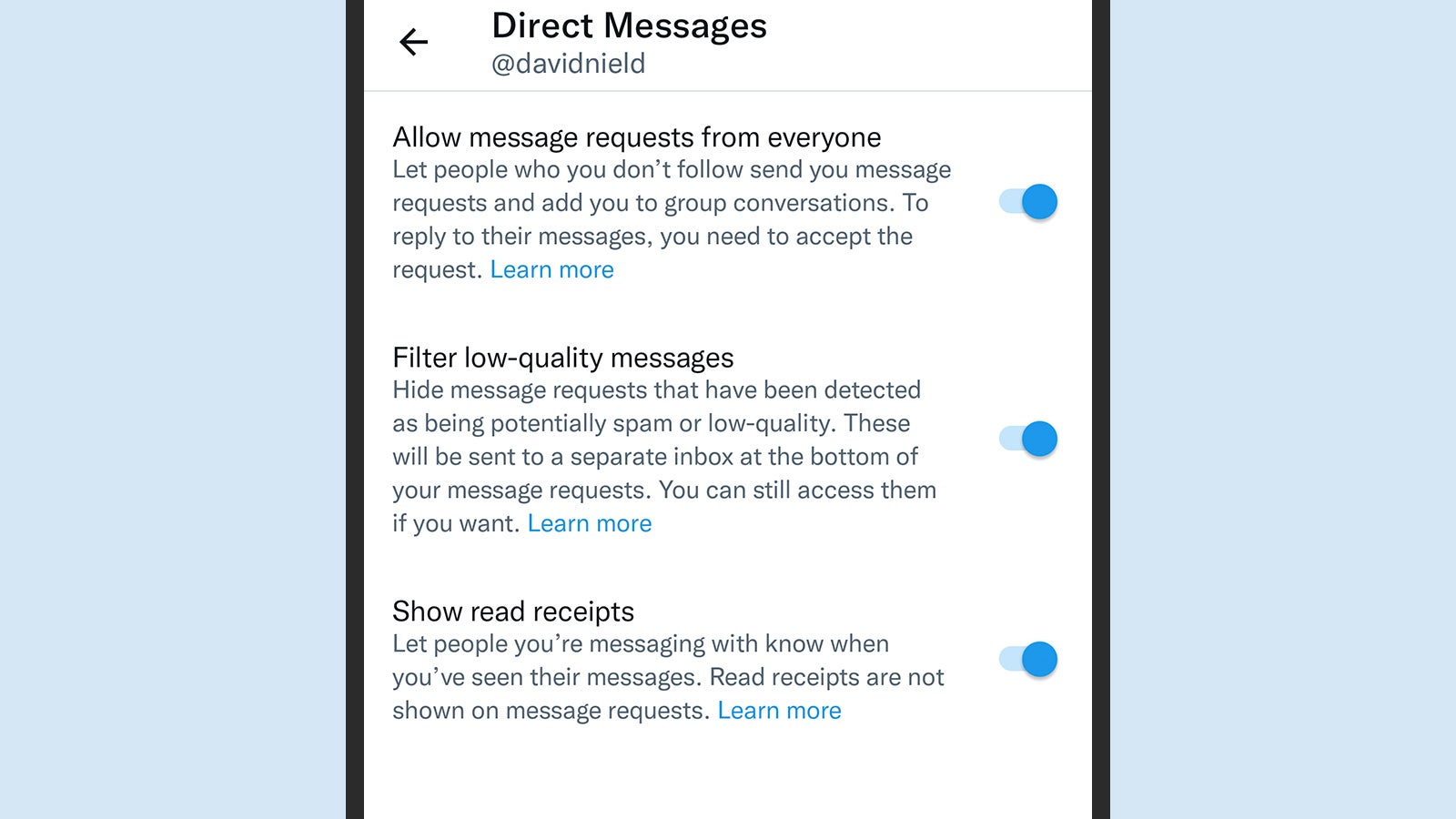
Google Chat
Google Chat is in our list here only so we can say that turning off read receipts in the app isn’t currently possible, so don’t worry about wasting time hunting around for the setting. You can set your status to away (tap the menu button in the top left corner of the app to do this), but that’s as far as it goes when it comes to concealing your app activity from others.
Google Messages
It’s a different story in the RCS-enabled Google Messages app for Android, the one that’s the default messenger on Pixel phones. Tap the three dots in the top right corner, then choose Settings and Chat features: You can turn the Send read receipts toggle switch on or off from here, and there’s another toggle switch for Show typing indicators too.
Facebook Messenger
Like several other apps we’ve listed here, you just have to live with read receipts in Facebook Messenger, as there’s no way to turn them off. What you can do to protect your privacy to a certain extent is hide your current status in the app: Tap your account avatar (top left), then choose Active Status to find the Show when you’re active toggle switch.
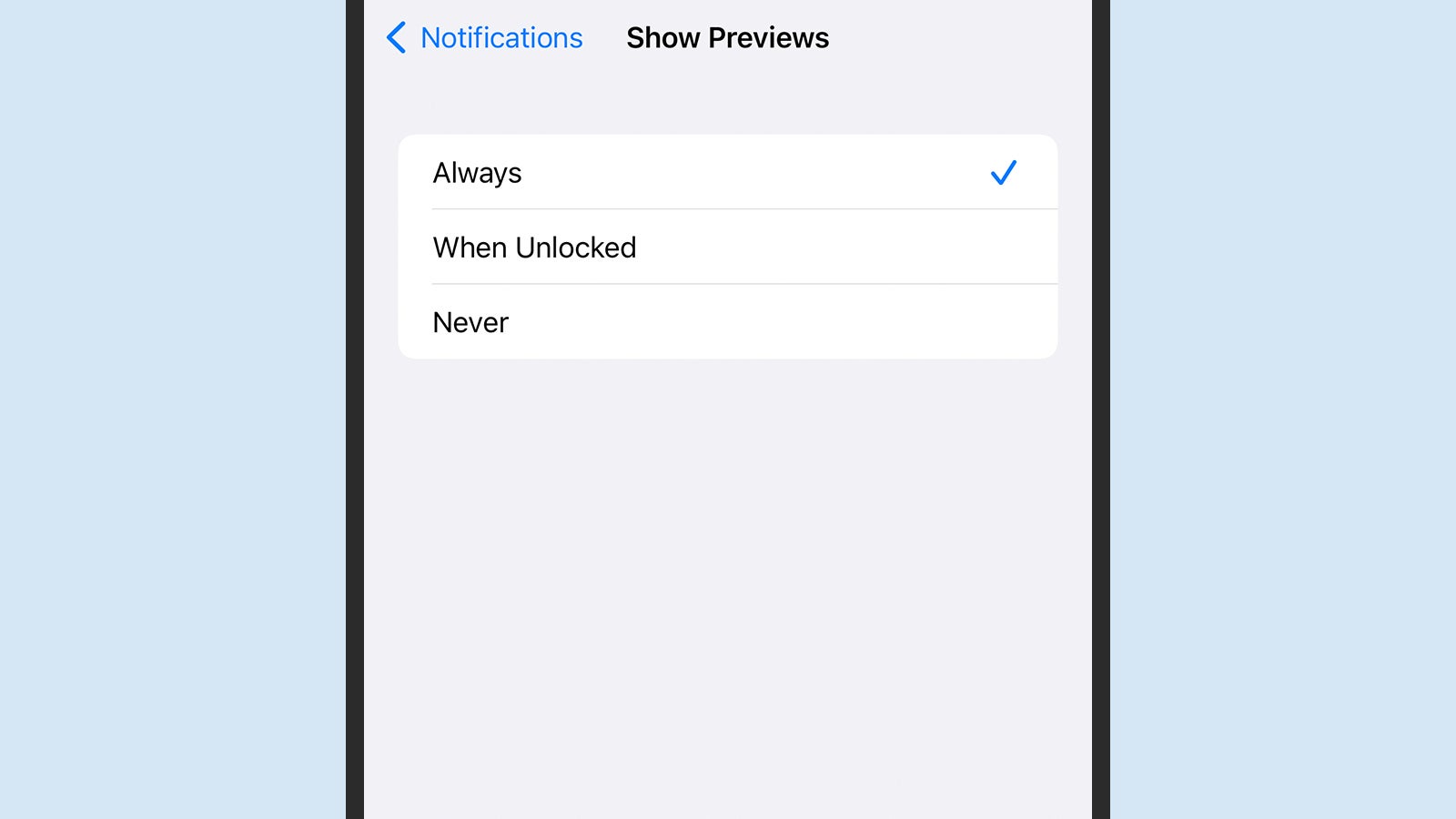
The workarounds
There are a couple of tricks to know about for reading messages without letting anyone know you’ve read them. The first is to read them via the notification preview and then dismiss the alert, without actually opening the app at all — though this is less effective for longer messages, as you won’t be able to see the full text.
To change how much text is shown in a chat notification on Android, open Settings and then choose Notifications: You can make sure as much of your messages are shown as possible by enabling Notifications on lock screen and Sensitive notifications.
On iOS, open Settings, then pick Notifications, then make sure Show Previews is set to Always. From the Notifications screen, you can also pick individual chat apps and set them to always show incoming chat alerts as full banners on screen.
The second trick is to put your phone in aeroplane mode before opening up your chat app and reading the message — with no connection to the outside world, the read receipt can’t be sent. This workaround depends on the incoming message being cached locally (some apps do this, some don’t), and it also means you won’t be able to do much with your phone until it’s back out of aeroplane mode… at which point the read receipt will be sent.
These workarounds aren’t necessarily ideal, but they might buy you a bit of time between reading a message and having to respond to it, particularly if you’re using a chat app that doesn’t include an integrated feature for turning off read receipts.
