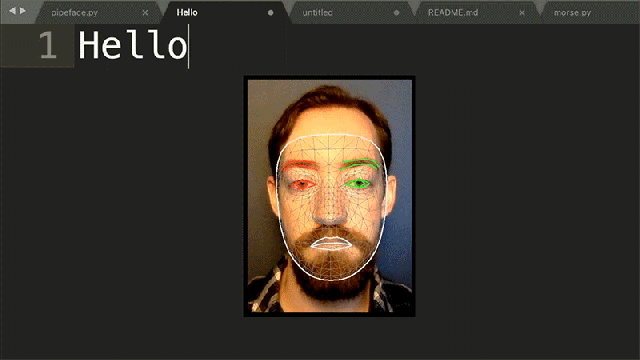Juggling a new baby and working from home is incredibly challenging for many reasons, including the fact that even the smallest of noises can wake a napping infant — bringing an end to productivity. One coder’s solution was to take their keyboard out of the work equation entirely and replace it with a custom camera-based interface that facilitates typing through making faces.
Camera-based computer interfaces aren’t a new idea; Stephen Hawking relied on a computer that tracked the movements of his eyes allowing the physicist to control a cursor and type out messages through an on-screen keyboard. It was a very time-consuming process, however, and the creator of CheekyKeys realised the process could be sped up immensely using modern image recognition, their entire face, and Morse Code.
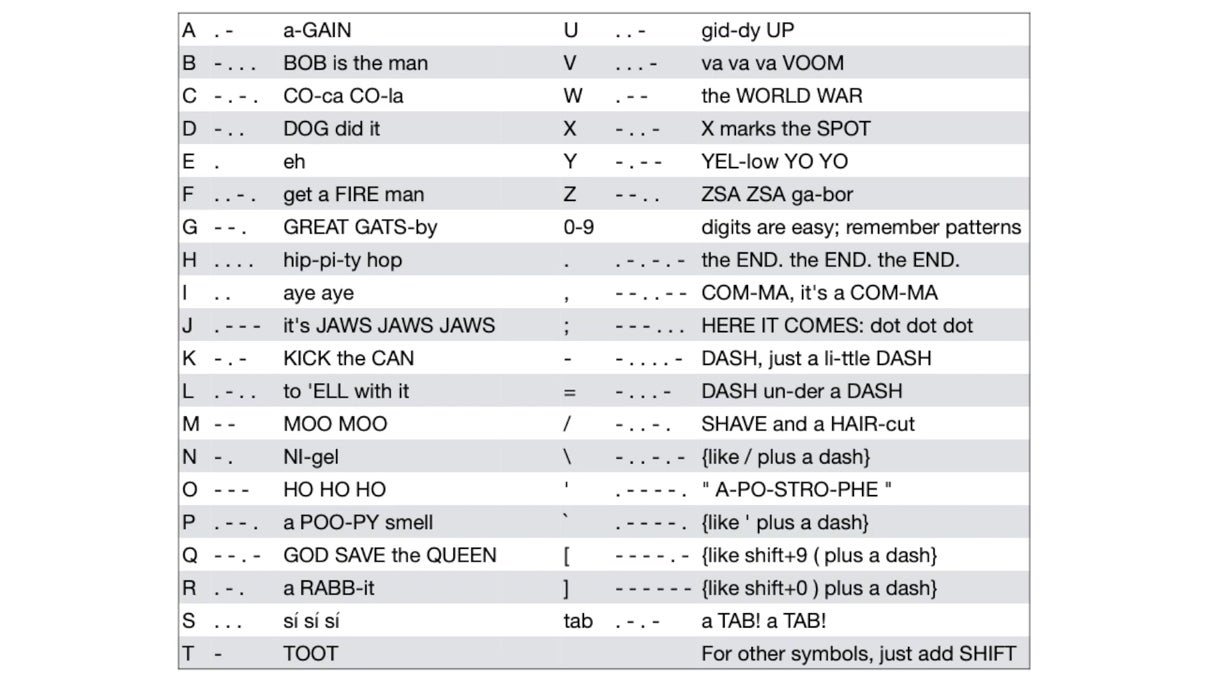
More impressive than the use of tools like OpenCV and DLib for tracking the movements of specific points on a user’s face is the fact that the developer behind the Everything Is Hacked YouTube channel managed to learn Morse Code — a simplified messaging system made up of dots and dashes — in just 15 minutes by developing a clever mnemonic for every letter of the alphabet, as well as punctuation. They were even kind enough to share the system they created as memorising it is essential for using CheekyKeys, which has been shared on GitHub.
Short and long eye blinks seemed like the easiest way to relay Morse Code without making a sound, but it turns out the longer eye blinks can quickly make the user feel disoriented and nauseated, so the mouth was enlisted instead, opening and closing at different intervals to relay the coded patterns. Other gestures were implemented to provide hands-free access to an entire keyboard, including closing the right eye to trigger the Shift key, closing the left for Command, raising eyebrows and making a duckface for cursor movements, and even bulging or squinting the eyes to trigger in and out zooms.
It’s a novel approach and one that potentially has a lot more uses than just being productive on a computer while an infant sleeps. Drivers could control a vehicle’s infotainment system without taking their hands off the wheel, and it could be a valuable assistive tool for those dealing with conditions that limit the use of their hands. On top of that, it also looks like a really fantastic face workout.