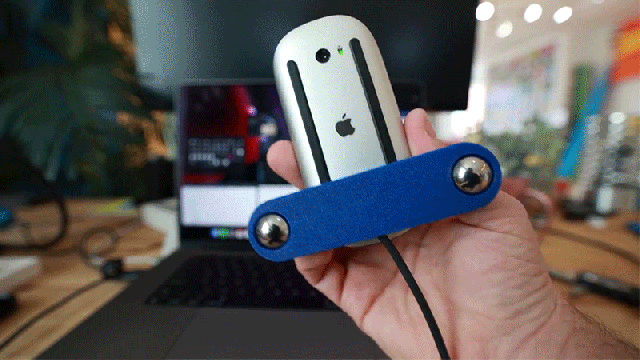Although companies like Apple never do anything by accident, users were perplexed when Apple revealed its Magic Mouse 2 back in 2015 with the charging port inconveniently located underneath it. It’s an issue that still plagues the mouse seven years later, and it’s apparently an issue that Apple is determined to preserve for years to come, as Matty Benedetto discovered.
Benedetto is best known online for the YouTube channel, Unnecessary Inventions, where, as the name implies, they feature inventions the world doesn’t really need. That includes everything from an iPhone case that stores and shoots candy into a user’s mouth, to a bizarre approach to a standing workspace with elongated keyboard keys instead of a raised desk.
Like many other loyal Apple users, Benedetto loves most things about the Mighty Mouse 2, except that when its rechargeable battery dies, it has to be flipped over and rendered unusable in order to charge. So through the power of determination, 3D printing, and YouTube clicks, they designed what they assumed would be a clever solution to the problem.
Starting with a Lightning charging cable featuring a right-angle connector on the end, Benedetto designed and 3D printed a lifter for the back of the Magic Mouse 2 that rolls around on a pair of metal ball bearings. The lift allows the mouse to still slide around a desk while it’s connected to a power source and recharging, but it turns out Benedetto’s ingenuity was no match for Apple’s determination.
The problem they immediately discovered was a simple but baffling one: when the Mighty Mouse 2 is connected to a power source, it stops working. It recharges just fine, but the rest of it just shuts down until the Lightning charging cable is disconnected. Why is this the case when Apple’s wireless keyboards keep working while a charging cable is attached? Apple claims that a two-minute charge, or roughly the time it takes to walk to the water cooler and back, gives the Mighty Mouse 2 nine hours of power, so the charging port woes aren’t really that big of an issue. But from our own testing we’ve found that’s simply not the case, and when a Magic Mouse 2 dies, it actually requires several two minute charges throughout the day to keep it working.
To Apple’s credit, in recent years it’s been addressing and fixing several questionable design choices, including its problematic laptop keyboards, getting rid of the Touch Bar, and even packing the new Mac Studio full of useful ports. So there’s still hope that the Magic Mouse 2 will get its act together, or that the Magic Mouse 3 will help us forget these dark times.