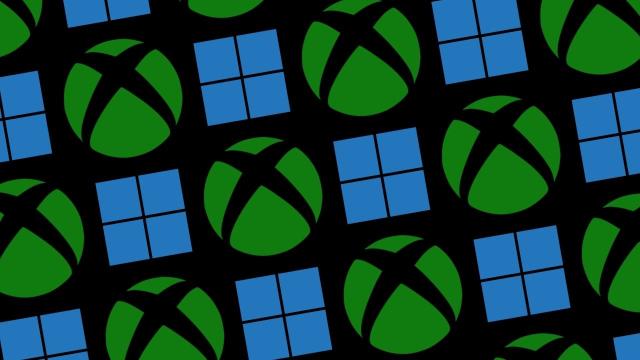I love the focus Xbox has had in recent years. Xbox Game Pass is terrific value for most gamers; the Xbox Series S is a brilliant (and widely available) budget console; and Xbox’s commitment to accessibility has been very impressive, stemming from hardware to first-party games.
But I can’t believe the Xbox app is still having major problems, five months after Windows 11’s launch and almost three years since the launch of Xbox Game Pass for PC. It makes zero sense that it’s as anti-user as it is. Seriously, I’ve used it across a few Windows PCs now, including my gaming PC (which runs Windows 10) and the Surface Laptop Studio, which I just reviewed (Windows 11), and on each device it’s a bit of a joke.
Even on a Microsoft-developed machine (the Surface) the app can’t get itself right — it’s buggy, it’s laggy, it has confusing discovery features, and sometimes it simply doesn’t work. How did Microsoft pull this off? How is the Windows Xbox app so riddled with problems?
Let’s entertain some context for a bit.
The Xbox app, as we know it, was added to Windows PCs with Windows 10 back in 2015, as an optional, downloadable application. Before this time, it was called Xbox SmartGlass and didn’t really serve a big function.
When the Windows 10 version came out, it became a marketplace for PC games and LAN streaming from your Xbox One (the app was simply renamed to Xbox). It was rocky, not all that reliable, and certainly not worth gravitating to if you already used Steam.
It wasn’t really until Game Pass for PC (now known as PC Game Pass) came out in 2019, two years after Xbox Game Pass for Xbox consoles, that the Xbox PC app started to be used widely. Fast-forward to today, and it’s a widely used app among PC gaming storefronts, sitting beside Steam, the Epic Games Store, Battle.net, EA Desktop (formerly Origin) and Ubisoft Connect (formerly Uplay).
Quick tangent: EA and Ubisoft’s apps were renamed as a part of a huge shift in their PC storefront offering. EA Desktop is currently in beta, though it will eventually replace Origin entirely.
Why? Because these apps were known for being barely functional. I’m not trying to mince words or anything, but they were slow, unreliable, buggy and just completely missing the easy user experience Steam and Battle.net had. Not to ramble for too long, but it seems to be tough to get this stuff right. Bethesda is now retiring its launcher, which is also a mess.
Back to the Xbox app (you’ll see why I went on this tangent). We’re going through the same paces now, with similar problems, except it makes faaar less sense that we’re having these problems this time around.
In my Surface Laptop Studio review, I noted that I used Cities: Skylines and Forza Horizon 5 to test the performance of the machine. What I didn’t mention was what I had to go through to get them working.
After logging into the Xbox app on the Surface and setting the games to download (along with a few others), the downloads kept failing. Error messages were vague without any decent way of truly finding a solution to my problem. I must have spent hours trying to solve this, Googling solutions.
Then, somehow, I stumbled across the weirdest solution — installing a VPN and having the VPN active while trying to install a game via the Xbox app. I downloaded Proton VPN and gave it a go.
It worked. Oh my god, why did that work?
How does the Xbox app on a Windows operating system on a Microsoft-developed PC need a VPN to do its most essential function?
If someone has a good explanation for why that worked, I’m all ears. As you can expect, Microsoft and Xbox forums — filled with brand ambassadors advising you to do as much as turn it off and on again or reinstall the app — didn’t really have any solid explanations for this.
But man, this isn’t the only problem. Over on my Windows 10 gaming PC, I’ll often try to download or update a game and it will either take several minutes before it begins or it will simply not at all. No message as to why, either. One of my solutions (outside of boot-cycling the PC) was installing the app via the Windows Store. Annoyingly, you can do this on Windows 10 but not Windows 11.
Adding to the frustration is that Xbox apps on PC are currently located in a part of the computer unable to be accessed by the user. Why? I don’t know, ask Microsoft. Insiders currently have access to change file paths.
Moreover, it’s just a really bad user experience. The app is often difficult to navigate, searching features are slow and often, in my experience, you need to end the app process to get it working. Sometimes simply starting a game won’t even work and you’ll need to restart the machine to convince it to load.
I fully expect Microsoft to fix these problems at some point. With Game Pass growing in popularity and value, this launcher needs to play better.
But seriously, this article goes out to every Xbox PC app user who had to fault-find simply to play a game they want. I feel your pain.
Come on Xbox, your Windows app shouldn’t have these problems.