For a split second last year, I thought I was unlocking my iPhone XS Max while wearing a thick, black face mask that certainly didn’t show the dimples in my cheeks, let alone my mouth. But apparently that was just something akin to the Mandela Effect as Apple is now rolling out the capability.
That’s right, with iOS 15.4 and later, you can use Face ID to unlock your iPhone while wearing a mask.
Face ID will now analyse the unique characteristics around your eyes, if you’re wearing a face mask or potentially other face coverings. I tested the feature and can confirm it works – and words well, even with glasses on – and even worked when I had a book across my face (I was trying to fool it to no avail).
You can use the Face ID mask authentication feature where you’d usually use Face ID – so to unlock your phone, using Apple Pay, authenticate apps, etc.
To active it, downloading and installing the latest software update will prompt you to re-calibrate your face. If not, you can head into your iPhone’s Settings.
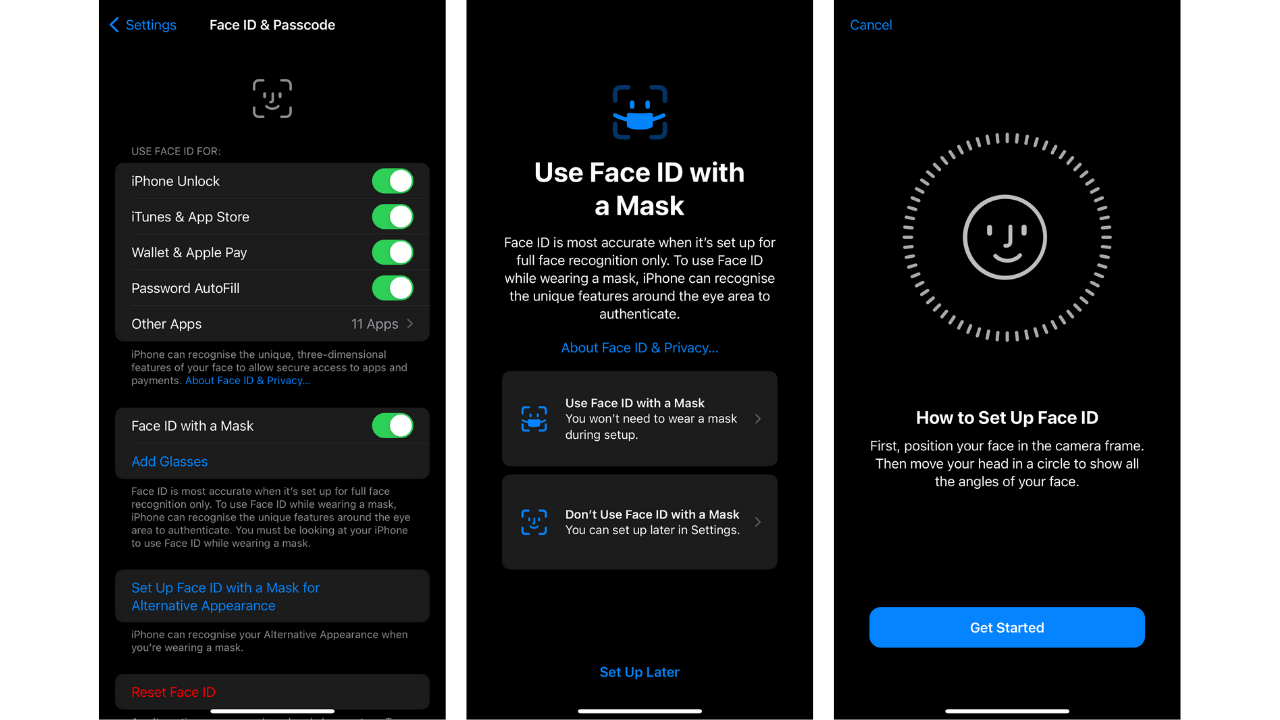
How to set up iPhone Face ID to work with a mask
- Download and install iOS 15.4 or later
- Go to Settings, then tap Face ID & Passcode
- You’ll be prompted to enter your Passcode (if you use one)
- Mid-way down you’ll see Face ID with a Mask – toggle this on
- Then select Use Face ID with a Mask
- You should be presented with a circle with a smiley face in the centre, if so, tap Get Started
- Follow the prompts on your iPhone – you should see a selfie cam and a square (move your head slowly as per instructions)
- I was then prompted to remover my glasses and repeat the process
- You can separately add your face with glasses by selecting the Add Glasses hyperlink (below Face ID with a Mask in the Face ID & Passcode Settings screen)
Once done, you should be able to unlock your iPhone while wearing a mask. Perfect now mask requirements have been lifted in Sydney.
This article has been updated since it was originally published.
