The Huawei Watch GT 3 is the company’s latest smartwatch, offering an incredible fitness/health experience, but a not-so incredible user experience. The watch is great, but for the price Huawei is asking, I just want a little more.
There’s a lot of competition in the smartwatch space, and Huawei is definitely at a disadvantage: Huawei phones aren’t exactly in abundance in Australia and for a lot of people, a watch that uses the same operating system as their phone is a convenience like no other.
I definitely think highly of the Watch GT 3. Here’s what I learned from a week of it strapped to my wrist.

Huawei Watch GT 3
What is it?
Huawei's latest smartwatch
Price
RRP $449
Like
The fitness/health tracking smarts are incredible.
No like
There's limitations in its Android/iOS compatibility.
The Huawei Watch GT 3
The Huawei Watch GT 3 is out today. It comes in two sizes, 46 mm and 42 mm (I’ve been reviewing the latter), and is accompanied by a third smartwatch out today, the Huawei Watch Gt Runner. All devices are powered by Huawei’s own operating system, HarmonyOS 2.1, but they work with Android and iOS phones.
The biggest selling point with this thing is its health/fitness tracking capabilities. From a convenience perspective, a standout is the promise of a seven-day battery life (14 days if you opt for the 46 mm model), and from a gimmick perspective, the coolest feature is being able to listen to music while on a run without the need to carry a phone.
Look and feel
The watch is pretty. The face is sleek, the curves are nice, the size of it is great for my eyes, but not so much for my small wrists. It seems quite big and it wasn’t the most comfortable thing to wear. That being said, I haven’t worn a watch since the start of Sydney’s lockdown last year, so wearing a watch of any description would have felt the same. It’s not heavy (35 grams), so it doesn’t feel chunky or weigh my hand down when I’m typing. Putting it next to a Samsung Galaxy S3 watch, the face is a little bigger on the Huawei GT 3, yes, but not a lot, and as you can see from the photo below, the Apple Watch is actually bigger. It’s just my wrist. I would like a 40 mm or 38 mm option perhaps?

The leather strap is nice enough, I deliberately don’t own anything leather but I appreciate a lot of people associate it with luxury so can understand why Huawei made this choice.
Setting it up
There’s a decent amount involved in setting up the Watch GT 3, and the Huawei Health app doesn’t exactly make everything clear up front. It does, however, provide you with a chunky privacy policy, obviously trying to do what it can to stop any thoughts you might have around nefarious data-sharing practices.
After downloading the Huawei Health app, and attempting to ‘add’ your device, you’re prompted to log in using a Huawei account, but if you don’t have one (and don’t want one) you can opt to log in using your Facebook, Google account or Apple ID. Once setup, email confirmation (if you chose to create an account) and permissions are done, you then have to go back to the ‘add’ tab to add your watch. My Watch GT 3 wasn’t there, connecting it via my phone’s Bluetooth settings fixed this, the watch buzzed and we were good to go….back to the Huawei Health app. Pairing was successful, then I had to download software update, which is fine. But, transferring the update to the watch took a while.
Three minutes shy of an hour had passed from when I strapped the watch to my wrist to when it was ready to use.
The face that comes with the watch is quite ugly, but that’s ok because there’s a tonne (and I mean a tonne – I never reached the end of the infinite scroll) to choose from, so there’s no doubt you’ll find one that you like. You can even buy one, but with so many free, I’m not sure why you would. I chose one I liked, but my only complaint is I can’t change the date format from American to practical (04/25 it reads today).
The Huawei Health app
Within the app, I entered everything. RIP my data. Huawei now knows my weight, weight goal, height, height goal (jokes), date of birth and location. You can also toggle on/off which apps you will receive notifications from on your phone (more on that later).
You can do a decent amount from the app – the home screen has a tonne of info at a glance and there’s a dedicated tab to set up exercise goals. There’s a lot you can do. But, the app feels unfinished – it feels like I’m using a dev’s testing app. It’s not clean and the features just seem organised haphazardly.
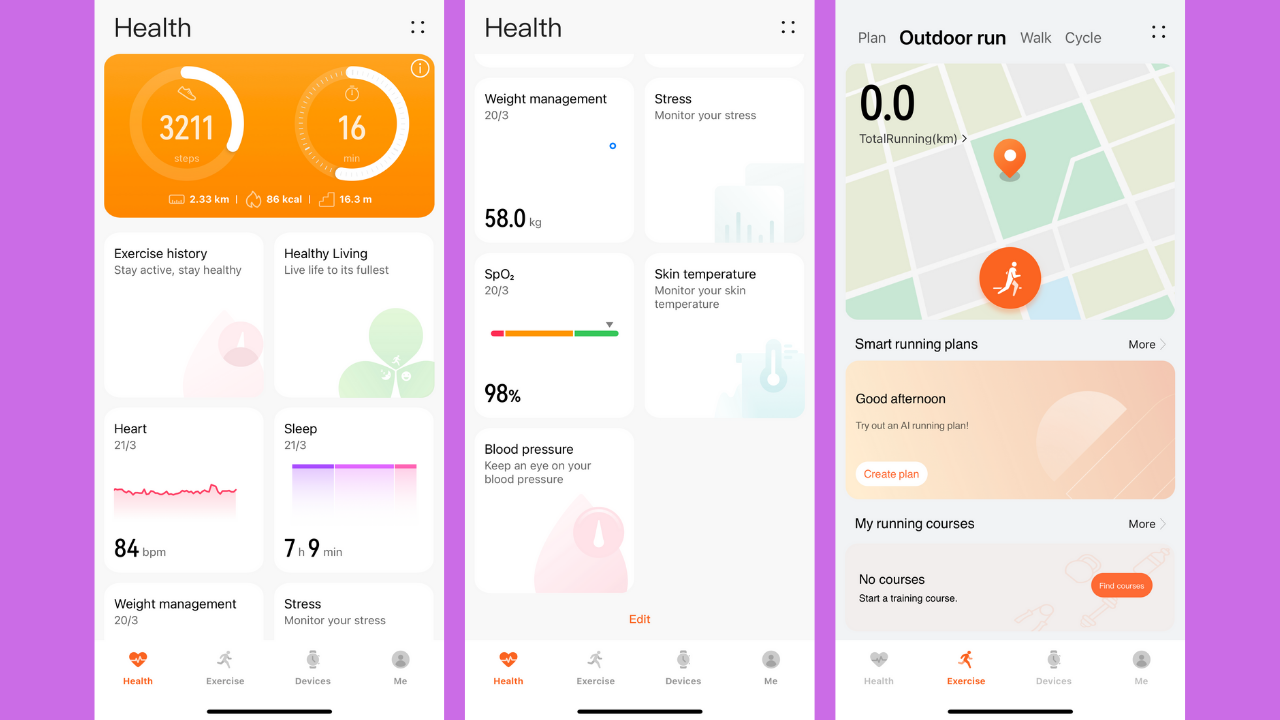
The app records all of your data and there’s a lot you can get out of it, particularly if you use all of the health/fitness features and apps.
[related_content first=”1757937″]
The apps on the Watch GT 3
The Huawei Watch GT 3 has a tonne of apps installed, but unlike with the Apple Watch, for example, you can’t add/remove them. Navigating around them is easy, a soft slide and you can see all of them.
Listing all of the apps would be a pointless exercise but some standouts to me are the ‘breathe’ app that walks you through a super quick meditation-like exercise to refocus. Speaking of stress, there’s also an app that measures your stress. I had to answer questions in the Huawei Health app similar to those of a psych assessment, such as ‘Do you get irritated very easily?’ Yes. The answer is yes. But I had to answer questions around my self-worth and Huawei, this is a little too much, doll. But it actually was a good feature. There was a moment on Wednesday where I felt my heart rate climb and the app told me I was a little stressed. It made me stop and think why. The answer was my first day outside of my apartment around people since contracting COVID.
This is the perfect example of the dilemma with handing over your medical (and emotional) data – if I didn’t tell Huawei how I feel about life, how would the Watch GT know to tell me to take a break and chill? It’s a super interesting conundrum.
There’s also obviously the steps tracker, workout trackers that include daily/monthly goals. One of our Gizmodo dads uses a previous model Huawei watch and he lives by it. His one request was the addition of an incline monitoring feature – the Watch GT 3 can measure your steps, calories burned, Sp02 levels so why can’t it pick up when you’re trekking up a mountain? Sorry Mr Matheson, perhaps with the next update.
There’s a phone ping, skin temperature monitoring – despite no incline tracking, the Huawei Watch GT 3 is actually perfect for someone who is active and likes to visualise their progress. Post-COVID Asha better look out, this watch is going to get sweaty.
I wore the watch to bed so I could track my sleep. It was uncomfortable, but tolerable. I currently use a Google Nest Hub to monitor my sleep (because I am a very bad sleeper) and this was what I was presented with after night one.

I’m inclined to believe the watch as it’s strapped to my body, versus the Nest Hub that uses sensors to monitor my breathing. My sleep during the week of reviewing wasn’t the best as I was struck by Ms Covid. This is also the reason I didn’t get the absolute most out of the fitness features. There’s a lot I haven’t mentioned, including the addition of over 100 workout modes (indoor, outdoor, pro), an AI running coach, heart rate monitoring. Honestly, this watch monitors a lot. But there’s also, of course, the ability to answer calls on it, which was clear, loud enough and reports from the other end was that it was the “clearest I’ve ever heard your voice without being in real life”.
Oh. The Huawei Watch GT 3 also tells the time. Incredible.
I kind-of want more from the apps – I want to be able to install Slack to reply to work messages, Messenger to chat with friends, Gmail so I can see if an important email has come in while I’m out – you get the idea. It does work with an Android and iOS phone, but it doesn’t behave anything like a Galaxy Watch or an Apple Watch, it’s more just a really, really good fitness tracker shaped like a watch that notifies you of things that are happening on your phone.
Notifications, hit and miss
Notifications show up on the Huawei Watch GT 3 with a gentle buzz. This slight vibration is enough to let you know something on your phone wants your attention, but not enough to fully distract you. From a UI perspective, it obviously uses the Huawei Harmony OS software, so even though you might be getting a notification on an iPhone, it renders totally different on the watch. Aside from a handful of supported apps, there’s no telling what app a message has come through via – it all just appears as ‘message’. Which is fine, it’s just an odd experience. Oh, pictures sent to your phone don’t show up on the watch screen like they do on an Apple Watch. This is also fine.
Using an iPhone AND a Google Pixel, the Huawei Watch GT 3 does not honour the phone’s do not disturb settings. Wearing the watch to bed meant even when my notifications were snoozed, the watch would vibrate. You can’t set a timer or anything for this – it’s only notifications on or off. Luckily this is easy enough to change in-app, but it would be great if the Huawei Watch GT 3 could take on the phone pre-sets.
The notification from the watch to tell me to get up and move is kind-of cute, so I’ll give it that.
You can use the watch without a phone
The perfect use for this is doing some exercise – having to shove my phone into my shorts or crop top isn’t comfortable one bit, nor is it good for my phone. With the Watch GT 3, Huawei has brought in a way to listen to tunes without a phone.
The catch here is that you need to have an Android phone. Why? Because the song file needs to be uploaded to your watch and as you can’t use an iPhone as a hard drive like you can an Android phone, this simply isn’t possible. But, you can use any flavour earbuds via the watch to play the song/s.
The Huawei Watch GT 3, the verdict
The Huawei Watch GT 3 is a great fitness coach and health tracker. If you’re going to use all of these features to their full potential, you’ll love the GT 3. If you’re looking for a smartwatch that makes your daily phone use easier (for example if you want to cut your screen time down but still want to be alerted to the important stuff), then this probably isn’t for you and you should get a smartwatch that uses the same operating system as your phone.
It’s day five and the battery is still at 43 per cent. I have no doubts it will surpass the 7-day promise. It’s not often I say this, but I’m pretty bummed I have to give the Huawei Watch GT 3 back – I could get a lot out of it when I emerge out of the COVID-induced exercise slump.
