I cannot stress enough how ridiculous it is trying to get people together after you’ve all become tax-paying adults. It is a lesson in wrangling cats and dogs — children, too — and doing your best to accommodate everyone even as you lasso them.
Fortunately, Google Calendar is adding a feature that it’s been grossly lacking since it became the fallback planner for those of us defecting from Facebook Events. According to an update from Google on its Workspace suite of products, the company is introducing appointment scheduling. If it sounds familiar, that’s because it’s related to the existing appointment slot ability, where you can show others your availability. The appointment scheduling feature was previously available only to Google Workspace Individual subscribers.
The Google Calendar appointment scheduling feature is rolling out to select Workspace accounts beginning April 9. And family planning in my house is about to get more serious.
How does appointment scheduling work?
Soon, when you go to make a new calendar event, you’ll be able to select an appointment schedule option to choose the timeslots to offer as availability to your friends, family, and clients. When they receive the calendar invite as guests, they’ll be able to choose the time slots that work best for them.
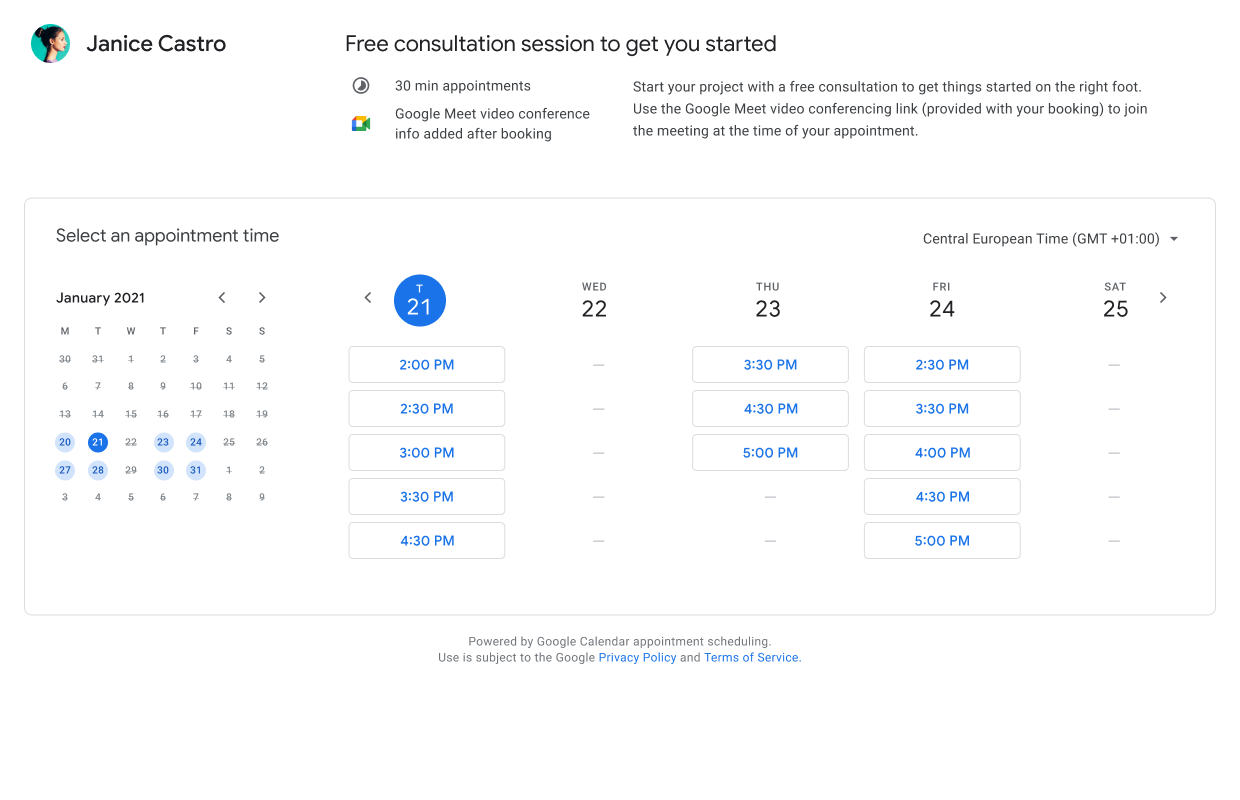
The best part of the new appointment scheduling is that the folks you invite don’t require Google accounts. All they have to do is RSVP to you, the event host, from their email addresses.
Now, there is a caveat. Appointment scheduling is only available to a subset of paid Google Workspace users. You’ll need to fork over at least $US12 ($17)/month for the Google Workspace Business Standard plan to unlock the ability. It will also be available to Google Workspace Business Plus, Enterprise Standard, Enterprise Plus, Education Fundamentals, Education Standard, Education Plus, the Teaching and Learning Upgrade, and Nonprofits users. If you have a Google account through those means — be it through your school or organisation — you might have access to this feature.
Google’s been doing lots of work on the backend to beef up its Google Workspace offerings in recent months. It’s good news for folks running a small business or freelance shop and parents like myself who need help managing their family’s lives on top of their own. The calendar ability alone might be enough to justify the annual cost, considering competing services cost as much.
Calendly, which offers similar check-with-others scheduling services, costs a little less at $US8 ($11)/month for the Essentials package, which allows you to sync up with two other users on an event, plus a host of other capabilities. There’s also a free tier available, though it’s pretty limited and doesn’t let you create group events or offer email reminders. Then there’s Calendly’s competition, which includes apps like Bookeo and Jotform’s Zoom Scheduler. They are all very business-focused and cost around the same price.
