Roku today launched a Live TV Zone as a launchpad for all of your live and in-progress streaming content. If you use Roku’s Live TV Channel Guide or subscribe to streaming apps like YouTube TV, Hulu with Live TV, or Sling TV, you’ll be able to access live options directly from the Live TV Zone.
Turn on your Roku TV or streaming device to get to the Live TV Zone. On the left-hand navigation menu, scroll down to the Live TV option. You can also search for the Live TV Zone. Once you’re there, you’ll see a linear timeline, like the TV guide of yesteryear, that then allows you to mindlessly scroll through the hundreds of options and still feel a little overwhelmed by it all.
In a post announcing the new feature, Roku says it added the new live TV guide partly because people are still using their TVs in this way. Roku cites a recent streaming survey (PDF link) that revealed that 61% of users without traditional cable TV still watch live broadcasting multiple times a week.
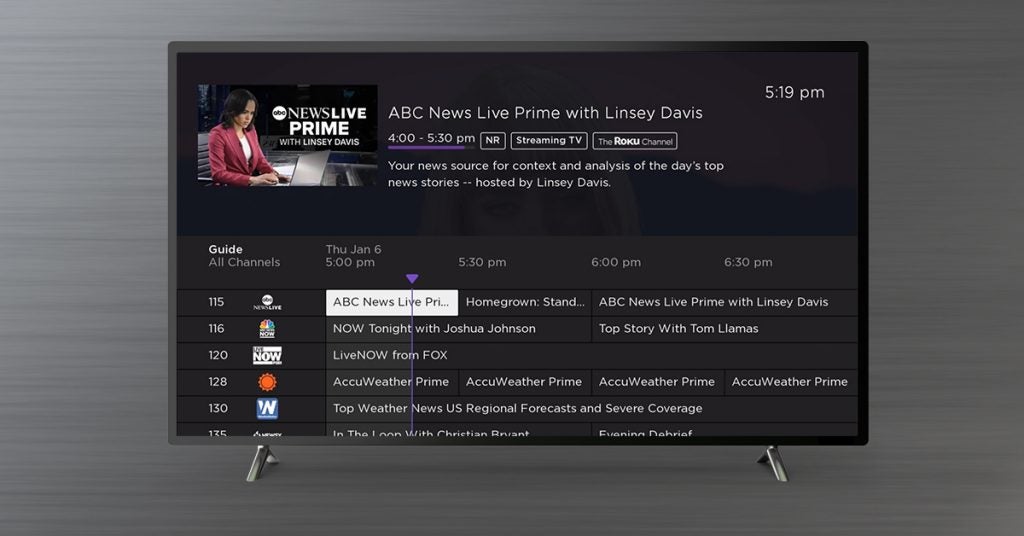
This harkening back to the TV experience of yesteryear — OK, of only a few years ago — has seen a resurgence on other streaming platforms. For instance, Google TV has a Live tab that consolidates the channel listings from any app that supports it. On my Chromecast with Google TV, I scroll through my YouTube TV listings, and then it dumps me out into Pluto TV’s offerings at the end of the carousel. It makes it way easier for me to see what’s on, though I still have no idea what to watch by the time I reach the end of the list.
Amazon Fire TV also offers linear live TV listings depending on your installed apps. Apple TV users don’t yet have this option.
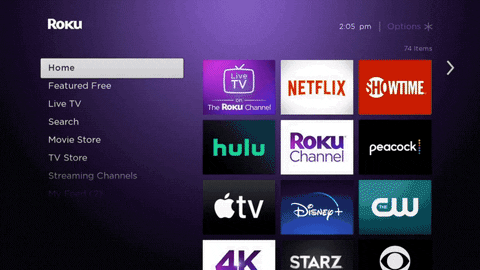
Roku’s Live TV Zone might seem like a minor update in the grand scheme of things, but it’s a move aimed at keeping its platform as seamless as possible. For consumers, the interface is similar to the traditional experience of pay-TV, which will help ease the transition for new users cutting the cord. It will also help retain those new users as Roku attempts to maintain its streaming dominance.
Roku makes its money from its platform, not the device or TV sales. Its revenue was trending upwards in its most recent filings, but there’s still a ton of competition in this space, from ISPs like Comcast to smaller, tinkerer-friendly services like Plex, which, like Roku, offers a lineup of free “live” content. We also saw how quickly things could turn in the industry when one player — let’s say, Google — decides to increase the stakes on its service offerings (I’m talking about YouTube TV, of course).
But, simply, this new feature make it easier to use Roku, and that’s at the very least a good thing for users.
