If you’re not streaming your gameplay to the world, are you really gaming at all? If you’re just getting started with livestreaming, or if you’re interested in upgrading from the basics, there are plenty of gadgets on the market to upgrade your audio, your video, and every other aspect of your streams.
This isn’t a comprehensive buying guide, but we can point you toward a few upgrades that are worth considering, whether you want to improve the look of your footage or make it easier to manage multiple audio and video sources at the same time.
Microphone

Your laptop or desktop most likely already has a microphone built in, but for some serious high-quality audio — whether that’s chatting with online teammates or adding a commentary on your stream — you need a dedicated mic that’s going to pick up everything you say.
There are plenty of plug-and-play USB options available. Audio-Technica, Epos, Razer, Roccat, Rode, Samson, and Shure all have models that are worth checking out. The ever-popular Blue Yeti ($US130 (A$182)), which several Gizmodo staffers own and love, continues to attract plaudits and new fans, while the HyperX QuadCast S ($US160 (A$224)) not only offers excellent clarity and versatility, it also looks the part with its own dynamic RGB lighting system.
Webcam
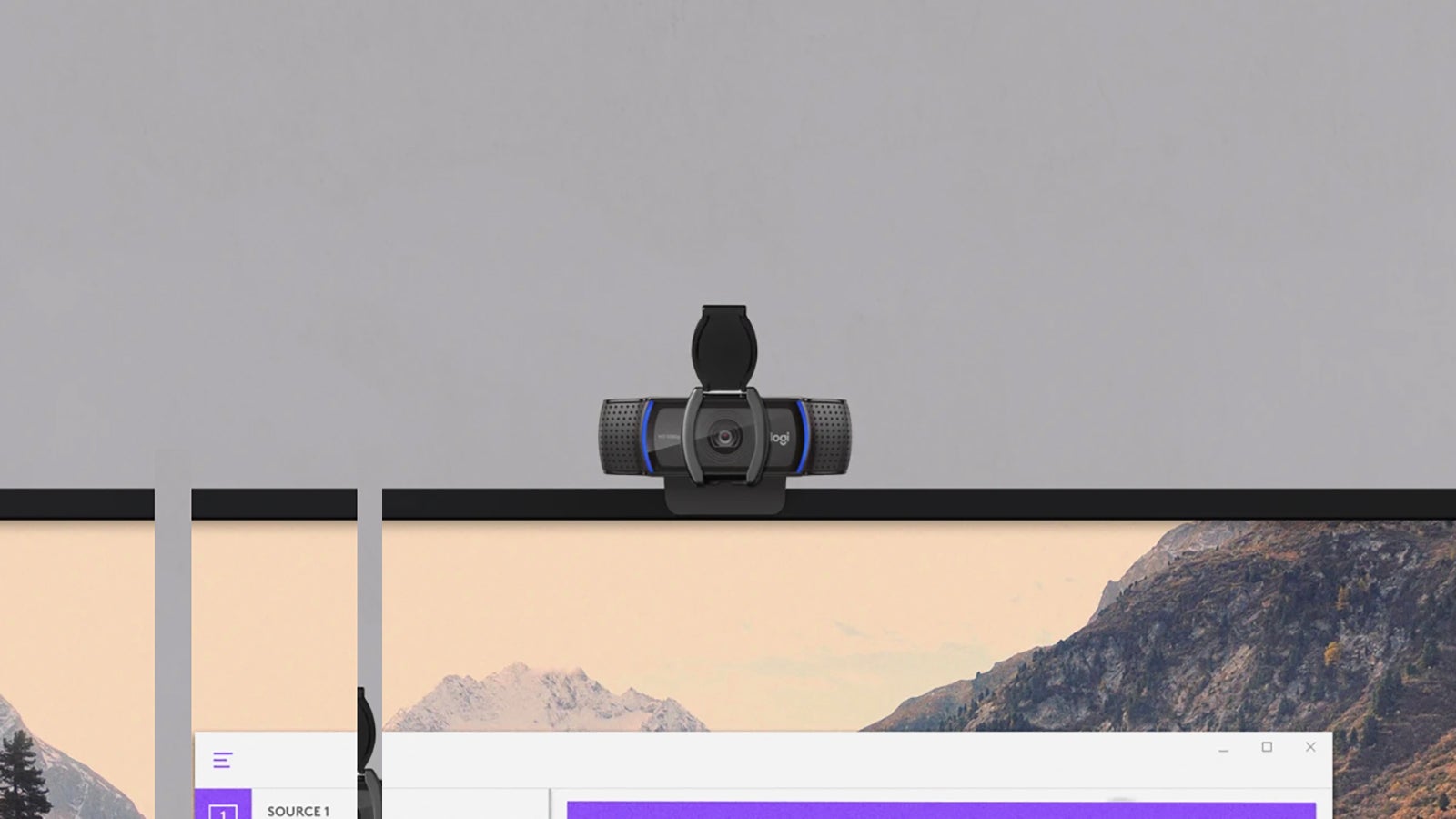
As with the microphone, you’ve probably already got a webcam built into your laptop screen or desktop monitor, but you can always use a separate, better one. Not only is it likely to give you a higher-quality video stream, it gives you a lot more flexibility when it comes to positioning and getting the perfect angle to stream your face to the internet.
Again, you’ve got plenty of models to choose from. Logitech makes some fantastic webcams for all kinds of purposes, and the Logitech C920S Pro ($US70 (A$98)) offers a privacy shutter, a versatile stand, and smooth autofocus. Alternatively, the Razer Kiyo ($US100 (A$140)) not only offers a high-quality webcam, it has an integrated mic and light, too.
Gaming Headset

You can use separate speakers and a separate microphone to stream, or you can go for a more private gaming and streaming experience with a headset. You’ll need to pick between wired and wireless, and find something that fits your budget. Most of the time, the more you spend, the better quality audio input and output you’re going to get.
The Sennheiser Game One ($US180 (A$252)) headset is lightweight and comfortable to wear, and checks a lot of the boxes you need: spatial audio, a flexible mic, and, of course, top-quality sound. Then there’s the SteelSeries Arctis Prime ($US100 (A$140)) to consider, with its premium materials, wide audio frequency range, and superior noise isolation.
Capture Card

You don’t necessarily need a capture card if you’re streaming from a PC, but installing one gives you more options, including the ability to record the action as you’re playing and broadcasting to the world or streaming from another device, even another PC. External options are simpler, but internal PCIe cards are the best picks in terms of performance.
This isn’t a massively crowded field, but the AVerMedia Live Gamer 4K ($US250 (A$350)) gives you an idea of what’s possible. It’s top-of-the-line, supporting 4K resolutions at 60 frames per second with HDR support, too. There’s even customisable RGB lighting if the inside of your PC case is on view.
Streaming Console

One of the less common but still extremely useful streaming accessories is a dedicated console or control pad that gives you access to a grid of physical buttons that you can press to access whatever shortcuts you need. There are shortcuts to switch scenes, change the volume level, add effects, load up graphic overlays, post to social media, and more.
It’s the same general idea as keyboard shortcuts, but even more powerful. If you’re not already familiar with them, the Elgato Streaming Deck ($US150 (A$210)) is a perfect example — it works with a bunch of popular streaming apps and services, it’s straightforward to use and very customisable, and it can take your streaming setup to a whole new level.
Dedicated Light

You know your streaming setup is really getting professional when you add a separate light, though maybe we’re all a bit more used to that after endless months of video calls and conferences. If you’re putting yourself on camera then a separate light source can make more of a difference than you might think.
Something like the Neewer Tabletop LED Video Light pack ($US74 (A$104)) is ideal for streaming purposes, because it’s simple to set up, offers plenty of illumination, and can be dimmed or brightened to just the right level for your scene. The ESDDI PLV-R120 ($US20 (A$28)) is a ring light for a more focused source of illumination, with three light temperatures to choose from.
Audio Mixer

If you really want to go to town with your streaming setup, you can invest in an audio mixer, a dedicated piece of hardware for controlling the various inputs you’re working with, like your microphone and various gaming devices. If you have more modest needs, then simpler audio interfaces can help you keep on top of fewer inputs for less money.
The end result is audio of a higher quality for your streams that’s easier for you to control with a few button presses while you’re broadcasting. The TC Helicon GoXLR Mini ($US220 (A$308)) is one excellent example: Specifically aimed at streamers, it gives you control over four audio channels, and comes with its own software utility for simple setup and customisation.
