Until this whole pandemic thing is officially over, going to the movies will never be completely safe, so it’s as good a time as any to upgrade your home theatre. Projectors are cheaper and more capable than ever, but there are some tough decisions to make, as XGIMI’s new Aura short-throw laser projector demonstrates. You’ll need less room to create a giant image, but that comes with some compromises.
The A$2,312 XGIMI Horizon Pro projector I reviewed back in July remains one of the easiest and most affordable (relatively speaking) ways to bring the movie theatre experience into your home with a pair of excellent sounding 8-watt speakers built right in. It also offers Google TV, which provides access to almost every streaming service, right out of the box. The only downside, and this applies to any traditional projector, is that it needs to be mounted across the room from what you’re projecting onto (be it a screen or a wall) to generate a giant image. You’re then left with the situation that anyone walking across the room is going to cross the beam, block the projector, and temporarily blind themselves.
Short-throw projectors solve that problem by, as the name explains, requiring just a short distance from the wall or screen to the projector to create a giant image. Pulling that off requires some clever optical tricks, including a custom lens that de-warps the image as it’s projected from a low angle. It eliminates the challenges of traditional projector placement, but it also means you’ll be sacrificing some of the automated conveniences that projectors like the XGIMI Horizon Pro include.

XGIMI Aura Short-Throw Laser Projector
WHAT IS IT?
A short-throw 4K laser projector that can create an image 150 inches in size (on the diagonal) when placed just 17 inches from a wall.
PRICE
A$3,400)
LIKE
You can create a massive image in even a tiny room, and you'll never have to worry about ducking to avoid the beam when crossing the room. It also runs Google TV.
DISLIKE
It's much larger than the 4K Horizon Pro, and you'll be sacrificing all of the automated calibration and focus tools that makes the Horizon Pro so easy to set up and use.
That’s One Big Box
When comparing performance specs, there’s not a lot different between the XGIMI Horizon Pro and the new Aura. Both do 4K, and while the Horizon Pro offers 2,200 lumens of brightness, the Aura slightly edges it out with 2,400 lumens. However, the Aura arrives in a box that makes you wonder if four projectors have accidentally been delivered to your door.

The Aura absolutely dwarfs the Horizon Pro, which was a fairly compact all-in-one projector, but not small by any means.

You can forget about mounting the Aura to a tripod. It weighs in at just shy of 15 kg and has an extremely large footprint. If you don’t already have space available for it on an unused TV stand or a hutch, you’ll want to factor in the additional cost of a small table or stand to perch it on.

On the side you’ll find a power switch and a more easily accessible single USB port, in addition to some beefy fans used to cool the Aura’s laser lighting system. They’re much larger than the fans included on the Horizon Pro, but given the Aura sits at the front of a room, away from people watching a movie, the sound of the fans is rarely noticeable, and really only heard when the projector is powered off and the fans ramp up power to quickly cool it down.

On the back of the Aura is where you’ll find the rest of its ports, which include an additional pair of USB 2.0 ports, three HDMI ports (with one supporting ARC), a headphone jack, an optical out, a LAN port for tethered connections to the internet, as well as a microUSB port used for debugging. The Aura also uses a regular power cord without a giant power brick on the cable — all that is integrated into the projector.
Big Box, Big Sound
If there’s one big advantage to the Aura’s size, it’s that it offers a lot more room for better built-in speakers.
The XGIMI Horizon Pro featured a pair of side-firing 8-watt Harman Kardon speakers that were not only loud enough to fill a room with sound, but so loud that I was never able to turn the volume past 75% without the sound being uncomfortably loud. As an all-in-one home theatre device, the Horizon Pro was convenient, but it meant that the speakers were awkwardly placed in the middle of everyone watching a movie, so not only was there no surround-sound effect, but not even stereo sound, and those sitting closest to the projector got a real earful.

As sound goes, the XGIMI Aura is a much improved experience. Built into the front of the projector (and hidden behind a fabric screen) are four 15-watt Harman Kardon speakers, a pair of tweeters and a pair of subwoofers that deliver a more convincing and satisfying home theatre experience. They still don’t provide surround sound, but bass performance is noticeably better than through the Horizon Pro, and the sound now comes from the front of the room so everyone watching is more or less hearing the same thing at the same volume.
An Excellent Remote
The XGIMI Aura isn’t breaking any new ground with its included wireless remote: It’s the exact same model as was included with the company’s Horizon Pro projector, but that’s OK, because it’s quite good.

In addition to a generous use of brushed metal on the back and bottom of the front, the remote includes all the buttons you’ll need to navigate Google TV, including a Google Assistant shortcut, but also buttons for quickly accessing the projector’s adjustment settings, as well as focus. But you’ll want to take care not to lose it, because there are no operational buttons on the Aura projector itself, aside from power.
Easy(ish) Setup
Setting up the XGIMI Aura is easy enough, but if you’ve used the company’s traditional projectors, like the Horizon Pro, you’ll notice some of their convenient automated features missing.

As with any projector, the size of the image the Aura produces is dependent on how far you position it from a wall or screen. What’s different here is that at a distance of just 17 inches, you can create an image up to 150 inches in size. You’ll need to make sure the projector’s straight lines are positioned perfectly parallel to the wall or screen, and the Aura includes a set of four adjustable feet so you can ensure it’s level and at the proper angle to fill what you’re projecting onto.
The Horizon Pro would automatically produce a nearly perfectly aligned rectangular image that was even smart enough to avoid obstacles on the wall like light switches, but adjusting and perfecting the projected image from the Aura is a manual process.
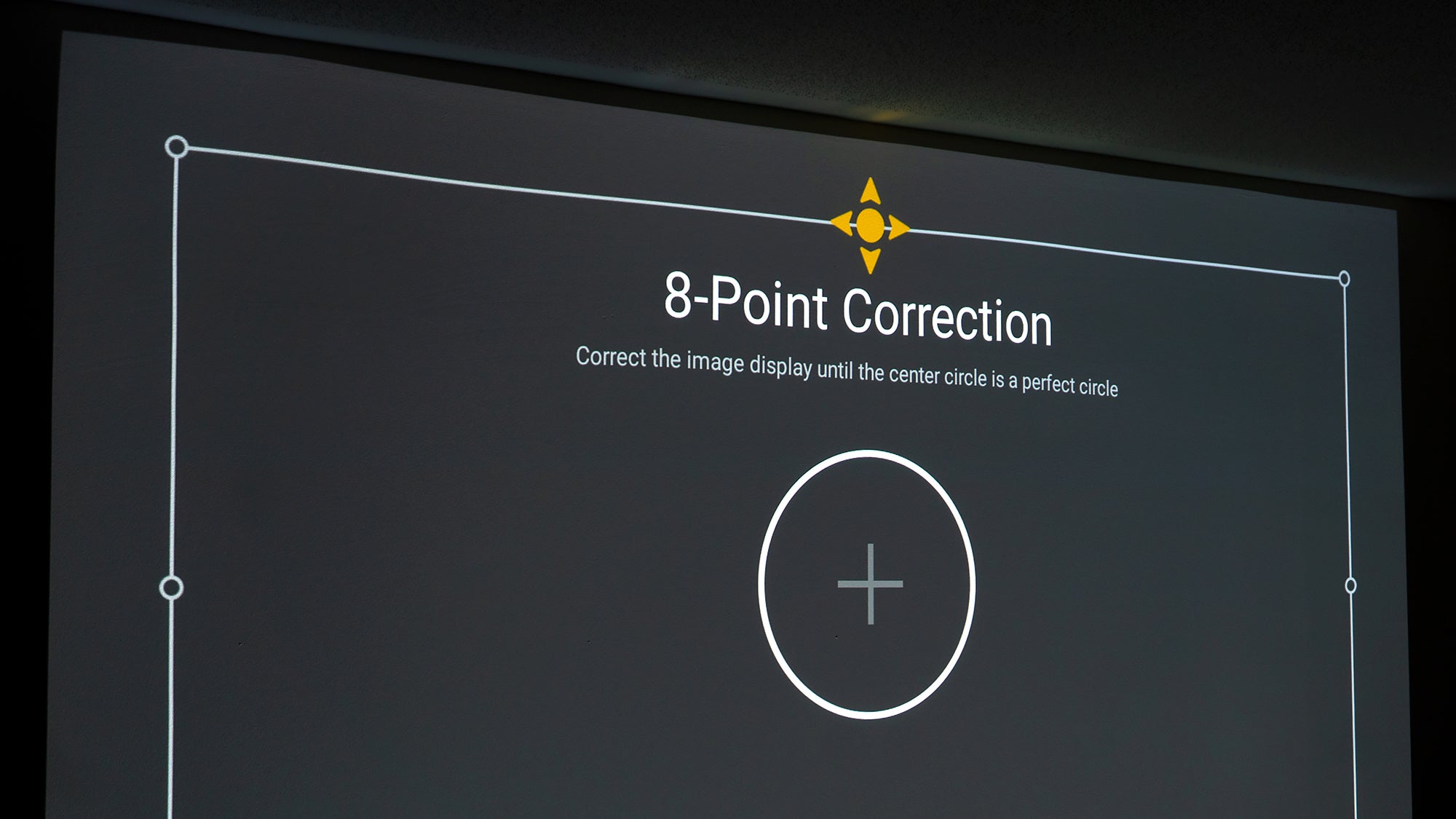
To make it easier, XGIMI includes a manual keystone correction tool with eight points that can be adjusted one by one until a perfectly rectangular image with straight edges is produced (the Horizon Pro offered just four points) but you’ll be spending more time adjusting the physical positioning of the Aura itself and these correction points than you do with XGIMI’s other projectors.
That includes focusing, too. With the Horizon Pro, double-tapping the focus button on the remote triggered the projector’s auto-focus functionality, which did an excellent job at producing a crisp image. With the Aura, hitting that button just brings up a manual focus option that’s adjusted using the left and right navigation buttons on the remote. You’ll have to rely on your eyes to know when the image is perfectly in focus.
Netflix Is Still a Hassle
As useful as having Google TV as the Aura’s operating system is, the projector is unfortunately not a Netflix-approved device. That means that while you can download and use streaming services like Disney+ or Amazon Prime from the Google Play Store, the Netflix app will quickly generate an error that prevents you from streaming any of its content. There are workarounds to the problem, including installing other apps that provide access to Netflix, casting from a device like a smartphone, or simply connecting and using an approved Netflix device like the $US50 ($68) Chromecast dongle.
Beautiful Picture
Not only does the XGIMI Aura produce more lumens than the Horizon Pro — 2,400 compared to 2,200, respectively — the beam also doesn’t have to travel 3.66 m across a room to the projection surface, losing brightness along the way.

As a result, the XGIMI Aura produces very bright, well saturated images, even on the beige painted wall I use as a screen. Visibility is slightly better in the daytime than with the Horizon Pro, but it’s still nowhere near the level of brightness and contrast you’ll get from an LCD or OLED TV in a brightly lit room. In the daytime you’ll still want to close curtains or blinds when using the Aura, as the optimal use conditions are still complete darkness.
Brightness and contrast are excellent in a very dark room, and definitely outperform the Horizon Pro with a comparably large image. However, even with careful manual focus adjustments, the image from the XGIMI Aura never feels as crisp as it does from the company’s long throw projectors that offer autofocus capabilities. It’s another drawback of the optical tricks used to make short-throw projectors possible, but overall the Aura does produce a very sharp image, and if I didn’t have the Horizon Pro on hand to make direct comparisons, I probably wouldn’t have had any concerns with the Aura’s sharpness.
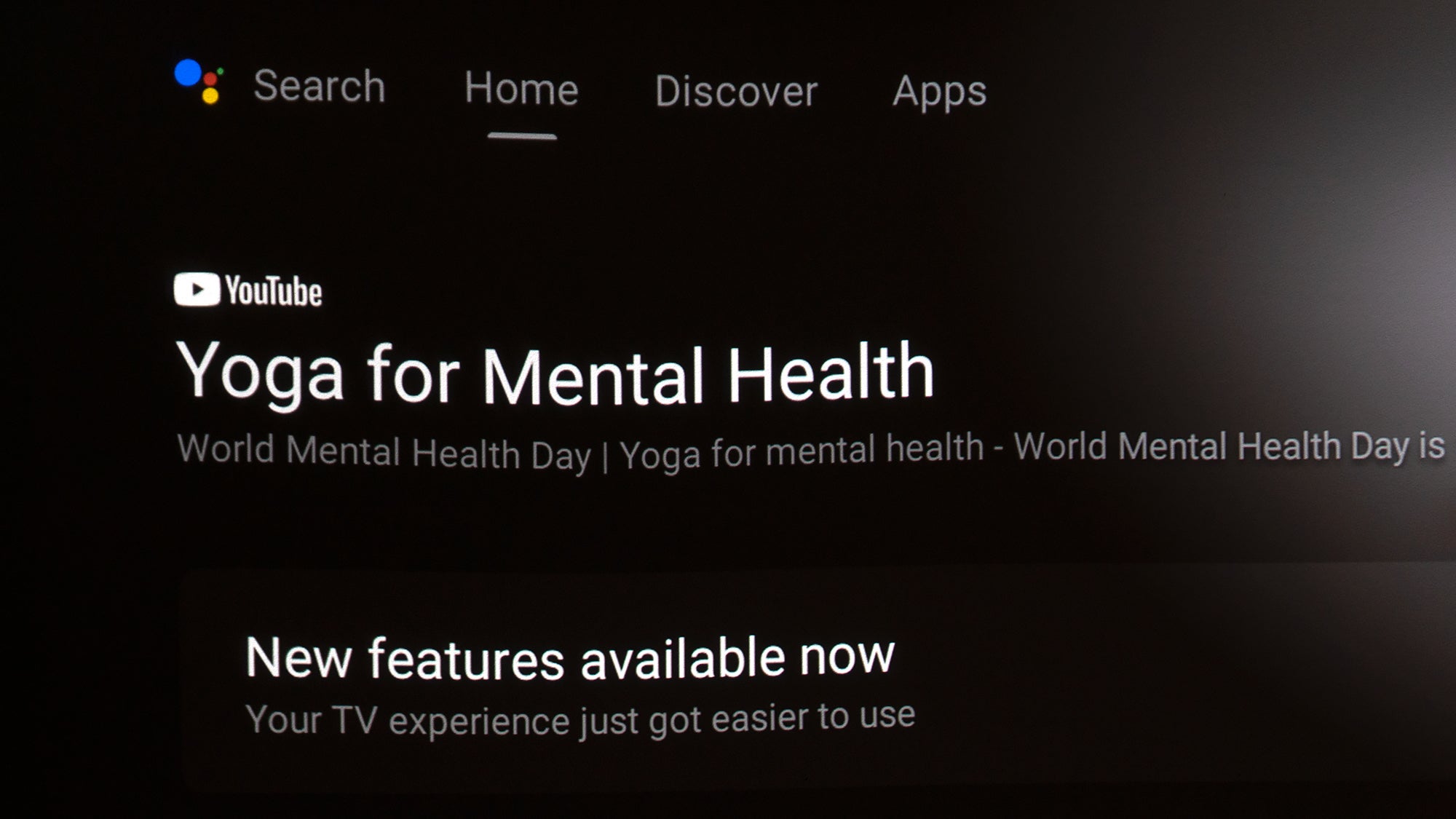
One last thing to note — and this is another side effect of how a short-throw projector works — is that you’ll want to make sure your projection surface is as smooth and flat and uniform as possible. I assumed the wall in our family room was, but as you can see in the image above, it’s most certainly not perfectly flat, and those imperfections really show up in the projected image. The “Yoga for Mental Health” text appears to slightly dip, and no amount of repositioning or keystone correction was able to remove this.
These imperfections in the wall aren’t noticeable when using the long throw Horizon Pro. The Aura also made a hole in the wall where a picture hook had been removed especially noticeable. It appeared as a black hole, where as the Horizon simply filled it with light, making it harder to see.
Are the Trade-Offs Worth it?
At A$3,400, the XGIMI 4K Aura is a full A$1,088 more expensive than the XGIMI 4K Horizon Pro, and while it might seem like the Aura offers a better experience on all fronts, with improved sound, better brightness and contrast, and the fact that you’ll never have to walk through a projector beam again, the trade-offs that come with its technology are hard to ignore. Getting the perfect picture is a real challenge, and will possibly include further upgrades, like a proper screen.
For most users looking for a 4K projector, the Horizon Pro is still an excellent all-in-one solution that’s easy to setup and calibrate, and easy to upgrade with better speakers if that’s important to you. However, to produce a giant image, you’ll need a fairly large room to position the Horizon Pro at least 3.66 m from a wall or screen. The Aura needs just 17 inches of space to give you the movie theatre experience at home, and if you’re in a small condo or apartment, that alone might be the one selling point that really matters.
