Microsoft basically invented the detachable 2-in-1 with the Surface RT and the original Surface Pro, and over the years, the company has been steadily iterating on the Surface’s design, while being cautious not to make any radical changes that make scare away longtime owners or picky enterprise customers. With the Surface Pro 8, Microsoft has taken its past innovations, added some shiny new features, and created a device that is essentially a greatest hits collection of from nearly a decade of detachable design.
Refined Design With a Brilliant Display
The Surface Pro 8’s basic formula hasn’t changed much from Surfaces past. You still get a tablet body with a kickstand in back, built-in stylus support, and a magnetic connector on one edge for attaching one of Microsoft’s removable keyboard covers.
Instead of trying to completely overhaul last year’s Surface, Microsoft basically copy and pasted the design from the Surface Pro X onto the Surface Pro 8. So now you get a thinner and slightly curvier 2-in-1, with smaller (and more) rounded bezels, which allowed Microsoft to increase the size of the Surface Pro 8’s display from 12.3 inches to a full 13 inches, which gives you more screen without any extra bulk. The one big difference between the Surface Pro 8 and the Surface Pro X is that because the SP8 features a beefier CPU, there’s a thin strip for venting across the top when in landscape mode.

Microsoft Surface Pro 8
What is it?
A 13-inch detachable 2-in-1 running Windows 11 out of the box
Price
Starts at A$1,529 (A$2,173 as reviewed)
Like
New 120Hz display, improved speakers, Surface Slim Pen 2, now has Thunderbolt 4
Don't Like
Higher starting price, no consumer Core i3 model, battery life could be better, stylus and keyboard cost extra
In back, there’s a handy kickstand that can be smoothly and sturdily positioned at practically any angle. To support better longevity and upgradability, Microsoft also included a removable backplate hidden behind the kickstand that allows you to easily access the SP8’s m.2 SSD — all you need to do to access the drive is poke the nearby hole with a SIM ejector tool (which doesn’t come included). Just remember that because of the limited space inside its chassis, the Surface Pro 8 is restricted to less common 2230 m.2 drives, instead of the longer form factor SSDs you might find in bigger machines.

However, there is one change on the Surface Pro 8 that might ruffle some feathers: Instead of the Surface’s signature magnesium chassis, Microsoft went with aluminium. Apparently, aluminium is easier to recycle and easier to paint, which is nice for anyone who’s bored of silver, as the Surface Pro 8 is available in both platinum and graphite (as seen on our review unit).
Without a doubt, the biggest upgrade on the Surface Pro 8 is its new display. Not only is its 13-inch 2880 x 1920 touchscreen larger than before, it now boasts a 120Hz refresh rate, too. It’s an absolute pleasure to look at. When measured with a light metre, I found that the Surface Pro 8’s screen topped out at 450 nits, which is more than bright enough to make for easy viewing in all sorts of environments, from a sunny coffee shop to an outdoor patio. And thanks to its vivid hues, everything from movies to comics just pop, while its accurate colours gave me the confidence to edit photos on the go.
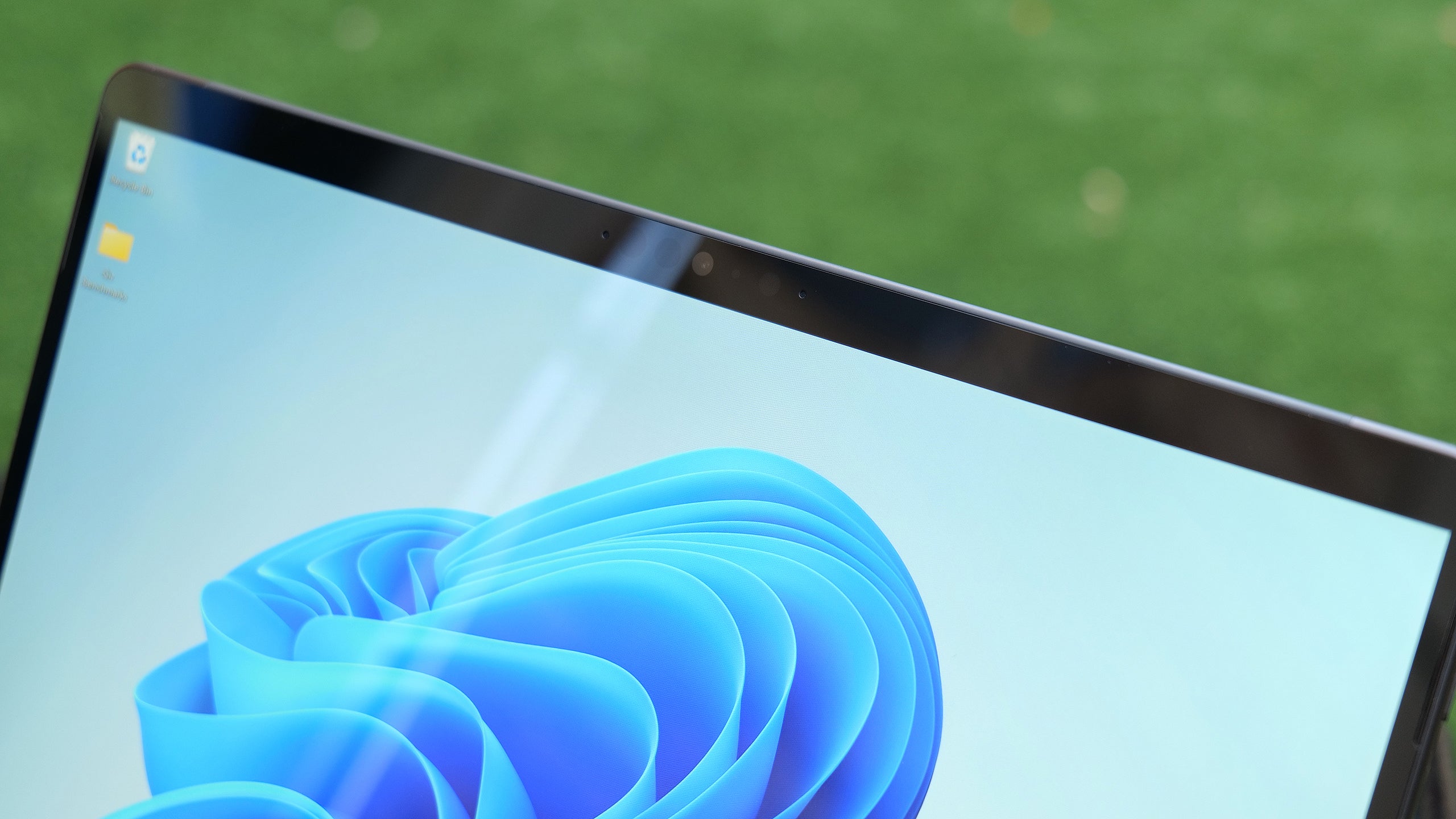
That said, I have to admit the feature that took me most by surprise are Surface Pro 8’s speakers, which sound way better than you’d expect from anything this thin or portable. Highs are delightfully crisp, and when it comes to bass, Microsoft included a nifty dynamic EQ that actually boosts the bass when you turn the volume down, so you can still get full, rich audio even when you’re trying not to disturb your neighbours. Sound quality on 2-in-1s — particularly super portable systems like the SP8 — is often neglected and overlooked, so it’s just really nice to see Microsoft go above and beyond on its latest detachable.
Breezy Speed
While the Surface Pro 8 isn’t meant to be a mobile workstation, it still pumps out respectable performance thanks to its range of 11th-gen Intel Core i5 and Core i7 processors (our review unit came with an i7-1185G7 and 16GB of RAM). Even with more restrictive thermal conditions, our i7 Surface Pro 8 posted nearly identical scores to the Surface Laptop Studio in Geekbench 5 for both single and multi-core performance, while only finishing about 30 seconds slower in our CPU rendering test in Blender (7:44 for the SP8 vs 7:07 for the Studio). That’s not too shabby for an ultraportable 2-in-1, and honestly, I would probably opt to save some cash and go for the Core i5 config.

The one downside is that unlike previous Surface Pros, the Surface Pro 8 can’t be configured with a Core i3 chip unless you’re an enterprise customer. That’s a bummer for anyone hoping to snag a new SP8 for less than a grand, as the cheapest Surface Pro for consumers now starts at $US1,100 ($1,494). And that doesn’t include the price of a Surface Pen or a keyboard.
The Not-So-Optional Extras
While the Surface Slim Pen 2 is new for this year, the Surface Pro 8’s Signature Keyboard is really just the same accessory Microsoft created for the Surface Pro X. Its notable party trick is having a hidden slot for stashing and recharging the Slim Pen 2 when it’s not being used.

Thanks to a new haptic engine inside the Slim Pen 2, note-taking and sketching feels like a whole new experience now that Microsoft can provide force feedback for a range of commands and gestures — not just in first-party Microsoft apps, but any apps compatible with the Windows Inking platform or apps that have gotten special support from its developer.
This makes tasks like marking up a draft feel way more interactive, because the Slim Pen 2 buzzes to confirm when I want to delete a word by drawing a strikethrough with the stylus, or highlighting words, sentences, or even paragraphs by circling them as needed. This functionally offers even more added value for me, a member of the shrinking population of people who still take handwritten notes, because that extra tactile feedback feels like it’s breaking down the last barrier I have when it comes to going fully digital for my personal memos.
And while it’s still just a touch too wobbly for my liking when actually used on my lap, the Surface Pro 8’s detachable keyboard feels quite solid everywhere else, offering a bouncy keystroke and satisfying key travel.
But let’s be honest, calling the Slim Pen 2 and the Signature Keyboard accessories isn’t really doing them justice, because the keyboard feels like a critical component to getting the full Surface Pro 2-in-1 experience. And even though Windows 11 feels so much better to use in tablet mode thanks to a dynamic UI that adds extra space between icons to make them more touch-friendly, it still doesn’t feel great knowing that you have to shell an extra $US280 ($380) on top of the Surface Pro 8’s high starting price for “optional” accessories to get the most out of the system.
Just OK Battery Life

Posting a time of eight hours and 18 minutes on our wifi video rundown test, the Surface Pro 8’s battery life isn’t great, but it isn’t bad either. That’s about the same as the Razer Book 13 (8:25), but less than a Dell XPS 13 (9:59). In the real world, I found that I didn’t really have to worry about plugging in until halfway through the day, or less if I played around with the Surface’s power modes. And even then, because the Surface Pro 8’s power adaptor is relatively light and comes with a built-in USB-A port, I preferred keeping it close at hand instead of leaving it at home entirely.
The Surface Pro 8 comes with two USB-C ports with Thunderbolt 4, which makes docking the SP8 and hooking up external monitors even easier. And if you’re so inclined, you can even connect an external GPU to really boost its performance. Then again, if you’re planning to buy a new SP8 and an external GPU enclosure, you may really want to consider an entirely different (and beefier) laptop altogether.

For quick sign-on and confident video calling, the SP8 also features dual far-field mics, a 5-MP webcam, and built-in IR cameras for Windows Hello facial authentication, not too mention a proficient 10-MP camera in back.
A 2-in-1 Worth Buying?
Microsoft isn’t reinventing the wheel (or, in this case, detachable laptops) with the Surface Pro 8, but the company has been quite clever when it comes to choosing which elements to reuse from previous systems and which components to upgrade. The Surface Pro 8’s screen is excellent, the Slim Pen 2 feels like a revelation for drawing and note-taking, and the addition of dual Thunderbolt 4 ports makes the SP8 better suited for life both on the road or tethered to a desk.

My only wish is that it was a bit more affordable, though for what you get, it’s hard to dock Microsoft too many points — after all, this is the leading device in its class. If I wanted to travel super lightweight for an upcoming trip, the Surface Pro 8 would be at the very top of the list.
