There has been a lot of noise in recent years about mini-LED, microLED (which are still too big and expensive for most homes), and QLED TVs in a bid to steal the crown from OLED, and while there are some compelling options out there, OLED remains the best value for performance and price.
Enter the 75-inch Hisense Dual Cell ULED 4K 75U9DG, the vanguard of a new LCD technology intended to take down OLED. The key term in all that gobbledygook is the “dual cell” part, a new (to consumer televisions) technology that uses a combination of local dimming and a second LCD screen behind the main one to attempt to drop black levels to as near enough those found on an OLED panel as to be indistinguishable, while also providing the intense brightness of an LCD panel. Beyond that, the U9DG is also capable of a 120Hz refresh rate, and it’s compatible with HDR10+ and Dolby Vision, including the automatic-brightness-adjusting Dolby Vision IQ. It also offers Variable Refresh Rate (VRR), FreeSync, and Auto Low Latency Mode (ALLM) — all features designed to get rid of screen tearing and stutter (that’s VRR) and minimise input lag for gamers (FreeSync and ALLM). Hisense proudly calls this TV their moon landing.
The U9DG is only available as a 75-inch for now, so together with my poor wife, I lugged one of these giants down to the basement, ran it through its calibration paces, then spent a month diligently watching movies, playing games, and standing too close to the screen, staring at every part of its massive glass front to see if the OLED alternative is worth the $US3,500 (A$4,672) asking price.

Hisense Dual Cell ULED 4K
What is it?
A cool first look at an LCD TV in an OLED’s clothing
Price
$US3,500 (A$4,672)
Like
OLED-level contrast, better-than-OLED brightness, plays nicely with ARC and CEC, excellent colour reproduction.
Dislike
Power-hungry, some stuttering and motion blur issues, integrated speakers lack any low end.
Assembling the Beast
Taking the TV out of the box, as with all behemoth units like this, was a delicate procedure that never ceases to instill some fear in me. You’ll absolutely need an assistant, as the set weighs very nearly 45 kg. Putting the feet on requires laying the TV on its back and screwing them into the bottom. Hooking up the cables is pretty easy, with ports oriented toward the side edges, yet set inward enough that you needn’t worry about cables poking out from behind the panel, and when you’re done plugging all your HDMI devices in, Hisense has a nifty clip-in panel to cover them with.
A quick setup process brings you to the TV’s OS: Android TV. For whatever reason, Hisense has decided not to make the switch to Google TV yet, leaving customers stuck with either using its ageing predecessor or attaching a Google Chromecast if they’d like to use the updated OS.

Hisense equipped the U9DG with 4 HDMI ports. Two can accommodate 120Hz devices and one of those ports is eARC compatible. The remaining two ports are 60Hz. All of them accept 4K signals. There are also two USB ports — one USB 2 and a USB 3 (confusingly labelled USB 1 and USB 2) — as well as a coax cable port for over-the-air or cable TV, a 1/8-inch composite A/V port (the TV ships with an adaptor for this!), a headphone jack, and nearby you’ll find another selection of ports, including a gigabit ethernet port and an optical audio output. Next to those are serial and service ports.
Notably, CEC and ARC/eARC on this TV were remarkably not buggy, at least during the time I spent with it. I’ve been using Apple’s HomePods as my primary TV audio for some time now, and I almost never had to futz with that setup to get things working properly. That was refreshing, considering ARC and CEC can be an ongoing struggle so much of the time.
A Disjointed Appearance
There is only so much you can do with a large black rectangle, and most TV manufacturers these days tend to just minimise anything that isn’t the screen, and maybe put a little effort into doing something cool with the stand. Most of the effort seems to go into slimming bezels (the bezels here, while not especially fat, are definitely thicker than the promo shots let on). Not content to blend in, it seems, Hisense chose to add some extra styling to it in the form of space-age feet that would be comfortable in a Star Trek: TNG episode and a shiny, gunmetal grey, triangular prism speaker grille that spans the width of the screen with a sort of a trailing paint look in the speaker hole pattern at the ends. It’s a strange visual feature when compared to the rest of the TV’s design, but in a world where most manufacturers do their best to hide the speakers, you have to give them points for trying something new.
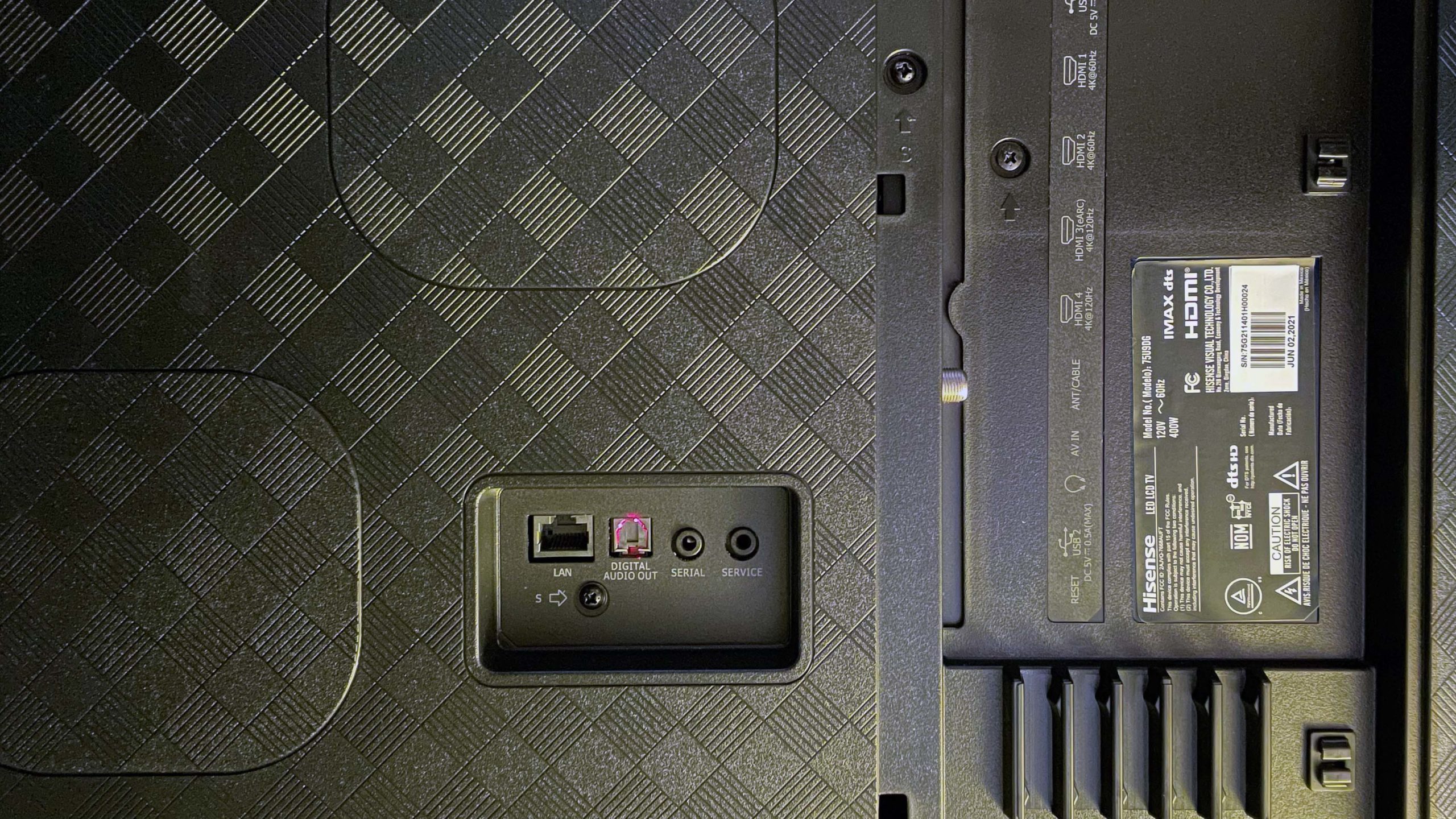
The back of the TV is a smooth expanse textured with a striated basket weave pattern, and curves forward toward the edges to give it a slimmer appearance, employing the same visual trick of pre-M1 iMacs to simulate thinness (perhaps to a lesser degree of success). The pattern is only broken by various bolt holes, the TV’s 600 x 400 VESA mount holes, and the cavities for the various ports.
What, Exactly, Does Dual Cell Entail?
I said above that this tech is new to the consumer television industry. That’s because the base technology — Light Modulating Cell Layer (LMCL) — has already been in use in the film industry in the form of ultra-spendy professional reference monitors like the Flanders Scientific XM311K. Normal LCDs create an image by passing light through a layer of liquid crystals whose alignment is altered by tiny electrical currents. Depending on the alignment of the liquid crystals, light will be allowed to pass through basically unattenuated, or dampened, but some light will still pass through, creating what you see as more of a very dark grey than a black image. What is different about an LMCL — that is, dual cell — LCD is that a second, lower-resolution LCD panel simply attenuates the light further, so that less light actually passes through to the main 4K panel. It’s the N95 to your normal LCD’s novelty cloth mask, and light is the… SARS-CoV-2? You’re welcome for that perfect metaphor. Get vaccinated.
Anyway, that’s what we’re working with here and it’s why this Hisense is able to achieve a 150,000:1 static contrast ratio and 2,000,000:1 dynamic contrast ratio, which far exceeds that of the best LCDs (even the absolute best LCDs barely crack 8,000:1). If that means nothing to you, don’t worry: it means it is extremely contrast-y.
It also means that to achieve the higher brightness that LCDs maintain as their only real advantage over OLED (well, that and burn-in resistance), the backlight has to be even brighter to push light through both panels; this has the drawback of pretty high power consumption — 400 watts is the claimed max by Hisense here. That seems about right, as I measured a fairly constant, relatively power-chugging 315 watts with my power analyser. You can feel it, too; walking within a foot of the TV, I could always feel the heat emanating from the screen. By comparison, I tested Sony’s XR OLED, which mostly stayed around 50-60 watts, only cranking up to the mid-100s during the very brightest of scenes.
Soaring Highs and Disappointing Lows
As I said at the top, Hisense’s dual cell tech chases after OLED-level contrast. Did it succeed in that end goal? Absolutely; blacks on this TV were, to the naked eye, indistinguishable from OLED blacks, without a hint of the mild blooming you’d get with a miniLED. Add in the higher brightness (up to 1,000 nits, which isn’t the brightest an LCD can get, but is still quite bright) afforded it by being a non-OLED TV and you’ve got a great recipe for movie-watching. While performing A and B comparisons with the Sony A80J I recently reviewed (and will draw comparisons with hereafter in this review), I even noted better granularity of detail as shadows transitioned to blacks, which Sony’s OLED can tend to be a little aggressive about. The benefits of the dual-panel tech are plain.
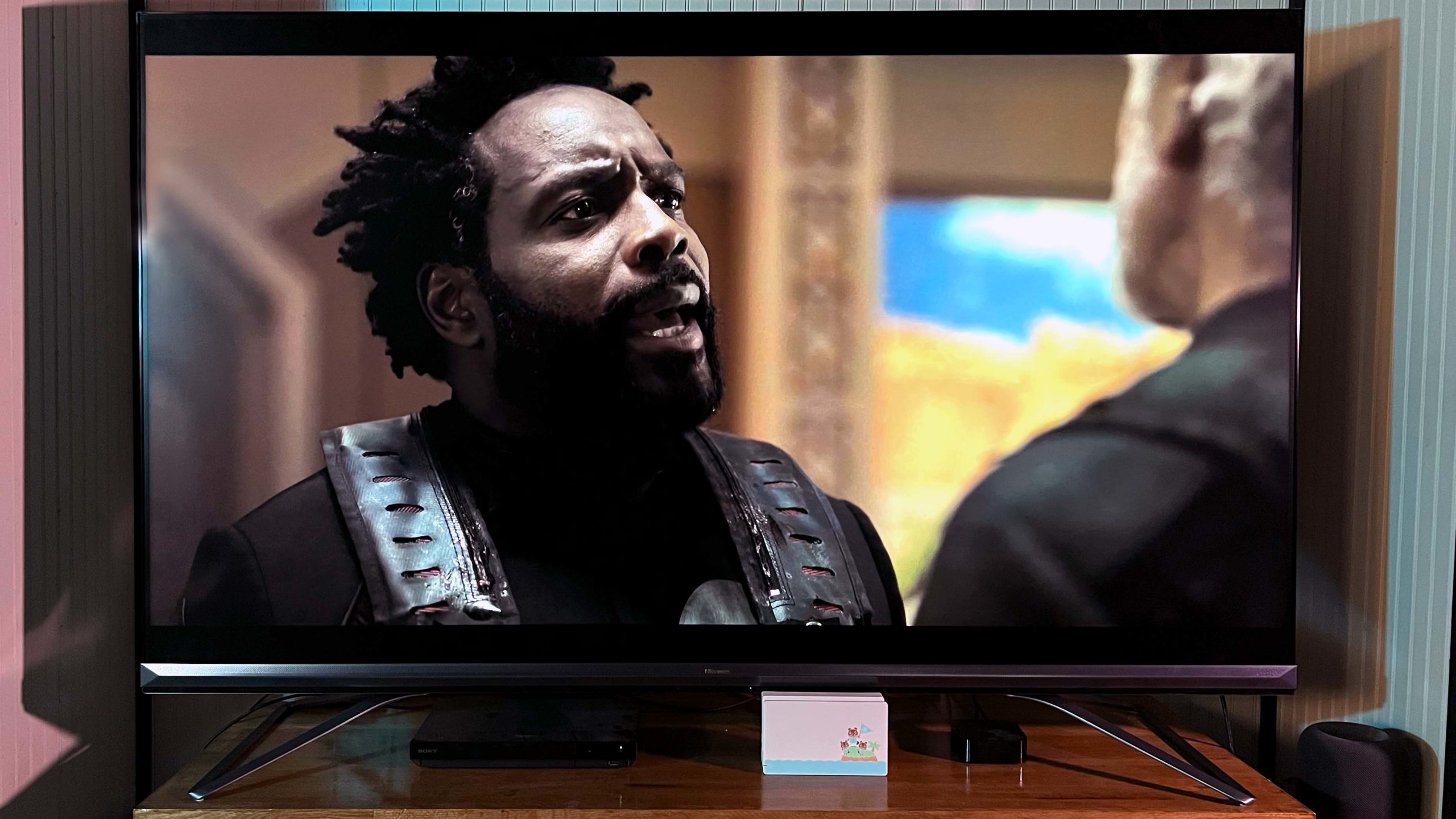
Hisense included a lot of different modes with this TV, with several preconfigured HDR settings, as well as Dolby Vision, IMAX Enhanced, and Filmmaker Mode. Chances are you’re familiar with Dolby Vision and IMAX Enhanced, but for the uninitiated, Filmmaker Mode turns off many of the motion processing features of the TV and sets colour, sharpness, frame rate, and aspect ratio to the preference of a film’s creators (although you can adjust all of these things). The Hisense has a toggle for auto-detecting and deploying this mode, so you can have it activate any time it’s available.
All of these modes looked great, with excellent colour reproduction and OLED-level contrast. Dolby Vision IQ was particularly nice for showing off the full contrast ratio of the TV, although in this mode there is no option to turn off motion smoothing. On that note, I found the default motion-smoothing features to be too aggressive for my liking, but Hisense includes several options here, and of the options, I thought Film was the least intrusive.
As great as the TV looks–and it does look great–it had a couple of very noticeable flaws that I could not find a way around. The first was a motion blur that was blatantly evident when scrolling menus, playing 2D games, or watching 2D animation. It manifested as a trailing second image that I found distracting, especially when watching anime, which can tend to present a lot of motion in few actual frames of animation, and the TV’s tendency to hold onto frames longer could muddle the action onscreen.
The next issue was only evident if I was watching through the TV’s built-in Android OS: There was a great deal of stuttering in a lot of content. Seemingly at random, motion on the screen would pause, just for a fraction of a second, and then pick up again, with the intervening frames gone. Hisense told me this was an issue they are aware of, and that they are working on it. It wasn’t present when watching content delivered via HDMI, so if you have a streaming device or prefer to watch physical media, you won’t experience it, but anyone who relies on their TV’s built-in OS may be disappointed, at least until it’s fixed. In the meantime, I did find the motion-smoothing setting for Film seemed to mitigate it, somewhat.
Viewed off-angle, particularly up close, the image can soften, and if you’re close enough there can be something of a drop shadow effect. Colours lost some saturation and the brightness dimmed a little, too. All of this was minor, however, unless you sit at such an extreme angle that content is unwatchable, anyway.

Colour reproduction was stellar in general, though there was some very minor banding in gradients. Additionally, solid white screens revealed large swaths of the screen shifting pink or green (you can see this effect clearly in the Fargo title screen above).
Lastly, while I unfortunately wasn’t able to test out the flashier gaming features like VRR, I did find gaming on the Switch to be smooth and quite responsive. Visually, I thought the default settings of the Game picture mode were spot on, with vibrant colours that weren’t over the top.
Google Is Google

I’m not generally one to talk to my TV; I fall into the camp of people who prefer to bring their own set-top box, and I’m pretty invested in the Apple ecosystem, for better or worse. That said, if you’re a Google type, Hisense’s Google integration (Android TV notwithstanding) is good, even down to the adorable inclusion of the four lights that show up on a Google Nest speaker when you invoke the smart assistant. The microphone misheard me sometimes, but no more or less often than a Google Nest Mini might. So long as you connect your account to the TV, the assistant works as you’d expect.
Bring Your Own Speakers
If you’re dropping $4,600 on a wall-filling TV, you’re probably using your own speakers. But, should your sound system fail in the middle of a movie, the sound you’re left with from the Hisense will get you through the night, but you’ll want to re-up as soon as you can on a good system. Hisense touts Dolby Atmos audio through them, sure, but the sound is tinny, and though the speakers can get very loud without distorting, most will prefer purpose-built audio gear.
Worth Buying?
The Hisense Dual Cell ULED 75U9DG is a very good television, with excellent contrast, stellar detail in the shadows, great colour reproduction, and smooth gaming. The thing that I keep coming back to is the price: For $4,600, you simply shouldn’t expect to see some of the motion blur issues I saw during testing, nor would you want to see any sort of stuttering (which, again, didn’t happen while watching content over HDMI). If you prefer Blu-ray or a separate streaming device, of course, many of these complaints fall away, and gamers will certainly prefer this TV to Sony’s A80J thanks to its inclusion of VRR and other gamer features.
But for movie enthusiasts, OLED remains the way to go.
