The Galaxy Tab S7 FE is Samsung’s latest Android tablet, and it’s solidly mid-range compared to last year’s Galaxy Tab S7+. But the added DeX capabilities make it just as usable as a Chromebook, plus it boasts a big, beautiful screen.
I keep waffling back and forth on whether I’d switch to an Android tablet to work on the go. My biggest gripe has long been the interface, which is typically like an Android phone splayed out on a larger display. That’s why I’ve always preferred using Chromebooks with Google’s Chrome OS solution. But Samsung seems to have figured it out with its DeX interface, and I’m no longer interested in carrying around a traditional laptop now that I know an Android tablet could help me get some things done.
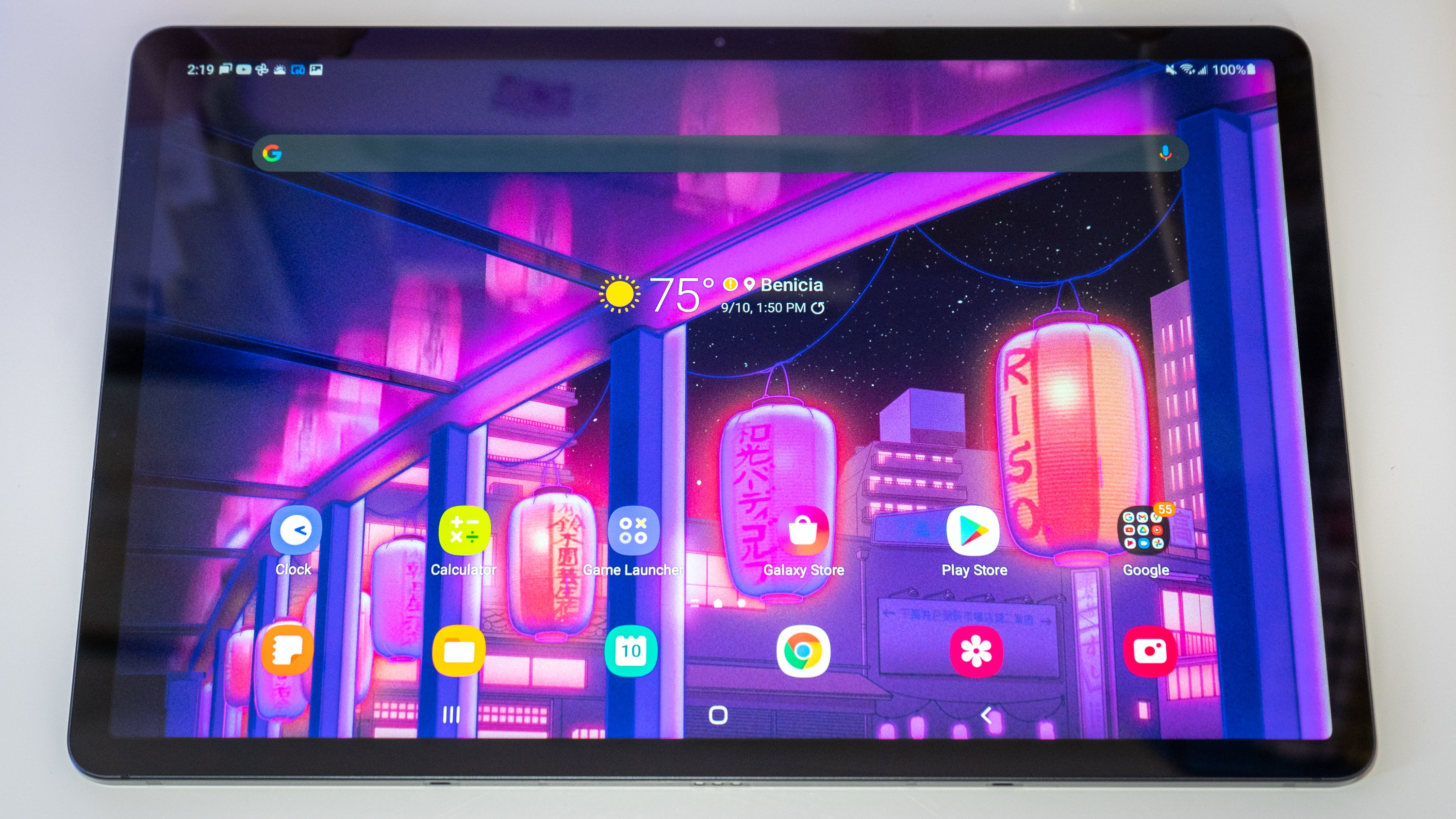
Samsung Galaxy Tab S7 FE 5G
What is it?
Samsung's mid-range Android tablet
Price?
$979 as reviewed
Like?
Exceptional battery life, large and vibrant screen, S Pen included in the box
Dislike?
Middle-of-the-road performance, not all apps are optimised, keyboard folio isn’t included in the price
The Screen Is the Selling Point
Android smartphones are already plenty large. If you’re thinking of an Android tablet, you might want an even bigger screen, and that’s precisely the reason you’d pick the Galaxy Tab S7 FE. I tested the 5G version of the tablet, which costs $979. There’s also a Wi-Fi version available starting at $799.
The Tab S7 FE’s 12.4-inch display with 2560 x 1600 pixel resolution is one of the largest displays you can get on an Android tablet. It’s the same sized screen as last year’s Galaxy Tab S7+, though it’s LCD instead of OLED. Regardless, it’s bold and bright, and with a 16:10 ratio display panel, it’s made for video or multitasking with two apps side by side. The speakers are also plenty capable, as I tested by jamming out to Spotify.
The Tab S7 FE’s only major drawback is that the display has a refresh rate of just 60Hz — which is not all that surprising considering the price, but Lenovo is launching its Tab P12 Pro with a 120Hz refresh rate later this spring starting at about $850. You can also spend the extra $300 on the Galaxy Tab S7+. Depending on the content you like to consume, it can make a difference. The lower refresh rate pays off in battery life, but more on that in a minute.
The Galaxy Tab S7 FE is best when paired with the optional $220 Book Cover Keyboard. Though it adds extra to the cost of the tablet, it’s a necessity if you have any intention of getting work done with the Tab S7 FE. The Book Cover Keyboard features an embedded dock for the tablet’s included S Pen, and the keyboard is comfortable enough for long bouts of typing. The keys are flat and tiny compared to my mechanical keyboard, but I could still eke out 105 words per minute in a typing test. Since the Tab S7 FE has DeX, there are shortcuts also printed onto each of the keys.
The Galaxy Tab S7 FE has a few other features worth mentioning. The 8-megapixel rear-facing camera and 5-MP front-facing camera — placed in the middle of the longer end of the tablet rather than in portrait mode, like on the iPad — are definitely acceptable for the occasional video call. The front-facing camera preview is better looking than the webcam bundled into some Windows laptops. The Tab S7 FE also uses facial recognition to unlock the device, which is fast in most instances. There is no embedded fingerprint reader on this device.
Outstanding Battery Life
Besides a great screen, the Galaxy Tab S7 FE’s other major selling point is that it boasts excellent battery life. In Gizmodo’s battery rundown test, the Tab S7 FE’s 10,090 mAh battery lasted a whopping 12 hours and 23 minutes. That’s several hours more than the 12.9-inch iPad Pro. It also outlasted the Samsung Galaxy Tab S7+ by about four hours and the Galaxy Tab S6 Lite by about an hour. Anecdotally, I left the tablet on standby over Labour Day weekend and came back to nary a few per cent used up.
The Galaxy Tab S7 FE’s performance is solid, though the specs have me a bit concerned about how future-proofed this device is for the long-term. The tablet is powered by a Snapdragon 750G, a mid-range processor with an Adreno 619 GPU. (Samsung sent me the 5G version for review. The wifi version has a Qualcomm SM7325 chipset.) It packs only 4GB of RAM, and as a person who has been living with at least 12GB of RAM in OnePlus’s last two flagship phones, I’m not sure this tablet can keep up.
Benchmarks added to my concerns. The tablet’s 1801 score on Geekbench 5 was only slightly better than the 4-year-old Snapdragon 845. Graphics benchmarks were middling, as well.
But you can still use the Tab S7 FE to get things done, regardless of synthetic benchmark results. In DeX mode, I quickly transferred a small batch of RAW photo files off a massive SD card via an adaptor to the tablet’s internal storage. I added them to my Lightroom library and had no issues while adding and adjusting edits. I even perused Adobe Spark to see if there were any animated flyers I wanted to remix and was pleased there were no noticeable slowdowns due to the dynamic elements. It’s nice to know I could get some basics done out on the road with the Tab S7 FE despite how underwhelming it seems on paper.
DeX Makes a Better Tablet Interface

Android tablets suffer from the same issues as iPadOS on the iPad. There isn’t enough software optimised for the larger display, though Samsung certainly tries to bridge the gap with its solutions.
The Galaxy Tab S7 FE runs Android 11 with Samsung’s One UI right out of the box. If you use the tablet as a slate device, you’ll get the standard Android interface. There are icons on the Home screen wherever you place them, an app drawer with a search bar, plus One UI’s slide-out Edge tab that you can use to pin apps and shortcuts. You can turn off the extra UI elements if you’re not interested.
The S Pen is another element of the Tab S7 FE and perhaps why you’d choose this tablet over another brand. However, this is the non-Bluetooth S Pen, so it lacks air gestures and remote app control. It’s still handy to have and helps make things like photo editing and link clicking a little easier than dragging along with your finger.
The Galaxy Tab S7 FE also employs Samsung’s DeX, which has improved significantly over the years. It looks and acts similar to the Chrome OS interface, down to the notification cluster in the bottom right-hand corner of the screen, and seems to be the best way to use the Tab S7 FE if you’ve invested in the keyboard folio. There are some handy interface elements, too, like the ability to switch an Android app to portrait mode within the DeX desktop. Not all Android apps are fully compatible with DeX, however. Some apps won’t properly scale in split-screen mode, which works similar to Chrome OS in that you can snap apps to a part of the screen.
If you want the 5G version of the tablet for working on the road, note that model is limited to 64GB of storage.
Too Much For Mid-range
I was surprised at how quickly I found a groove with the Galaxy Tab S7 FE. While I couldn’t get a whole day’s worth of work done with the tablet, I appreciate that it includes the ability to handle some tasks outside the office. However, that’s all facilitated by DeX mode, and I wouldn’t want to use it without the extra Book Cover case. That puts the Tab S7 FE 5G cost over $1,000, which is pricey for decidedly mid-range hardware. I’m OK with dialling down the screen’s refresh rate, but I would have preferred a little more RAM in exchange to make the Tab S7 FE’s total price tag worth the drop.
At the same time, this is a more capable video conferencing device than a plain old Chromebook. It has a nicer display and S Pen capabilities that remain unrivalled. If you don’t need all the bells and whistles, the Lenovo Tab P11 Pro tablet is about half the price with similar specs and a cheaper keyboard. The Galaxy Tab S7+ is also another choice for the same screen size with more storage space and a beefier processor, plus DeX capabilities. To get more, you may have to spend more.
