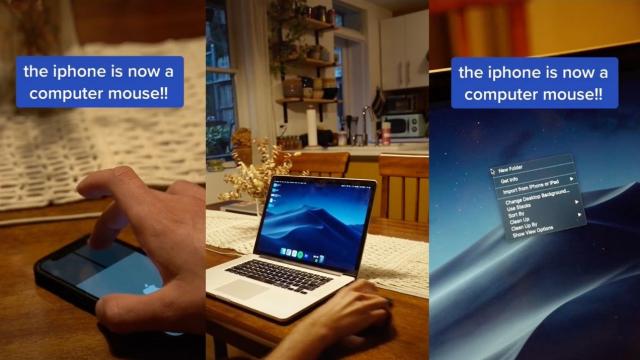After that viral iPhone mouse hack on TikTok was quickly debunked, we’re here to tell you how to actually turn your iPhone into a computer mouse.
In case you missed it, in July a TikTok user went viral after claiming that you can turn your iPhone into a computer mouse via the phone’s General settings.
In the faux-video tutorial, he said: “Simply go to settings… scroll down to ‘General’ and click ‘Mouse’. Then turn it on and shake it to activate it.”
@rasjake
As the comments section on that video quickly explains, the video is nothing more than a hoax. In fact, it appears that the user convinced people into believing this supposed hack with cleverly cut clips of him with an alleged mouse-icon app and shots of his computer screen reacting to it. From a closer inspection, we reckon he used screen recordings of his laptop to show the alleged mouse reacting in wide shots in the TikTok video when in reality he was just moving his phone on the table with no actual reaction.
Anyway, while that clip has been swiftly debunked, there is an actual way to turn your phone into a mouse for your laptop, and it’s pretty simple.
How to turn your iPhone into a computer mouse
First, make sure your iPhone and computer are connected to the same WiFi network.
Then, install a remote mouse app, like the aptly named Remote Mouse, on both your desktop and mobile device. When they’ve both downloaded, open the phone app and connect to your computer (if the desktop app is also open, it should be listed).
Voila, that’s it! It really is that bloody easy.
[related_content first=”1714916″]
Different remote control apps offer different functions but ultimately you’ll be able to use your phone as a wireless mouse, keyboard and touchpad. Paired with a Chromecast, you’ll feel like you never have to buy proper computer accessories — or get off the couch to access your emails — ever again.