From Ring to Nest and everything in between, the gadget market is saturated with do-it-yourself security systems. Many of them offer similar features and accessories, and some of them even look nearly identical. Often, the defining characteristic between them all is whether the ecosystem fits along with everything else you have hooked up in your home.
Hex Home Security, owned by Origin Wireless, is attempting something a little different. Rather than saddle you with a host of accessories to help you map out your perfect home security setup, it uses a base station and additional wifi-based sensors to monitor for movement. Unlike a traditional motion sensor, which is limited to letting you know when it detects motion, Hex offers a little more context with a live graph via its app. When the spike is too high, Hex will countdown to sound an alarm.
Hex’s main pull is that it’s not a “big brother” security system because it doesn’t use cameras, and thus, it doesn’t record and store any faces. Its mere existence is proof that you don’t need security cameras plotted out in every corner of the house to know what’s going on at home. I liked the Hex security system as a motion detection system for when I run off to the store or take the kid out for a walk. I’ve been using it for a few weeks, and it’s accurate at indicating what’s going on back at home without having to load up a camera feed. But I’d feel uneasy leaving town if I didn’t also know my cameras were there for backup. And even with the Hex Home security system adding professional monitoring next month, the lack of ability to link up accessories means there’s no evidence to indicate whether the system is detecting an actual intruder.

Hex Home security kit
What Is It
A home security system that senses movement using wifi
Price
Starts at $US180 ($249)
Like
Super easy to set up, motion sensors act as nightlights
Dislike
Limited ecosystem with no third-party integration available yet
Editor’s Note: Stay tuned for local Australian pricing and availability.
What You Get for the Price
The Hex Home security kit isn’t cheap. And if you’re looking for a deal that includes a mass of accessories bundled in the box, this isn’t it.
The Hex Home security kit is $US180 ($249) for the starter kit, which works with up to 1,000 square feet and includes one base and one wifi-enabled sensor. Hex sent me its mid-tier setup, which works up to 1,500 square feet and contains two sensors and a base station. There’s also a $US230 ($318) option that works with up to 2,000 square feet and features three sensors and a base station.

Compare this to Ring, a popular security system offered by Amazon, or the base kit for SimpliSafe, another highly lauded security system. The Ring starter security kit starts at $US200 ($276) and includes a numeric keypad, motion sensor, door sensor, range extender, and separate siren. The SimpliSafe “Foundation” kit consists of a base station, keypad, entry sensor, and motion sensor for $US150 ($207). Both of these kits have sirens and professional monitoring, too, but they also serve as smart home hubs that let you connect smart bulbs and other accessories in your home, including cameras.
Another caveat about the Hex Home security system: Each base station only works on one floor at a time. If you have a multi-story home — or even a garage or basement — and you want it all monitored around the clock, you’d have to buy an additional base station and sensors. The app does accommodate for up to 10 different base stations, however.

The Hex Home security system is designed to be simple and with no frills. The base station, called the Hex Command, is 4 inches in diameter and 1.4 inches wide. It’s a plain white puck, and it sits well by the entryway near the keys or in another common area in the house. The sensors, called Hex Sense, are 2 inches in diameter and 1.7 inches wide. Thankfully, they don’t hog up a dual outlet. They include an LED light that is both a status indicator and a helpful night light.
Setup Is Painless
The Hex Home security system is super easy to install. It took a mere few minutes for each of the devices to get on the network. I installed the Hex Command in my entryway by plugging it in and pairing it with the app. Each device has a QR code on the back that you can scan, or you can choose to enter the serial number written below it manually. As for the Hex sensors, I placed one in the living room and another in the kitchen behind the entryway at about chest height.
Over the few weeks that I tested it, the system only fell off the wifi when I had to unplug the sensors for some housework. I had no issues getting everything back online, even though I had to pair the sensors back with the base station as if it were a new kit.
The App Makes Monitoring Simple

Using wifi for motion detection is a relatively nascent concept, though it’s likely to pick up some steam since all it requires is a mesh network. Origin Wireless has shown off its particular wifi sensing technology before in a showcase for Linksys Aware, a similar wifi sensing ability for its mesh routers. Regardless, they all operate under the same pretense: using wifi to detect a disturbance in the wifi wave (to put it simply).
At the centre of the Hex Home security system’s experience is the live view. It’s a dynamic, colourful graph that displays movement within 60-second increments. The higher the peak in the chart, the more pronounced the movement it’s sensing. The graph will show low valleys for idle rooms, indicating the sensors are actively scanning in the background. (In case this looks intimidating, Hex includes a cheat sheet in the app dashboard for quick reference on how to read the graph.)
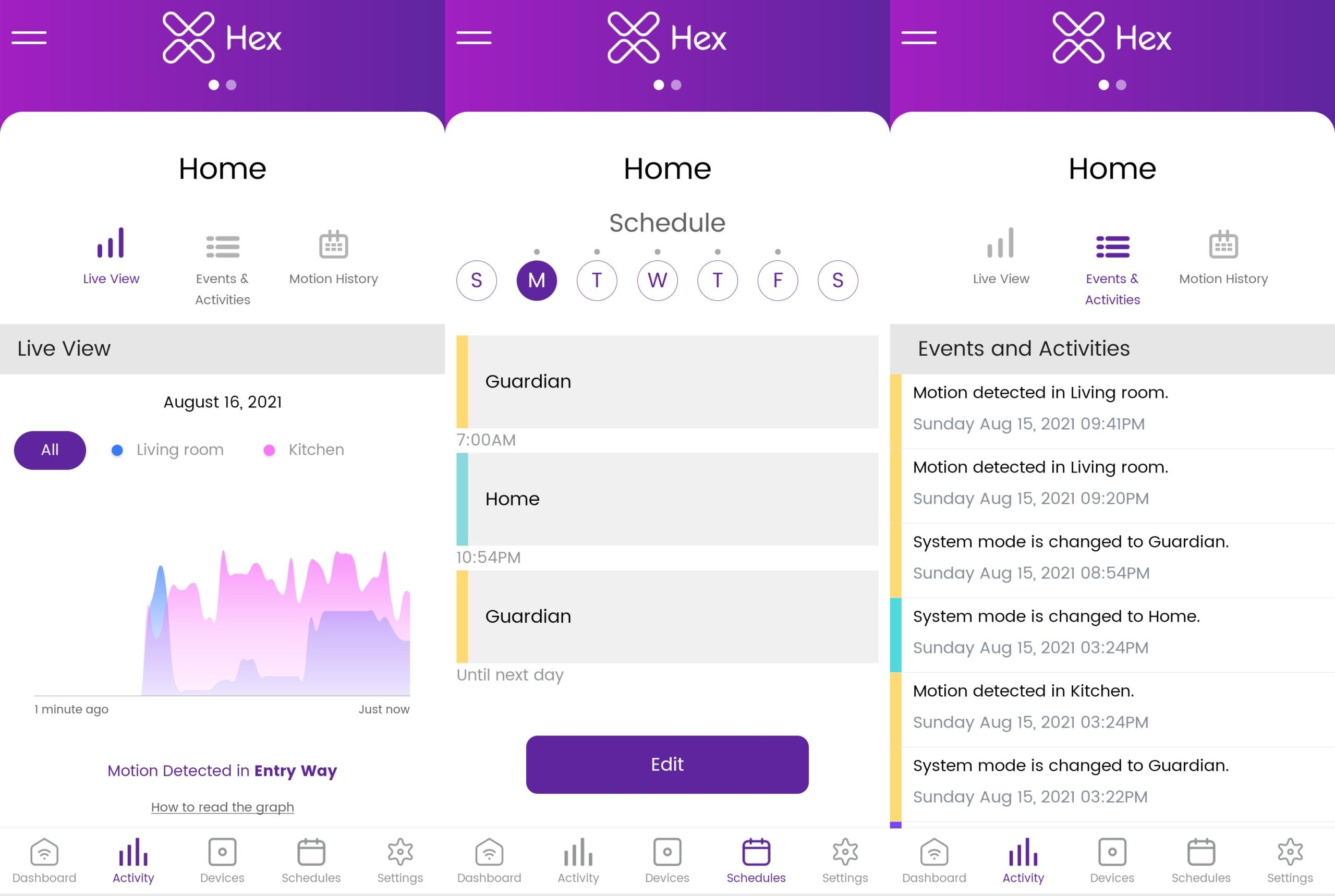
The Hex Home security system allows you to switch between three security modes: Home, Guardian, and Away. In Home mode, Hex is just continuously monitoring movement, but when you’re in Guardian mode, you’re actively receiving alerts and push notifications for any discernable activity. Away mode is what enables the 73-decibel siren, which is lower than the Ring and SimpliSafe’s systems, but high enough to hear from upstairs over a conference call and from outside a double-paned backdoor.
The Hex Command will beep as soon as it detects movement to start a 30-second countdown, just in case it’s you coming through the door. Then it sounds off the alarm. I tested the system from three separate entrances in my house to see how quickly it would catch on to my movement. The Hex Home security system caught on every time. I even tried exiting the house during the initial countdown to see if it would cancel the alarm once there was no longer discernable movement, but it still went off.
I also tested the siren coming down from upstairs to the floor the Hex was monitoring. The system caught me as soon as my foot came within range of the Hex Command, which was placed on a console table within sight of the staircase. While you have to install a base station on every floor you want to monitor, some people may find it adequate to simply monitor the level where all the available entrances are.
I appreciate that the Hex didn’t alert me to extraneous movement like some security cameras, which tend to clock even slight changes in sunlight as a worthy alert. There are adjustable sensitive settings, with the lowest filtering out larger pets and objects like robot vacuums and the highest level filtering motion from the outside.
Supercharged Motion Detection But Little Else (for Now)
I like the Hex Home security kit as a supercharged motion sensor of sorts. It’s a solid security system for keeping tabs on things when you’re not immediately able to pull up a camera feed. But besides the Hex Sense sensors, there are no other accessories for this security kit, which makes its current price point a little steep.
When it goes live, the Hex Home will offer professional monitoring for $US10 ($14) a month through Noonlight. When the siren is triggered, either through motion or via the panic button available in the mobile app, you’ll get a personalised SMS and phone call from an agent to confirm there’s an emergency. If there is, Noonlight will dispatch emergency services or other local authorities.
I’ve been covering security systems for a few years, and this is all standard practice for most professional monitoring services. It still doesn’t guarantee against false alarms, however. Since the service isn’t live yet, it’s unclear if the Hex Home app will encourage you to check with your city for the appropriate alarm permit before turning on monitoring. That would at least help in incurring any false alarm fees, which can start at $US100 ($138). At least with a security camera linked to the system, there is a set of eyes on your home for when you’re not there to see the situation.
There are plans to bring third-party device compatibility to the Hex Home security kit, along with Apple HomeKit, Amazon Alexa integration, and IFTTT. Unless you’re planning to be an early adopter, it’s worth waiting to spend your cash on the Hex Home security ecosystem.
