Samsung’s biggest and baddest foldable phone has come a long way in three generations. The original Galaxy Fold was a bold (though unpolished) glimpse at an entirely new category of handset, but also somewhat experimental. Then came the Galaxy Z Fold 2, which sported a much more refined design. But with the brand new Galaxy Z Fold 3, Samsung has created something that can handle the stresses of daily life while offering more functionality than you can get on any other phone today. It’s somewhat bulky, and at $2,499, it definitely ain’t cheap. But the Z Fold 3 finally feels like Samsung’s foldables are ready for prime time.
The SUV of Smartphones
Listen, I know a car analogy is a little cringe, but in this situation, I feel like the comparison is pretty apt. Hear me out: If a smartphone with a glass display is your average sedan, the Galaxy Z Fold 3 is definitely a luxury SUV. Measuring 0.62 inches when folded at its thickest point and weighing 269.32 g, the Z Fold3 is noticeably bigger and heavier than your average handset. But when you want to drive deep into content, that extra heft pays dividends by allowing you to unfurl that flexible screen, just like how you get additional passenger capacity in a big SUV via a third row of foldaway seats. Suddenly, there’s so much more room for activities.
Samsung Galaxy Z Fold3
What is it?
A large foldable phone with a 7.6-inch flexible display
Price
$2,499
Like
Gorgeous flexible screen, significantly improved durability, IPX8 water resistance, now has S Pen support, strong battery life, solid specs
Don't Like
Same camera hardware as last year's model, very pricey, a bit bulky, multitasking support could use some more tuning
For 2021, Samsung is sticking with the same general design as with previous Galaxy Folds, which means you get a narrow 6.2-inch exterior Cover Screen that’s best used for quickly checking notifications, messages, or maps when you’re out and about, with a huge 7.6-inch flexible AMOLED display on the inside that opens and closes with an inward-folding hinge. You also get a handy side-mounted fingerprint sensor for easy unlocking, a USB-C port on bottom, and stereo speakers that deliver relatively full and rich sound in both candy bar mode or when fully unfolded.
However, even though Samsung didn’t change much with the Z Fold 3’s basic formula, the company did give the new foldable a subtle facelift with more squared-off edges, which make the phone just a bit easier to hold and open, and a stronger hinge that can better hold its position across various modes and angles. In fact, while it’s hard to tell from far away, nearly every dimension of the Z Fold 3 is slightly thinner or smaller than the previous model, including a slightly smaller gap between the two sides of its flexible display when closed. Yes, there’s still a crease in the middle when opened. But as I’ve said before, that crease tends to disappear when viewed directly. It’s only when you peep at it from different angles that you really notice where that divot lies. Honestly, I don’t even notice the crease anymore — it gets edited out in my subconscious, just like those super fine defrosting lines you sometimes find running across a car’s rear windshield.
Significant Screen Upgrades
Instead of coming up with a new design for the Z Fold 3, Samsung upgraded both the phone’s exterior and interior displays. On the outside, the Cover Screen now supports a 120Hz refresh rate, so both displays provide the same fluid visuals while still producing excellent brightness (upwards of 700 nits) and vivid colours.
However, the more important advancement is the Z Fold 3’s interior flexible display: It’s the first to feature Samsung’s new ECO 2 OLED panel tech, which Samsung says consumes 25% less power (while increasing transmittance by 33%), because the ECO 2 doesn’t use a plastic polarizer layer. It’s supposedly more environmentally friendly, too. But my biggest takeaway is that, coming from what was already a great screen on the Z Fold 2, the Z Fold 3’s flexible display is even more vibrant, with brightness that topped out at more than 750 nits in our testing.
And it’s really this interior screen that makes the whole phone worth buying, because when you want to play a game, watch a video, or simply share a meme with a friend, the Z Fold 3’s giant, high-res 2208 x 1768 display make it possible to put a tablet-sized screen in your pocket, ready to adjust to any task at hand. It just makes everything better, from scanning QR code menus at restaurants to my nightly game of Catan with my wife.

But there’s more: Though the Z Fold 3’s interior is somewhat soft compared to a standard glass display, i.e. you really shouldn’t use your nails to navigate around, Samsung has added S Pen support to the Z Fold 3, essentially supersizing the best feature of the Galaxy Note line. For stylus fans, this upgrade is such a no-brainer, because being able to draw and take notes on a bigger screen means you feel less constricted than before. You even get two S Pen options to choose from: the $70 S Pen Fold Edition, and the more expensive S Pen Pro, which comes with the added bonus of working with other Samsung devices with S Pen support instead of just the Z Fold 3.
So far, I’ve only had the chance to check out the S Pen Fold Edition, and even though it’s a bit basic, meaning you don’t get support for features like Air Actions, it has all the necessary functions covered, with a handy button for erasing and a selection of nibs included in the box. The S Pen Fold Edition is also entirely passive, so you don’t need to worry about keeping it charged. But what’s really nifty is that in order to protect the Z Fold 3’s screen, both of Samsung’s new S Pens have a feature that automatically retracts the stylus nib if it detects that you’re pressing too hard. After all, who wants to damage their screen simply because they have lead hand? That said, in my experience, I never triggered the nib rectraction aside from the handful of times I tested it intentionally by pushing down extra hard.

Really, the only downside to the Z Fold 3’s S Pen support is that there isn’t a built-in cubby hole to store a stylus when it’s not being used, forcing you to buy one of Samsung’s special cases, or stick it behind your ear all day and pretend you’re cosplaying as an architect or something.
Impressively Fast
When it comes to processing power, the Z Fold 3 features top-notch specs across the board, including a Qualcomm Snapdragon 888 chip (in North America), 12GB of RAM, and 256GB of base storage (or 512GB if you pay for the $150 upgrade).
Regardless of whether you’re simply surfing social media or playing games, the Z Fold 3 has the responsiveness of a finely-tuned performance SUV (Lamborghini Urus, anyone?), with strong benchmarks across the board to back up its turbo real world performance. The only phones that might beat the Z Fold 3 in an all out race are possible the extremely extra gaming phones like the Asus ROG Phone 5s, which features a slightly newer Snapdragon 888+ chip and even more RAM depending on the specific config.
Software Needs Refinement

Where things get a bit tricky for the Z Fold 3 is the way it handles apps on its big flexible screen. Samsung has made a number of notable improvements, but there’s still some jankiness under the hood. One of the biggest changes is that when opened up, the Z Fold 3 uses the tablet version of a lot of Samsung apps, which typically feature UI better suited for the Z Fold 3’s display. For example, when using the Samsung Internet Browser, instead of tabs being hidden behind a hamburger menu, you can see your tabs across the top of the app just like you would on a desktop.
To make other apps work better on the Z Fold 3’s tablet screen, Samsung has been working with Microsoft, Google, and others, so now you get more customised interfaces in apps like YouTube and Outlook, including updated Flex Mode layouts for some apps to make them easier to use when the Z Fold 3 is positioned halfway open like a laptop. Using YouTube, you get a widescreen view on the top half and comments show up on bottom. But even three years in, pickings are still kind of thin for Z Fold support, with only about 50 apps that have been optimised for foldable devices. But hopefully there are more to come.
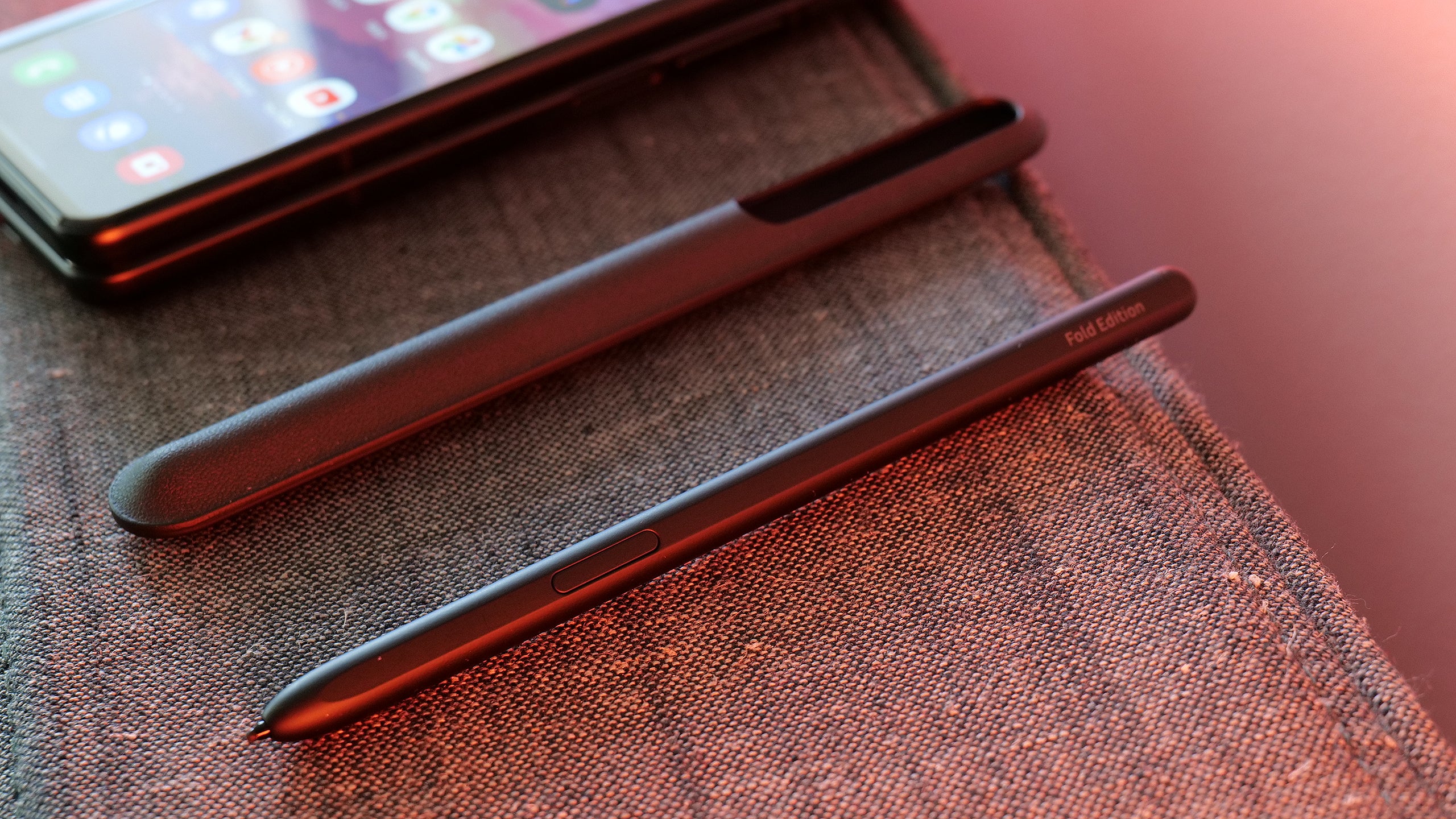
The Z Fold 3 introduces a software taskbar that you can configure to live on the side of the screen, providing an easy way to jump into multitasking. To turn on the taskbar, you have to enable one of the Samsung Labs options, then tell the phone to pin the taskbar to the side of the screen, which is not exactly an intuitive process.
To create a multi-window mode, all you have to do is drag and drop an app icon from the Taskbar or Edge panel onto a part of the screen, followed by another app (or two) if you want multiple apps at once. And while I love being able to use a desktop-like taskbar on a phone as flexible as the Z Fold 3, I also feel like the taskbar is somewhat redundant when you consider there’s already a row of apps that are pinned along the bottom edge of the screen, which might be better repurposed on Samsung’s foldable phones.

Then there are other somewhat clunky aspects to navigating the Z Fold 3’s software. For instance, the process to create app pairs involves first arranging your apps and window sizes how you want, and then hitting a button on the window pane to create a new app pair icon. To me it feels like you should be able to create app pairs without needing to fully launch the app itself, like you can when creating a shortcut on a PC. But I think this says more about how multitasking on hybrid device is still a work in progress for both Samsung and the industry at large. While it’s not always a smooth ride, Samsung is trying to pave the way toward more productive portability — even if the destination is still just out of reach.
More Durable for the Real World
By far one of the biggest questions about foldable phones (and flexible screens in general) is how well they will hold up over time. It’s something I’ve thought about a lot during my time with my personal Z Fold 2, which I’ve written about before. With the Z Fold 3, Samsung seems to have addressed all of the major concerns.

Previous Galaxy Fold devices didn’t come with any form of water resistance, but with the Z Fold 3, you get an IPX8 rating certified to withstand submersions of up to five feet for up to 30 minutes. Just this is a huge upgrade, because not only does it mean that the Z Fold 3 is better able to withstand everyday life, it also means today’s foldables aren’t coming up short in durability compared to traditional flagship phones, on which water resistance has become a standard feature.
To prevent issues like the one I had with my Galaxy Z Fold 2, where the factory pre-installed screen protector began peeling away from the display itself, Samsung said it’s using a much stronger adhesive and switching to a new PTE material (instead of TPU), which the company said helps increase the durability of the Z Fold 3’s screen by 80%. Now obviously it’s impossible to say for sure what kind of effect the Z Fold 3’s newfound ruggedness will deliver in the long run, but you can bet your arse I’m going to find out.

Samsung created a new type of aluminium alloy it’s calling Armour Aluminium for the Z Fold 3’s hinge. The company claims it’s stronger than before and has more bristles on the inside to keep dirt out.
That said, there is one more thing that will require more digging into, which is how Samsung plans to support and service its new flagship foldables. The company is making a big push to get its latest Z-series phones into the hands of average smartphone owners instead of just power users and hardcore nerds, and if the Z Fold 3 actually does go mainstream, there will be more demand for service when things inevitably break.
After the screen protector on my Z Fold 2 started bubbling, I tried to have it fixed by taking it to Samsung’s flagship retail store in NYC, along with two authorised Samsung Service Centres. But to my dismay, none of the three stores had extra screen protectors in stock, which meant the only way I could have that part properly replaced was to send my phone in via snail mail and lose access to it for around 15 days.

Now I don’t know about you, but losing access to your phone (especially if you’re like most people and don’t have a backup device around) doesn’t strike me as particularly great service, particularly on a very expensive phone that’s less than a year old. There’s a reason why Apple’s Genius Bars are routinely praised for helping people deal with things like cracked screens or replacement batteries, which can often be repaired in store that day.
However, Samsung claims that with the wider rollout of Samsung Care+, there should be much more extensive coverage and support for Z Fold 3 owners. Right now, it’s hard to say how hard (or easy) taking the Z Fold 3 into the shop will be.
Let’s Talk About the Under-Display Camera

I was disappointed to see that that four of the Z Fold 3’s five cameras are using the same hardware as last year (with some slight software tweaks). You get a 10-MP hole-punch selfie camera on the top edge of the Cover Screen, along with triple lenses in back: a 12-MP main cam, a 12-MP ultra-wide cam, and a 12-MP telephoto cam with a 2x optical zoom.
Now don’t get me wrong, the Z Fold 3 offers solid image quality, firmly placing it in the top tier of today’s mobile phones. But there’s a part of me that wishes the Z Fold 3 had the Galaxy S21 Ultra’s 108-MP main cam or its 10x optical zoom. When you’re spending $2,499 on a phone, that doesn’t seem like an unreasonable ask, even if it might make the Z Fold 3’s camera module much bulkier. If you prefer a powerful range of photography tools or industry-leading image quality, you’re better off going with the S21 Ultra or a Pixel 5 (or waiting for the upcoming Pixel 6), even though those phones are definitely not comparable to the Z Fold 3.

And finally there’s the Z Fold3’s new interior under-display camera. In its ongoing quest to eliminate distractions like notches or hole-punch cut-outs from smartphone screens forever, Samsung created the world’s first under-display lens for a flexible display.
However, like a lot of first-gen tech, there are some definite trade-offs. Instead of being completely invisible, the Z Fold 3’s under-display camera looks more like it’s being camouflaged rather than fully hidden. The challenge is that because the pixels and transistors that go in a smartphone’s display reduce the amount of light that can get to the camera’s sensor, overall image quality takes a hit.
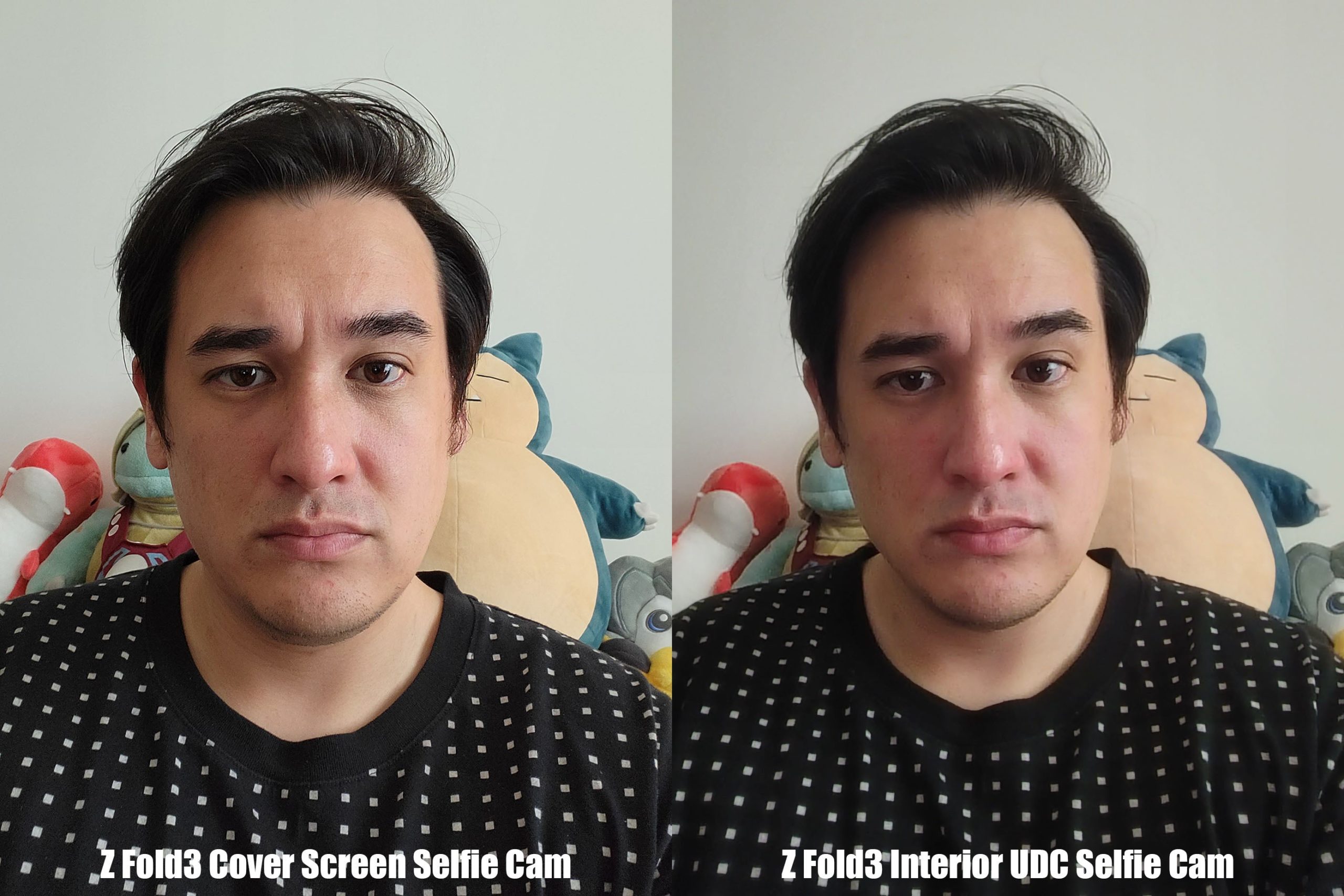
In an attempt to let as much light as possible pass through the Z Fold 3’s flexible screen to the camera underneath, Samsung reduced the pixel density of the display directly above the camera significantly (to around 25% of what it would be normally), so there’s a noticeable drop in resolution.
And while I think the under-display camera’s results fall short overall, it’s a strong first effort. If you’re looking at the lens on top of a white or black background, it’s still pretty obvious. But that’s OK, because typically those very light or dark backgrounds come from letterboxing while watching movies or the phone’s notification bar. What really sold me on the Z Fold 3’s under-display lens was when playing games, because even though it’s still pretty easy to see the RGB sub-pixels on that part of the display, the location of the UDC and the resolution it does have is just enough to make you forget it’s there unless you’re purposefully trying to look for it. And that’s really all you need.
Compared to the exterior display’s selfie cam, there’s a noticeable drop in quality in the photos you get from the interior screen’s under-display lens. But I think that’s just fine, because I can count on one hand the number of times I used my Z Fold 2’s interior cam. That UDC is more of a bonus utility than anything else, so you can do stuff like take video calls while using the Z Fold 3’s big flexible display, and for situations like that, the under-display cam is totally serviceable.
Zero Battery Anxiety
While it might seem odd that the Z Fold 3’s 4,400 mAh battery is actually smaller than what you got on last year’s device, the increased energy efficiency from Samsung’s Eco 2 screen more than makes up for a slightly diminished capacity. On our video rundown test, the Galaxy Z Fold3 lasted a pretty incredible 18 hours and 33 minutes, edging out the Pixel 5a’s record of 18:18. That test was run on the large interior display, so you’ll be sure to get even longer battery life if you’re exclusively using the Cover Screen (for whatever reason).
The $2,499 Question
So here’s the real oil check. The Z Fold 3 officially goes on sale on August 27 for $2,499, which is about $300 less than last year’s Z Fold 2 price tag. And while that minimal savings is nice, it’s hard to argue that the Z Fold 3 is a must-buy, even if you’re rolling in disposable cash. The Z Fold 3 really is the smartphone equivalent of a luxury SUV. It’s got a great build, improved durability, and the kind of flexible functionality that makes it easy to accomplish quick tasks on the street or access content on a giant screen, whichever scenario arises. And goddamn is it a pleasure to use, especially if you’re a big-screen aficionado.

But even for me, an early adopter who’s all in on these devices, the Z Fold 3 is not exactly what I’d call a wise purchase. As someone who’s extremely curious about this new generation of foldable screen tech, I really want to see what the wear-and-tear will be like first-hand, both in the immediate future and after months of bumps.
Car reviewer extraordinaire Doug Demuro does a great job of explaining why anyone would want to buy an unusual product like this: They’re just really interesting. Out of all of the phones you can buy today, there’s simply nothing that offers the blend of power and adaptability you get with the Galaxy Z Fold 3. Say hello to the birth of the, uh, sports utility phone (still workshopping that one a bit).
