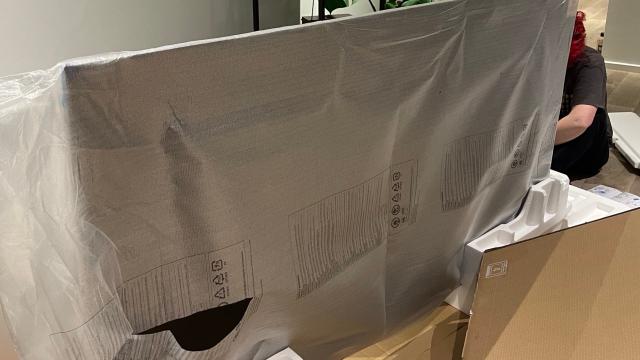Having a big, fancy TV in lockdown is the dream. When the only way you can experience the world is through a screen, why not make it the biggest and best screen you can (it’s not like you’ll be using your international travel savings anytime soon, anyway)? The only problem is that not everyone has the confidence or upper body strength to attach a stand to a TV without outside help, which really isn’t an option for the 69% of the population in lockdown right now. So, here are some TV set up tips on how you can have your big TV and set it up too:
- Measure your space and make sure you have the appropriate number of power points in the spot where you plan to put the new TV. In normal times it might just be a medium inconvenience to have to return a TV that’s too big for the space, or need a sparky to come in and add new power sockets. In lockdown that gets much, much harder. An extension cord and some cable tidies can tide you over while you wait for the power point, but few things can make your space bigger.
- You need to have two people if you’re going big. If you’re confident in your strength, you could probably do up to a 50” TV solo, but keep in mind that your pre-pandemic, gym-going strength might not be your current strength. (Don’t worry, there are some options lower down if you live alone and still want a big TV. All is not lost.)

- If you have wooden or tiled floors, the easiest way to move the new TV box into position and the old TV elsewhere is on a blanket or old doona. Make sure it’s one made out of strong fabric, that you’re not especially attached to (in case it rips), and it’s machine washable. It makes the whole process about 1000 times easier and means you can just lift the item up and down twice, instead of having to carry it down the hall and into the other room.

- Depending on which model TV you get, you will need a raised, flat space the same size or larger than the screen so you can place the screen face down to put on the base. Because of how thin the screens are, you should never, ever rest it on a surface smaller than the screen, because it will crack and you will be sad. Samsung’s latest TVs come in some extremely smart packaging that means, as long as you don’t break the Styrofoam supports, you can construct the stand in the box, but that’s a pretty rare feature.
- Do not squeeze the edges of the screen. Back in the olden times of plasma and LCD TVs, TVs had a big enough bezel that there was something to hold onto. Now that every TV is competing to be as thin and borderless as possible, TV companies expect you to cradle it like a cloud, while a 75” TV weighs the same as the average 13-year-old (43kgs), yet is more awkwardly shaped. You want to rest the base of the screen on the heel of your palm and have your fingers on the back of the screen, with one hand close to the base and the other on the outer edge.

- Make sure you have all your tools out, have read the instructions twice, and watched any instructional videos before you start the construction process. This is something you just want to do once, so give yourself the best chance for success. I’ve put together so many TVs in my time, and about every third one I become a little arrogant and decide I know enough to read the instructions. It always ends badly. Read the instructions. Having the right tools out means you’ll know if you need to order a new screwdriver online before you remove your old TV and rest the new one on the dining table.
- After you install the screen, you will have inevitably gotten some oil from your hair and/or face on it, no matter how much you tried not to press against the actual screen. While there’s a whole industry set up to sell you screen cleaning solutions, a lot of those sprays can actually degrade the screen. Just use a soft, lint-free microfibre cloth and you’ll be right.

- If, after all those TV set up tips, you don’t feel confident about getting a traditional TV or you live alone, but still want a newer, bigger, better screen, there’s always the option of projectors. Short throw projectors mean you don’t have to hook anything up to the ceiling, and you can have a picture of whatever size you need. A good short throw laser projector isn’t exactly cheap, but it’s not too far from a quality 75” TV, and can give you a picture up to 130”.