When Apple previewed the features coming to watchOS 8, the next-gen software upgrade seemed iterative — great for overall performance, but perhaps lacking in terms of direction. This was especially true after watchOS 7, which turned the Apple Watch into a vital tool for navigating pandemic life. However, after living with the watchOS 8 developer beta for a few weeks, it’s clear the key updates this time around do have at least one unifying goal: helping you to be more mindful.
Apple makes that extremely literal with a watchOS 8 Mindfulness app, which replaces the previous Breathe app and is also a new section in the Fitness app. But the concepts of staying present, reflecting, and being more aware of your thoughts are baked into several of watchOS 8’s marquee features. It’s in the way the Photos app has been redesigned to showcase your favourite memories, and how Breathe sessions add more information to give context to what you’re doing.
There are new Reflect sessions that ask you to focus your thoughts, while the watch itself also gains the ability to mirror new Focus settings from iOS 15. The two new validated workouts — Pilates and Tai Chi — are also exercises that combine physical and mental health. You can also see it in subtler updates that help you achieve peace of mind by giving you less of a reason to reach for your phone.
watchOS 8 will officially roll out this fall, but starting today, you can try it for yourself via the public beta. Keep in mind, installing beta software comes with its own risks and not every feature is available right away. Since watchOS 8 is reliant on iOS 15, you’ve got to commit to running betas on two devices. That can be a little nerve-wracking if you’re using your main iPhone and Apple Watch to try these out.
I’ve been testing on my backup iPhone 11 and Apple Watch Series 5, and while there’s been the occasional app crash, both have been pretty stable so far. This is more a collection of first impressions than a comprehensive review, but here’s what it’s like to live with watchOS 8.
Remembering Good Times With Portraits and Memories

Personally, I haven’t had much reason to use the Photos app on the Apple Watch. Currently, there’s only a limited number of photos you can see, and on top of that, the most you can really do is set one you like as a watch face. But with watchOS 8 you can do much more.
For starters, the Photos app will show you three categories: Memories, Featured, and Favourites. Memories are a collection of photos taken from a particular day — say, Christmas Day 2019. Features are five photo highlights, and your favourites are self-explanatory. This isn’t mind-blowing, but it is useful in a number of ways. For instance, if there’s a cute photo from a memory, I can now share it a hell of a lot more easily from the wrist. When you select an individual photo, there’s a share button that pops up at the bottom so you can send it via text or email. Your four most frequent text recipients also appear, which is incredibly convenient, if like me, you are a meme-lord. On the flip side, if you get a text with a photo you want to save, you can also save it from the wrist too.

The Portraits watch face was something I felt meh about when it was announced, but I ended up liking it a lot more once I tried it out. Setting it up is a little more complex than your typical watch face because you have to do it from the Watch app on your phone. You just head to the Face Gallery tab, select Portraits, and then select a few Portrait mode photos you’ve taken. (You can choose up to 24.) If you select more than one photo, it’ll cycle through them automatically. As for what it looks like, it’s similar to the dynamic wallpapers you can set for lockscreens on your iPhone. Did I have fun moving my wrist around to make my husband’s head jiggle? Yes, I did. You can add one complication, which may not be great if you love jam-packing as many of them as possible. For everyone else, this is a neat way to repurpose your photos for the watch.
Neither of these updates is revolutionary, but they did encourage me to reminisce on some good times and share them.
Staying in the Zone

Focus is a great feature in iOs 15, especially if you’re easily distracted. It’s also in watchOS 8 and I found it was a game-changer for filtering out notifications while trying to get stuff done. (A constantly buzzing wrist is no fun when you’re on deadline.) For starters, you don’t really have to do anything. If you have Focus set up on your phone, it’ll be mirrored on your wrist. A small icon will also show up at the top of the watch/app as a visual reminder. If you start a workout — either in Fitness+ or manually through the Workout app — it’ll automatically switch you over to the Fitness Focus setting. The only thing is you have to initially set up which apps or contacts are allowed to reach you while a Focus profile is enabled.
Another feature I appreciated was that Fitness+ now supports picture-in-picture viewing. Meaning, you can watch your workout while also looking at another app. That might sound antithetical to focus, but I found it helpful in getting back to my workouts quicker whenever I had to address something urgent mid-exercise.
Mindfulness Takes on Multiple Meanings

I am not a fan of woo-woo meditation or mindfulness, but some people truly find it helpful. For those people, watchOS 8 refines the Breathe feature and adds new Reflect sessions in a rebranded Mindfulness app.
The Breathe experience is pretty much the same, but now has a snazzier animation. There’s also extra context on how you can better connect breathing to other physical grounding techniques. For instance, in one session, I was advised to pay attention to the temperature of my inhales and exhales. Reflect sessions are a variation on this. When you start a session, you’re given a prompt that’s supposed to guide you toward more positive thinking. For instance, in one session I was invited to, “Reflect on one thing you’re grateful for and think about why you appreciate it so much.” After that, you get about a minute of psychedelic animation to focus on and a readout of your total Mindful Minutes and average heart rate. You can also view a summary of these “mental workouts” in the Fitness app. If you so choose, you can also set reminders to be mindful throughout the day. Again, this isn’t my cup of tea, but the redesign is thoughtfully done and useful for anyone trying to introduce more mindfulness into their daily routine.
This time around, Apple also added validated metrics for Pilates and Tai Chi workouts. Pilates isn’t a new workout type, but the metrics should be more accurate with watchOS 8. I don’t love Pilates, but the one workout I did seemed to be reasonably in line with similar workouts like core training. Both workout types are known for emphasising the mind-body connection, breathwork, and stress management, so it fits nicely with Apple’s renewed focus on mindfulness.
Fewer Reasons to Pick Up Your Phone

Texting from smartwatches blows. Period. Either you dictate a message and it gets FUBAR’ed by the voice assistant, or you try using your meat fingers to type on an itty bitty keyboard and rip out your hair in frustration. watchOS 8 doesn’t completely solve texting from the wrist, but it is less painful.
In terms of messaging, watchOS 8 makes it so you can access Scribble, emojis, and voice dictation from the same screen. You still have to hit the App icon to access the new #images gif keyboard though. Searching also isn’t the smoothest, as there’s some latency. Also, while the #images keyboard suggests gifs based on your conversations, I found mine weren’t 100% relevant. It’s not perfect but, hey, at least you can send gifs! Voice dictation is also still hit-or-miss, but I appreciate that you can now use the digital crown to scroll to the exact part that needs editing. Canned responses remain the easiest way to text from the Apple Watch, but now it’s easier to ask your roommate to pick up milk or send a meme to your bestie.

If you’ve got a HomePod or HomePod mini, you can also send voice messages via the intercom feature. All you have to do is open the Home app and hit the intercom button. In my testing, messages sent almost instantaneously and sounded quite clear on the HomePod.
But the unsung hero of watchOS 8 is the ability to set multiple timers. I used to have to reach for my phone whenever I needed a second timer, but no more. While I don’t know the maximum number of timers you can set, I was able to set up 3-4 while cooking and doing laundry. If you use a Siri command, you can even specify what the timer is for.
More Context in the Health App
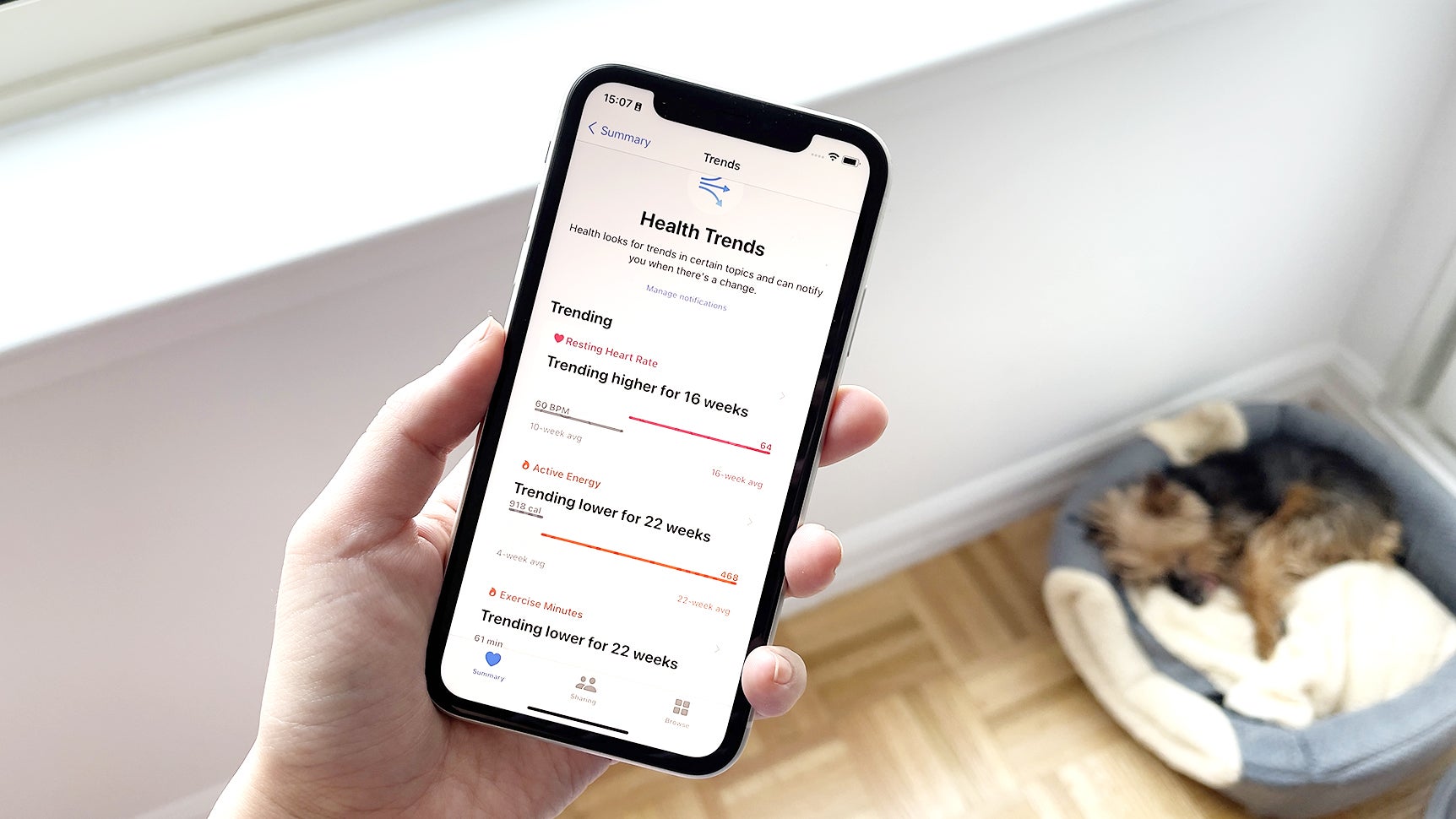
Besides the Fitness app, the Apple Watch is most closely aligned with the Health app. On that front, there are a few new updates worth mentioning.
I didn’t get to test the Medical sharing feature, as no one I’d actually share my medical details with is currently using the developer beta for iOS 15. However, it’s definitely there in a new sharing tab. Another new feature is Walking Steadiness, which gauges how likely you are to have a serious fall based on how you walk. However, that requires your phone to have a working eSim, which my backup test phone does not. Also, Walking Steadiness relies solely on metrics gathered from your phone so no Apple Watch is required.
I did, however, get to check out Health Trends. It’s basically a bird’s eye view of certain metrics that have changed over a given period of time. So in my case, I can see that my resting heart rate has trended higher for the past 16 weeks. I can also see my active energy and exercise minutes have trended lower over the past six months, even if my daily averages for those metrics have remained static. This isn’t something you have to check in on every day or even every month, as you can set notifications to alert you if a new trend is detected.
Lastly, you can now see respiratory rate in the Health apps as part of your sleep metrics. Is it exciting? No, although it’s nice to have that data given it’s pretty standard on other fitness platforms these days. Another silver lining is it’s not limited to the Series 6, as it makes use of the watch’s accelerometers. And as icing on the cake, it seems like watchOS 8 might have some battery-saving magic. Last year, sleep-tracking seemed to zap somewhere between 20-30% on my Series 5. This time around, it only drained between 15-20%, which is significant.
There’s More on the Way
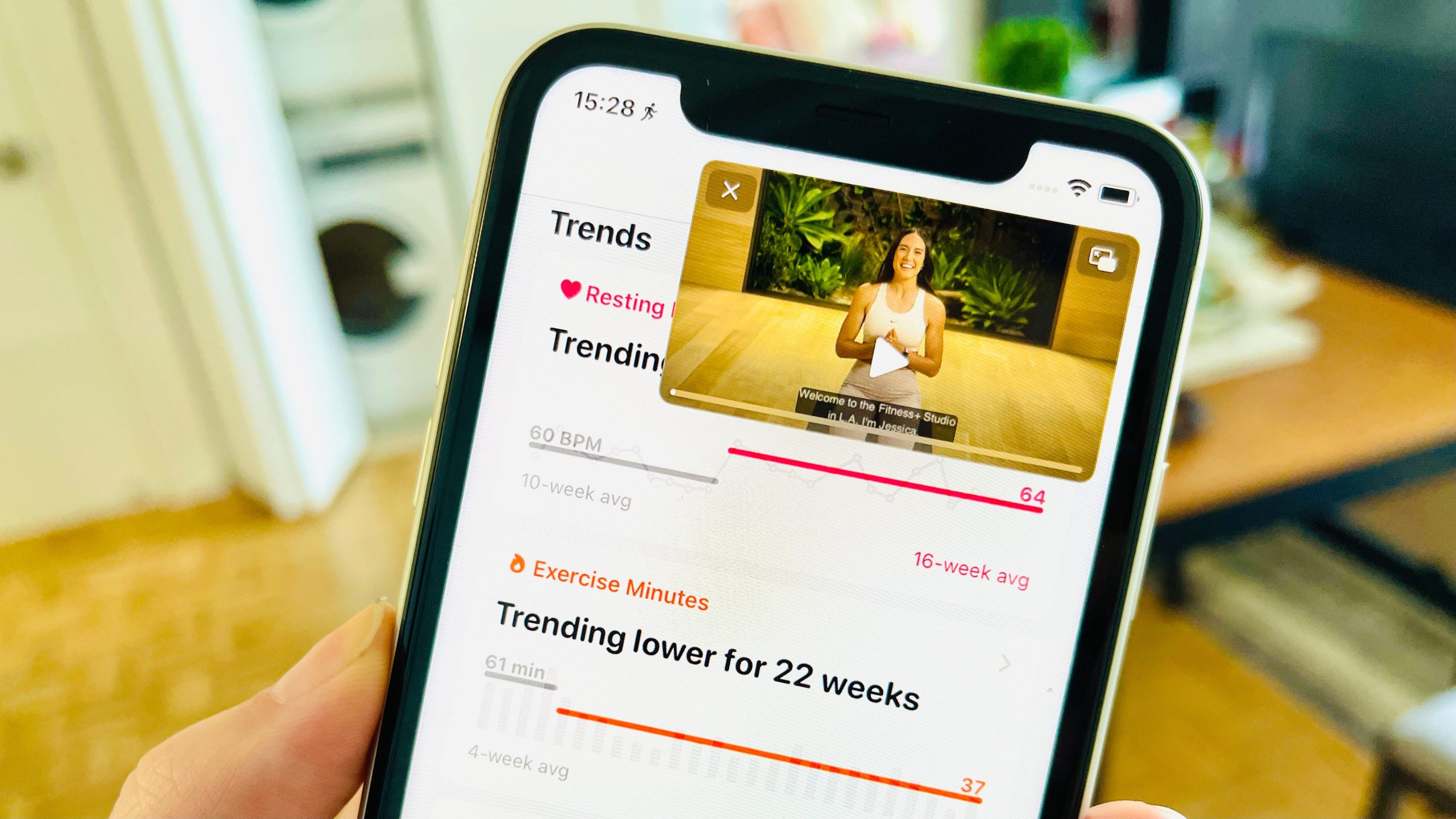
Those were the main things I got to futz around with, but it’s not everything that’s coming to watchOS 8. At WWDC, Apple teased new ID and car key features are coming to Wallet in iOS 15 and watchOS 8. Those features aren’t available yet, as it depends on which states opt into the program. There were a few other things I wasn’t able to test for this preview, like Assistive Touch, as that’s a Series 6 and Watch SE feature. I also don’t have a HomeKit-compatible security camera or doorbell at the moment, so I can’t say how well those particular features work.
That said, watchOS 8 is surprisingly aware of how our gadgets can both be a source of stress and a means to relieve it. I’m curious to see how some of these software updates might dovetail with whatever Apple announces in the fall. Will there be greater integrations with the smart home thanks to UWB? Did we get a Photos app revamp because the iPhone 13 will have dope cameras? Perhaps we’ll see Pilates or Tai Chi added to Fitness+? The Series 7 is rumoured to feature a significant redesign. If so, how will these updates work with the new hardware? We’ll have to wait and see. In the meantime, feel free to share everything you want to see for the next Apple Watch in the comments.
