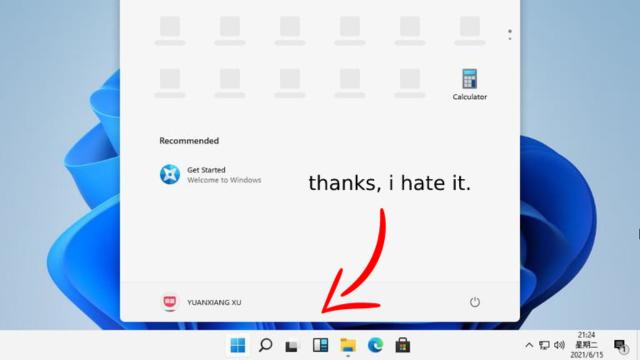The highly-anticipated Windows 11 hasn’t even been officially announced yet but users are already criticising it for what is best described as a minor, yet infuriating change.
Microsoft is set to officially unveil Windows 11 at its What’s Next For Windows event in the wee hours of Friday morning. You can find out more about how and when to watch the event in Australia, and what to expect here.
However, we’ve already had our first sneak peek at the new OS, thanks to a leak from Chinese website Baidu.
Windows 11 comes with a fresh new look and upon first glance, it looks nice. Right?

Well, that’s until you look a little closer and see that the task bar and start button is in the MIDDLE of the screen.
Since the dawn of time (or at least since November 1985 when Windows 1 was released), the start button has been uniformly positioned in the bottom left corner of the screen.
Every single Windows update has continued this tradition. No matter if you’re using XP or Vista, you can safely assume that you’ll log on and find the start button in the same place it has always been. That is its home.
But apparently, when Microsoft started developing Windows 11, somebody in the team decided to wake up and choose violence.
[related_content first=”1705444″]
Naturally, Windows users have been quick to flock to social media to express their disappointment.
Honestly, pour one out for your friends who are going to have to teach their parents how to use a computer again.
get ready for every computer to randomly update to Windows 11 and everyone having to tell their parents that the start button is now in the center of the taskbar
— Dropbear | Mitchel (@CorruptDropbear) June 17, 2021
That “windows 11 has a mac-style start button group in the middle of the screen” ‘leak’ better be a goof someone thought up to rile me up
— Turfster (@TurfsterNTE) June 15, 2021
I’m not updating to windows 11 if the task bar is centered like that. I refuse.
— Chickybro (@chickybro_) June 16, 2021
Thankfully, it looks like there will be an option to left-align the task bar in Windows 11, if it’s really giving you that much grief.
According to reverse engineer and Microsoft expert Rafael Rivera, there’s a hack that will allow you to revert to the original start menu, and another that will change the taskbar alignment.
“Windows 11 tip: HKEY_CURRENT_USER\Software\Microsoft\Windows\CurrentVersion\Explorer\Advanced\Start_ShowClassicMode DWORD=0x1 to enable classic Start,” he tweeted.
For outraged folks, you can change the Taskbar alignment too. pic.twitter.com/8YZIXRoMAc
— Rafael Rivera (@WithinRafael) June 15, 2021
So basically, you can pretend you’re still using Windows 10, at least visually.
If the leaks prove to be an accurate representation of Windows 11, it looks like Microsoft is heading in a similar direction to MacOS when it comes to aesthetics.
As a diehard Mac lover, I don’t hate this concept. However, if I wanted a computer that looked like a Mac, I would simply throw a couple of thousand dollars at Tim Cook.
But when I want a Windows computer, it would be nice if it actually, you know, felt like a Windows computer.