Apple’s new macOS got a new California-inspired name at WWDC on Monday. That was to be expected. But it still had some surprises in store for us with a lot of quality of life improvements and at least one big new feature.
Shiny New Name
Say hello to Monterey, everyone. Or, at least wait a little while after it’s released, let Apple work out the bugs, and then say hello to Monterey.

The iOS-ification of the Mac Continues
Apple introduced several new features in iOS and iPadOS that also carry over to the desktop, including new capabilities in FaceTime, SharePlay for sharing media with friends, “Shared With You” for tracking links and media that your friends send you, Focus for creating distraction-free profiles, and an overhaul to the Notes app.
Making everything function in relatively the same way on mobile devices as on desktop was the theme of the day.

Universal Control Marries iPad and Mac
That brings us to the biggest addition to macOS. Universal Control allows you to use a single keyboard and mouse to control your Apple desktop, laptop, and iPad devices in tandem. In a simple demo, Apple’s senior vice president of software engineering, Craig Federighi, showed how a mouse can seamlessly travel from an iPad to a MacBook to an iMac as if they were each a monitor for a single machine. There’s no setup or connection necessary: Just put the iPad beside the macOS device and scroll that mouse on over.
While we’ve had the ability to use an iPad as a second display for some time, Universal Control takes things further by allowing users to even drag and drop files between systems. Would you like to use the MacBook’s trackpad to handle gesture controls on the iPad? No problem. It’s one of those features that “just works” and is all the more impressive because of it — or at least it was in the demo.

Shortcuts and AirPlay Arrive On the Mac
You know AirPlay, the feature that allows you to share media from your Mac to a TV or speakers? Well, it kinda works in reverse now. You can use a mobile device to cast to a Mac. That means you can easily use your Mac’s speakers to play a song from your phone or take advantage of the new portrait mode in FaceTime on the big screen.
Shortcuts, the IFTTT-style automation feature for iOS, is coming to macOS. The old school Automator app for macOS isn’t going away, and tasks from Automator can be imported to Shortcuts’ friendlier interface. There’s also a pre-built Shortcuts library to browse through and see if any of your common repetitive tasks have already been covered. As with almost every app mentioned today, Shortcuts is also getting an easy way to share with friends and coworkers.
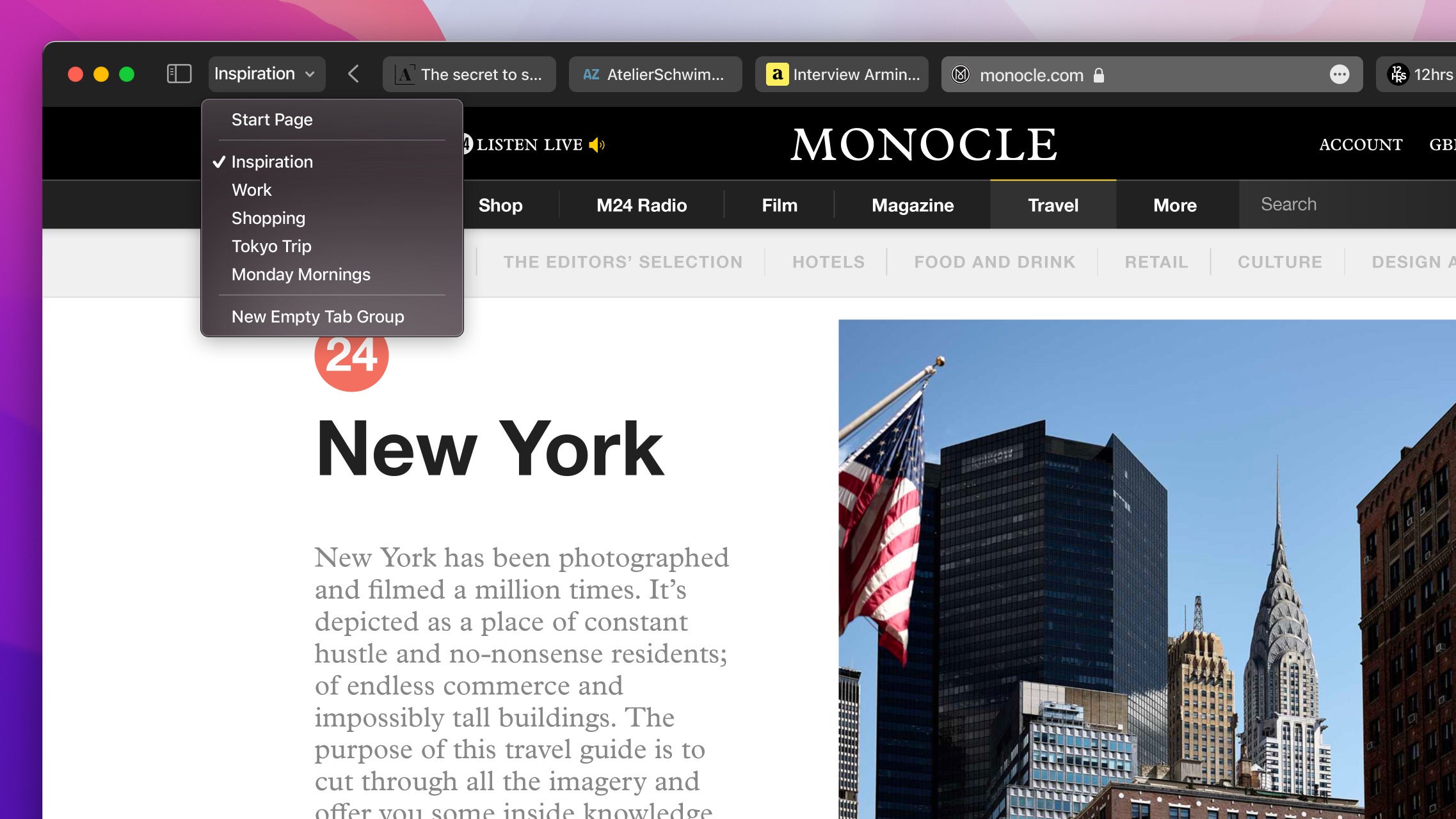
Huge Safari Overhaul
Changes to Safari were highlighted under the macOS section to show off the visual redesign, but the mobile browser is getting some upgrades too. The tuned-up look is all about making the layout “more space efficient” with more compact tabs and an overall cleaner browser bar.
The biggest new feature for Safari is the addition of Tab Groups, which are exactly what they sound like. You can now access a toolbar on the side of the browser where you can add categories and group up your tabs. Doing some long-term research on a project? Give it a Tab Group and come back to it any time.
Tab Groups will also be available in iOS but Safari fans will probably be most excited to hear that extensions are also coming to the mobile browser.
Today’s announcements might not please the folks who just want iOS and macOS to get married already, but we’re a few steps closer to a harmonious union.
