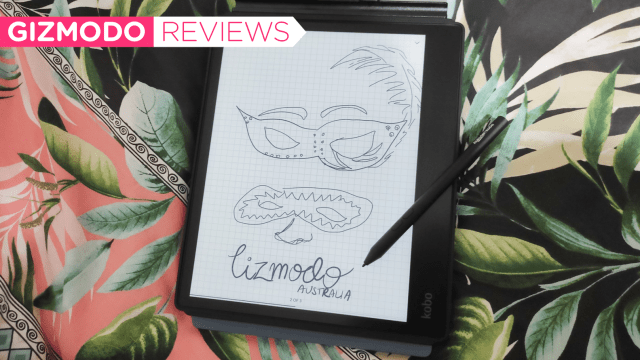The Kobo Elipsa is a strange experiment: a hybrid eReader and smart notebook that attempts to combine the best features of both devices into one neat package.
But while it is a great eReader, the Elipsa struggles to reach its potential as an E Ink tablet due to input lag and an unrefined writing interface. The high cost and limited functionality of the device also mean it’ll struggle to find the right audience.
The Elipsa is an important step forward for mainstream E Ink tablets, but it also proves there’s still a long way to go.
What is it?
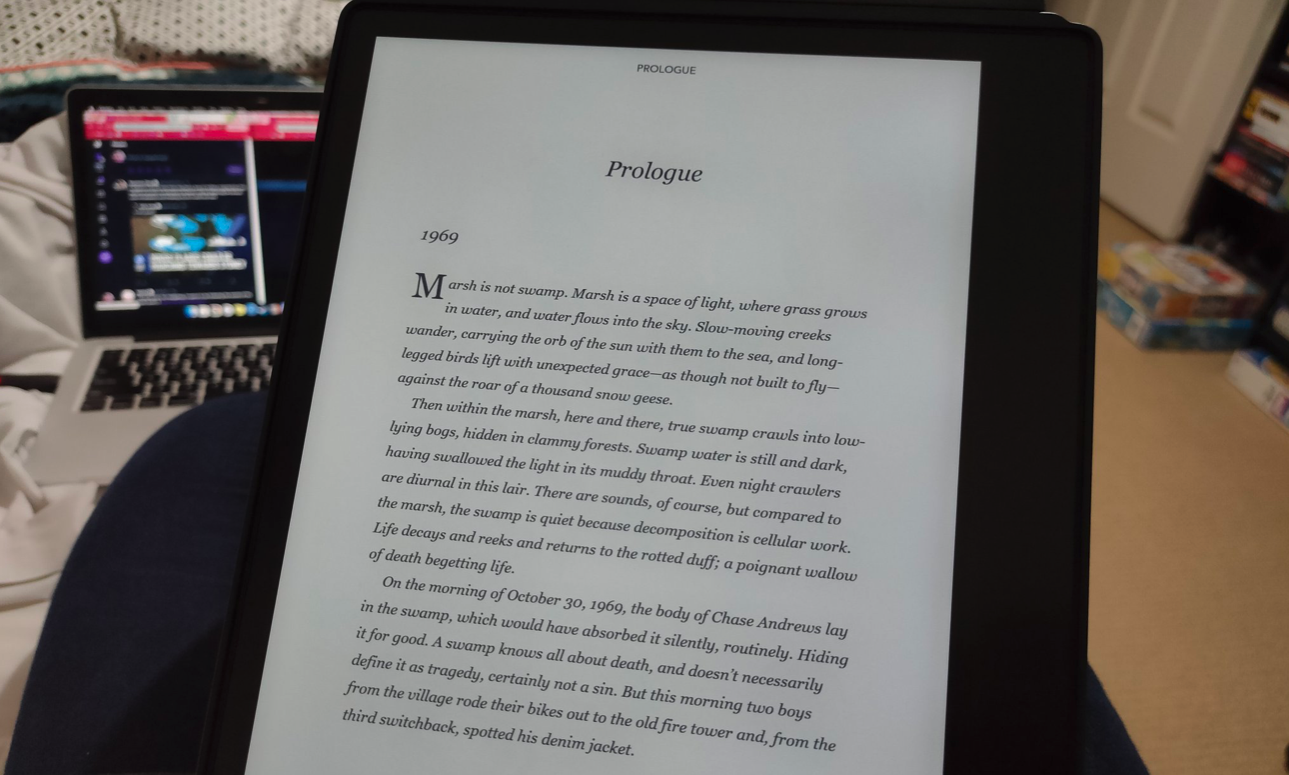
Kobo Elipsa
What is it?
A hybrid E Ink reader and writer.
Price
$599.95
Like
Great eReader and great size.
No Like
Input lag makes the writing functionality a struggle to use.
The Kobo Elipsa is a smart, 10.3-inch E Ink eReader and writer featuring note-taking functionality.
It’s part-regular Kobo and part Remarkable-style ‘paper tablet’ and lets users take notes, mark up pages and read or write on the go. You can even mark up Kobo books or third party documents to keep track of your thoughts.
The Elipsa isn’t a device for everyone, and it certainly has potential for those who take frequent meetings, or even for students taking classes. But outside of this functionality, most people will probably struggle to justify the investment.
What’s good about it?
It’s a great eReader
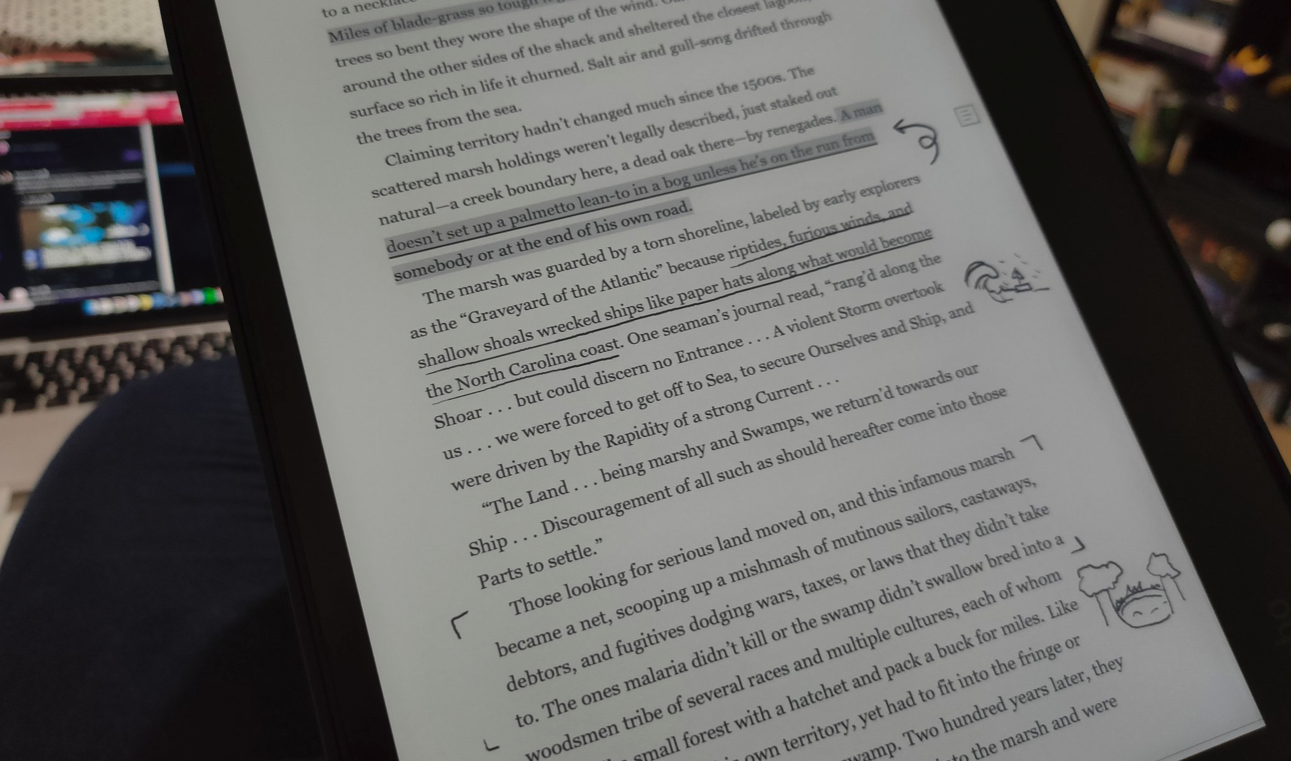
The Kobo Elipsa might be bogged down by its hybrid nature, but it’s still a Kobo eReader at its core. That means you get every benefit of a regular Kobo device: a clean interface, simple menus, fast-refreshing pages, a glare-free screen and a cool, adjustable backlight.
Note-taking on the fly is handy
Being able to mark-up documents is a solid feature for an eReader, particularly for anybody who likes to keep their work organised or mark books as they go.
Personally, that’s not me — but the feature could prove very helpful for students or anyone who requires on-the-fly mark-ups.
The size is perfect for third-party documents
You can also upload and view any file type and carry up to 32GB of data on the device.
While the 10.3-inch screen lacks the visual clarity of Kobo’s more portable reading companions this size is actually much better for viewing any kind of document and taking notes if you need to.
Great battery life
Like most E Ink tablets, the Kobo Elipsa has great battery life — so much so that I didn’t empty it during my two-week trial.
In fact, it was still sitting at 62 per cent after using it for 30-40 minutes per day on default brightness — around 40 per cent. In that time, I was messing around with the ‘drawing’ side of the device and spending some time reading, too.
It means that depending on your use, you should get a good few weeks out of the device before you need to pop it on charge. Given I wasn’t able to deplete the battery, I also wasn’t able to test how quick charging was.
But considering how robust the battery is, this isn’t critical in my opinion. And based on my past experience with eReaders, they don’t tend to take much longer than an hour.
What’s not so good about it?
Writing suffers input lag
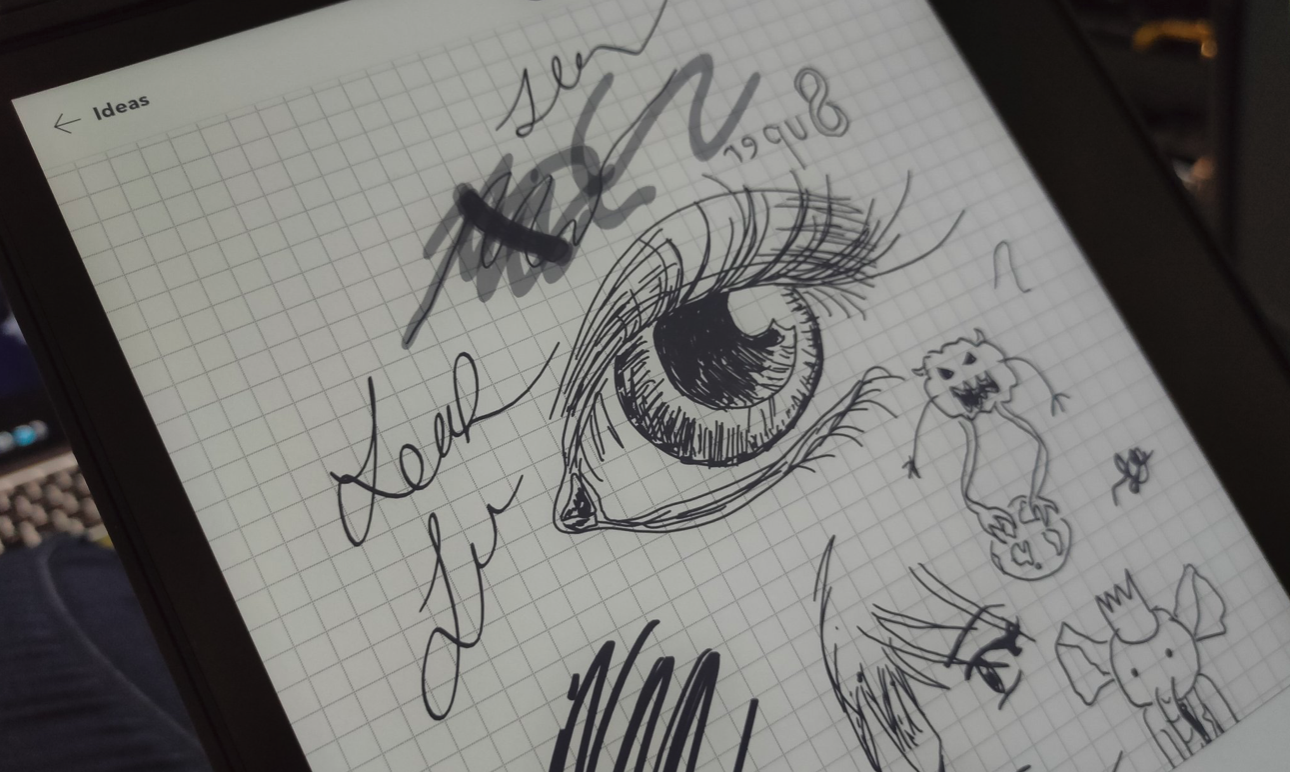
The Kobo Elipsa is designed as a heavy-duty E Ink writing tablet for note-taking, drawing and marking up documents — but if you need to take notes at speed, you’ll run into major trouble.
There’s about a half-second delay between placing the device’s stylus on the screen and the text appearing on the page, which normally wouldn’t be a problem but it can make note-taking slow and unwieldy.
As you go, your lines get very messy because input lag makes strokes blend together at speed, and you’ll need to compensate by writing slower or in a more exaggerated style.
The device also has about a 0.5 mm gap between the screen and where the pen tablet touches, so strokes appear slightly “off” from where you intend your writing or drawing to be.
There’s also bad-good news when it comes to the tablet’s pressure sensitivity.
While light strokes will give you thin lines and hard strokes will give you darker lines, you really need to press into the tablet to get the best results. It often feels like the stylus is scraping into the screen and damaging it, despite the surface staying smooth and unblemished.
All these factors combine to make drawing on the device feel unintuitive, which is a major shame for what’s supposed to be the standout feature of the Elipsa.
It’s heavy
The Kobo Elipsa rocks a 10.3-inch touch screen with a thick bezel. It comes in at 383 grams, making it just a bit too unwieldy to be practical.
If you’re sitting and reading in your lap, it’s perfectly okay — but if you’re carrying it in your arms or in a hand like a normal eReader you’ll find your arms tire very fast. The larger screen is great, but you’ll have to sacrifice comfort for wider viewing.
High price point
At $599.95, the Kobo Elipsa is a significant investment — and one that will only appeal to a niche market. It could be a very handy device for students, but that same group could save money by forking out for a $499 iPad and get a whole lot more functionality in the bargain.
While battery is an important consideration and part of the E Ink appeal, it’s not enough of a reason to purchase the Elipsa over other, higher-functioning devices.
Final Verdict
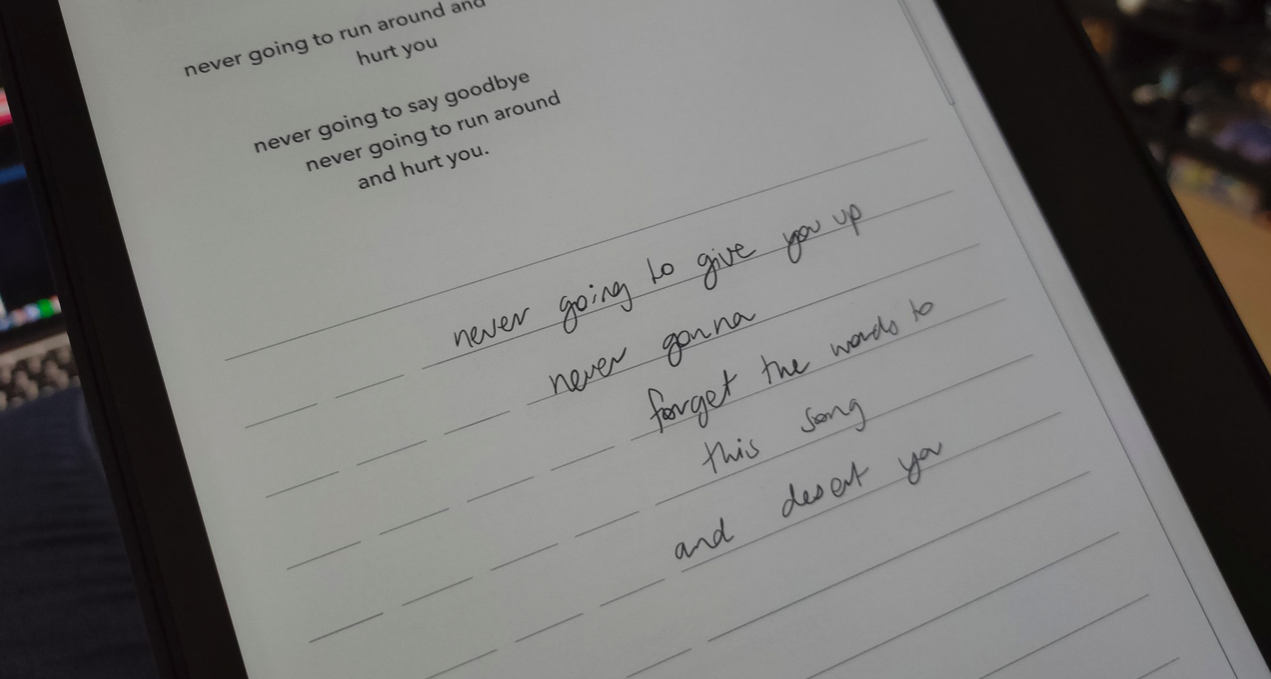
There’s certainly an audience for the Kobo Elipsa, although its hybrid nature will likely prove divisive. Anyone who wants an eReader is better off purchasing the recent Kobo Nia or the Kindle Paperwhite, and anyone interested in E Ink tablets will likely want a more impressive, refined option, like the reMarkable 2.
As it stands, the Elipsa exists in a weird, niche space between two worlds but belongs to neither.
The Kobo eReading experience remains a standout, and the device’s flexibility with document file types is great — but it’s hard not to feel like the writing functionality of the Elipsa is lacking, despite it being a flagship feature.
There’s absolutely potential here, but a more refined experience is needed before the Elipsa is considered an ‘essential’ E Ink writing tablet, especially for $600. As a study companion, there are currently much better options.