As Apple’s World Wide Developers Conference continues, through the individual sessions we’re slowly getting more details about all the new features coming to iOS 15 that weren’t revealed during Monday’s keynote address, including some updated functionality for gamers who like to share gameplay highlights online.
The iOS (and iPadOS) 14.5 updates brought support for Sony’s PS5 DualSense controllers and Microsoft’s Xbox Series X controllers to the iPhone and iPad, which previously had limited support for a small number of disappointing third-party gamepads. The update also brought support for the dedicated share and create buttons on each of those controllers, which under Apple’s mobile operating systems would capture a gameplay screenshot with a quick press, or start and stop screen recording with a longer press.
It was a useful shortcut for gamers who wanted to record video of a boss battle or pivotal moment in a game without actually having to leave the app or reach for the iOS or iPadOS screen capture controls, but it also meant that if gamers weren’t already recording the action (which could quickly fill up a mobile device’s storage) they’d miss a spontaneous moment or unplanned highlight.
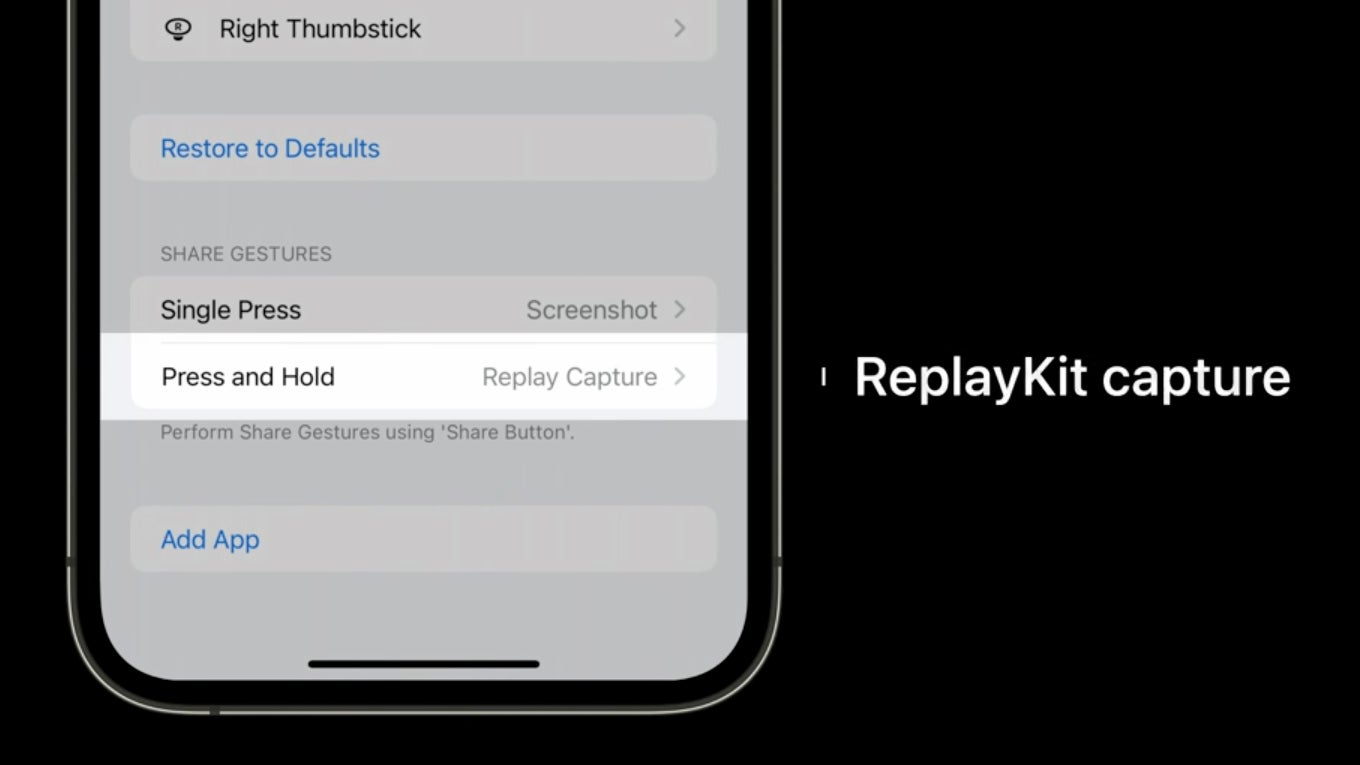
As revealed in a WWDC 2021 session called ‘Tap into virtual and physical game controllers’ led by Nat Brown who’s part of Apple’s Games Technology Engineering team, for iOS and iPadOS 15 the company is introducing a new share gesture called Replay Capture that continually buffers the last 15 seconds of recorded gameplay until the share or create button on a connected controller is long-pressed, which will then dump that footage to the mobile device’s camera roll where it can be easily shared. It allows unexpected moments in a game to be captured, without having to record the entire session.
In the video, Apple also reveals that under iOS and iPadOS 15, game developers will be able to take advantage of the unique gameplay experience possibilities offered by the PS5 DualSense controllers’ adaptive triggers which allow for adjustable force and tension to simulate the feel of real-world objects, like drawing back a bowstring, which gets harder to do the farther you pull it. To date, Apple’s mobile devices have always been great for casual gaming, but less so for titles with more intense gameplay. As Apple continues to expand its support for excellent third-party controller hardware, these devices could finally be a great option for intense gaming on the go.
