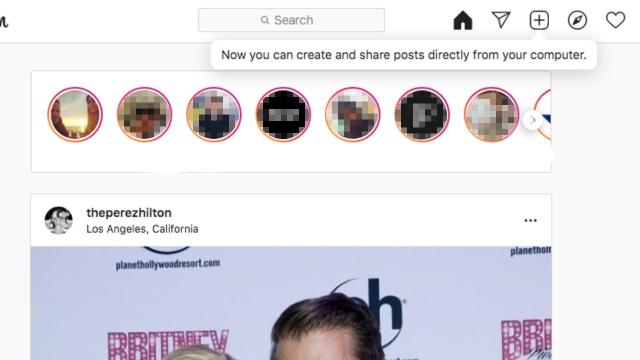Instagram is finally trialling a new option that will allow users to post content from their computers after years of being an essentially mobile-only app.
The new function was first spotted by users on Twitter back in May, but it was only being tested internally at the time. However, Instagram has now officially confirmed the news in a statement to Gizmodo Australia and is rolling it out for a wider user test currently.
“We know that many people access Instagram from their computer. To improve that experience, we’re now testing the ability to create a Feed post on Instagram with their desktop browser,” a Facebook company spokesperson told Gizmodo Australia.
Unfortunately, a spokesperson for Instagram also confirmed to Gizmodo Australia that the trial is only for photo/video production on the feed, which means you still can’t post Reels or Stories on desktop.
If you’re wondering why it took 11 long years for Instagram to roll out the feature, it’s because the company has reportedly seen a spike in users scrolling on desktop amid the COVID-19 pandemic.
You know, because we’ve all spent the last year at home with our plethora of devices, rather than being cooped up on public transport scrolling through our phones.
[related_content first=”1702321″]
Basically, Instagram is slowly trying to flesh out the desktop web experience to be a viable alternative to the native mobile app. They’ve already introduced messaging on desktop, so publishing is a natural next step.
“Instagram is a mobile-first experience. In fact, for the first few years of its life, Instagram was a mobile-only experience, with the website redirecting users to download the app,” Instagram said when web messaging was announced in 2020.
“But as a service matures, both in terms of the number of users it has as well as in terms of the use cases it serves, it’s important to expand our understanding of how new interfaces can add value to the user experience.
“For Instagram, the desktop web experience is the main alternative to native apps, and we have done a lot of qualitative and quantitative work around what use cases it can solve for our users.”
Interestingly, a data scientist at Instagram noted that further developing the desktop web service didn’t harm engagement within the mobile app.
“In fact, it’s quite the opposite — users who use both interfaces spend more time on each interface, compared to users who use each interface exclusively,” they said last year.
At the time of publishing, I don’t personally have access to the function (sadly), but industry commentator Matt Navarra has dropped some screenshots of how it all works on Twitter.
More screenshots of creating + publishing posts via https://t.co/3QaHTLlqBE pic.twitter.com/G5mptOhN06
— Matt Navarra (@MattNavarra) June 24, 2021
How To Post To Instagram On Your Computer
The function isn’t available to everyone just yet, but if you’ve got access, you will see the ‘+’ button on the task bar in the top right corner of the website.

- Click the ‘+’ button.
- Import your photos and/or videos. You can either select from a new window, or drag and drop. Instead of allowing custom sizes, the desktop version only allows you to choose from one of four options: original, square (1:1), portrait (4:5) or landscape (16:9).

Image: Matt Navarra - Apply filters/edits as normal. However, it’s worth noting that the edit feature on desktop is less extensive than the mobile app.

Image: Matt Navarra - Add captions, tags and alt-text.
- Share.