Between TPMs, CPUs, and UEFIs, the system requirements for upgrading to Windows 11 haven’t been the easiest to figure out. Microsoft changed them only hours after pushing out the first Insider Preview Build for early adopters. If you’re wondering exactly what you’ll need to run Windows 11, we’re here to make some sense of it for you.
Let’s start with the Central Processing Unit (CPU), the brain of your computer that goes a long way to determining how fast it can run (or at least how quickly it can get through key calculations). Originally, only 8th-gen Intel Core processors (launched in 2017), AMD Zen 2 processors (launched in 2019), and anything later were given the official thumbs up for Microsoft’s next-gen operating system, as well as Qualcomm Series 7 and 8 silicon.
That left a lot of devices out — not least the rather expensive Microsoft Surface Studio 2 — so Microsoft now says it’ll also test 7th-gen Intel and AMD Zen 1 chips during the preview stage to see how well they hold up. In fact, it’s now putting off any detailed recommendations in terms of processors for the time being. What’s more, the Insider Preview Builds don’t need to meet any CPU requirements, at least not yet.
Microsoft’s argument is that for Windows 11 to be as reliable, secure, and compatible as it needs to be, certain older hardware technologies need to be left behind — it’s not necessarily a pure performance issue, but it’s more to do with enabling features such as Windows Hello for logging into your PC with biometric authentication.

Right now, the updated system requirements for Windows 11 list a 64-bit CPU with two or more cores running at 1 GHz or faster. You’re also going to need at least 4GB of RAM — the thinking space where your computer manages open apps and files — as well as a minimum of 64GB of storage for your operating system and applications.
Windows 11 is also going to need support for the latest DirectX 12 graphics standard — which actually launched alongside Windows 10 in 2015, so you should be fine — and a display bigger than 9 inches in size with at least a 720p resolution. On top of that, you’re going to have to have a Microsoft account to use Windows 11, and you’re also going to need an internet connection.
At the very basic level, your PC needs to support UEFI (Unified Extensible Firmware Interface) Secure Boot to ensure the integrity of the start-up experience. A replacement for the older BIOS (Basic Input/Output System) to manage interactions between hardware components and the operating system, UEFI has been around for a couple of decades at this point, so this shouldn’t cause you any headaches.
The other key system requirement spec that has been causing the most confusion is the need for a version 2.0 TPM or Trusted Platform Module — although it’s worth pointing out that, like the Intel and AMD CPU requirements, this has been waived for the Insider Preview Build stage.
Simply put, TPM is an extra security feature. In physical terms it’s a chip attached to the CPU or the motherboard of a computer, and one of its jobs is to look out and guard against suspicious behaviour. That could be a ransomware attack, for example, or malware that’s trying to install itself on your PC. It adds a hardware level of security on top of existing software levels (like an antivirus scanner), and works a bit like a burglar alarm that can alert you to intruders.
The other main role of a TPM is to securely store sensitive information: passwords, encryption keys, and so on. As it’s separate from the hard drive, it means the data on that drive is harder to access without authorization. Encrypted data couldn’t be read by removing the drive from the computer, for example, because the TPM wouldn’t be present to enable it.
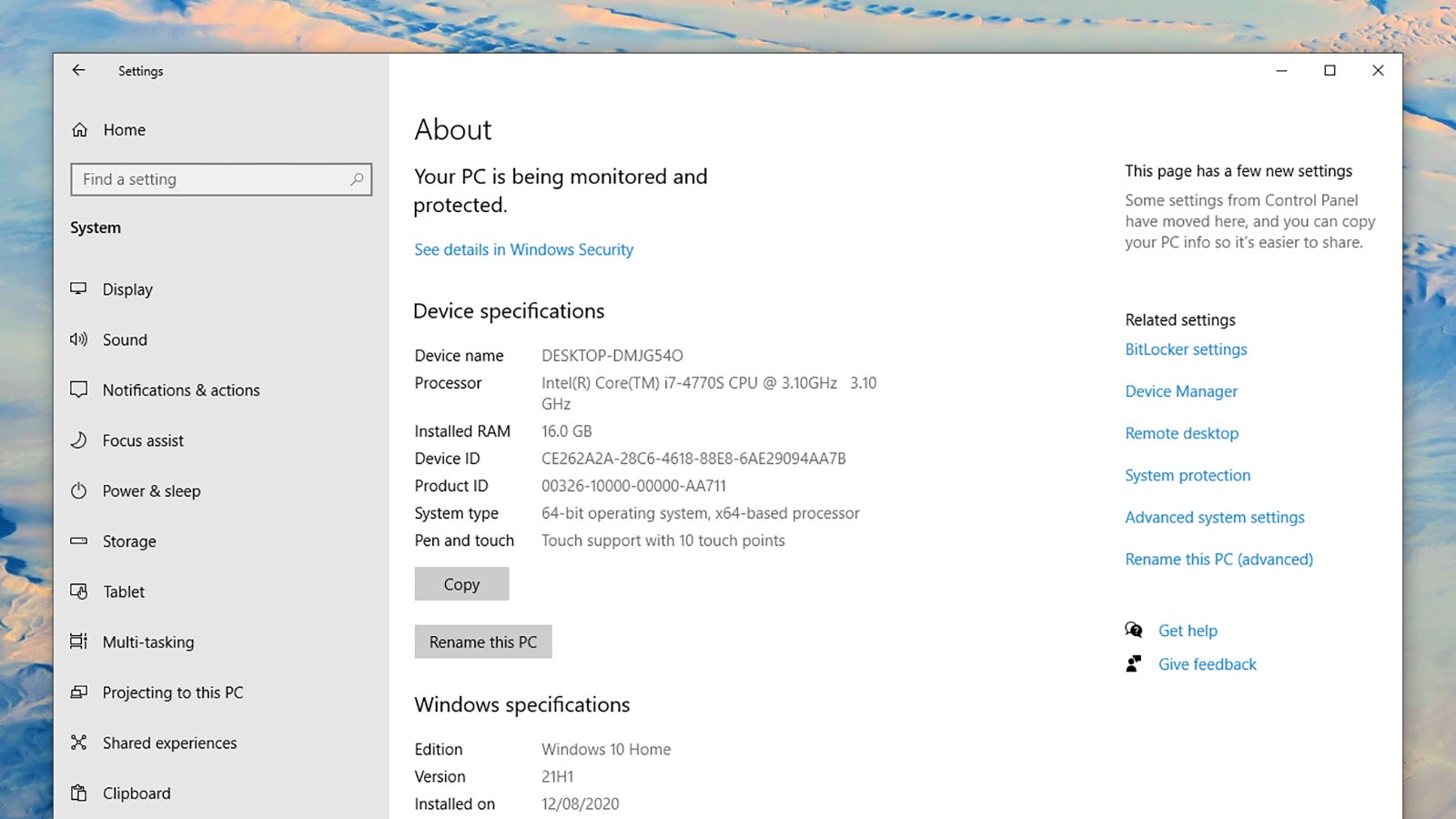
TPMs have been included on PCs for five or six years now, so unless you’re running an older machine then it’s likely that you’ve already got one — though confusingly, it might not be switched on. The best way to check is to run a web search for the CPU you’ve got inside your PC, see if there is a TPM on board, and check how to enable it (it’s given different names by different manufacturers, which isn’t all that helpful). TPM chips can also be fitted manually, though it’s quite an involved process.
It’s partly the confusion over TPM 2.0 that has led to Microsoft pulling the PC Health Check app that was originally here, and which was released to look for Windows 11 compatibility. Rather than giving users a detailed breakdown of which components did and did not meet the requirements — or saying anything useful like whether or not a disabled TPM 2.0 chip was present — the app simply gave a pass or fail.
A new and improved PC Health Check app will be out before Windows 11 gets pushed to the masses, Microsoft says. In the meantime, you can give the open source WhyNot11 a go, which will go into detail in terms of each of the requirements and tell you if your Windows 10 computer reaches the necessary standard or not.
As far as the diagnostics tools already built into Windows 10 are concerned, you can choose Settings from the Start menu, and then click System and About to see some of the specs of your machine, though you may have to do some extra research to find out what generation your CPU is. If you’re eager to get started with Windows 11 at the earliest opportunity and you can run it, Microsoft has details of what’s involved here, and you can also check out our guide to upgrading.
