For as many original innovations Apple introduces to its various software platforms, there are just as many “new” features that appear to have been inspired by other tools, apps, and even operating systems, leaving loyal developers to wonder what’s going to happen to their own products now that they’re no longer needed.
If you carefully step through this crime scene investigation, we welcome you to Gizmodo’s eighth annual roundup of everything Apple is trying to kill.

Zoom (and Other Video-Conferencing Apps)
It’s hard to imagine a tool (soaps and sanitizers aside) that was more useful during this past year’s pandemic than video calls and conferencing apps. We’ve all spent countless hours on Zoom, Skype, and Google Meet at work, and then many of us switched to Apple’s FaceTime for chatting with family at home. Its ease of use ensured Grandma and Grandpa could easily figure it out, but to date it’s been too simple for corporate use. With iOS 15, iPadOS 15, and macOS Monterey, FaceTime is about to become a genuine Zoom rival, with new audio isolation features allowing voices to be enhanced while drowning out background noise, and the ability to create and schedule links to FaceTime calls in advance. Most importantly, Windows and Android users can also participate in FaceTime calls through a web interface, so it’s no longer dependent on Apple hardware.
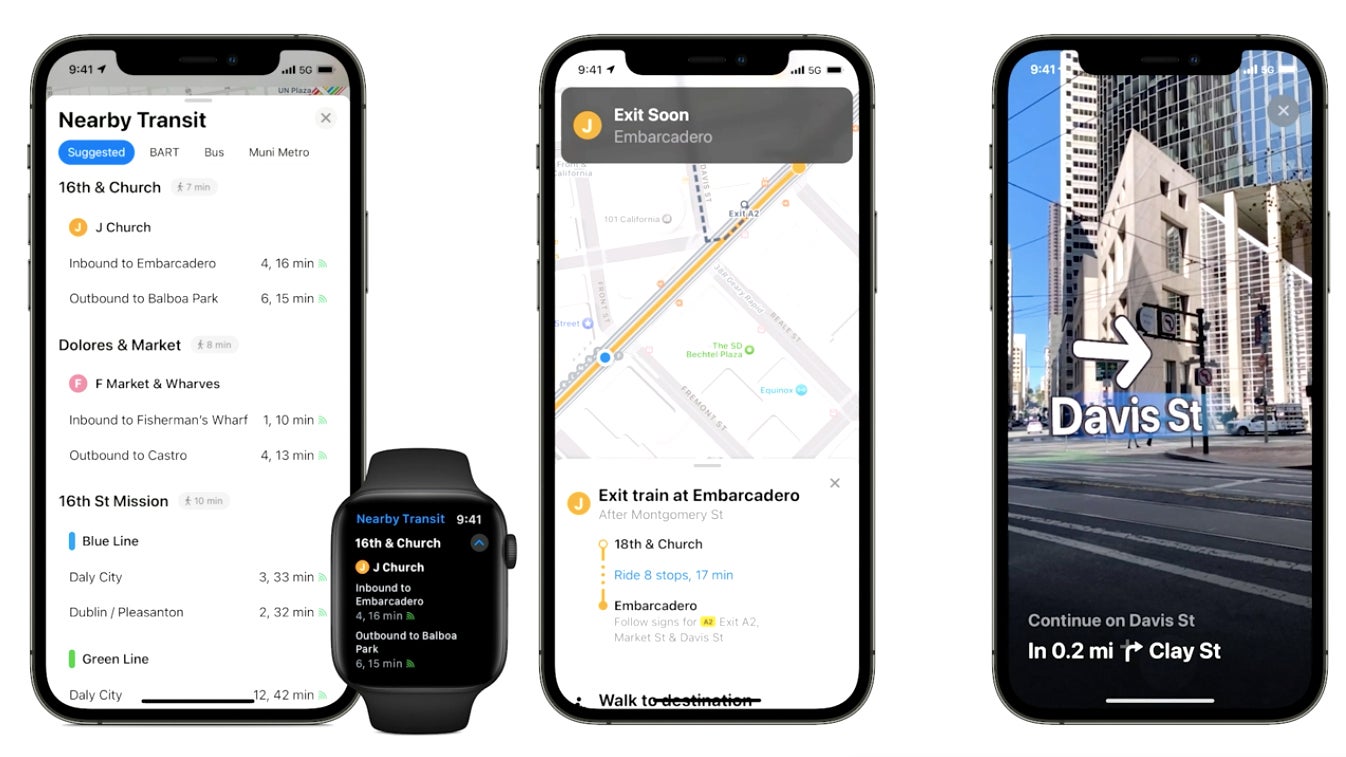
Citymapper
Navigating the public transit system in a city you’ve never been to before can be a daunting challenge. Not only do you have to figure out what trains or buses to get on, but when to get off them to get to your desired destination. It’s why apps like Citymapper, which functions like a satnav for subways, buses, and commuter trains, exist. But in iOS 15, Apple is incorporating similar functionality into Maps in its ongoing quest to convince iPhone users to not use Google Maps instead. You’ll not only see the progress of the vehicle you’re riding in updated in real-time, you’ll also get advanced warnings as to when you’ll need to hop off, and then directions to where you need to go once you’re back on the street.
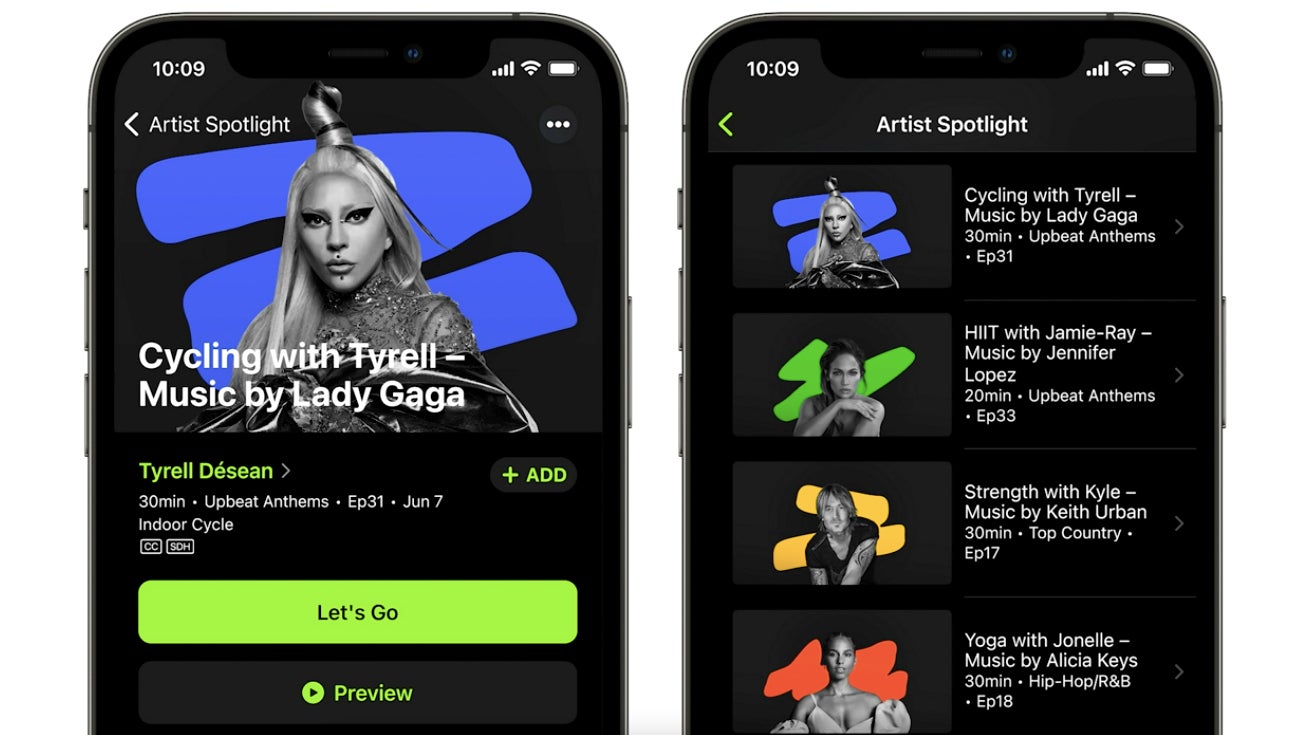
Peloton Artist Series Workouts
Nothing can get you motivated for a workout like the perfect soundtrack and your favourite artist, which is what Peloton has capitalised on with its Artist Series collaborations: a series of workouts where the entire soundtrack is focused around a single musician as part of an official partnership. With Fitness+, Apple set its sights on Peloton’s success, and with the help the company’s massive music streaming service, it will soon introduce a new Artist Spotlight Series where workouts will feature entire playlists from a single artist. The first themed workouts will be based on the music catalogues of Lady Gaga, Keith Urban, Alicia Keys, and Jennifer Lopez.

Multi-Device Keyboards and Mice
The iPhone and iPad have been compatible with wireless keyboards for years, making text entry easier and helping to turn both devices into genuine productivity tools. That led to the creation of multi-device keyboards and mice which could quickly switch between controlling various devices — like your laptop, phone, and tablet — through a simple toggle switch. With macOS Monterey, a new feature called Universal Control will make such accessories unnecessary for Apple users. A single mouse and keyboard (or trackpad) can be used to not only control multiple devices, but all at the same time, with the cursor jumping to a different device’s screen. The feature goes one step further and allows files to be easily dragged between Apple devices, streamlining how iOS and macOS devices share documents.
