The brand-new Apple m1 iPad Pro is here! After spending more than a week with it I’m in love. But I also know that I’m not taking full advantage of everything it can do.
The 11-inch iPad Pro starts from $1,199, while the 12.9-inch begins at $1,649. I’ve been testing the 12.9-inch cellular + WiFi 1TB model which clocks in at an uncomfortable $2,949.
The M1 iPad Pro is a beast
Every time a computer company releases a new doo-dad they claim that this doo-dad is the fastest ever and brings huge improvements over the previous generation of doo-dad. This claim is absolutely true when it comes to the m1 iPad Pro. It is 51 per cent faster than the previous generation, to be precise.
This latest iteration brings the processor in line with the rest of Apple’s computers, spreading the M1 processor across the board, now only missing the Mac Pro and larger MacBook Pros.
The M1 chip is stupid powerful. If you check out Geekbench you can see the difference between the new M1 Mac Mini, Late 2020 MacBook Pro, 4th Gen iPad Pro, latest iPad Air and my iPad Pro 5th Gen.
The 5th Gen iPad Pro can really hold its own, and is on par with the power of the MacBook Pro and M1 Mac Mini. This means that it’s actually got a faster processor than the 16-inch MacBook Pro, which is kind of nuts when you think about it. I assume that will change soon.
[related_content first=”1689319″]
It also has a gorgeous screen
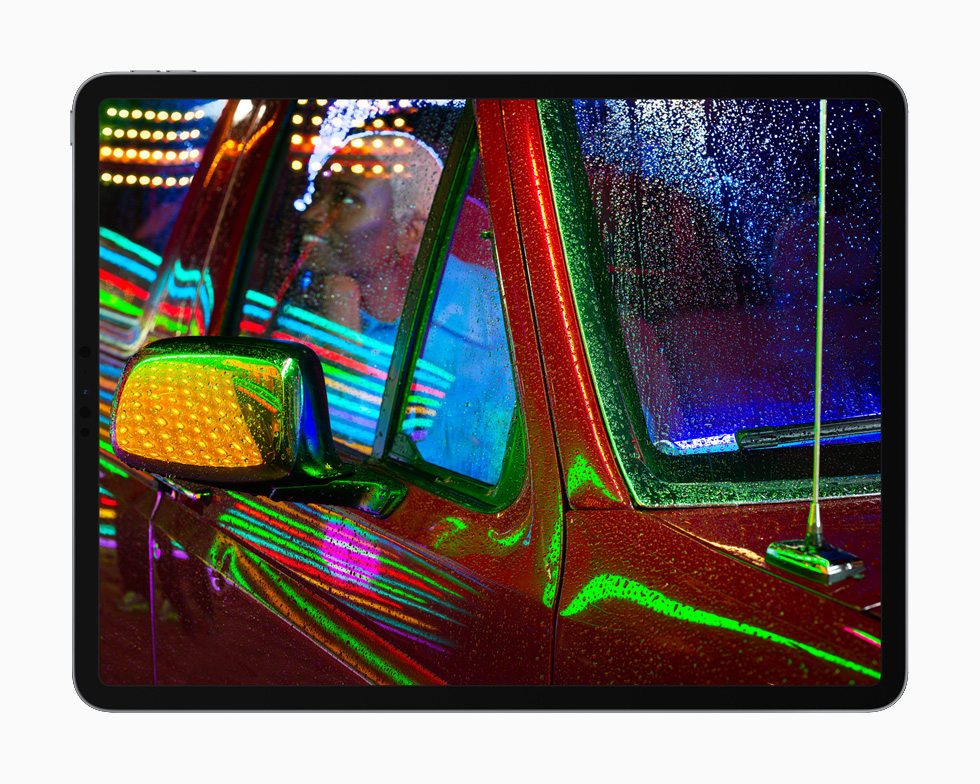
Aside from the chip, the star of the 12.9-inch model is the Liquid Retina XDR miniLED screen, which looks incredible. The colours are vibrant and the blacks are super black. The HDR looks as good as an incredibly fancy TV and watching movies on the large screen is extremely enjoyable. Unfortunately, the 11-inch iPad Pros have a slightly lower spec screen without the miniLED.
That combo of excellent screen and powerful chip makes it perfect for photo and video editing, as well as other visually creative pursuits.
Something like doing bulk edits, applying filters to multiple photos in Lightroom takes seconds on this iPad, and you can see a 3D object created in Procreate rendered in AR pretty much instantly, which is nuts. Being able to do that with AR kit will change how designers and architects can view their digital mock-ups during the design process.
The speakers are actually good
Unexpectedly, the speakers are surprisingly good. I don’t normally like speakers on tablets or phones because I’m a speaker snob and the device’s tiny size usually stops them from sounding decent, but these actually do a reasonable job of approximating Dolby Atmos.
That makes it perfect for watching TV in bed on a cold night, or obsessively playing SongPop on Apple Arcade. The audio quality difference between the newest model and the previous generation is stark.
Obviously, with that power, screen and speaker combo, games look and feel amazing. Divinity Original Sin 2 and Fortnite look roughly console quality. However, NBA 2K21 Arcade Edition looks a bit choppy — though, I think that’s more of a 2K problem than an iPad problem.
The new camera is impressive
Thanks to the new wide-angle front camera and Centre Stage feature that uses AI to follow you around the room, I now much prefer doing conference calls and meetings for work on the iPad Pro.
It does perhaps tend to zoom and refocus a little too much when I’m just fidgeting in my chair during an interminably long briefing. But on video calls with my Dad, I can move around the room and point at things without having to move the iPad, all while staying in the centre of the shot. The 12MP front-facing camera is very crisp, which is a shame for my pores, but great for clarity. Perfect for the next lockdown.
Other iPad Pro upgrades and thoughts
Another big upgrade for this year’s model is 5G, which makes it much more portable. On Telstra 5G in the middle of the Melbourne CBD I got 274Mbps down and 54.3Mbps up, which is slower than my home connection, but more than enough to work from the park. WiFi 6 is also included.
The rear cameras are incredible, along with the LiDAR sensor, but they’re really more for AR than everyday photography and hasn’t changed since last year’s model.
Battery life is very good. It took two days of playing Song Pop and using Logic Pro Remote to hit empty. Apple estimates 10 hours of battery life, and while I haven’t put an exact clock on it, I would say I’ve gotten a bit more than that.
As an aside, the white Magic Keyboard case ($549 for the 12.9-inch model) is surprisingly stain resistant. I don’t think it has any feature updates compared to last year, aside from allowing for the slightly thicker iPad, but having always stuck to my usual black I was pleasantly surprised to not ruin this white case in the first week as I’d originally anticipated.
The Magic Keyboard case is extremely expensive for what it is, but it’s also really, really good. It’s the best keyboard case I’ve tried, even if it is still a little odd having a trackpad for an iPad.
Having the Magic Keyboard does add a USB-C passthrough charging port for the iPad, which leaves the Thunderbolt 3/USB 4 port for anything else you need.
Can the M1 iPad Pro replace your laptop though?

With all that power and producitivity focused upgrades and add-ons, this is an iPad designed to replace your laptop. But whether it can actually function that way for you depends on what kinds of apps you regularly use.
I can see that photographers, graphic designers, videographers and other creatives, as well as folks who live in Microsoft Office apps and take photos as a hobby, could definitely pick up one of these instead of a MacBook Pro.
Unfortunately, if your work requires apps like Final Cut Pro, which are Mac-only, the high price tag becomes a little harder to justify for purely recreational activities.
I really wish Final Cut Pro was available on iPad, because this iPad Pro in particular seems poised to revolutionise the way creatives work on the go. It seems odd to exclude those who rely on Apple’s own creative apps. I clip up a lot of videos as part of my day job, and being able to use something like this when I’m not at my desk would be much easier than lugging around my MacBook Pro.
To truly become the laptop replacement I so desire the iPad Pro to be it needs to have more than one built-in input. That said, the Thunderbolt 3/USB 4 port is fairly versatile and can plug into a 6K monitor (which I wish I had to test), or a 10Gb ethernet connection if that’s your jam. You can also charge an iPhone off it, which is nice.
I know the iPad Pro very deliberately isn’t a laptop, but I wish it had more of the apps and inputs of one so I could take full advantage of the power, portability and touch screen. If there was a way to choose whether to use iPadOS or MacOS, the iPad Pro would be unstoppable.
All up, this is the best iPad Pro yet. But I’m not sure that many people beyond working photographers, videographers and those who utilise AR would get the full benefit from the device, particularly over the more affordable iPad Air.
But, if you use AR and rely on your iPad for processor intensive things, then you will be impressed with this latest iPad Pro. If you’re keen to get one, they’re notionally available from May 21, but supplies seem pretty limited at launch and shipping times on Apple’s website have blown out to mid-June at the time of writing, so best to check in store if you need it sooner.
