With the pandemic making people even more reliant on tech for work and education, OnePlus is hoping to improve our digital wellbeing with a clever (and free) new app for Android phones.
Available on all phones running Android 7 and newer, OnePlus’ Wellpaper app follows similar endeavours by Apple and Google to better educate us on the way we use our devices while potentially highlighting the causes of smartphone addiction.
When installed, Wellpaper uses a dynamic wallpaper that sorts all the things you do on your device into six categories (social, lifestyle and communication, entertainment, gaming, information and business, and tools) and then tallies how much time you spent doing each before presenting that info as a wallpaper that gets updated throughout the day.
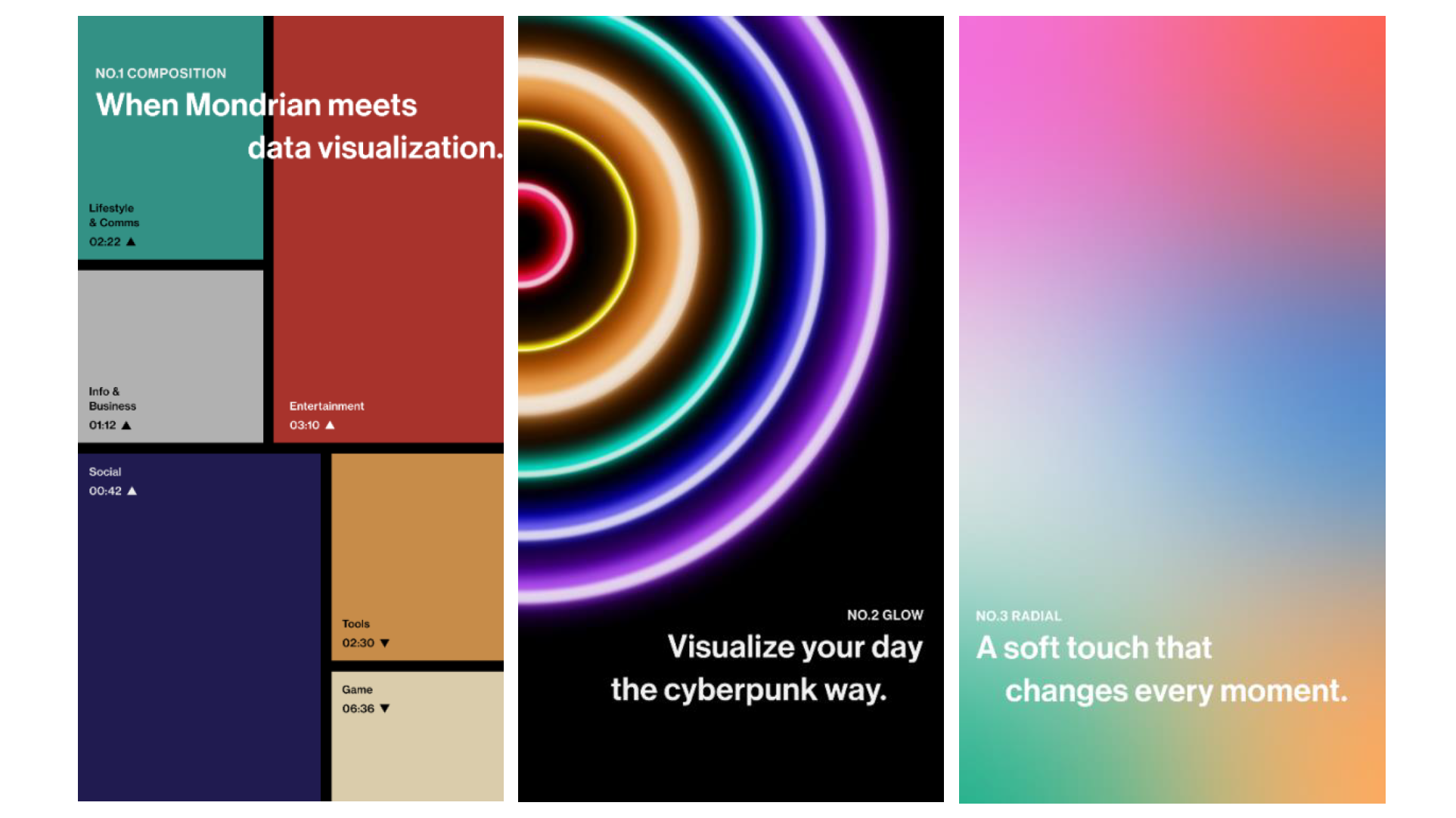
Wellpapers’s dynamic wallpapers are available in three styles (composition, glow, and radial), with the info displayed by the wallpaper being personalised to your individual habits and use cases. Furthermore, to prevent excess battery drain, OnePlus says its Digital Wellbeing app only generates an updated wallpaper when you unlock your phone, instead of constantly updating the metrics in the background and sucking up precious juice.
Additionally, by diving into the app and selecting certain categories, users can see a specific breakdown of how long they used each individual app, and even set screen time reminders so you don’t forget to take some breaks throughout the day.

Finally, to help support its larger goal of increasing digital wellbeing awareness, the Digital Wellpaper app also links to a new dedicated webpage created by OnePlus with additional resources on how to manage your screen time and device usage.
That said, it’s also important to remember that while apps like this may have a slick presentation and provide better insight on how you use your device, it’s still on you to decide what to do with that information because warnings don’t do much if they’re simply ignored.
Editor’s Note: Release dates within this article are based in the U.S., but will be updated with local Australian dates as soon as we know more.
