One of the best features of the original N64 Pokémon Snap game was bringing your memory card to a Blockbuster Video and printing out a sticker sheet of your favourite shots. Fujifilm has rekindled that functionality for the new Switch version of Pokémon Snap with a rebranded smartphone printer that inspired me to improve my Pokémon photography skills, if only due to the high cost of instant film.
Fujifilm’s Instax Mini Link isn’t a new product; it first debuted last year and quickly caught on with instant photography enthusiasts. Instead of using colour thermal printer paper like Zink, which exhibits limited image quality and colour saturation, the printer used Fujifilm’s Instax Mini instant film stock, which has been available for the company’s instant cameras for a few decades now. For the release of New Pokémon Snap, Fujifilm also created a new version of its Instax Mini Link app customised for the Switch that slightly streamlines the process of printing images directly from the console, as well as an optional version of the printer that includes a silicone Pikachu cover. Does it add any additional functionality to the Instax Mini Link? No, none at all. Is it adorable? Yes, definitely.

Fujifilm Instax Mini Link Special Edition
WHAT IS IT?
A smartphone printer that uses instant film, similar to a Polaroid camera, to create small prints from your phone's camera roll, including Pokémon images transferred from New Pokémon Snap on the Nintendo Switch.
PRICE
$169 for the printer by itself, or $199 with a Pikachu-themed silicone cover.
LIKE
Easily connects to a smartphone wirelessly, and the effect of watching an instant film photo slowly fading into existence never loses its magic.
DISLIKE
You'll be paying about $1 per shot (or less if you buy in bulk) which isn't cheap, especially when jams occur and you lose one or two shots when fixing the printer.
Ridiculously Easy Printer Setup
If there’s one gadget that can leave parents and older family members completely befuddled, it’s a printer. But the best thing about the Instax Mini Link is that, at least on the hardware side of things, it’s incredibly easy to set up and get running. Under a small flap is a microUSB charging port (boo, everyone please switch to USB-C), and once the printer’s power button steadily glows green, it’s time to load the film stock.

A sliding switch pops open the Instax Mini Link’s back door where the Instax Mini film cartridge is inserted. As long as a yellow marker on the cartridge lines up with a yellow marker on the printer, the cartridge has been inserted properly and you can close up the printer. It will churn for a few seconds, and then spit out a protective disposable backing that prevents the film stock from being accidentally exposed.

After that, you just press the Instax-branded power button to bring the printer to life, which, with the silicone case installed, is now accessible through Pikachu’s chest. The button can also be used as part of a shortcut for quickly re-printing the last image, but for ease of use that can also be easily accomplished through the Instax Mini Link for Nintendo Switch app.
Printing Images Not Quite as Streamlined
Where things get a little more complicated, at least in terms of the steps you have to take, is getting your Pokémon images off the Switch and into the Fujifilm app, but it doesn’t take much time to figure out.
If you’ve never transferred images from your Switch’s photo gallery to a mobile device before, Nintendo has done a fairly good job at streamlining the process, but it’s nowhere near as simple as AirDropping images between iPhones, for example. On the Switch, you choose which photo you’d like to send to a mobile device, and the console then generates a series of QR codes. Just point your phone or tablet’s camera at the codes, which creates a direct wifi connection so the image can be downloaded to your device’s camera roll. It’s a little clunky, but it works and is mostly painless.
In the Instax Mini Link for Nintendo Switch app, you’re given a shortcut to scanning the console’s QR codes directly, and once imported you can print the results as is, or make minor corrections like cropping, reframing, brightness/contrast/saturation adjustments, adding filters (a very small assortment), or adding New Pokémon Snap-themed frames and overlays. They mostly make your images look like advertisements for the video game, but as you can still import any image you want into the app, kids may get a kick out of seeing Pikachu graphics slapped across their selfies.
The Fujifilm app also allows you to create collages by putting multiple images in custom layouts, but since the actual Instax Mini prints are just 2 x 3.4-inches in size, I’m not sure why anyone would want to try to cram more than one shot onto each printout.
Not the Same Image Quality You’d Get From an Inkjet
The print quality you can get from a consumer-grade inkjet printer paired with high-quality glossy photo paper is staggering now, but that’s not what you’ll get with Fujifilm’s Instax Mini film stock. It still has the lo-fi aesthetic that makes Polaroid cameras popular today, with increased contrast, less vibrant colours, and a gentle softening of details. However, compared to other mini-printers that use the Zink thermal printer, the results from the Instax Mini Link are noticeably superior.

The photos you capture in New Pokémon Snap actually turn out quite well when printed on the Instax Mini film, thanks to the blinding levels of saturation and colour in the game. The printed results also do a good job at hiding the jagged aliased edges of the relatively low-resolution images the Switch captures and shares. If there is one application the Instax Mini Link excels at, it’s printing out Pokémon pictures.
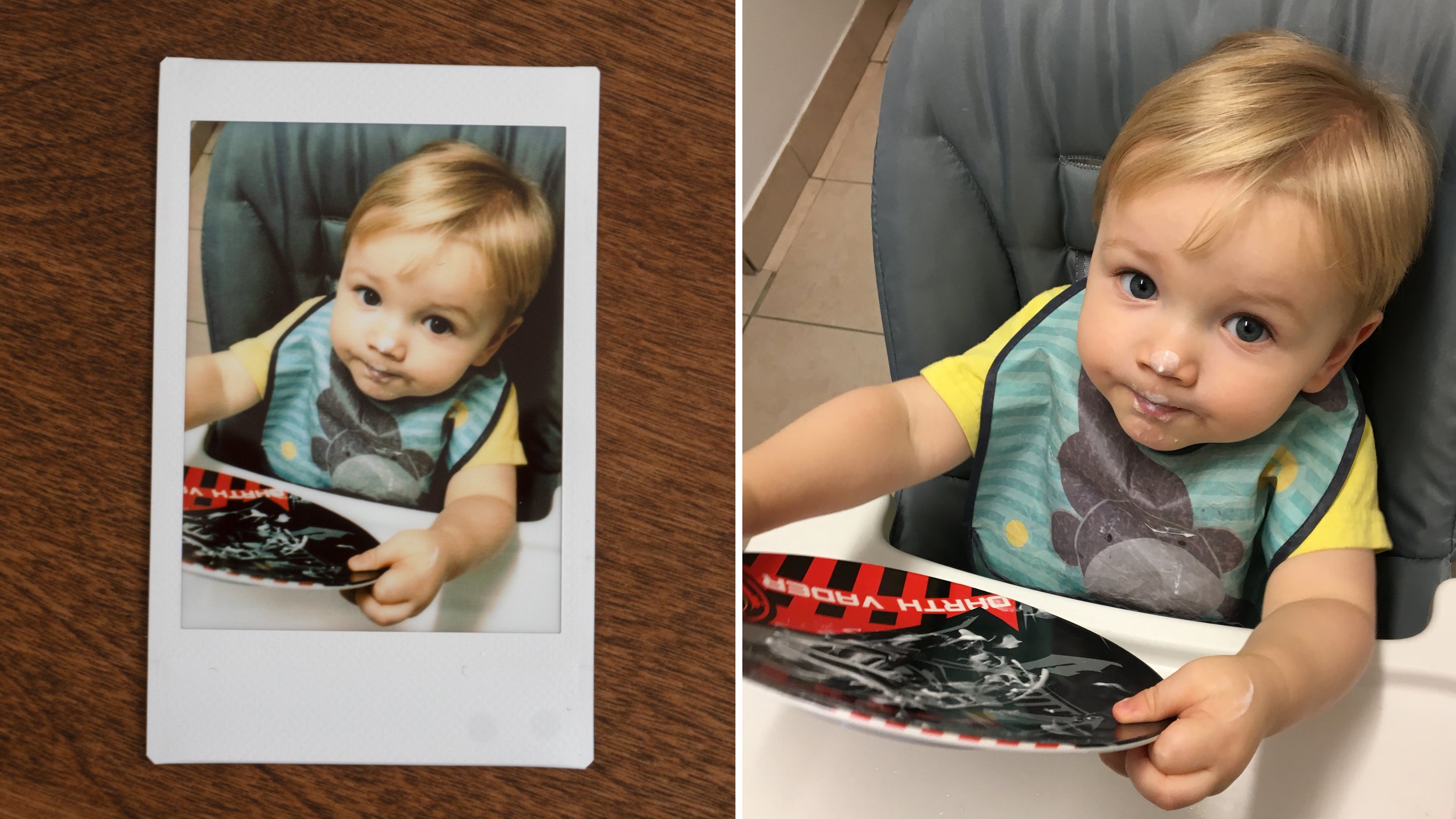
Where the downsides of instant film become more apparent is when you’re printing regular photos, even those captured on modern smartphones with plenty of image resolution. You’re going to lose a lot of detail, colour saturation, and crispness when printing images of non-Pokémon characters, but that’s what many photographers are looking for when they reach for instant film. You also get that magical experience of the printer seemingly spitting out a blank photo which then slowly develops into a full colour image, and I can attest that it will blow a kid’s mind — especially if all they know is digital photography.
An Expensive Hobby
One of the many, many reasons digital cameras obliterated the market for film cameras was the cost of use. As long as you had a computer or a mobile device for enjoying and sharing digital images, you could snap tens of thousands of shots without having to pay to develop a single one. But that’s the biggest downside to the Instax Mini Link printer. The price of the instant film stock varies depending on where you buy it, and how much you buy at a time, but as a baseline you can get a pair of 10-sheet cartridges for around $20, which works out to about $1 per print.
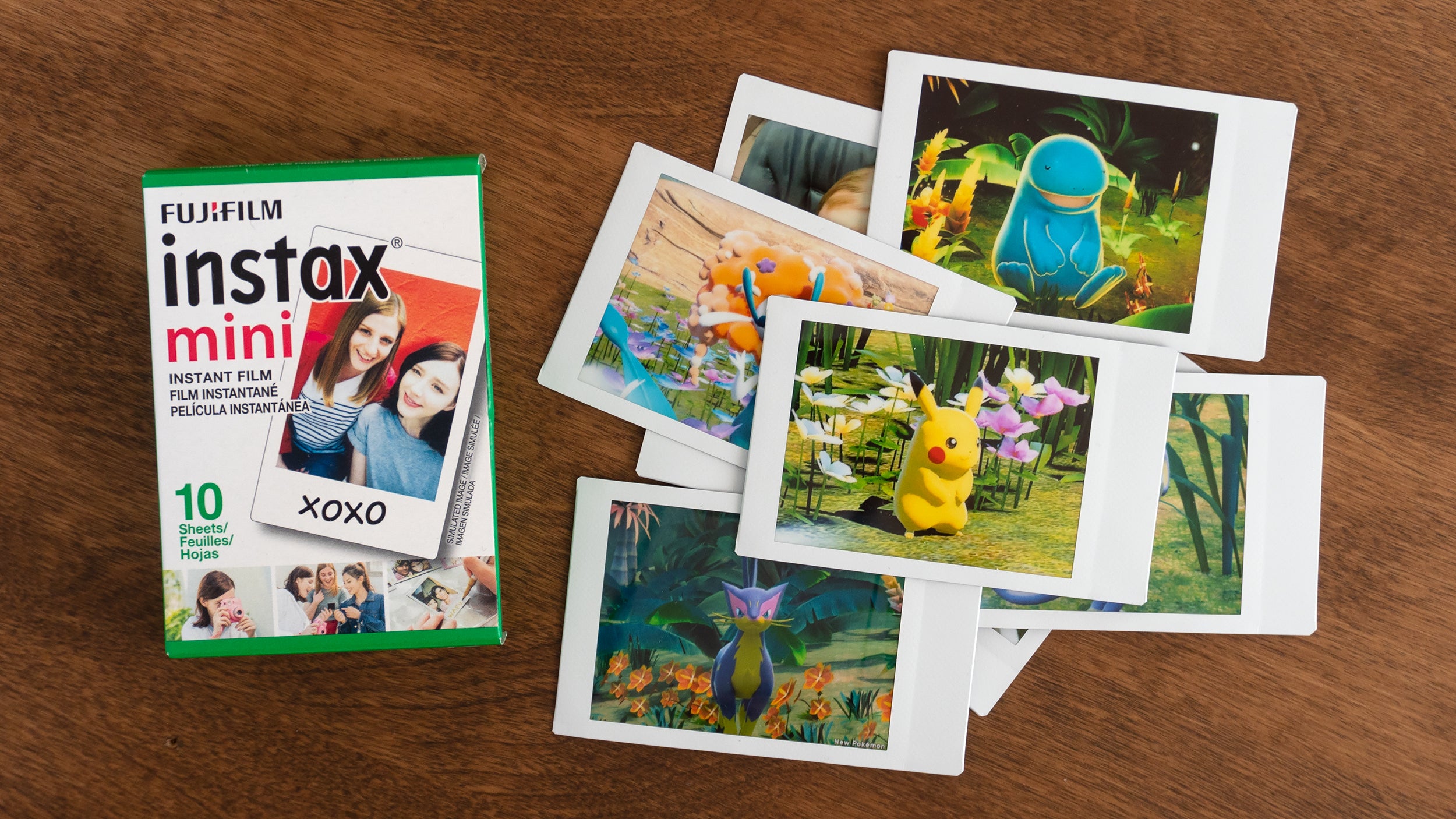
If you hand the printer to a kid, those 10-sheets can disappear in a matter of minutes, and over time the cost of refilling the printer adds up quickly. By comparison, you can buy an instant camera for kids that prints on black-and-white thermal paper that will cost you just a single cent every time they hit print. The quality is nowhere near as good as Instax Mini film, but the novelty of printing out their images is definitely still there.
As someone who happily embraced digital photography decades ago and never looked back, I’m still surprised at how the magic of instant film photography can woo me into spending money on film stock. After barely a week, my office bulletin board is already covered in Pokémon photos, and when I play the game, more often than not my mind will focus on what creatures will look good printed out as a business card-sized photos, and less about impressing the professor.

Even with the new Pokémon branding I’d be hesitant to hand the Fujifilm Instax Mini Link printer to kids if only because you’d need to budget for hundreds of instant film printouts every day. But if you’re interested in instant photography — be it for the aesthetic or the satisfaction of immediately hanging a freshly snapped print on the fridge — the Instax Mini Link printer (whether or not you opt for the Poké-branding) is a better option over dedicated instant cameras. The smartphone and tablet connectivity gives the tiny printer the flexibility to print images captured on almost any device, from an expensive DSLR to a highly capable smartphone camera, or even a video game console, without the endless frustrations that have plagued inkjet prints for what feels like hundreds of years.
