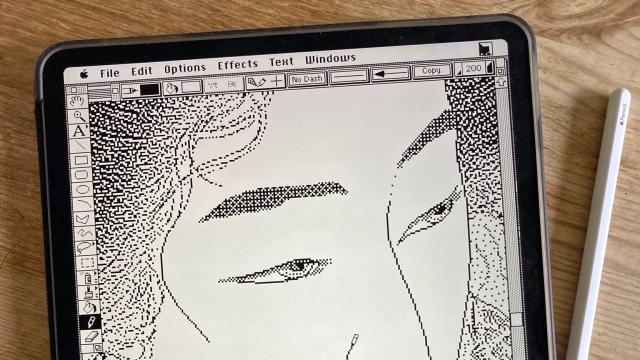While Apple likes to tout the stunning image quality and colour reproduction of the screens on its pro-level iPads, Matt Sephton has gone and turned their tablet into a clone of a black-and-white original Macintosh, creating the most authentic tool possible for creating 1-bit retro masterpieces anywhere they go.
Inspired by Susan Kare’s 1-bit recreation of Hashiguchi Goyo’s Woman Combing her Hair (Portrait of Kodaira Tomi) which was drawn on the original Apple Macintosh and used to promote the computer and Apple’s MacPaint software when both were launched. Sephton created his own version using a combination of modern software and old hardware, including a 1992 Macintosh Classic and a very retro-looking Wacom ArtPad tablet.
My process involves both modern software (custom image processing tool & custom Portrait build of Mini vMac) and old technology (1992 Macintosh Classic & period Wacom ArtPad tablet, Deneba UltraPaint, Dave Theurer’s DeBabelizer) it’s such a zen experience. pic.twitter.com/CWNnGNlUmN
— Matt Sephton???? (@gingerbeardman) March 13, 2021
The Macintosh Classic is now a desktop computer that’s 31 years old, and even if it still boots up just fine, it’s lacking three decades worth of processor and user interface improvements; not to mention that sharing documents with modern hardware isn’t exactly a streamlined process. But not wanting to have to change their creative workflow while pursuing other 1-bit creations, Sephton created what could be the perfect marriage between retro software and modern hardware: The Padintosh? The MacPad? We’re not entirely sure what to call it.
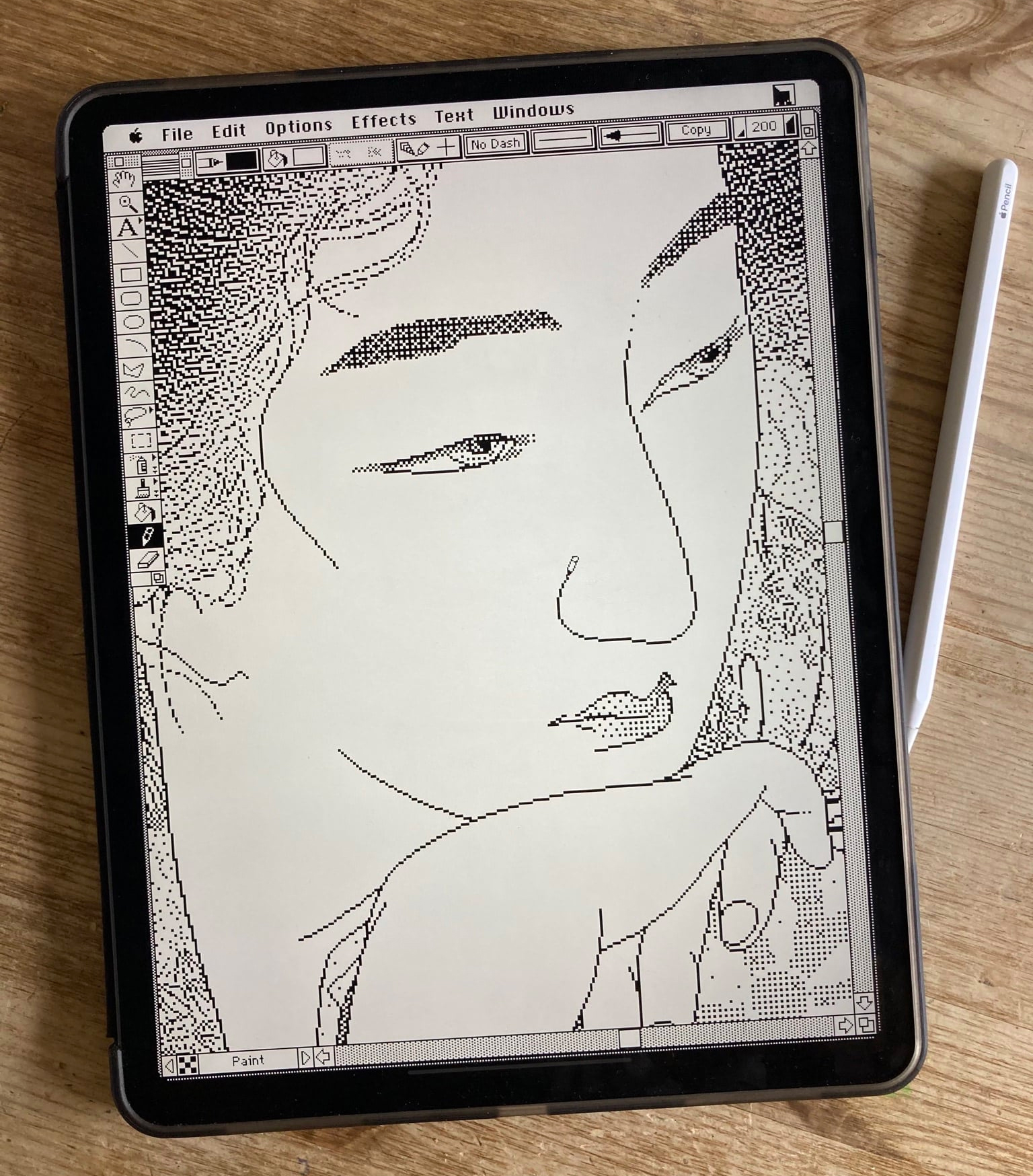
There are a couple of different Macintosh emulators available for iOS (ported by Jesús A. Álvarez) but Sephton opted for one called BasiliskII because it included both better file sharing between it and iOS using mapped folders, and it had the ability to take advantage of dynamic screen resolutions, which is useful for an artist given the iPad’s screen offers considerably more pixels than the original Macintosh’s display did. But don’t expect to hop into the iOS App Store and download a copy of BasiliskII to your device. You’ll need to grab the source code and build the iOS app yourself using Xcode. Sephton has also shared a step-by-step tutorial for that process if you’re interested.
Sephton uses BasiliskII to run Apple’s System 7 OS (also called Mac OS 7) on a 12.9″ iPad Pro, as well as apps like artWORKS and UltraPaint, but since it all runs on top of iOS a quick swipe brings them back to the familiar modern home screen and all the productivity apps they otherwise rely on. Another unique feature of using an iPad as a classic OS emulator is that its screen boasts a resolution of 2732×2048 pixels, while the original Macintosh mustered just 512×342 pixels. That allowed Sephton to add a small collection of custom resolutions to the BasiliskII source code, accessible through keyboard shortcuts, allowing them to quickly change the resolution of System 7 which makes it easier to actually tap many of the UI buttons when they’re larger on the screen.
The other big advantage to using an iPad to run the classic Macintosh OS and retro art apps is that the Apple Pencil works just fine on all of them, offering a more natural drawing and painting experience with the stylus directly on-screen. Sephton even cooked up a custom iOS software keyboard that’s accessible in the retro art apps providing shortcuts to some of their most useful features, without requiring a physical keyboard to be dragged along.
As surprisingly functional as it all seems (Sephton even finds System 7 runs more reliably on the iPad Pro) at the same time it also sounds like a lot of hoops to jump through when there are countless painting and sketching apps available for iOS that could be used to create lo-fi 1-bit works. But the medium used to create the piece is as important as the artwork itself, and using these decades-old art tools adds a certain level of authenticity to Sephton’s work.