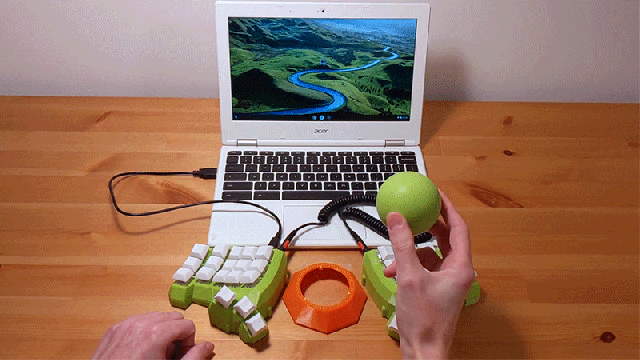Once a mainstay of giant desktop workstations, trackballs were eventually miniaturized and stuck inside computer mice, and then mostly replaced with trackpads and touchscreens. They deserve a comeback, however, and Jacek Fedoryński’s clever all-in-one trackball design might be what makes them popular again.
There are only a few companies still making trackball-style computer mice. This includes Logitech, which long ago upgraded from a set of wheels mounted in a base that would spin as the ball was moved to optical sensors that can now track even the subtlest motions of the ball whose movements are translated to an on-screen cursor. One of the reasons trackballs fell out of popularity is their size: The base is usually much larger than a computer mouse to give it stability, so Fedoryński designed a trackball that doesn’t need a base at all.
The ball itself is a 65-millimetre sphere 3D printed in two halves that were glued together and sanded to make the outer surface as smooth as possible. Sealed inside the sphere is where all the magic happens. Entombed forever are a rechargeable 500 mAh battery that can be wirelessly charged using a custom dock, a Bluetooth chip, and an all-in-one 3D gyroscope/accelerometer that translates the physical movements and rotations of the ball to a cursor.
The ball can be used in a support base and simply rolled around to control a cursor, but it can also be picked up or rolled across a table. With no distinguishing marks, it’s impossible to tell which way is up with the trackball, which is important for knowing how to move it around in order to make a cursor go where you want it to. To solve that, Fedoryński incorporated a couple of magnet-controlled reed switches inside. One of them turns the ball on and off with a tap of a magnet, while the other resets the ball’s ‘up’ orientation.
The only thing missing from Fedoryński’s trackball is buttons for clicking. Instead of requiring motion gestures to double-click a link, for example, he passes those duties off to the PC’s keyboard. Although, if future versions of the ball were made from a softer material, simply squeezing the trackball could provide all the clicking functionality one could need.