There was a time when gaming on a laptop meant loading up Minesweeper and waiting to get near a PC with decent specifications, but thankfully these days you’ve got plenty of brand choice in laptops purpose-built with gamers in mind. Choosing a gaming laptop will give you the mobility that a desktop rig lacks – not to mention a reduced physical presence wherever you decide to set up.
If you’re considering picking up a gaming laptop, this is what you should be looking out for before you commit to buying. But, as we said, there are a lot of options out there, and not everyone wants the same thing from a gaming laptop. Some might favour portability, while others crave top-line performance. To help make your decision process easier, we’ve included a few gaming laptop recommendations.
This article has been updated since its original publication.
Everything to consider when buying a gaming laptop
Budget is everything
If you’ve got money to burn, you can buy just about anything, including a top-notch gaming PC with all the trimmings. But even if you’re not saving up all your spare change to throw towards a new system, you’ll still need to balance the cost with the features that matter the most to you. That’s still true when buying a “premium” gaming laptop, not just if you’re in the market for a “mid-range” or “budget” system.
So what should you consider once you’ve got your actual spending limits in place?
GPU over CPU
If you’re after a laptop for gaming, the choice of internal GPU is actually more important than the choice of CPU. Some very cheap laptops that sell themselves as “gaming” laptops may still opt for mobile equivalent GPUs rather than their full-powered equivalents, but if you can afford it, it’s worth spending more on a top-tier GPU rather than a top-tier CPU. Something in a more mid-range Intel Core i5 paired with a top-tier NVIDIA GPU will do plenty for your gaming needs and may be better than a middling GPU and faster CPU.
One benefit of buying a gaming laptop is they often allow for component upgrades, something you won’t find in the ultrabook space. The exceptions are the CPU and, strictly speaking, the GPU.
We say strictly because if your gaming laptop of choice includes a Thunderbolt 3 port, it should be capable of taking an eGPU as a technical upgrade path. You’re sacrificing every element of your gaming laptop being a “laptop” in that case, however, and it’s almost always going to be more cost-efficient to build a gaming desktop in those circumstances. It can technically be done, however.
A lot – but not all – of the current crop of gaming laptops tend to offer up NVIDIA GPUs rather than their AMD equivalents, but whichever side of that divide you land, look for a graphics card with at least 4GB of RAM – preferably more – if you want to be throwing AAA games at it.
Refresh rates over resolution – within limits
There’s just no point in buying a powerful gaming laptop that comes with a sub-par screen. However, for most gaming laptops you’ve got a choice to make between the underlying resolution and the available refresh rates. Many gaming laptops that sport 4K-capable displays simply can’t manage the fast refresh rates that competitive gamers crave.
Generally speaking, you’re better off going with a higher refresh rate on a display that can handle at least 1920×1080 than a 4K display where you’re going to see a whole host of refresh rate and screen tearing issues. If you are planning on making your gaming laptop your Netflix-watching station as well there’s something of an argument for 4K, but bear in mind that most of the time when you’re watching on a laptop you’re up close where some of the benefits of 4K become debatable anyway.

Size to your gaming needs
Most gaming laptops are, to put it politely, ample creatures.
Okay, most gaming laptops are big thick chunky sods that don’t really lend themselves to being easily carried around, and a lot of that blame comes down to the screen size. Gaming is the one area where there’s still a lot of competition in the 15″ to 17″ – or larger if your budget can stand it – screen size space, and that much real estate is always going to make for a laptop that’s more luggable than easily carried.
There are exceptions to this rule, however, and we’ve seen more than a few 13″ gaming laptops with decent performance.
Also, consider your wider gaming needs, and we use the phrase “wider” specifically, because a smaller laptop gives you less key space, and potentially less space for external connection points, whether you’re hooking up your laptop to an external display, adding peripherals or connecting to wired networks for a lag-free experience.
16GB memory is a must
At the absolute budget end, you could just about get away with 8GB of RAM, but you’re going to find it a very compromised experience. You’ve got room to breathe with 16GB RAM, and even more overhead with 32GB. Bear in mind that, unlike a lot of other laptop options, many gaming laptops are still pretty upgrade-friendly when it comes to RAM. As such you could boost performance down the track with a cheap RAM upgrade, even if you can’t swap out the CPU or GPU.
SSDs are preferable, but remember upgrades
There are a few approaches at different price points when it comes to storage in gaming laptops. SSDs are far preferable to mechanical drives, especially if you want a lighter and thinner laptop, but also because of the vast improvements in data throughput, you’ll see as a result. A lot of AAA titles can easily eat up 50-100GB – plus updates – so if you do opt for a gaming laptop with a smaller drive, be ready to budget for upgrades down the track. Ideally, that should be in a replacement drive that can be fitted after the fact, but in a pinch, you could opt for an external drive on a faster interface.

Keyboard preference is a matter of comfort
Everyone’s keyboard preferences are a little different, and so too are the keyboards you’ll find on gaming laptops. At the budget end, you might not get much better than a simple and very flat set of scissor switches, while higher-end models offer up superior mechanical keyboards with really satisfying travel distances. There’s a certain amount of matching to your game style too; if your passion is 4X strategy games, your needs are going to be a little different to those of a competitive FPS player.
A lot of gamers simply opt to put up with whatever keyboard and trackpad their gaming laptop has, but to pair it with a gaming-centric mechanical keyboard and gaming mouse. The inputs on gaming laptops have improved a lot, but they’re still outclassed by dedicated peripherals.
Don’t stress battery life
Battery life figures for most regular laptops are starting to stress phrases like “all-day battery life”, and that sounds like it’d be a sweet deal for a gaming laptop, right?
It’s just not going to happen, or at least it’s not going to happen with current battery technology. The combined strain of high-resolution large displays and heavy GPU and CPU usage is without a doubt the worst-case consumer scenario for battery life.
Or to put it more simply, battery life on even the best gaming laptops is pretty appalling, so don’t stress it as a core buying decision.
Gaming laptops we recommend
An all-rounder option: HP OMEN 16 Gaming Laptop

Do you want a laptop with solid performance that isn’t tiny or the size of a small spaceship? Then go with the HP OMEN 16.
- CPU: Intel Core i7-12700H
- GPU: NVIDIA GeForce RTX 3070 Ti
- Screen: 16.1-inch, FHD
- Refresh rate: 144Hz
- Memory: 16GB DDR5 RAM
- Storage: 512GB PCIe NVMe TLC SSD
Where you can buy it: HP ($3,299)
A portable option: Asus ROG Zephyrus G14 Gaming Laptop
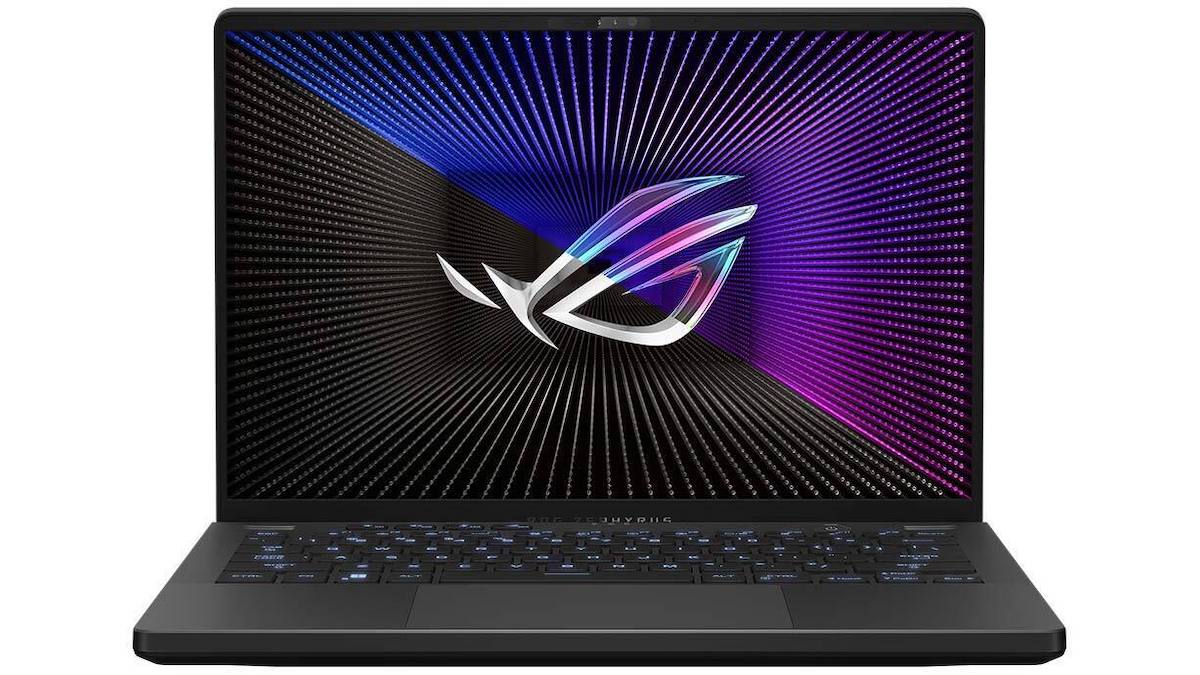
If portability is at the top of your list, the Asus ROG Zephyrus G14 will do you good.
- CPU: AMD Ryzen 7 7735HS
- GPU: NVIDIA GeForce RTX 3050
- Screen: 14-inch, FHD+
- Refresh rate: 144hz
- Memory: 16GB DDR5 RAM
- Storage: 512GB M.2 NVMe PCIe Gen4 SSD
Where you can buy it: eBay ($2,599 with the promo code TOPBRANDSMAY) | Wireless1 ($2,699)
A small but powerful option: Razer Blade 14 Gaming Laptop

A good option if you want something light and portable that can still stand toe-to-toe with the performance of larger laptops.
- CPU: AMD Ryzen 9 6900HX
- GPU: NVIDIA GeForce RTX 3070 Ti
- Screen: 14-inch, QHD
- Refresh rate: 165Hz
- Memory: 16GB DDR5 RAM
- Storage: 1TB M.2 NVMe PCIe Gen4x4 SSD
Where you can buy it: eBay ($2,999 with the promo code MAY15) | Razer ($4,249)
A large and in-charge option: MSI Raider GE68HX Gaming Laptop

If you’re working with a bigger budget and want higher-end performance, MSI’s Raider GE68HX has the power you’ll need.
- CPU: Intel Core i7-13700HX
- GPU: NVIDIA GeForce RTX 4070
- Screen: 16-inch, QHD+
- Refresh rate: 240Hz
- Memory: 16GB*2 DDR5 RAM
- Storage: 2TB NVMe PCIe Gen4x4 SSD
Where you can buy it: Austin Computers ($4,799) | eBay ($4,869 with the promo code HGMAY) | Mwave ($4,799) | Wireless1 ($4,799)
