Although they enjoyed a surge in popularity when products like Google Cardboard made VR more accessible, 360-degree cameras have always been a niche product, if only because viewing and sharing 360-degree imagery is a challenge. Vecnos wants to change that with a slick 360-degree camera called the IQUI and a new app that converts the unique imagery it captures into videos easily shareable on social media.
If the name Vecnos doesn’t ring a bell, it’s because the company has only existed since earlier this year when its parent company Ricoh, which been making 360-degree cameras since 2013, spun out its consumer-focused 360-degree camera division a startup (which it continues to fund). The first hardware product from Vecnos is the IQUI (pronounced ee-kwee) 360-degree camera, and because it’s designed for consumers first, it addresses one of the biggest issues I’ve had with 360-degree cameras for years now.

Vecnos IQUI
WHAT IS IT?
A remarkably compact quad-lens 360-degree camera that pairs with a free app to make 360-degree images and videos easier to share on social media and with others.
PRICE
$US300 ($402)
LIKE
Barely larger than a Sharpie marker, the IQUI is the smallest and most pocketable 360-degree camera I've ever used.
DISLIKE
It's primarily targeted at consumers, so image quality can't compete with Ricoh's other 360 cameras. The accompanying IQUISPIN app does make it easier to process and share 360-degree content, but it's maybe too user-friendly and would benefit from more customizability.
Cameras like Ricoh’s long-running Theta line (now positioned as a tool for professionals) and other 360-degree cameras use multiple lenses and sensors to capture imagery in all directions at the same time, essentially producing spherical videos and photos that let you look around after the fact. This imagery is usually stored as flat panoramic images where everything appears to be warped when viewed in 2D, but when viewed using an app that properly displays them (like Google Photos) it creates the effect of standing inside a spherical image, providing a compelling way to revisit a moment in time.
But if you’re not using an app that processes and displays them properly, looking at 360-degree imagery is an awful experience, and sharing them with others is an even bigger challenge: “Why are everyone’s faces stretched?”
I stopped carrying around a 360-degree camera a couple of years ago as a result, and I’m assuming many others did, too, which was probably the catalyst for Vecnos to create the IQUI. The goal is to make these devices more consumer-friendly and to make the images more shareable on social media.

I’ve played with a few 360-degree cameras over the years (it’s a small market and there aren’t a lot of options) but hands down the IQUI is the smallest, sleekest, and lightest 360 camera I’ve ever used, weighing in at just 60 grams. The hardware is beautiful with a satisfying matte metal finish, and since it’s barely larger than a Sharpie marker, it’s very easy to slip into a pocket or a bag, so you always have it on hand. It’s a redesign these types of devices have needed desperately, but it’s not perfect.

Most affordable 360-degree cameras (priced well under $US500 ($670)) use a pair of back-to-back 180-degree lenses to capture imagery in all directions. It works, but there’s often distortion at the extreme edges of the lenses, which affects the image quality when the two photos are stitched together. Despite its compact size, the IQUI manages to squeeze in three lenses paired with a fourth pointing straight up. There’s less distortion because each lens is covering a smaller field of view, and the lens on top helps ensure that faces and people are properly captured, even if the IQUI camera isn’t being held at eye level when an image or video is captured.

The button layout on the IQUI is very simple, with just power, a shutter, and a third that toggles between stills and video mode. They offer additional functionality when held longer, such as activating pairing mode, but otherwise it’s a camera that really anyone can use without needing a tutorial first.

I genuinely love the IQUI’s design, which is why I’m really disappointed that it uses a proprietary charging port on the bottom. The desire for a sleek and consumer-friendly finish also means there’s no slot for a microSD card to expand the IQUI’s 14.4GB of onboard storage. That still allows for around 1,500 images to be shot before they need to be transferred to a smartphone, but having the option to expand that is always preferred.

To charge the IQUI camera, you need to insert it into an included charging base with a USB-C port. The base also serves as a miniature tripod so the IQUI can stand on its own (there’s no thread on the camera itself for securing it to a real tripod) but because the USB-C port is located on the bottom of the base, the whole thing has to awkwardly lay on its side while charging. This feels like a weird oversight given how much thought has gone into the rest of the device’s design. If the base was made a little taller, with the USB-C port included on the side, I think this approach would have worked slightly better. The ideal, however, would be a USB-C port on the bottom of the IQUI camera itself.

With an ISO range that tops out at 1600, the IQUI probably isn’t the highest quality camera in your shooting arsenal. When given enough light, like when shooting outside on a sunny day, it snaps 5,760 × 2,880-pixel images that look decent enough, but zooming will reveal quite a bit of noise, grain, and a general lack of sharpness, even for objects closer to the lenses.

It’s also not hard to find the seams where multiple images have been stitched together, either, but those issues are really only apparent when you zoom in and go looking for them.

Unsurprisingly, the IQUI camera isn’t a champion of low-light photography either. You’ll get images that are still usable, but the camera is obviously maxing itself out to its highest ISO setting, leaving images with lots of visible grain and noise. It’s why Vecnos has positioned the IQUI as a 360-degree camera designed specifically for consumers and casual shooters who have no intention of putting their images under a microscope (or Photoshop’s magnifying lens, in this case). If image quality is your priority, Ricoh’s Theta line is what you should be considering instead.
The IQUI’s biggest strength is the accompanying IQUISPIN app available for Android and iOS, but it’s in need of a few updates before it feels as polished as the camera does. For starters, after the initial pairing process, the IQUI is supposed to automatically connect to the app and your device when it’s powered on, but more often than not I would have to go through the entire pairing process again when trying to use the camera with the app. It wasn’t completely frustrating, but it also didn’t feel as easy as it should have.
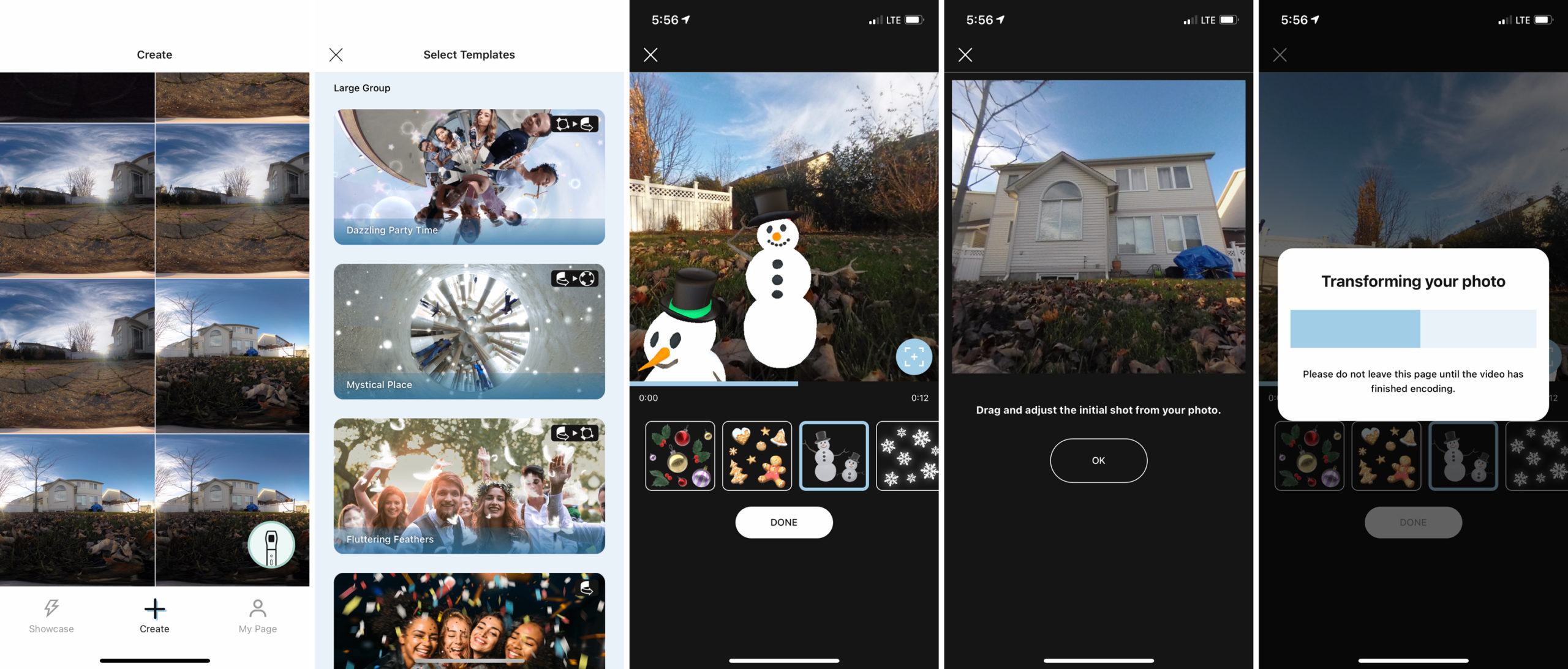
The app lets you wirelessly transfer photos and videos taken with the IQUI camera to your smartphone, saving them all in your camera roll so they’re easily accessible. But the real reason most people will want to use the app is that it can convert 360-degree images into short, animated video files that are ready to share on services like Instagram. The app offers a small selection of animation templates, some as simple as spinning around a 360-degree image, while others create the fun planet effect where a scene appears to become a tiny spherical world.
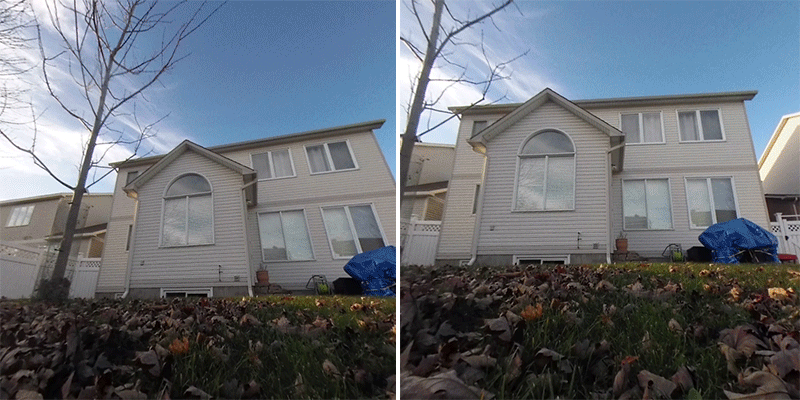
Once you’ve selected an animation style and chosen what part of a 360-degree photo you want it to start at, you can add augmented reality effects, such as falling rain, snow, or leaves, or even virtual objects like snowmen that appear to be part of the scene as the camera moves around it. When you’re happy, the mini movies are exported directly to your camera roll so you can do with them what you please.
I like what Vecnos has done here. The app definitely streamlines the process of shooting and sharing 360-degree photos, making the technology more accessible to the average consumer. And while the animation templates make it easier to create these 360-degree fly-throughs, I’m hoping Vecnos adds more customizability eventually. I know the average consumer doesn’t know the first thing about animating a virtual camera, but even having the option to specifically control zooms and pans to focus on exactly who or what you want in a given 360-degree photo would make the resulting videos more compelling.
The IQUI is a compelling redesign of camera technology that most consumers have probably forgotten about, and it genuinely solves some of the problems that made them forgettable in the first place. But $US300 ($402) is a lot to spend for what is probably most consumers’ second or third camera, particularly when the technology is still kind of a novelty. There’s no doubt that one day smart glasses and virtual reality headsets will be something we wear all day long, and snapping and sharing 360 degree images will be a popular thing again, at which point I wouldn’t leave the house without the IQUI. But that time isn’t now.
README
- Easily the smallest, lightest, and sleekest 360-degree camera you can buy.
- Onboard storage is limited to 14.4GB. You can offload images to your smartphone, but there’s no microSD slot to expand its capacity.
- The proprietary charging port on the bottom means you’ll have to remember to bring the awkward USB-C charging stand with you when you travel.
- With just three buttons, the camera itself is easy to use, but connecting it to the IQUISPIN smartphone app more often than not requires you to go through the pairing process again.
- Image quality is OK with enough light, but you’ll get lots of noise and grain when shooting at night or in the dark. It’s definitely not a 360-degree camera for professionals.
- The IQUISPIN app does make it easy to convert 360-degree images into short animated videos so they’re easy to share and post on social media, but there’s limited customizability and occasionally the animation presets make some weird choices and focus on the wrong thing in an image.
