We’re all trapped at home sharing broadband for the foreseeable future with no end in sight, and our internet setups need some help. You might be looking at mesh routers as a solution to help blanket your house with Wi-Fi and ensure that every Zoom meeting, online class, and virtual exercise session goes off without a hitch.
Amazon recently refreshed its mesh lineup with the Eero 6, and it’s a compelling offering at its price, provided you don’t need full gigabit speeds. It has a friendly mobile app and integrated smart home support through Alexa, too, and its compatibility with Wi-Fi 6 can help route all that gridlocked internet traffic that’s adding to the strife at home.

Eero 6
What is it?
An update to Amazon’s mesh Wi-Fi router with Wi-Fi 6 compatibility and an integrated Zigbee radio for smart home integration.
Price
$US130 ($179) for a router, $US200 ($275) for a router and one extender, $US280 ($385) for a router and two extenders.
Like
It’s an affordable way to get future-proof mesh networking in your home.
Don't like
Only one spare Ethernet jack means you’re limited to how many devices you can hardwire into the router.
Editor’s Note: Stay tuned for local Australian pricing and availability.
The Eero 6 looks a lot like its predecessor. It has the same angular design, helping it stand out from the current sea of circular mesh routers washing over the market. But don’t expect something that blends in with the backdrop — especially not with the giant Eero logo emblazoned on top. No matter where you put the Eero, it’s obvious there’s a gadget among the trinkets on the bookshelf. At the very least, you can turn off the status light to keep it from attracting attention.
The Eero 6 is compatible with 802.11ax, the technical name for Wi-Fi 6. The newest generation of Wi-Fi is currently still in its buzzword phase, but once it’s more widely available, it will allow for faster internet speeds — think streaming 8K video — as well as more throughput, which is crucial when dealing with dozens of devices on the same network. It’s a good idea to start planning for Wi-Fi 6’s eventual blitz into the market by choosing products that support it.
The Eero 6 is dual-band, offering both 2.4 GHz and 5GHz for devices to hop on. Many high-end Wi-Fi 6-ready mesh routers employ tri-band setups, with the extra band accommodating traffic between 5GHz devices and keeping those speeds consistent even as others log on. Wi-Fi 6 also enables more devices to access the network concurrently, and though the Eero 6 can do that, it does so at fluctuating speeds.
You can buy the Eero 6 as a single device to plug into your modem or as a pack of three, which includes two Wi-Fi extenders. One Eero 6 unit covers up to 1,500 square feet and supports up to 900 Mbps broadband speeds. If you opt for the three-pack, Amazon then tempers its estimates down to 500 Mbps speeds. From what I noticed through testing, the advertised speeds are within the ballpark, so you’re safe to choose your configuration based on Amazon’s numbers.
The Eero 6 also includes a Zigbee radio so that you can connect smart locks and smart bulbs directly through Alexa without a dedicated hub, plus support for Thread-connected devices. Unfortunately, I had no available smart gadgets to test this functionality, so I can’t speak to the Eero 6 as a smart home hub. But unlike the Nest Wifi, which has a microphone built into the mesh node to call on the Google Assistant, the Eero 6 is not a smart speaker, and linking your Amazon account is optional, provided you don’t buy it through Amazon. If it’s the free shipping you’re after with Prime, make sure to gift the Eero 6 to yourself to bypass the account linking.
I was bummed to see the extenders don’t offer Ethernet jacks of their own, which means no hardwiring of gaming consoles, streaming set-top boxes, or computers placed far away from the main router. If you need hardwiring in other parts of the house, the Eero 6 is not an option.

Setting up the Eero 6 is quick and easy. Plug the main Eero 6 unit into the modem with the included Ethernet cable, then to a power outlet with the included USB-C cable, and the Eero app (also for iOS) will take care of the rest. I named the network, picked a password, and then added an extender upstairs in the bedroom and toward the very back of the house in the dining room. It took about 30 minutes to get everything up and running.
As you’re onboarding, you’ll be asked to sign up for Eero Secure or Eero Secure Plus. Eero Secure is $US3 ($4) a month and includes ad-blocking, parental filters, and threat detection scans. You still get access to device profiles and the ability to schedule internet usage whether or not you subscribe. Eero Secure Plus is $US10 ($14) a month and includes all that plus subscriptions to 1Password, VPN through Encrypt.me, and anti-virus via Malwarebytes.
You get a 30-day trial for both plans before you commit. If you’re new to this suite of internet privacy apps, Eero Secure+ is a friendly way to initiate yourself. The price is worth it alone just for 1Password, which already costs $US8 ($11) for a business account covering a whole household and which I should have signed up for a long time ago. But it’s worth noting that Encrypt.Me’s VPN service has only so-so reviews, with most of the marks against its strange logging practices — odd given the point of a VPN is to have anonymity. Though you can also use the VPN to log into Netflix in other countries and watch their stuff. MalwareBytes is a little better off in the ratings department. Overall, Eero Secure+ is an easy way to save money on individual memberships if you’re not already married to a particular VPN or password vault.
I didn’t set up any of the extra services afforded through Eero Secure Plus, though I did test out the security and privacy features. You can view how many times the Eero 6 identified and blocked threats through the Activity tab in the mobile app. I found it enlightening to see how often the Eero 6 scanned something nefarious. In one instance, the Eero 6 identified an SMS phishing attempt that had come through to my phone. Or at least, I think it did. There aren’t any actual specifics on the threats that the Eero 6 identifies, so even though there’s a graph of data to illustrate constant threats to your internet, there’s little intel on what it is.

The Eero 6 three-pack is designed for homes with internet connections up to 500 Mbps. I pay for gigabit speeds and have a modem that accommodates that, and there was at least one late-night speed test I have on record that measured over 600 Mbps. But it was never like that during my household’s busiest hours, where we averaged about 185 Mbps between rooms, with the obvious hot spots being where the laptops and smartphones were closest to the base. Still, throughout my 1,700-square-foot, two-story home, the Wi-Fi stayed consistent, even out in the garage where I have connected appliances.
Toward the end of my week of testing, my usual Dropbox transactions seemed to move a little faster. At one point, I downloaded 3GB of audio files to my laptop in a minute — about 30 seconds faster than what I typically experience with my first-generation Google Wifi setup. Anyway, the real benefit to Wi-Fi 6 is not in its top speeds, which are mostly theoretical; it’s that it allows the Eero 6 to communicate with laptops, TVs, smartphones, security cameras, and other smart gadgets simultaneously.
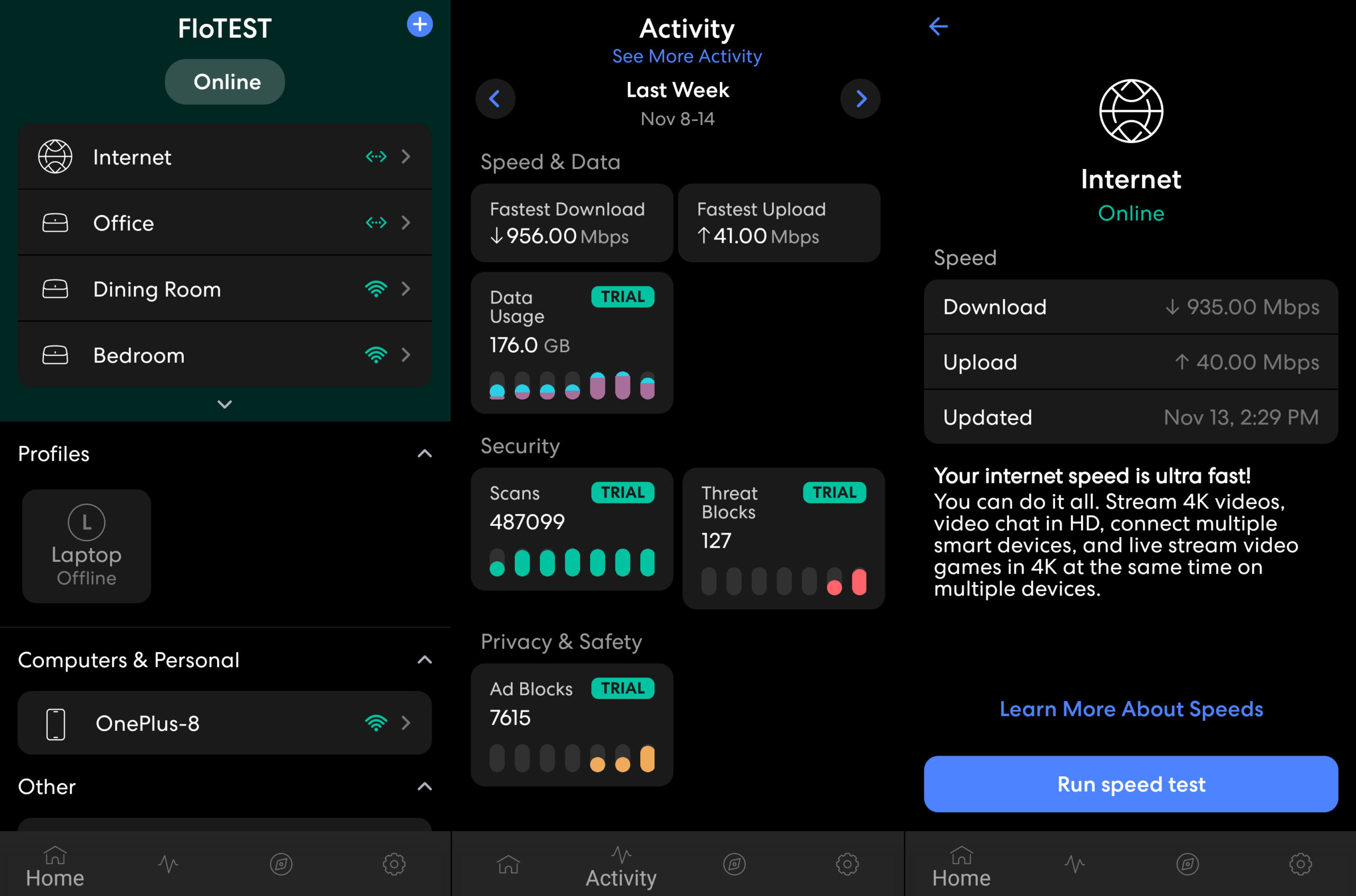
The best part of the Eero 6 is the companion app. It’s friendly and approachable, and you can pretty much tap on anything to get more information, like which band your device is connected to at any given moment, as well as their individual IP addresses. My favourite part is the aggregated readout of weekly internet usage, which is incredibly helpful if your monthly internet bill is capped. I also like how easy it is to add a new profile for connected devices around the house. There is a separate option for adding a guest network, which will be helpful when we can start having people over again. And if you have kids who are staying up too late on the internet, you can set up parental controls and content filters for their specific devices, provided you’re paying for Eero Secure.
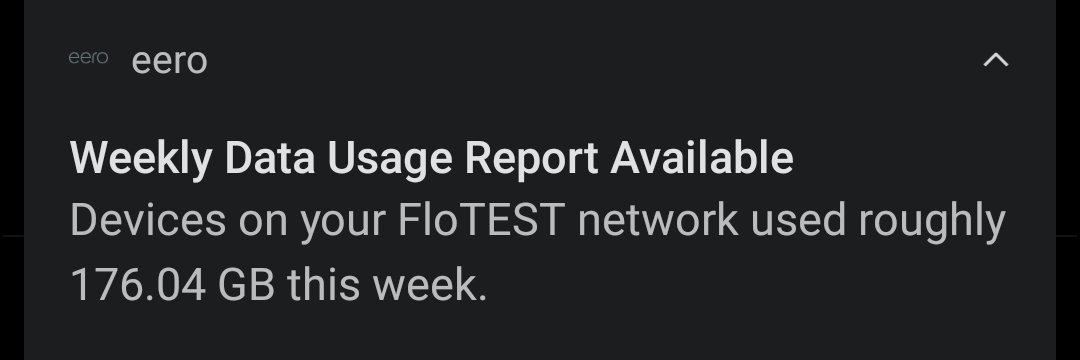
There are some beta features in the Eero app that you can turn on through Eero Labs. They include enabling WPA3, local DNS caching, and band steering, which switches your devices between 5GHz and 2.4GHz depending on coverage. But I opted out of the beta features — particularly band steering, since I’ve so many smart devices that are 2.4GHz only.
The Eero 6 is very much an entry-level product for those who haven’t yet adopted mesh networking. It’s also a good choice if you want something that supports new technologies rather than require an upgrade down the line. For full gigabit support, Amazon offers the Eero 6 Pro, which costs $US100 ($137) more — more than $US300 ($412) extra for the three-pack — and has the requisite tri-band that takes full advantage of the spec. Unfortunately, it doesn’t offer extra Ethernet jacks, so this isn’t a system for sophisticated setups either. Mesh routers like the TP-Link Deco X20 might be more to your liking for included Ethernet ports, and it’s about the same price for a pack of three. Or you can invest a whopping $US700 ($962) for something like the tri-band Netgear Orbi WiFi 6. But for most households, the Eero 6 is enough to deliver the internet speeds you’re paying for while also enabling a bit of extra functionality, like smart home control.
README
- Wi-Fi 6 compatibility means the Eero 6 is ready for better internet speeds, though this particular model tops out at 500 Mbps if you opt for the three-pack.
- Gigabit internet subscribers should look at the Eero 6 Pro for $US100 ($137) more.
- No Ethernet ports on the Eero 6 is a severe bummer for gamers and smart home maestros who need things to be plugged in directly to the router.
- You’ll have to pay $US3 ($4) a month for Eero Secure if you want parental and content controls.
- Alexa integration is optional but fully functional through a compatible smartphone or smart speaker.
- If you’re looking to upgrade your existing Eero setup, the Eero 6 will work with older devices.
