The role of AI-powered smart home devices has quickly evolved from things used to answer simple queries to gadgets that can help control various aspects of your home. However, with a major software update for Google’s Smart Displays, Google is trying to turn devices like the Nest Hub and the Lenovo Smart Display into true smart home command centres.
The main driver of this update is an entirely new software experience and UI that divvies up a Smart Display’s functions into five main categories: Your Day, Home Control, Media, Communicate, and Discover.

The Your Day section is designed to be a central place for you to easily check things like the weather, upcoming events, currently running timers, and more. And instead of being relatively static like a traditional calendar app, the content in the Your Day section changes dynamically depending on the time of the day to highlight the most important activities, becoming Your Morning, Your Afternoon, and Your Evening as needed.
The next section over is Home Control, which serves as a central location to quickly manage all of your connected smart home devices. Home Control is a big change to the way you use Smart Displays to interact with smart home gadgets, because previously, to do something like adjust your smart lights, you’d have to use a voice command to activate the smart display, and then reach over to fine tune brightness. But with the new Home Control tab, you can simply toggle lights on or off or adjust brightness with just a few taps, no voice command needed.
Meanwhile, for the Media section, Google has created a place to easily control music, see what’s playing throughout the house, or even use your Smart Display as a mini TV thanks to improved support for streaming videos services such as YouTube, YouTube TV, Netflix, and Disney+ (with more on the way). And if you’re not in the mood for music, you can also use the Media tab to help catch up on your favourite podcasts.
Next is the Communicate tab, which was designed around various ways of keeping touch with others, both family members and coworkers depending on the situation. For family, the Communicate section offers fast access to a list of saved phone numbers, a handy button in case you want to broadcast a message to another smart display or smart speaker somewhere else in your house, and more.
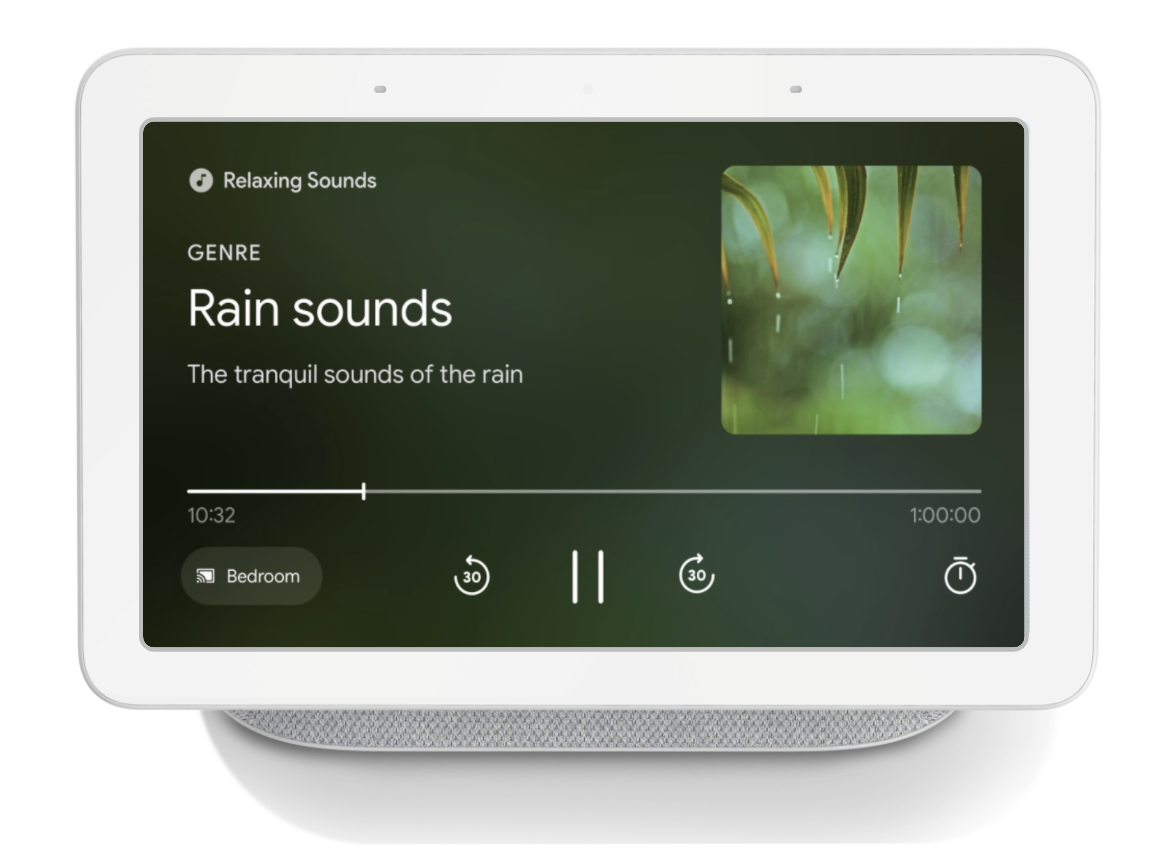
Alternatively, when it comes to work, the Communicate tab can be used to host meetings via Google Meet (with Zoom slated to arrive sometime later this year) and includes support for up to five accounts (so you can add both your work and personal accounts) and the ability to cancel meetings directly on the Smart Display. And for anyone with a Nest Hub Max, Google will even use the Nest Hub Max’s built-in camera and tracking tech to help make sure your face stays centered in the video.
Finally, there’s the Discover tab, which is where you’ll find suggestions for things like new recipes to try, new artists to check out, and prompts to test Smart Display features that might be useful to you (or that you simply might not know about like Google’s Interpreter mode).
Aside from the main UI revamp, Google is also introducing a few handy new features including a native dark theme than can be set to automatically turn on at night, a selection of built-in ambient sounds to help you fall asleep, and a Sunrise alarm, which is similar to what you get on Pixel phones and helps you wake up more gradually by slowly increasing the brightness and changing the colour of the smart display’s screen 30 minutes before your alarm is set to go off.
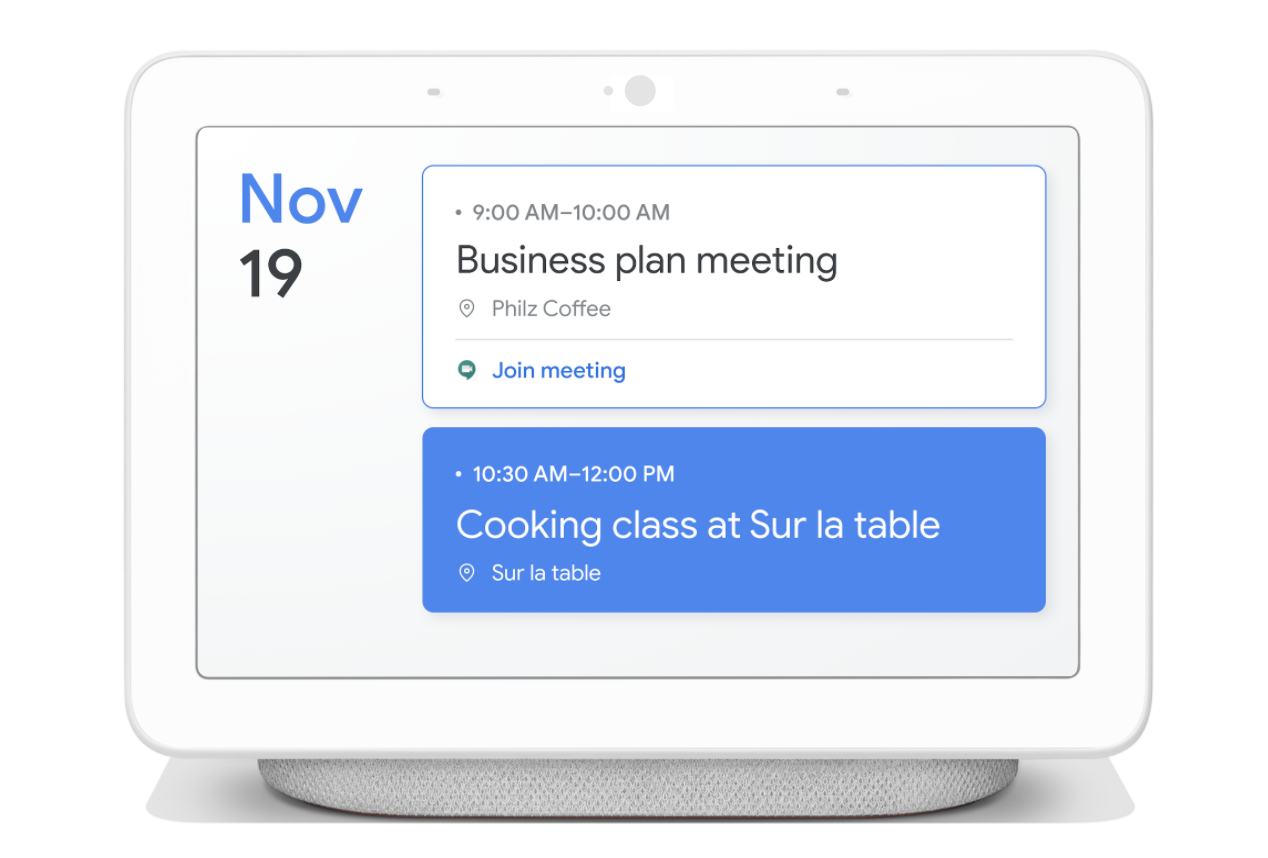
So while the idea of having screens or Smart Displays scattered around your house is still relatively new (and potentially quite strange for people who aren’t super technological savvy), with this update Google director of product management Jack Krawczyk is hoping to bring Smart Displays into their “second phase” of growth, transforming Smart Displays from fancy picture frames and recipe guides and into something that’s more like a real smart home command centre Google promised years ago.
Google’s new Smart Display experience will begin rolling out today to all Smart Displays with screens 7-inches and above, and is expected to take about a week to reach 100% of users (with Google Meet integration expected to take an extra week before becoming fully available).
