PowerPoint offers plenty of features for whipping up presentations, but it’s also the same software that everyone’s been using for the past three decades. On top of that, it’ll set you back $10 a month, or about $100 a year, as part of Microsoft 365. These alternative programs are fresher, more straightforward, and free to use.
Canva
Canva covers all aspects of graphic design, but it has a powerful presentation feature built in as part of its suite of tools. You’ll need to upgrade to the $18-per-month Pro version to get the full range of templates and other resources, you can get by on the free version, too. The software runs right inside your browser and couldn’t be any easier to use.
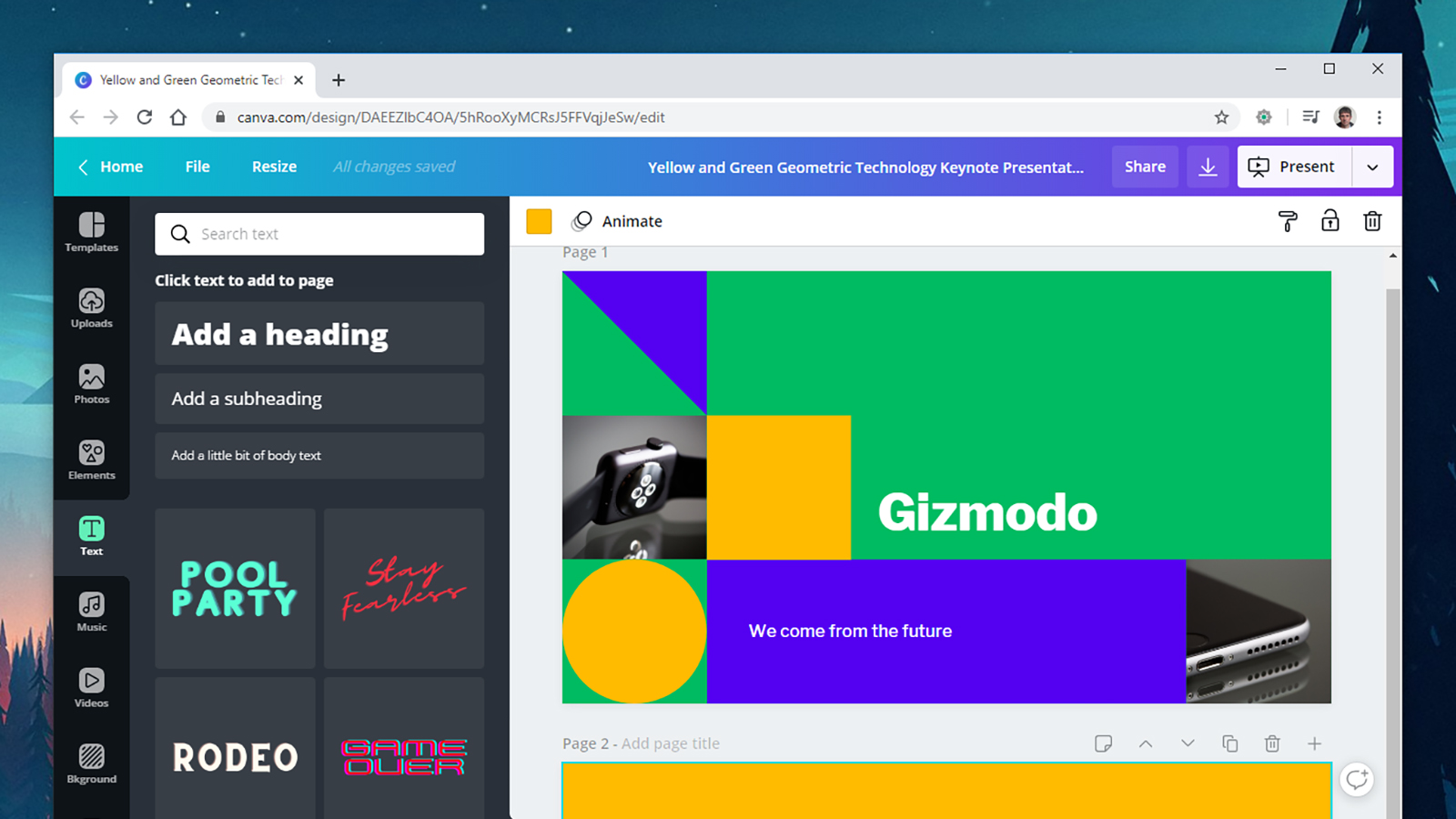
You don’t get as much pixel-by-pixel control over your layouts as you do with PowerPoint, or many options for transitions and timings, but editing the templates that Canva presents you with is very simple and intuitive, and so is starting completely from scratch. Finished presentations can be easily shared, embedded, or even saved as PowerPoint files.
Beautiful.ai
As you can guess from the name, Beautiful.ai leverages the power of artificial intelligence to give you as much help with layouts and slide design as possible. All you really need to do is supply the raw ingredients, and then Beautiful.ai will go ahead and whip up something suitable for your audience — and based on our testing, it works really well.
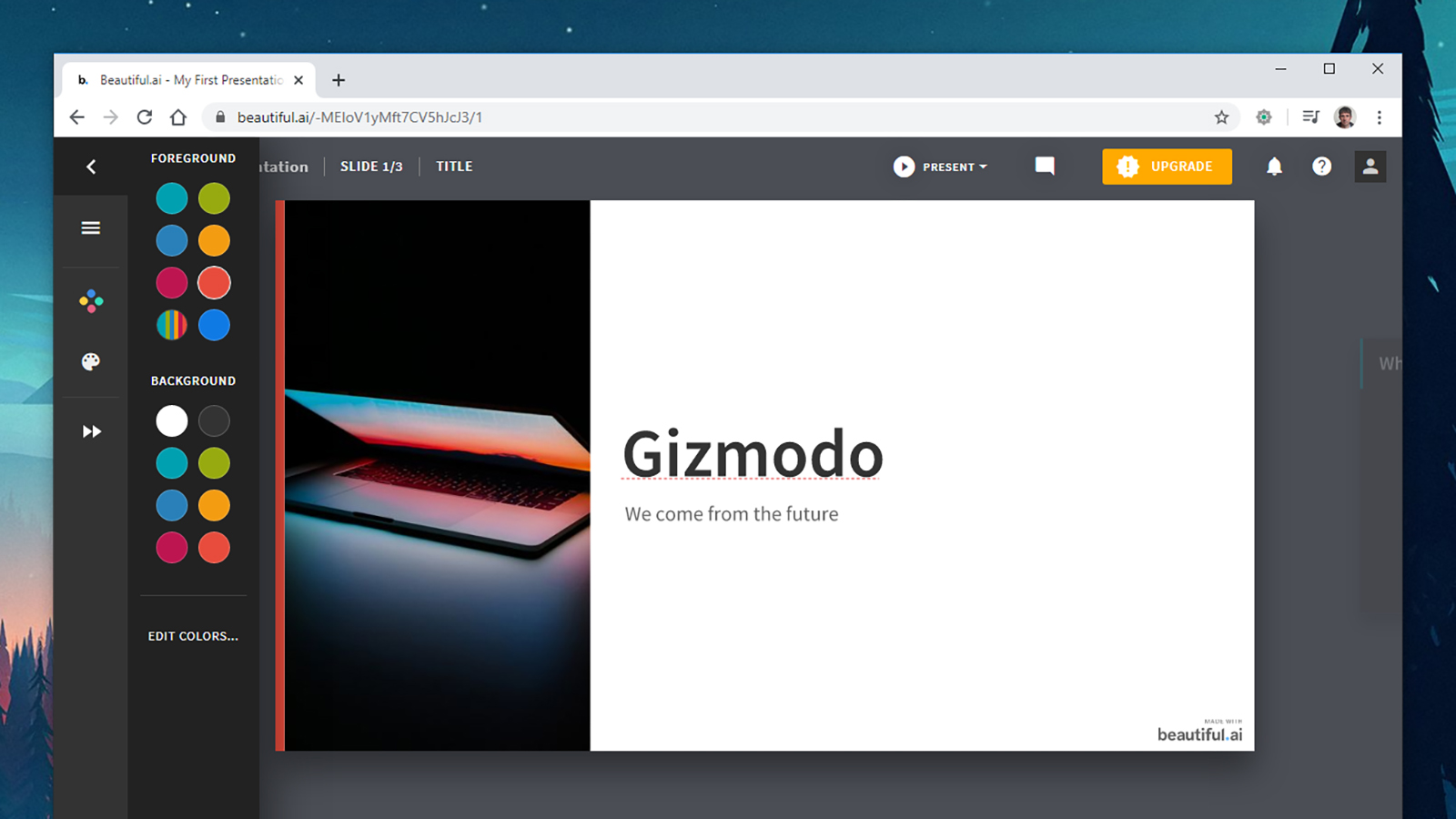
The idea is that making a presentation is more of a step-by-step, guided process: You enter text and images, and pick layouts and colours, and Beautiful.ai takes care of everything else. If you stick to the free tier you’re limited to 100 slides in your presentation and a reduced set of collaboration tools; upgrading to a premium version starts at $21 a month.
Prezi
Prezi is one of the more well-established rivals to PowerPoint. In addition to offering a wide set of features, it also integrates neatly with a lot of other tools (like Zoom and Slack). The free tier is a little bit limited in terms of what you get, but it covers all the basics, and if you need more advanced features and more stock images, pricing starts at $7 per month.
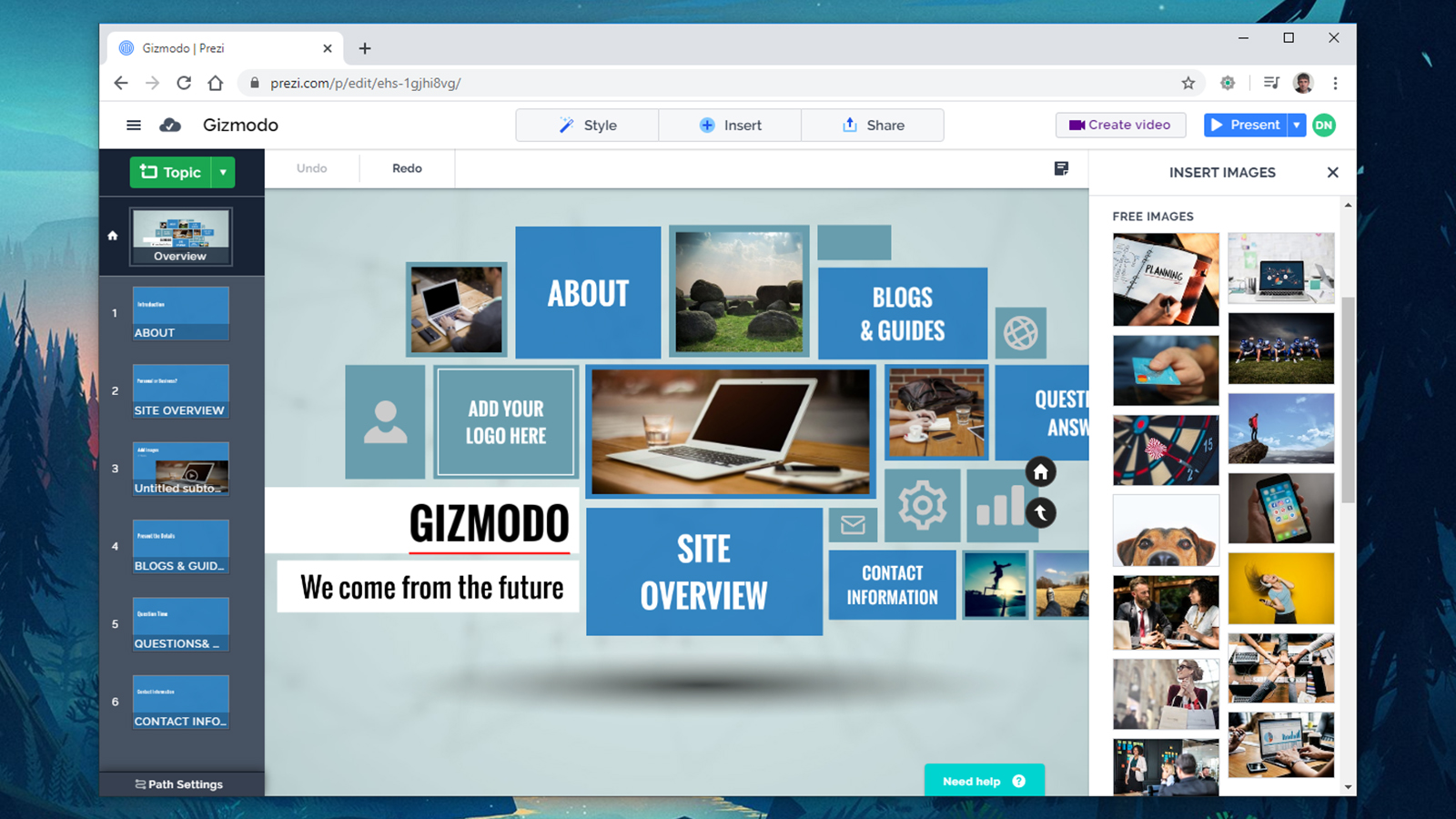
The app tries its best to encourage you to move away from the standard series of slides for your presentation, setting up templates for you that are more like interactive websites that you can jump around in. This approach won’t suit every situation, but it does give you a lot more flexibility with your layouts, and all the online editing tools are a breeze to use.
Paste
From the creators of WeTransfer, Paste tries not to overcomplicate the process of putting together a presentation. It handles a lot of the details for you, like slide layouts, fonts, and imagery, and lets you concentrate on the important bits. That makes the process of putting together a polished presentation much faster, though the end result will be a little more on the simplistic side.
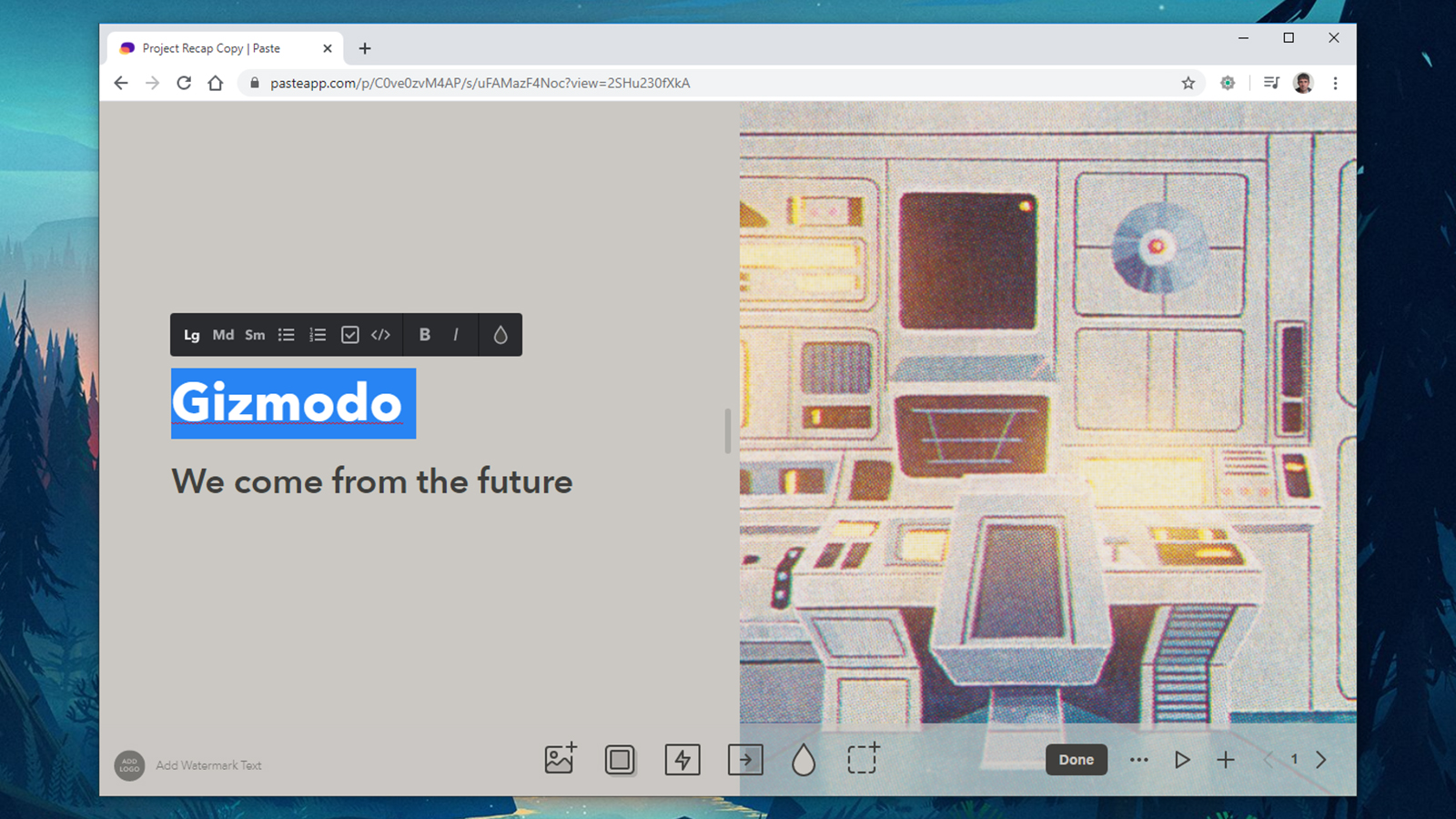
The way that Paste works and is arranged on screen is refreshingly different — you jump between individual slides and the overall presentation, for example, rather than having it all on screen at once. If you need more than three slide decks or access for multiple people editing the same presentation, you’ll have to pay. Prices start at $US12 ($17) per month.
Apple Keynote
Keynote comes free with every Apple computer, and you can also use it free of charge through iCloud on the web (with an Apple ID). Keynote has a simple, uncluttered interface and a ton of handy templates that seriously shorten the time between getting started and having something finished and professional-looking to show off to your audience.
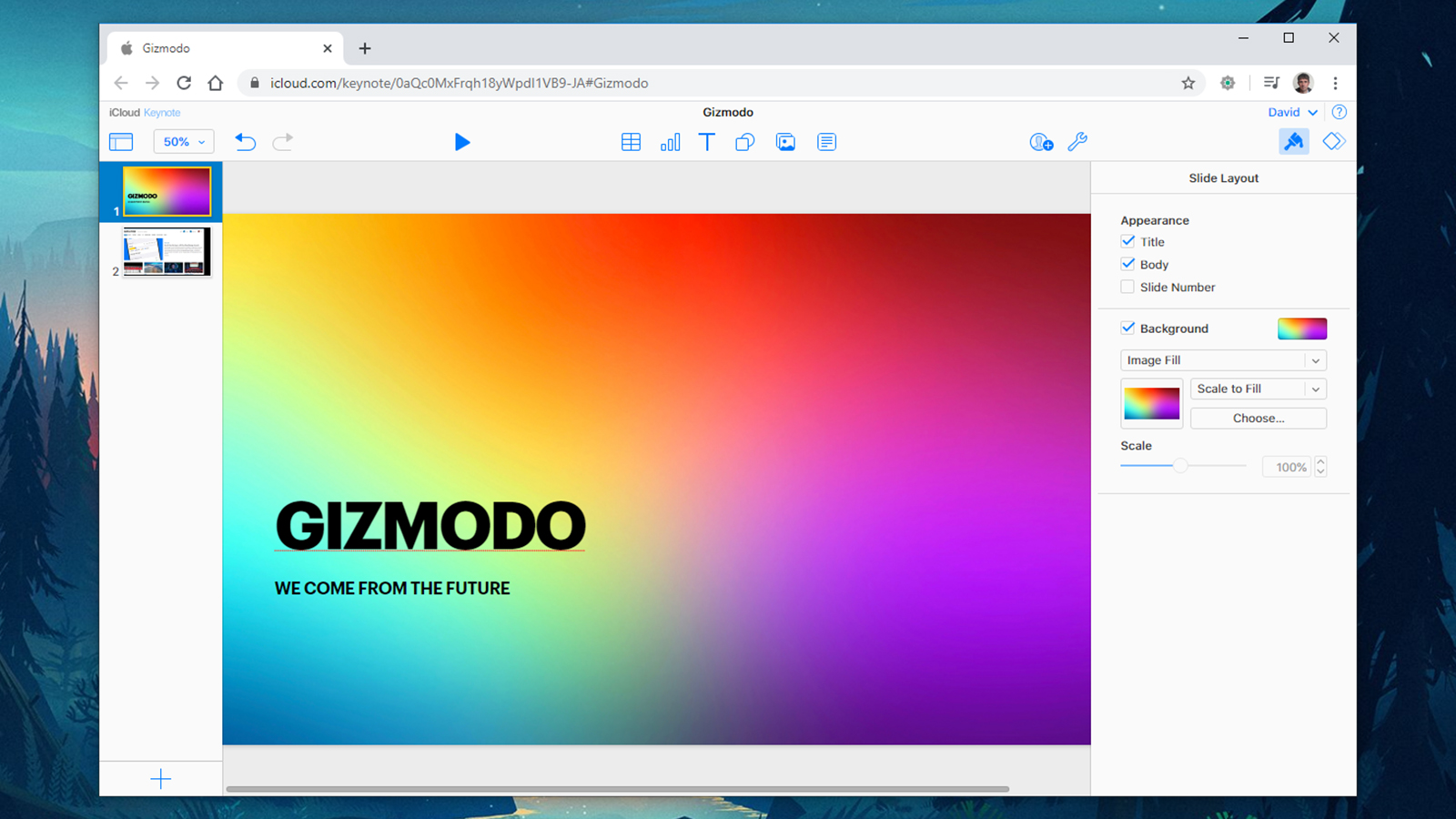
While you won’t find a huge amount in the way of advanced editing features or smart layout suggestions in Keynote, you can at least get text, shapes, images, charts, tables, and other content onto a slide in an aesthetically pleasing way. It’s especially worth a look if you use multiple Apple devices, because everything syncs automatically via iCloud.
Google Slides
There’s no doubt that PowerPoint beats Google Slides when it comes to the number of features and the overall sophistication of the software, but then again, Slides is easier to use and works brilliantly in a web browser (so you can use it on any computer). What it lacks in fancy transitions and animations, it makes up for in speed and intuitiveness.
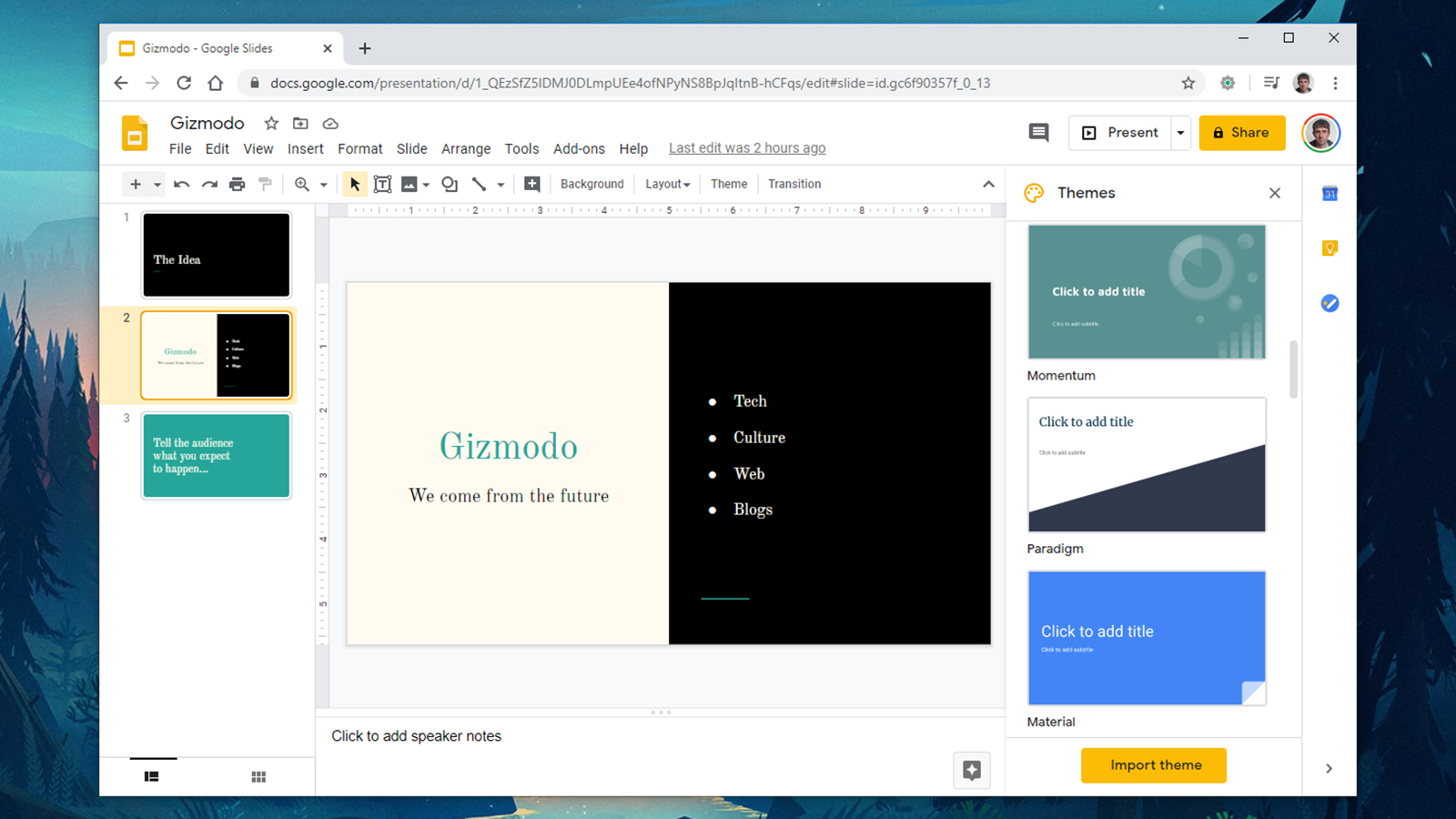
You get all of the necessary basics in terms of templates and layout themes, and you can import a whole host of stuff into your slides — from word art and YouTube videos to Google Sheets and your own sketches. As you would expect, Slides supports Chromecasting to view your presentations on other screens, and you can easily embed them on the web, too.
LibreOffice Impress
If you’re very much in favour of the traditional desktop approach to applications, then the Impress component of LibreOffice might be exactly what you’re looking for. In terms of design and functionality, the open source program is a bit of a throwback to software of years gone by, but you can’t fault it when it comes to features and functionality.
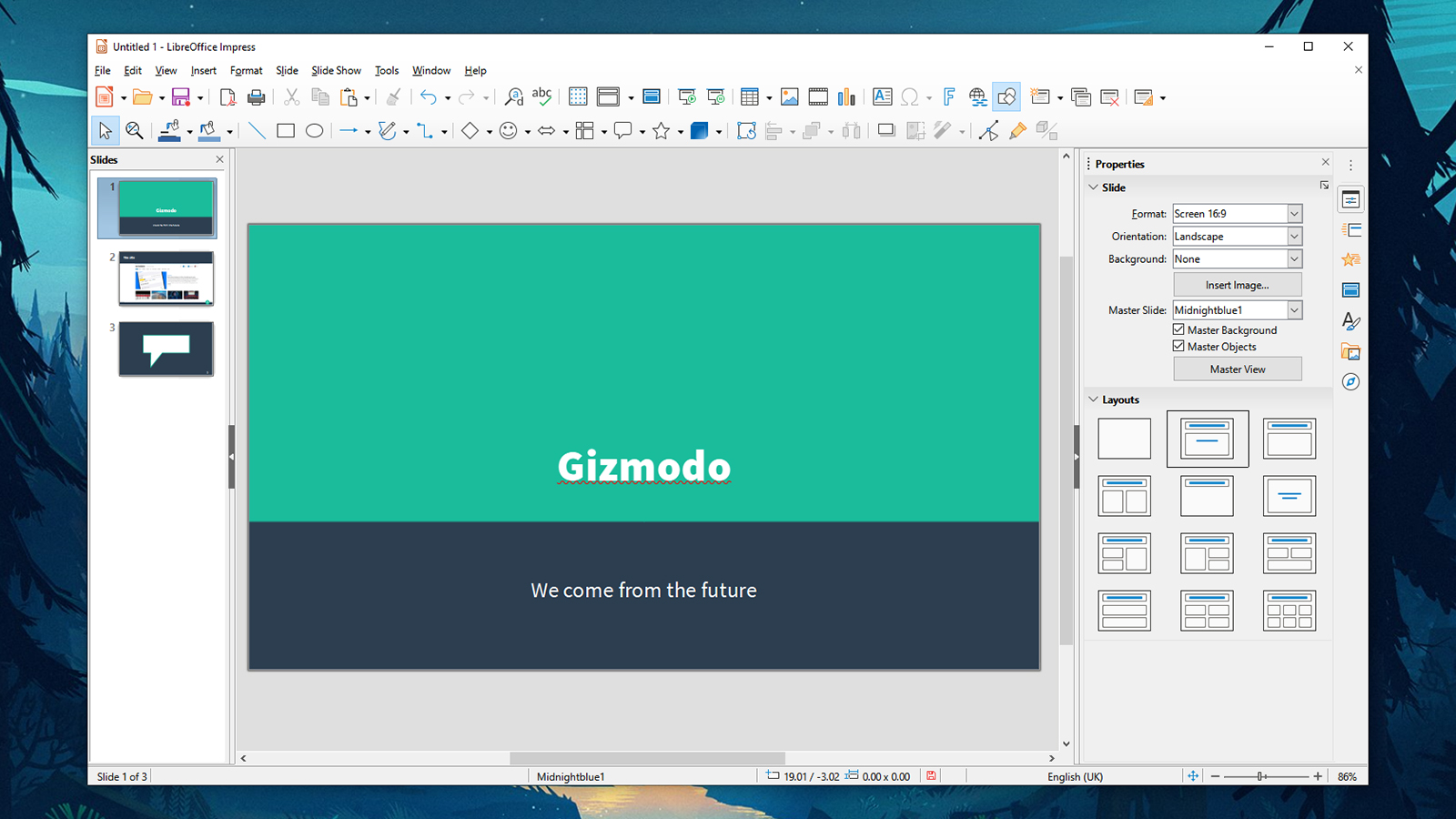
You don’t get as much guidance or hand-holding as you do with some of the other apps we’ve mentioned here, but you might prefer it that way. The onus is on you to produce something arresting and eye-catching, but you get a whole load of options and tools to help you, from animations and transitions to the ability to import any type of media.
