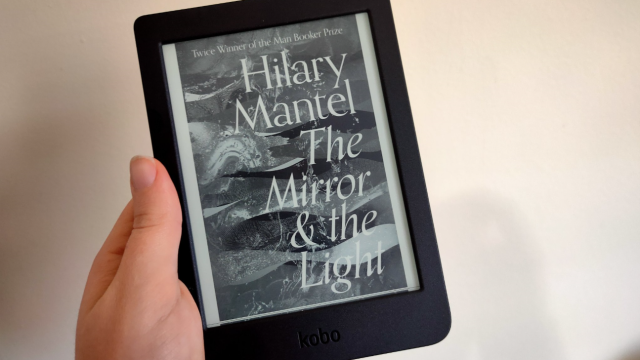The Kobo Nia is a new budget e-reader perfect for book worms and casual readers alike. It packs a lot of punch for its price tag, with great compatibility, a very crisp screen and easy access to e-reader services like OverDrive. Whether you’re looking to upgrade from an older device or you’re entering the e-reader market for the first time, you’ll find plenty to love about the Nia.
What is the Kobo Nia?
The Kobo Nia is a budget six-inch e-reader designed to give you more bang for your buck. At $149.95, it’s one of the cheapest e-readers on the market and still boasts a lot of great features worth checking out.
It features a backlit six-inch 212 ppi 1024×758 pixel touch screen with responsive controls and a neat, pocket-sized design you can carry anywhere. While the screen is smaller than your average book page, the Nia features a range of sizing options for text files to enhance your view.
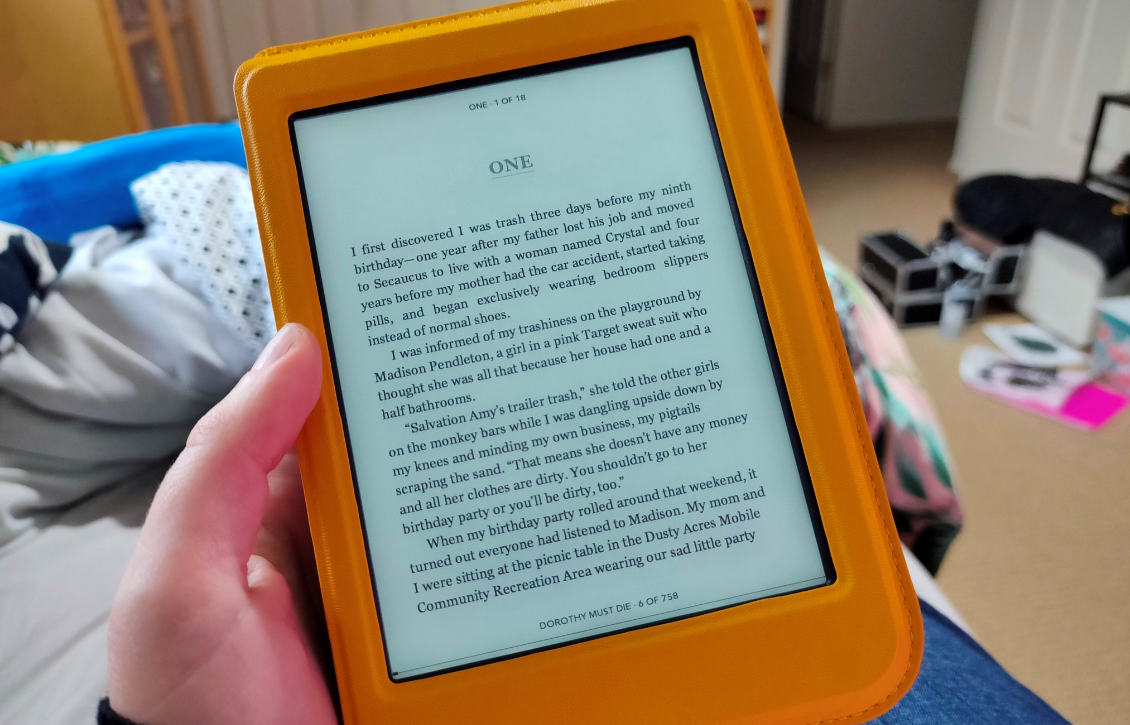
Kobo Nia
What is it?
A budget six-inch e-reader
Price
$149.95
Like
Great screen, fantastic battery life and great UI
Don't Like
Processor can be slow in some circumstances
While it doesn’t feature audiobook support, it does offer compatibility with a range of diverse file types (.pdf, .mobi, .epub, .txt, .jpeg, .cbz, .cbr and more) and offers support for web browsing and OverDrive, an app for borrowing digital ebooks from your local library.
With 8GB of storage, you should be able to pack thousands of ebooks inside or fit larger .pdf documents into your collection.
What’s good about it?
Crisp Screen
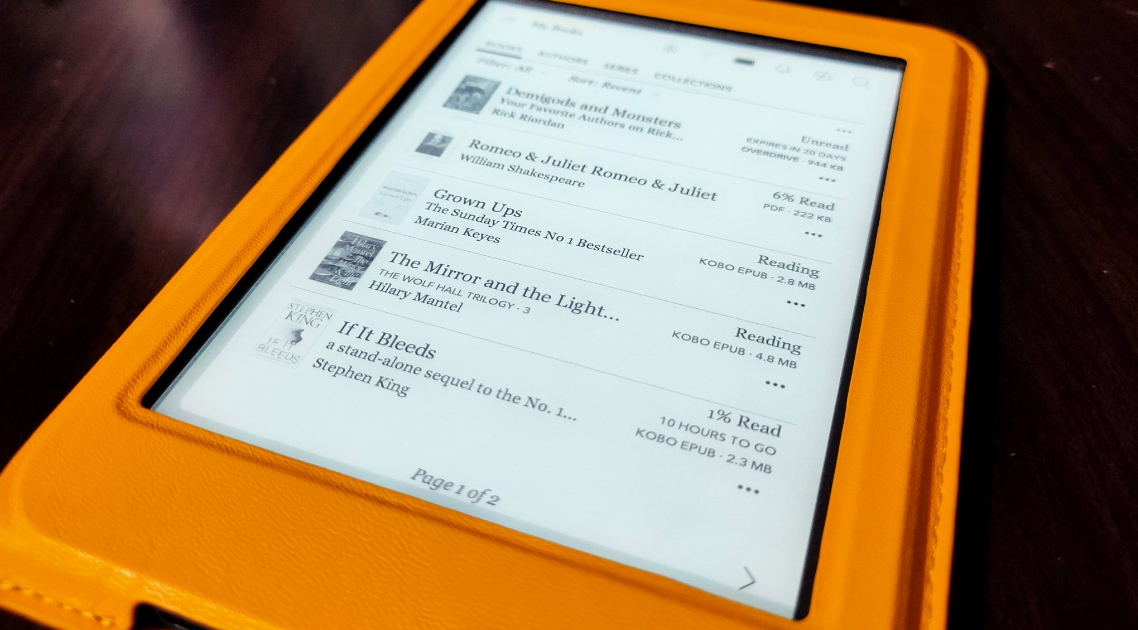
The Kobo Nia has a crisp six-inch 212 ppi e-ink display. What that means is text resolution is extremely clear, textures are smooth and colours are well contrasted in black-and-white when viewed on the device. The Nia offers a range of fonts and size settings, but all present very cleanly on the screen. It’s also very responsive and takes less than a second to flick between pages with minimal effort.
Menus are simple, and jumping between books is an easy process.
Aside from crisp text and easy use, the best part about the Nia’s screen is its in-built backlight. This backlight is a cooler colour and can be adjusted up to a blaring 100 per cent (full brightness will likely be too much for your eyes). While it will chew up slightly more battery, I found even 15 per cent brightness works well. Whether you’re reading during the day or at night, 15-25 per cent brightness should do your reading justice. When lit up, the screen is well illuminated by a subtle glow.
One charge of the device will last you several weeks, even with the backlighting turned on, so you shouldn’t worry too much about ‘wasting’ power.
It’s great for a cheeky bath, reading at night or reading in the glare of the sun. The screen diffuses all annoying glare so you’ll have no dramas reading when it’s bright outside, whether you’re using the backlight or not.
Battery Life
After two weeks of everyday use, the Kobo Nia still has 62 per cent battery available. This was after using it for at least one hour every day (for 14 days) at a brightness of 16 per cent. While I haven’t had to charge the battery yet, I’d expect to get about five or six weeks of use out of the Nia based on my current experience.
While your own usage will differ slightly, you should consider this result an average benchmark for battery life. Not having to charge the device every few days (even with a robust backlight) is fantastic, particularly if you’re planning on going away with the device.
When you do need to charge it, the device comes packaged with a Micro-USB Type-B charger. It may be a touch outdated as USB-C becomes more common, but micro-USB is still common enough that you won’t have trouble finding cables if you need one.
A quick initial charge top-up gave the device 50 per cent extra battery in about 30 minutes, so expect a full charge in about an hour or so.
Whether you’re travelling or just using the Nia at home, its robust 1,000mAh battery is a great addition to the device.
User Interface
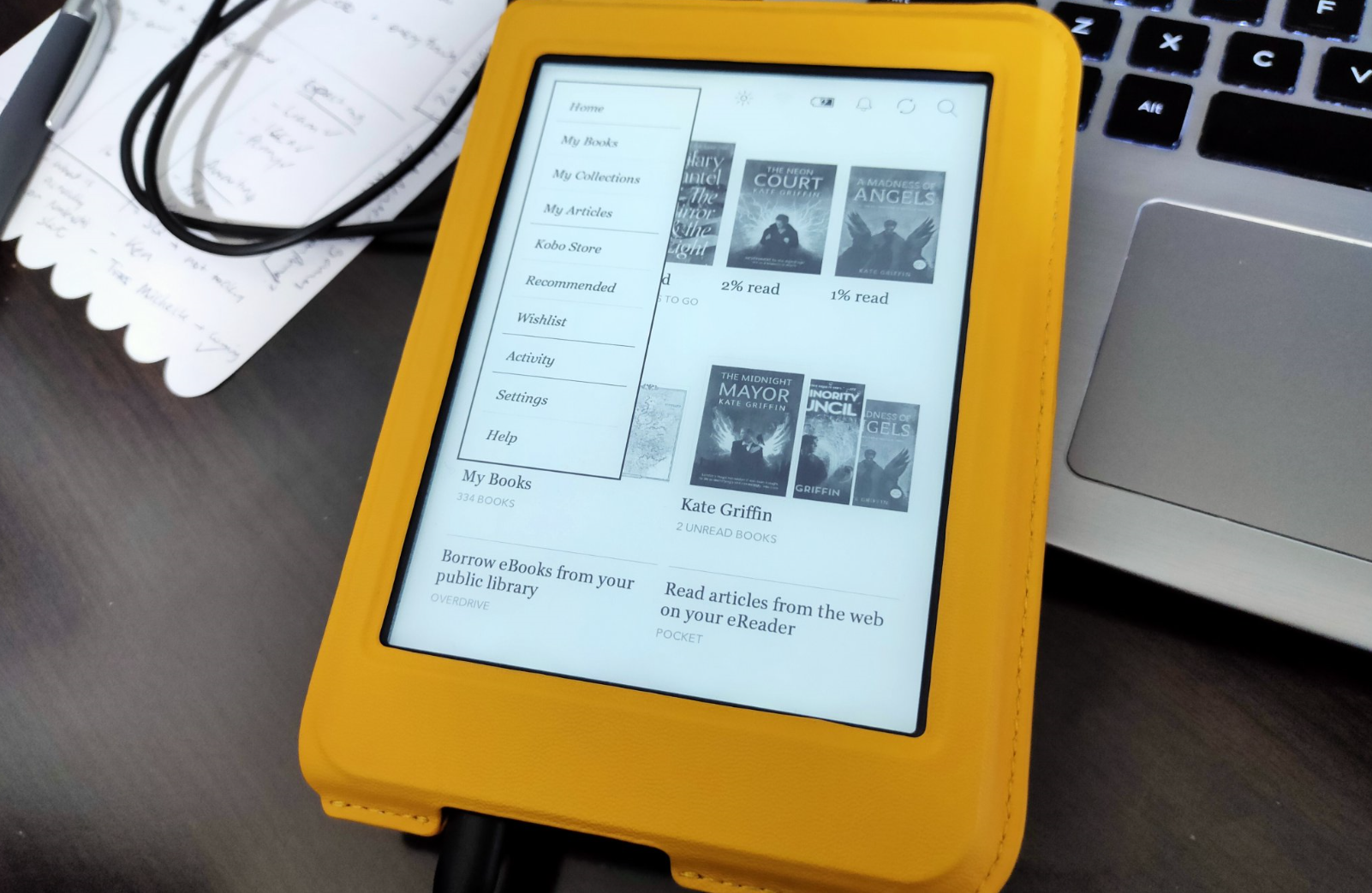
The Kobo Nia has an incredibly clean interface and menu system that’s easy to navigate. Every menu is accessed via touch and it’s simple to jump between each of your collections. There’s also a pleasantly basic dropdown menu that’ll help guide you on your way. This is a major point of difference from my experiences with Kindle.
My current e-reader is a classic Kindle Keyboard. Navigating menus on this device is much harder because of the menu’s cluttered design system and lack of organisation. Ebooks are also accompanied by a percentage metre that measures your progress — this is something I’ve never liked, because it put extra pressure on the reader to read more, or faster.
With the Nia, everything is clean and neat. Books are presented simply with page numbers at the bottom and every book is stored away neatly in folders.
Collections are organised with plenty of white space around them and a minimalist menu in the top corner provides power, brightness, Wi-Fi and search options. You can even access OverDrive or web pages easily from the home page.
Compatibility
Beyond the minimalist look and feel of the menu, the Nia also packs in some very handy features. Its compatibility with most major file types is very appealing, for a start. Being able to carry around any document is great for business and pleasure, and in this regard the Nia schools the Kindle. Sorry comics readers, the basic Kindle doesn’t support file types like .cbr and .cbz.
The other fantastic feature in-built with the Nia is access to OverDrive.
OverDrive is an ebook service tied to your local library. As long as you’re a library member, you’re able to digitally borrow any ebook your library has available for a certain loan period. It’s a great app and one you’ll definitely want to check out. As mentioned, it’s front and centre on the Nia home page, so it’s easy to access and very simple to use.
Size
The Kobo Nia is the perfect size for my hands. In a time where bigger is better and both mobiles and tablets are attempting to eclipse the size of a human hand to pack in more features, the Kobo Nia is satisfied being simply palm-sized.
It’s about 16 centimetres long and 11 centimetres wide, making it the perfect fit for small or medium-sized hands. It’s extremely comfortable to hold and can be used with a one-handed grip.
What’s not so good about it?
Processor Bugs
During my time with the Kobo Nia, the processor would occasionally slip up and load very slowly. This mainly happened on third-party .mobi and .epub titles I’d imported onto the device.
For the most part, the Nia ran smoothly but on the odd occasion the screen would artefact and load pages very slowly and choppily. On the first .mobi I loaded, the Nia took nearly 30 seconds to load every page, but I wasn’t able to repeat this error after reloading the title. Once reopened, every page loaded smoothly and snappily.
For first-party Kobo-bought titles, this was also never an issue and pages loaded quickly.
Other than this minor quirk, nothing else about the Nia stood out as problematic. It’s a simple, well-designed device and one that does its job well.
Should you buy it?
The Kobo Nia is a very competitive device in the market. Its nearest competitor is the basic Kindle, with both occupying a very decently-priced rung on the e-reader ladder. Whether you’re in the market for a new device, you’re on a budget or you just want to dip your toes into the e-reader market, the Kobo Nia is a very good option.
It’s cute, budget-friendly and offers a range of great features including a crisp, responsive screen and an adjustable backlight that doesn’t chew up power.
The Nia is compatible with nearly every document type around and it features a very easy to use operating system that everyone can enjoy. It really is a perfect little companion for any avid reader and great for keeping yourself entertained at home.