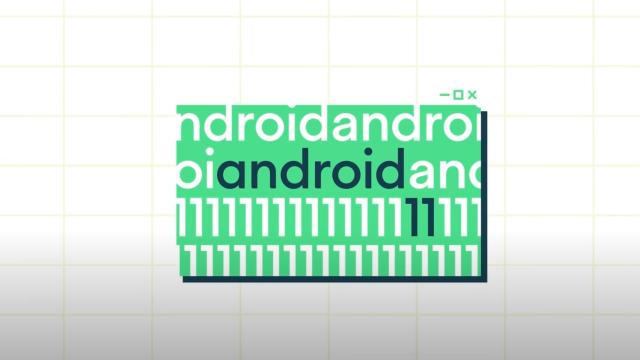Even though tomorrow’s originally scheduled Android 11 Beta Show has been postponed, it appears Google has also begun sending out the Android 11 beta to a handful of users even earlier than expected.
Previous builds of Android 11 were intended to be developer previews, but this new Android 11 beta is set to be publicly available build meant to help more people test out the next major version of Google’s mobile operating system before it officially launches sometime later this year. But more importantly, based on info from users have already gotten their hands on this new version of Android 11 beta (via XDA Developers), it appears there are a few features and changes that weren’t found or easily accessible in earlier previews.
Remember the wild media player in Quick Settings experiment we found in DP1? https://t.co/s01QQNmdYv
It’s live in Beta 1 as a Developer Option called “media resumption.” pic.twitter.com/CKlbG7wYNh
— Mishaal Rahman (@MishaalRahman) June 1, 2020
While the general look and feel of Android hasn’t undergone any major changes, Google has made some tweaks to make controlling media a bit simpler. For example, instead of putting playback controls for music and videos in its own card in Android’s notification tray, Google has created a new set of compact music controls right in the quick settings window in the Android 11 beta. As noted in the developer options, this new feature is called Media Resumption. Just swiping down halfway from the top of your device reveals a compact set of music controls, while a full swipe down opens up a larger interface that gives you access to a few extra buttons and controls for scrubbing, liking, or disliking a track, and more.
Screenshots of these 3 icon shapes pic.twitter.com/lU4kDkOZcV
— Mishaal Rahman (@MishaalRahman) June 1, 2020
Meanwhile, on the home screen, Google has added three new icon shapes for apps, including a tapered rectangle with angled corners, a rounded oblong shape Google is calling Pebble, and something called Vessel, which kind of looks like a postage stamp. When combined with the Hexagon and Flower shapes found in earlier builds and some of the theme customisation tools released at the same time as the Pixel 4, it appears Google is looking to make personalizing the way your device looks and feels just a bit more interesting.
New options to control app suggestions in the Pixel Launcher pic.twitter.com/YI2RI6syzX
— Mishaal Rahman (@MishaalRahman) June 1, 2020
But what might be the most useful new feature in the Android 11 beta is Google’s new Device Controls menu, which acts as a centralised location where you can control all your paired smart home gadgets. This could mean that instead of going into the Hue app to control your smart lights and then going into the Nest app to control your smart lock or thermostat, you would have basic controls for your various smart devices all in a single place.
New options to control app suggestions in the Pixel Launcher pic.twitter.com/YI2RI6syzX
— Mishaal Rahman (@MishaalRahman) June 1, 2020
Aside from these three big additions, there are also some smaller changes, like the ability to customise which apps the Android launcher typically suggests, a new submenu for controlling bubble notifications, wifi-enhanced MAC randomization, and improved accessibility settings.
Unfortunately, despite being present in the first Android 11 developer preview (and available on a number of current Android skins, like Samsung’s OneUI), it seems one of the most anticipated new additions to Android 11 — scrolling screenshots — has not been enabled in the Android 11 beta yet.
And now with the Android 11 Beta Show having been postponed, it’s unclear when Google plans to reschedule its Android 11 event or when the Android 11 beta will become more widely available. That said, we expect Google to send out updates in the next few weeks, so stay tuned for more Android 11 news.