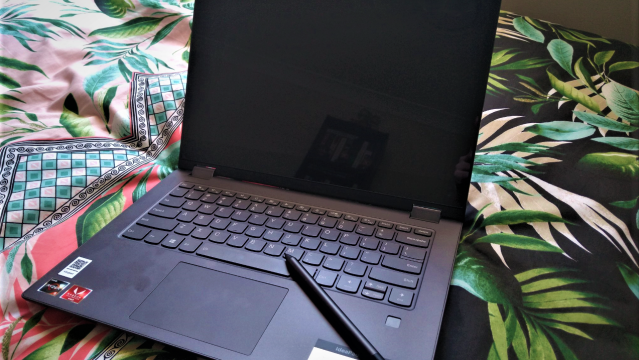Lenovo’s IdeaPad C340 is a 2-in-1 designed for professional and creative use. While it works great as a basic laptop for lightweight and work-related needs, creatives may be let down by its bulky, awkward size and unremarkable design.
What Is It?
The Lenovo IdeaPad C340 is a 2-in-1 with multi-function use. You can use it in tablet mode for endeavours like illustration, digital painting and note-taking, or in laptop mode for lightweight work.
My primary uses while reviewing it were word processing and web browsing, but I also dabbled in using it as an artist’s tablet and entertainment device. You can view some of my stellar attempts at creating art below.

Lenovo IdeaPad C340
What is it?
Lenovo's multifunction 2-in-1 for creative and professional use.
Price
Starts at $839 (Reviewed at $1,199)
Like
Reliable performance; decent battery life; crisp display
Don't Like
Very large and heavy; boring design
Lenovo IdeaPad C340 Specs
The review unit that Gizmodo Australia was sent included the following specifications:
- CPU: AMD Ryzen 5 3500U 2.1GHz
- RAM: 8GB
- Display: 14″ FHD
- Storage: 256GB SSD
What’s Good About It?
The Lenovo IdeaPad C340 is a good choice for the casual creative. Flipping between tablet and laptop mode is easy and the software accommodates the change in snappy fashion. It performed reliably and smoothly, with no notable issues with my daily tasks, such as Netflix in stand mode, digital painting using Fresh Paint, browsing the web and playing casual games like Stardew Valley.)
Lenovo Ideapad C340 Display
The C340’s touch screen is sensitive enough for fine artwork and was fairly responsive to strokes, slashes and dots. However, the pressure sensitivity didn’t feel precise though, and there were times I felt the lines appearing on the page didn’t quite match up with the intensity of my strokes.
If this is something you’re interested in doing, the Lenovo Active Pen Stylus can be purchased with the machine, and it’s what I used for my ‘masterpieces’.
The C340’s screen felt about the same as my budget Wacom Intuos Manga tablet and pen, though the Lenovo Pen did feel a bit softer, smoother and more manoeuvrable on the screen.
Professional artists may be dissatisfied with the range of settings available, however. While I don’t have a lot of experience with high-end artistic tablets, the Lenovo Pen felt fairly basic and lacked any fancy additional features.
In that regard, the C340 feels more tailored towards basic or casual artists over professionals.
Lenovo IdeaPad C340 Battery Life
Battery life on the C340 is okay for casual use, but the review unit I had didn’t quite meet the device’s ‘all-day battery’ claims.
In Gizmodo’s battery rundown test, the C340 lasted for five hours, 43 minutes. This test was conducted by running Netflix at 50 per cent brightness.
This indicates that the battery could get you through a chunk of your workday, but for more vigorous or demanding use, you’ll need a charger on hand. In regards to charging up, it takes 1.5-2 hours to reach full battery.
Lenovo IdeaPad C340 Performance
While the C340 sent to Gizmodo Australia for review lacked a dedicated graphics card, the AMD Ryzen 5 CPU is a reliable processor and lent the C340 smooth and consistent performance when using it for basic, everyday tasks like writing, browsing the web, watching movies and drawing.
The C340 is not a gaming laptop, but I also briefly flirted with a few casual games for testing.
Stardew Valley, one of the less graphically-demanding games around, worked like a dream. However, 2018’s Zoo Tycoon: Ultimate Animal Collection couldn’t run on its highest (ultra) settings. My movement and input lagged, and the screen was constantly getting jaggies. On optimised (average) settings, it ran smoothly with no jaggies or input lag.
After it conked out on Zoo Tycoon, I didn’t continue testing the C340’s high-end performance capabilities. In the end, that’s not what it’s designed for, and most people looking at the device will likely want it for basic everyday use.
What’s not so good about it?
Lenovo IdeaPad C340 Weight
While the C340 is designed to be a practical device for creative needs, one major area where it falls down is its bulk. The version that I reviewed was a 14-inch, but at 1.65kg it felt really heavy for what its designed for. Creatives on-the-go value portability, and the C340 is just too weighty to be practical here.
In tablet mode, its weight also makes it unwieldy and awkward to manoeuvre. The most ergonomic grip ” holding the 2-in-1 in the crook of your elbow ” is uncomfortable. Having spent a good 20 minutes attempting to use it in tablet mode while standing I got muscle cramps and I can’t recommend it for extended use like this.
While it does just fine sitting in a lap or resting on a knee, the C340 is far too oversized to feel natural or comfortable in tablet mode. Anyone looking to the C340 for its artistic potential will have to consider their personal grip and set-up preferences.
I like to work curled over my canvas and sitting cross-legged, and that worked fine, but attempting to hold it in my arms was a nightmare for my joints.
Lenovo IdeaPad C340 Design
The IdeaPad C340 is not a pretty machine. It’s slate grey and very plain, with a keyboard that feels boxy, bland and uninspiring. For a machine that’s designed to promote creativity, it’s hardly exciting.
This isn’t a complaint that will impact overall productivity or performance, but the C340’s design is just so blatantly boring that it’s easy to overlook the 2-in-1. It’s flat, matte and simple.
While the practical hinge is robust and makes changing modes a breeze, that’s one of the only positive takeaways from the totally lacklustre design.
Should You Buy It?
For $1,199 you get good bang for your buck with the Lenovo IdeaPad C340. It’s got solid performance, decent battery life and very handy multi-function use. That said, it’s not quite thin or light enough to be truly portable or practical, making it less of an appealing prospect for those constantly on the move. The boring design may also prove to be a bugbear for the more discerning.
If you’re looking for a cost effective 2-in-1 that encourages productivity, you’ll need to consider your personal needs before purchasing a C340. Portability and practicality aren’t the 2-in-1’s strongest suits, but beyond this, it’s a fairly robust and cost-effective machine with reliable performance and some creative uses.